Пример Download file c Spring Boot
1. Цель статьи
В данной статье я покажу вам как создать приложение Spring Boot с фуркциями для скачивания файлов с Web Server на локальный компьютер. Например файлы изображений, zip, pdf,...
Ниже являются некоторые способы для создания функции скачивания файла:
- ResponseEntity<InputStreamResource>: Написать метод возвращающий объект ResponseEntity, данный объект обертывает (wrap) объект InputStreamResource (Это данные файла, которые скачаны пользователем).
- ResponseEntity<ByteArrayResource>: Написать метод возвращающий объект ResponseEntity, данный объект обертывает (wrap) объект ByteArrayResource (Это данные файла, которые скачаны пользователем).
- HttpServletRespone: Написать напрямую данные файла, которые нужно скачать в HttpServletRespone.
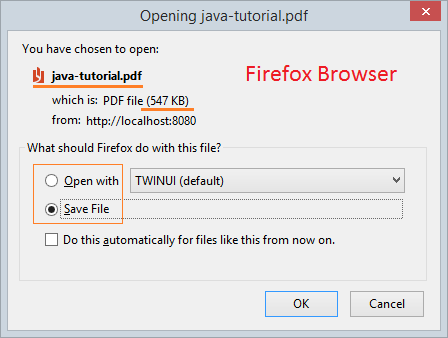
Для файлов большого размера, при скачивании пользователю понадобится подождать определенное время. Вам нужно предоставить некоторую информацию для браузера:
Content-Disposition
Content-Disposition: Это информация на части Header у Response, она показывает содержание которое планируется для отображения на браузере.
- inline: содержание отобразится автоматически.
- attachment: Прикрепленный файл.
- form-data: Данные form.
- ....
Content-Disposition: inline
Content-Disposition: attachment
Content-Disposition: attachment; filename="java-tutorial.pdf"Content-Length
contentLength: Это размер содержания (Считается по единице byte). Данная информация помогает браузеру оповестить пользователю размер содержания, которое готовится для скачивания. Поэтому при скачивании браузер может оповестить пользователя количество уже скачанных byte, отображая процент, который уже скачался, рассчитывая оставшееся время.
Content-Type
Данная информация помогает браузеру узнать с помощью какого приложения можно открыть данное содержание, и подсказывает пользователю открыть с помощью существующего приложения на их компьютере при завершении скачивания. Установить Content-Type=application/octet-stream, если вы хотите, чтобы ваш браузер скачал содержание сразу же, не спрашивая пользователя.
Content-Type: application/octet-stream
Content-Disposition: attachment; filename="picture.png"
Content-Type: image/png
Content-Disposition: attachment; filename="picture.png"
Content-Type: image/png
Content-Disposition: inline; filename="picture.png"See more:
2. Создать проект Spring Boot
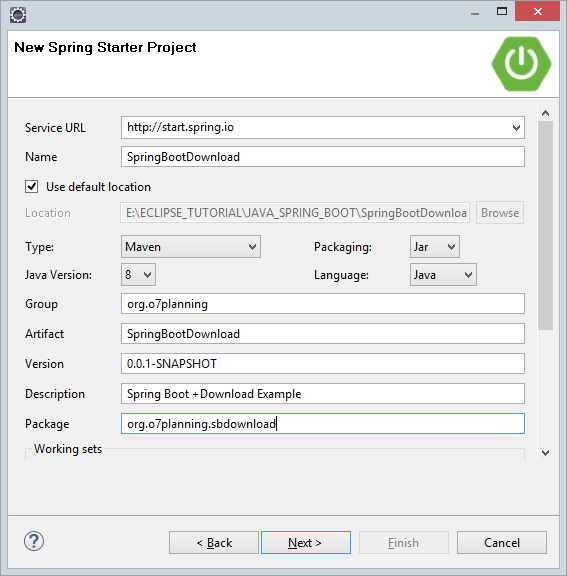
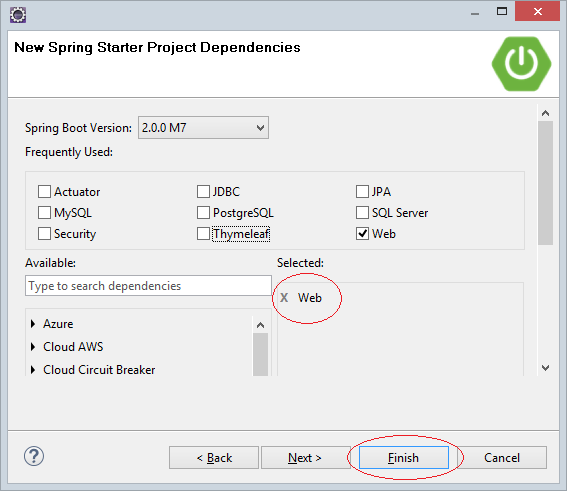
pom.xml
<?xml version="1.0" encoding="UTF-8"?>
<project xmlns="http://maven.apache.org/POM/4.0.0" xmlns:xsi="http://www.w3.org/2001/XMLSchema-instance"
xsi:schemaLocation="http://maven.apache.org/POM/4.0.0 http://maven.apache.org/xsd/maven-4.0.0.xsd">
<modelVersion>4.0.0</modelVersion>
<groupId>org.o7planning</groupId>
<artifactId>SpringBootDownload</artifactId>
<version>0.0.1-SNAPSHOT</version>
<packaging>jar</packaging>
<name>SpringBootDownload</name>
<description>Spring Boot +Download Example</description>
<parent>
<groupId>org.springframework.boot</groupId>
<artifactId>spring-boot-starter-parent</artifactId>
<version>2.0.0.RELEASE</version>
<relativePath/> <!-- lookup parent from repository -->
</parent>
<properties>
<project.build.sourceEncoding>UTF-8</project.build.sourceEncoding>
<project.reporting.outputEncoding>UTF-8</project.reporting.outputEncoding>
<java.version>1.8</java.version>
</properties>
<dependencies>
<dependency>
<groupId>org.springframework.boot</groupId>
<artifactId>spring-boot-starter-web</artifactId>
</dependency>
<dependency>
<groupId>org.springframework.boot</groupId>
<artifactId>spring-boot-starter-test</artifactId>
<scope>test</scope>
</dependency>
</dependencies>
<build>
<plugins>
<plugin>
<groupId>org.springframework.boot</groupId>
<artifactId>spring-boot-maven-plugin</artifactId>
</plugin>
</plugins>
</build>
</project>SpringBootDownloadApplication.java
package org.o7planning.sbdownload;
import org.springframework.boot.SpringApplication;
import org.springframework.boot.autoconfigure.SpringBootApplication;
@SpringBootApplication
public class SpringBootDownloadApplication {
public static void main(String[] args) {
SpringApplication.run(SpringBootDownloadApplication.class, args);
}
}3. ResponseEntity<InputStreamResource>
Написать метод, возвращающий объект ResponseEntity, данный объект обертывает (wrap) объект InputStreamResource (Это данные файла, который скачал пользователь).
Example1Controller.java
package org.o7planning.sbdownload.controller;
import java.io.File;
import java.io.FileInputStream;
import java.io.IOException;
import javax.servlet.ServletContext;
import org.o7planning.sbdownload.utils.MediaTypeUtils;
import org.springframework.beans.factory.annotation.Autowired;
import org.springframework.core.io.InputStreamResource;
import org.springframework.http.HttpHeaders;
import org.springframework.http.MediaType;
import org.springframework.http.ResponseEntity;
import org.springframework.stereotype.Controller;
import org.springframework.web.bind.annotation.RequestMapping;
import org.springframework.web.bind.annotation.RequestParam;
@Controller
public class Example1Controller {
private static final String DIRECTORY = "C:/PDF";
private static final String DEFAULT_FILE_NAME = "java-tutorial.pdf";
@Autowired
private ServletContext servletContext;
// http://localhost:8080/download1?fileName=abc.zip
// Using ResponseEntity<InputStreamResource>
@RequestMapping("/download1")
public ResponseEntity<InputStreamResource> downloadFile1(
@RequestParam(defaultValue = DEFAULT_FILE_NAME) String fileName) throws IOException {
MediaType mediaType = MediaTypeUtils.getMediaTypeForFileName(this.servletContext, fileName);
System.out.println("fileName: " + fileName);
System.out.println("mediaType: " + mediaType);
File file = new File(DIRECTORY + "/" + fileName);
InputStreamResource resource = new InputStreamResource(new FileInputStream(file));
return ResponseEntity.ok()
// Content-Disposition
.header(HttpHeaders.CONTENT_DISPOSITION, "attachment;filename=" + file.getName())
// Content-Type
.contentType(mediaType)
// Contet-Length
.contentLength(file.length()) //
.body(resource);
}
}MediaTypeUtils.java
package org.o7planning.sbdownload.utils;
import javax.servlet.ServletContext;
import org.springframework.http.MediaType;
public class MediaTypeUtils {
// abc.zip
// abc.pdf,..
public static MediaType getMediaTypeForFileName(ServletContext servletContext, String fileName) {
// application/pdf
// application/xml
// image/gif, ...
String mineType = servletContext.getMimeType(fileName);
try {
MediaType mediaType = MediaType.parseMediaType(mineType);
return mediaType;
} catch (Exception e) {
return MediaType.APPLICATION_OCTET_STREAM;
}
}
}4. ResponseEntity<ByteArrayResource>
Написать метод, возвращающий объект ResponseEntity, данный объект обертывает (wrap) объект ByteArrayResource (Это данные файла, который скачал пользователь).
Example2Controller.java
package org.o7planning.sbdownload.controller;
import java.io.IOException;
import java.nio.file.Files;
import java.nio.file.Path;
import java.nio.file.Paths;
import javax.servlet.ServletContext;
import org.o7planning.sbdownload.utils.MediaTypeUtils;
import org.springframework.beans.factory.annotation.Autowired;
import org.springframework.core.io.ByteArrayResource;
import org.springframework.http.HttpHeaders;
import org.springframework.http.MediaType;
import org.springframework.http.ResponseEntity;
import org.springframework.stereotype.Controller;
import org.springframework.web.bind.annotation.GetMapping;
import org.springframework.web.bind.annotation.RequestParam;
@Controller
public class Example2Controller {
private static final String DIRECTORY = "C:/PDF";
private static final String DEFAULT_FILE_NAME = "java-tutorial.pdf";
@Autowired
private ServletContext servletContext;
// http://localhost:8080/download2?fileName=abc.zip
// Using ResponseEntity<ByteArrayResource>
@GetMapping("/download2")
public ResponseEntity<ByteArrayResource> downloadFile2(
@RequestParam(defaultValue = DEFAULT_FILE_NAME) String fileName) throws IOException {
MediaType mediaType = MediaTypeUtils.getMediaTypeForFileName(this.servletContext, fileName);
System.out.println("fileName: " + fileName);
System.out.println("mediaType: " + mediaType);
Path path = Paths.get(DIRECTORY + "/" + DEFAULT_FILE_NAME);
byte[] data = Files.readAllBytes(path);
ByteArrayResource resource = new ByteArrayResource(data);
return ResponseEntity.ok()
// Content-Disposition
.header(HttpHeaders.CONTENT_DISPOSITION, "attachment;filename=" + path.getFileName().toString())
// Content-Type
.contentType(mediaType) //
// Content-Lengh
.contentLength(data.length) //
.body(resource);
}
}5. HttpServletRespone
Написать напрямую данные файла, который нужно скачать в HttpServletRespone.
Example3Controller.java
package org.o7planning.sbdownload.controller;
import java.io.BufferedInputStream;
import java.io.BufferedOutputStream;
import java.io.File;
import java.io.FileInputStream;
import java.io.IOException;
import javax.servlet.ServletContext;
import javax.servlet.http.HttpServletResponse;
import org.o7planning.sbdownload.utils.MediaTypeUtils;
import org.springframework.beans.factory.annotation.Autowired;
import org.springframework.http.HttpHeaders;
import org.springframework.http.MediaType;
import org.springframework.stereotype.Controller;
import org.springframework.web.bind.annotation.GetMapping;
import org.springframework.web.bind.annotation.RequestParam;
@Controller
public class Example3Controller {
private static final String DIRECTORY = "C:/PDF";
private static final String DEFAULT_FILE_NAME = "java-tutorial.pdf";
@Autowired
private ServletContext servletContext;
// http://localhost:8080/download3?fileName=abc.zip
// Using HttpServletResponse
@GetMapping("/download3")
public void downloadFile3(HttpServletResponse resonse,
@RequestParam(defaultValue = DEFAULT_FILE_NAME) String fileName) throws IOException {
MediaType mediaType = MediaTypeUtils.getMediaTypeForFileName(this.servletContext, fileName);
System.out.println("fileName: " + fileName);
System.out.println("mediaType: " + mediaType);
File file = new File(DIRECTORY + "/" + fileName);
// Content-Type
// application/pdf
resonse.setContentType(mediaType.getType());
// Content-Disposition
resonse.setHeader(HttpHeaders.CONTENT_DISPOSITION, "attachment;filename=" + file.getName());
// Content-Length
resonse.setContentLength((int) file.length());
BufferedInputStream inStream = new BufferedInputStream(new FileInputStream(file));
BufferedOutputStream outStream = new BufferedOutputStream(resonse.getOutputStream());
byte[] buffer = new byte[1024];
int bytesRead = 0;
while ((bytesRead = inStream.read(buffer)) != -1) {
outStream.write(buffer, 0, bytesRead);
}
outStream.flush();
inStream.close();
}
}Руководства Spring Boot
- Установите Spring Tool Suite для Eclipse
- Руководство Spring для начинающих
- Руководство Spring Boot для начинающих
- Общие свойства Spring Boot
- Руководство Spring Boot и Thymeleaf
- Руководство Spring Boot и FreeMarker
- Руководство Spring Boot и Groovy
- Руководство Spring Boot и Mustache
- Руководство Spring Boot и JSP
- Руководство Spring Boot, Apache Tiles, JSP
- Используйте Logging в Spring Boot
- Мониторинг приложений с помощью Spring Boot Actuator
- Создание веб-приложения с несколькими языками с помощью Spring Boot
- Используйте несколько ViewResolver в Spring Boot
- Используйте Twitter Bootstrap в Spring Boot
- Руководство Spring Boot Interceptor
- Руководство Spring Boot, Spring JDBC и Spring Transaction
- Руководство Spring JDBC
- Руководство Spring Boot, JPA и Spring Transaction
- Руководство Spring Boot и Spring Data JPA
- Руководство Spring Boot, Hibernate и Spring Transaction
- Интеграция Spring Boot, JPA и H2 Database
- Руководство Spring Boot и MongoDB
- Используйте несколько DataSources с Spring Boot и JPA
- Используйте несколько DataSource с Spring Boot и RoutingDataSource
- Создайте приложение для входа с Spring Boot, Spring Security, Spring JDBC
- Создайте приложение для входа с Spring Boot, Spring Security, JPA
- Создайте приложение регистрации пользователей с помощью Spring Boot, Spring Form Validation
- Пример OAuth2 Social Login в Spring Boot.
- Запускать фоновые запланированные задачи в Spring
- Пример CRUD Restful Web Service c Spring Boot
- Пример Spring Boot Restful Client c RestTemplate
- Пример CRUD с Spring Boot, REST и AngularJS
- Защита Spring Boot RESTful Service используя Basic Authentication
- Защита Spring Boot RESTful Service используя Auth0 JWT
- Пример Upload file c Spring Boot
- Пример Download file c Spring Boot
- Пример Upload file c Spring Boot и jQuery Ajax
- Пример Upload file c Spring Boot и AngularJS
- Создание веб-приложения для корзины покупок с помощью Spring Boot, Hibernate
- Руководство Spring Email
- Создайте простое приложение Chat с Spring Boot и Websocket
- Разверните приложение Spring Boot на Tomcat Server
- Развертывание приложения Spring Boot на Oracle WebLogic Server
- Установите бесплатный сертификат Let's Encrypt SSL для Spring Boot
- Настройте Spring Boot для перенаправления HTTP на HTTPS
Show More