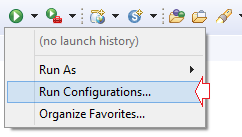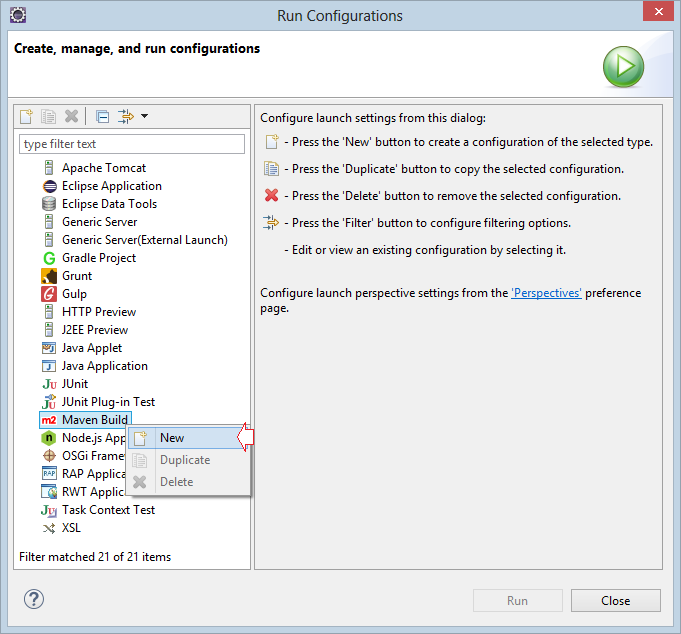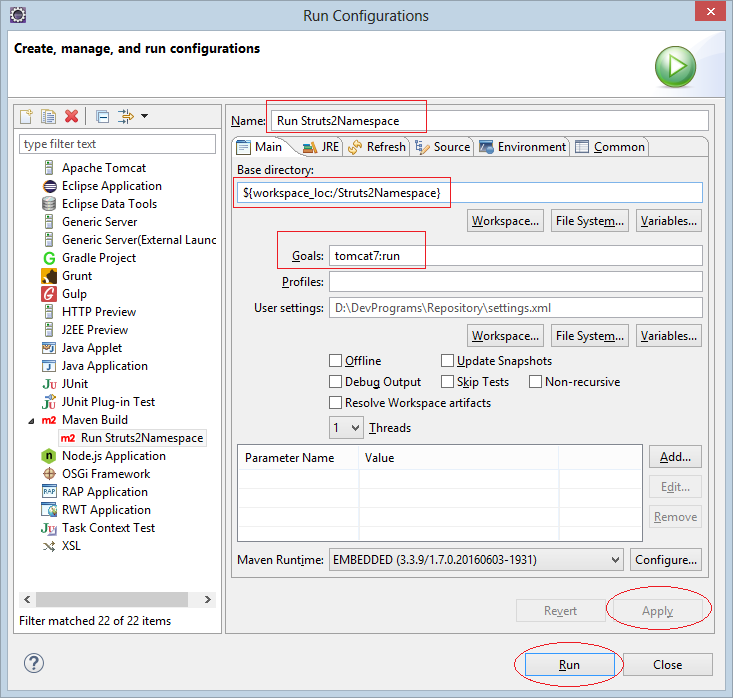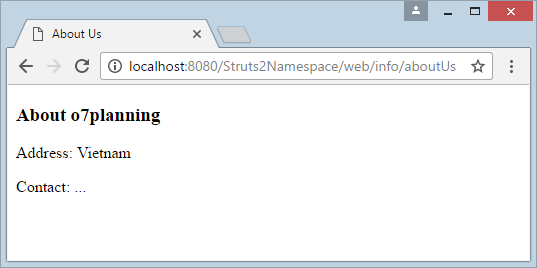Руководство Struts2 Namespace
1. @Namespace Annotation
@Namespace это annotation (аннотация) может использоваться чтобы аннотировать на уровне (level) пакета (package) или класса (class). И действует на класс Action который находится в пакете аннотации или на класс Action аннотированный @Namespace.
Обычно, если ваш класс Action не аннотирован черезi @Namespace, и не находится в package который аннотируется через @Namespace, по умолчанию будет считаться аннотированным в @Namespace(value = "/")
// Configure an Action:
@Action(value = "hello", //
results = {
// ...
)
public class HelloAction extends ActionSupport
// ==================================
// Same as:
@Namespace(value ="/")
@Action(value = "hello", //
results = {
// ...
)
public class HelloAction extends ActionSupportИллюстрация ниже показывает способ войти в Action который находится в namespace.
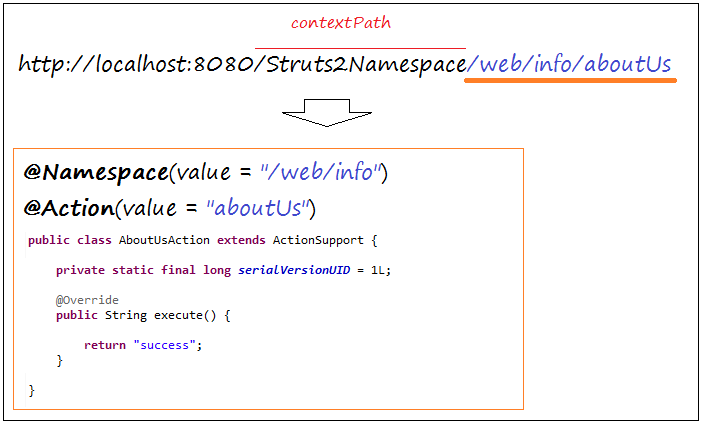
@Namespace аннотированный на package:
@Namespace("/path1/path2")
package org.o7planning.struts2namespace.action;2. Создать Maven Project
В Eclipse создайте пустой Maven Web App Project с названием Struts2Namespace.
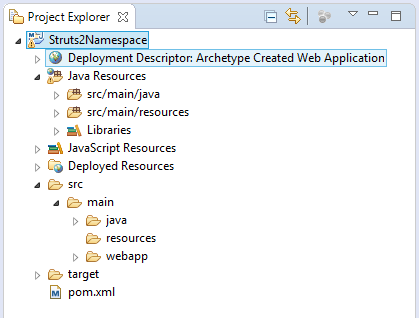
3. Конфигурация Struts2, pom.xml & web.xml
Конфигурировать Struts2 в web.xml:
web.xml
<?xml version="1.0" encoding="UTF-8"?>
<web-app xmlns:xsi="http://www.w3.org/2001/XMLSchema-instance"
xmlns="http://java.sun.com/xml/ns/javaee"
xsi:schemaLocation="http://java.sun.com/xml/ns/javaee
http://java.sun.com/xml/ns/javaee/web-app_3_0.xsd"
id="WebApp_ID" version="3.0">
<display-name>Struts2Namespace</display-name>
<filter>
<filter-name>struts2</filter-name>
<filter-class>
org.apache.struts2.dispatcher.ng.filter.StrutsPrepareAndExecuteFilter
</filter-class>
</filter>
<filter-mapping>
<filter-name>struts2</filter-name>
<url-pattern>/*</url-pattern>
</filter-mapping>
<welcome-file-list>
<welcome-file>/index.jsp</welcome-file>
</welcome-file-list>
</web-app>Конфигурировать maven:
pom.xml
<project xmlns="http://maven.apache.org/POM/4.0.0"
xmlns:xsi="http://www.w3.org/2001/XMLSchema-instance"
xsi:schemaLocation="http://maven.apache.org/POM/4.0.0
http://maven.apache.org/maven-v4_0_0.xsd">
<modelVersion>4.0.0</modelVersion>
<groupId>org.o7planning</groupId>
<artifactId>Struts2Namespace</artifactId>
<packaging>war</packaging>
<version>0.0.1-SNAPSHOT</version>
<name>Struts2Namespace Maven Webapp</name>
<url>http://maven.apache.org</url>
<dependencies>
<dependency>
<groupId>junit</groupId>
<artifactId>junit</artifactId>
<version>3.8.1</version>
<scope>test</scope>
</dependency>
<!-- Servlet Library -->
<!-- http://mvnrepository.com/artifact/javax.servlet/javax.servlet-api -->
<dependency>
<groupId>javax.servlet</groupId>
<artifactId>javax.servlet-api</artifactId>
<version>3.1.0</version>
<scope>provided</scope>
</dependency>
<!-- http://mvnrepository.com/artifact/org.apache.struts/struts2-core -->
<dependency>
<groupId>org.apache.struts</groupId>
<artifactId>struts2-core</artifactId>
<version>2.3.20</version>
</dependency>
<!-- http://mvnrepository.com/artifact/org.apache.struts/struts2-convention-plugin -->
<dependency>
<groupId>org.apache.struts</groupId>
<artifactId>struts2-convention-plugin</artifactId>
<version>2.3.20</version>
</dependency>
</dependencies>
<build>
<finalName>Struts2Namespace</finalName>
<plugins>
<!-- Config: Maven Tomcat Plugin -->
<!-- http://mvnrepository.com/artifact/org.apache.tomcat.maven/tomcat7-maven-plugin -->
<plugin>
<groupId>org.apache.tomcat.maven</groupId>
<artifactId>tomcat7-maven-plugin</artifactId>
<version>2.2</version>
<!-- Config: contextPath and Port (Default: /Struts2Namespace : 8080) -->
<!-- <configuration> <path>/</path> <port>8899</port> </configuration> -->
</plugin>
</plugins>
</build>
</project>4. Struts2 Action & Jsp
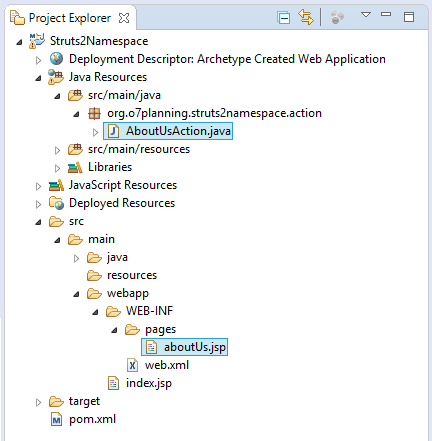
AboutUsAction.java
package org.o7planning.struts2namespace.action;
import org.apache.struts2.convention.annotation.Action;
import org.apache.struts2.convention.annotation.Namespace;
import org.apache.struts2.convention.annotation.Result;
import com.opensymphony.xwork2.ActionSupport;
@Namespace(value = "/web/info")
@Action(value = "aboutUs", //
results = { //
@Result(name = "success", location = "/WEB-INF/pages/aboutUs.jsp") //
} //
)
public class AboutUsAction extends ActionSupport {
private static final long serialVersionUID = 1L;
@Override
public String execute() {
return "success";
}
}/WEB-INF/pages/aboutUs.jsp
<!DOCTYPE html>
<html>
<head>
<meta charset="UTF-8">
<title>About Us</title>
</head>
<body>
<h3>About o7planning</h3>
<p>Address: Vietnam</p>
<p>Contact: ... </p>
</body>
</html>