Руководство Java SequenceInputStream
1. SequenceInputStream
SequenceInputStream позволяет объединить (concatenate) два или несколько InputStream вместе. Он считывает от первого byte до последнего byte первого InputStream, затем делает то же самое со следующим InputStream до последнего InputStream.
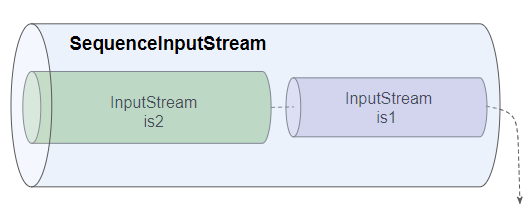
SequenceInputStream является подкласом InputStream:
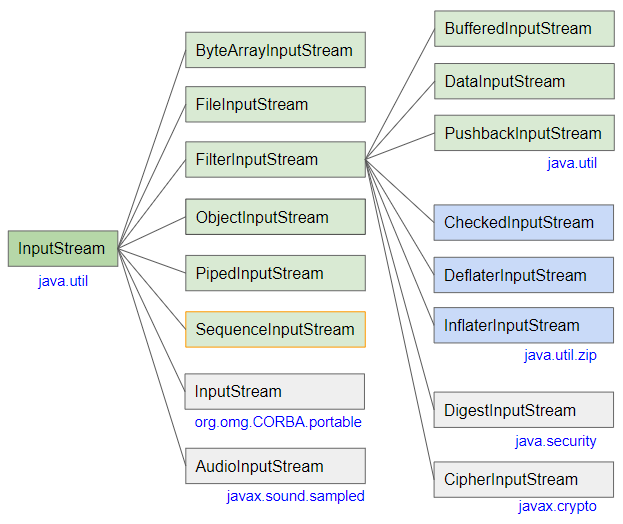
- InputStream
- ObjectInputStream
- ByteArrayInputStream
- FileInputStream
- FilterInputStream
- PipedInputStream
- AudioInputStream
- BufferedInputStream
- DataInputStream
- PushbackInputStream
- CheckedInputStream
- InflaterInputStream
- DigestInputStream
- DeflaterInputStream
- CipherInputStream
SequenceInputStream Methods
final void nextStream() throws IOException
// Methods inherited from InputStream
public int available() throws IOException
public int read() throws IOException
public int read(byte b[], int off, int len) throws IOException
public int read(byte[] b) throws IOException
public byte[] readAllBytes() throws IOException
public byte[] readNBytes(int len) throws IOException
public int readNBytes(byte[] b, int off, int len) throws IOException
public long skip(long n) throws IOException
public boolean markSupported()
public synchronized void mark(int readlimit)
public synchronized void reset() throws IOException
public void close() throws IOException
public long transferTo(OutputStream out) throws IOExceptionБольшинство методов SequenceInputStream унаследованы от InputStream, поэтому вы можете узнать, как использовать эти методы в статье о InputStream.
SequenceInputStream Constructors
public SequenceInputStream(InputStream s1, InputStream s2)
public SequenceInputStream(Enumeration<? extends InputStream> e)2. Examples
Предположим, у нас есть два текстовых файла в кодировке UTF-8, каждый файл содержит список названий цветов.
flowers-1.txt
# Flower names (1)
Tulip
Daffodil
Poppy
Sunflower
Bluebell
Rose
Snowdrop
Cherry blossomflowers-2.txt
# Flower names (2)
Orchid
Iris
Peony
Chrysanthemum
Geranium
Lily
Lotus
Water lily
Dandelion
Hyacinth
Daisy
CrocusМы прочитаем вышеуказанные 2 файла с помощью SequenceInputStream, InputStreamReader и BufferedReader.
SequenceInputStreamEx1.java
package org.o7planning.sequenceinputstream.ex;
import java.io.BufferedReader;
import java.io.FileInputStream;
import java.io.IOException;
import java.io.InputStream;
import java.io.InputStreamReader;
import java.io.SequenceInputStream;
public class SequenceInputStreamEx1 {
// Windows: C:/Data/test/flowers-1.txt
private static String file_path1 = "/Volumes/Data/test/flowers-1.txt";
private static String file_path2 = "/Volumes/Data/test/flowers-2.txt";
public static void main(String[] args) throws IOException {
InputStream is1 = new FileInputStream(file_path1);
InputStream is2 = new FileInputStream(file_path2);
// Create SequenceInputStream:
InputStream is = new SequenceInputStream(is1, is2);
InputStreamReader isr = new InputStreamReader(is, "UTF-8");
BufferedReader br = new BufferedReader(isr);
String line;
while((line = br.readLine())!= null) {
System.out.println(line);
}
br.close();
}
}Output:
# Flower names (1)
Tulip
Daffodil
Poppy
Sunflower
Bluebell
Rose
Snowdrop
Cherry blossom
# Flower names (2)
Orchid
Iris
Peony
Chrysanthemum
Geranium
Lily
Lotus
Water lily
Dandelion
Hyacinth
Daisy
CrocusУлучшим приведенный выше пример, просто распечатаем строку, которая не является пустой и не является строкой комментария (начиная с "#").
SequenceInputStreamEx2.java
package org.o7planning.sequenceinputstream.ex;
import java.io.BufferedReader;
import java.io.FileInputStream;
import java.io.IOException;
import java.io.InputStream;
import java.io.InputStreamReader;
import java.io.SequenceInputStream;
public class SequenceInputStreamEx2 {
// Windows: C:/Data/test/flowers-1.txt
private static String file_path1 = "/Volumes/Data/test/flowers-1.txt";
private static String file_path2 = "/Volumes/Data/test/flowers-2.txt";
public static void main(String[] args) throws IOException {
InputStream is1 = new FileInputStream(file_path1);
InputStream is2 = new FileInputStream(file_path2);
// Create SequenceInputStream:
InputStream is = new SequenceInputStream(is1, is2);
InputStreamReader isr = new InputStreamReader(is, "UTF-8");
BufferedReader br = new BufferedReader(isr);
br.lines() // Stream
.filter(line -> !line.isBlank()) // Not blank
.filter(line -> !line.startsWith("#")) // Not start with "#"
.forEach(System.out::println);
br.close();
}
}Output:
Tulip
Daffodil
Poppy
Sunflower
Bluebell
Rose
Snowdrop
Cherry blossom
Orchid
Iris
Peony
Chrysanthemum
Geranium
Lily
Lotus
Water lily
Dandelion
Hyacinth
Daisy
CrocusРуководства Java IO
- Руководство Java CharArrayWriter
- Руководство Java FilterReader
- Руководство Java FilterWriter
- Руководство Java PrintStream
- Руководство Java BufferedReader
- Руководство Java BufferedWriter
- Руководство Java StringReader
- Руководство Java StringWriter
- Руководство Java PipedReader
- Руководство Java LineNumberReader
- Руководство Java PushbackReader
- Руководство Java PrintWriter
- Руководство Java IO Binary Streams
- Руководство Java IO Character Streams
- Руководство Java BufferedOutputStream
- Руководство Java ByteArrayOutputStream
- Руководство Java DataOutputStream
- Руководство Java PipedInputStream
- Руководство Java OutputStream
- Руководство Java ObjectOutputStream
- Руководство Java PushbackInputStream
- Руководство Java SequenceInputStream
- Руководство Java BufferedInputStream
- Руководство Java Reader
- Руководство Java Writer
- Руководство Java FileReader
- Руководство Java FileWriter
- Руководство Java CharArrayReader
- Руководство Java ByteArrayInputStream
- Руководство Java DataInputStream
- Руководство Java ObjectInputStream
- Руководство Java InputStreamReader
- Руководство Java OutputStreamWriter
- Руководство Java InputStream
- Руководство Java FileInputStream
Show More