Предопределенные объекты в Thymeleaf
1. Predefined Objects
В Thymeleaf имеются некоторые предопределенные объекты и вы можете использовать их везде в Thymeleaf Template. В основном имеются 2 вида объекта это Базовые объекты (Basic Objects), и Утилитарные объекты (Utility Objects):
Эти предопределенные объекты будут ссылаться (reference) в соответствии со стандартом OGNL, начиная с символа ( # ).
2. Basic Objects
Объект | Класс/Интерфейс | Описание |
#ctx | org.thymeleaf.context.IContext org.thymeleaf.context.IWebContext | Объект выполняет (implement) интерфейс IContext или IWebContext, в зависимости от среды (Стандартная или Web). |
#locale | java.util.Locale | Объект предоставляет информацию связанную с Locale (Локалом). |
#request | javax.servlet.http.HttpServletRequest | (Только в среде Web) Объект HttpServletRequest. |
#response | javax.servlet.http.HttpServletResponse | (Только в среде Web) Объект HttpServletResponse. |
#session | javax.servlet.http.HttpSession | (Только в среде Web) Объект HttpSession. |
#servletContext | javax.servlet.http.ServletContext | (Только в среде Web) Объект ServletContext. |
#ctx
#ctx это контекстный объект(Context object). Он выполняет (implements) интерфейс org.thymeleaf.context.IContext или org.thymeleaf.context.IWebContext, в зависимости от среды (Стандартная или Web).
Два других объекта это #vars, #root похожи на #ctx. Но #ctx рекомендуется для использования вместо тех 2-х объектов.
В зависимости от среды, стандартной или Web, объект #ctx может предоставить вам информацию:
<!--
* ===============================================
* See javadoc API for class org.thymeleaf.context.IContext
* ===============================================
-->
${#ctx.locale}
${#ctx.variableNames}
<!--
* ================================================
* See javadoc API for class org.thymeleaf.context.IWebContext
* ================================================
-->
${#ctx.request}
${#ctx.response}
${#ctx.session}
${#ctx.servletContext}В среде Spring, объект #ctx не работает в соответствии с ожиданиями, ${#ctx.locale}, ${#ctx.request}, ${#ctx.response}, ${#ctx.request}, ${#ctx.servletContext} всегда возвращает null. Вам стоит использовать объекты #locale, #request, #response, #servletContext для замены.
#locale
Объект #locale (java.util.Locale) дает вам информацию о среде в которой работает приложение, например географическое расположение, язык, культура, цифровой формат, формат даты и времени,...
predefined-object-locale.html
<!DOCTYPE HTML>
<html xmlns:th="http://www.thymeleaf.org">
<head>
<meta charset="UTF-8" />
<title>Predefined Objects</title>
</head>
<body>
<h1>Predefined Object #locale</h1>
<h3>#locale.locale</h3>
<span th:utext="${#locale.country}"></span>
<h3>#locale.language</h3>
<span th:utext="${#locale.language}"></span>
</body>
</html>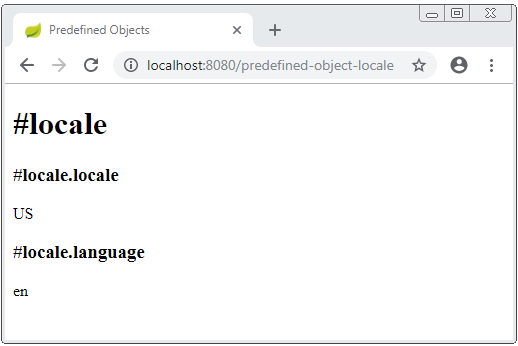
#request
predefined-object-request.html
<!DOCTYPE HTML>
<html xmlns:th="http://www.thymeleaf.org">
<head>
<meta charset="UTF-8" />
<title>Predefined Objects</title>
</head>
<body>
<h1>Predefined Object #request</h1>
<h3>#request.contextPath</h3>
<span th:utext="${#request.contextPath}"></span>
<h3>#request.requestURI</h3>
<span th:utext="${#request.requestURI}"></span>
<h3>#request.requestURL</h3>
<span th:utext="${#request.requestURL}"></span>
</body>
</html>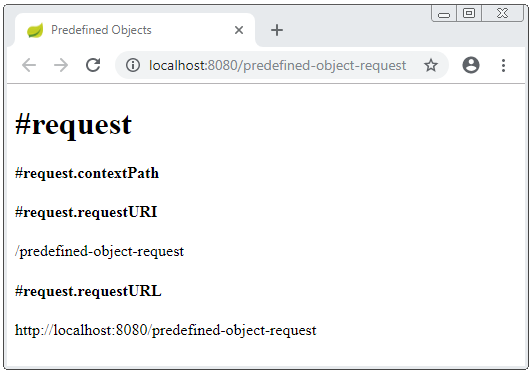
#response
predefined-object-response.html
<!DOCTYPE HTML>
<html xmlns:th="http://www.thymeleaf.org">
<head>
<meta charset="UTF-8" />
<title>Predefined Objects</title>
</head>
<body>
<h1>Predefined Object #response</h1>
<h3>#response.headerNames (java.utils.Enumeration)</h3>
<ul>
<th:block th:each="headerName : ${#request.headerNames}">
<li th:utext="${headerName}">Header Name</li>
</th:block>
</ul>
</body>
</html>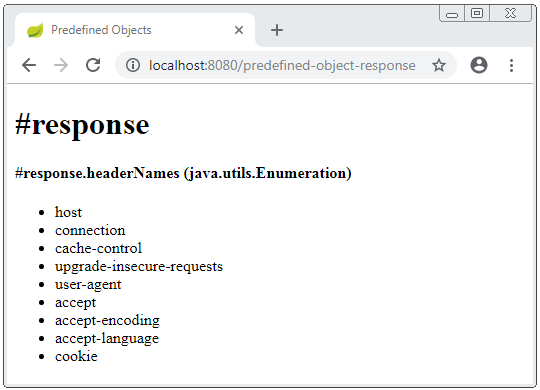
#servletContext
predefined-object-servletContext.html
<!DOCTYPE HTML>
<html xmlns:th="http://www.thymeleaf.org">
<head>
<meta charset="UTF-8" />
<title>Predefined Objects</title>
</head>
<body>
<h1>Predefined Object #servletContext</h1>
<h3>#servletContext.attributeNames (java.utils.Enumeration)</h3>
<ul>
<th:block th:each="attrName : ${#servletContext.attributeNames}">
<li th:utext="${attrName}">Attribute Name</li>
<li th:utext="${#servletContext.getAttribute(attrName)}">Attribute Value</li>
</th:block>
</ul>
</body>
</html>#session
Spring Controller
// ....
@RequestMapping("/predefined-object-session")
public String objectSession(HttpServletRequest request) {
HttpSession session = request.getSession();
session.setAttribute("mygreeting", "Hello Everyone!");
return "predefined-object-session";
}predefined-object-session.html
<!DOCTYPE HTML>
<html xmlns:th="http://www.thymeleaf.org">
<head>
<meta charset="UTF-8" />
<title>Predefined Objects</title>
</head>
<body>
<h1>Predefined Object #session</h1>
<h3>#session.getAttribute('mygreeting')</h3>
<span th:utext="${#session.getAttribute('mygreeting')}"></span>
</body>
</html>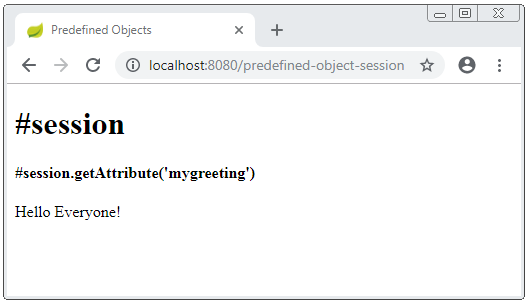
3. Utility Objects
Объект | Класс/Интерфейс | Описание |
#execInfo | org.thymeleaf.expression.ExecutionInfo | Информация про Template обрабатывается. |
#messages | org.thymeleaf.expression.Messages | Методы для работы с message. |
#uris | org.thymeleaf.expression.Uris | Методы для escape части у URLs/URIs. |
#conversions | org.thymeleaf.expression.Conversions | Методы для выполнения конфигурированного "конверсионного сервиса" (conversion service) (Если имеется). |
#dates | javax.servlet.http.HttpSession | Методы для форматирования объекта java.util.Date, или получения связанной информации как день, месяц, год,.. |
#calendars | javax.servlet.http.ServletContext | Похоже на #dates, но с объектом java.util.Calendar. |
#numbers | org.thymeleaf.expression.Numbers | Методы для форматирования числовых объектов (Number). |
#strings | org.thymeleaf.expression.Strings | Методы для объектов String. Например contains, startsWith, ... |
#objects | org.thymeleaf.expression.Objects | Методы для объектов в общем. |
#bools | org.thymeleaf.expression.Bools | Методы для оценки boolean. |
#arrays | org.thymeleaf.expression.Arrays | Методы для массивов (array). |
#lists | org.thymeleaf.expression.Lists | Методы для lists. |
#sets | org.thymeleaf.expression.Sets | Методы для sets. |
#maps | org.thymeleaf.expression.Maps | Методы для maps. |
#aggregates | org.thymeleaf.expression.Aggregates | Методы для расчета суммы, среднего значения,.. на коллекции (collection) или массиве (array). |
#ids | org.thymeleaf.expression.Ids |
Смотрите так же:
#execInfo
Объект помогает вам получить информацию про Template обрабатывается.
@RequestMapping("/predefined-u-object-execInfo")
public String execInfo_object() {
return "predefined-u-object-execInfo";
}predefined-u-object-execInfo.html
<!DOCTYPE HTML>
<html xmlns:th="http://www.thymeleaf.org">
<head>
<meta charset="UTF-8" />
<title>Predefined Objects</title>
</head>
<body>
<h1>#execInfo</h1>
<h3>#execInfo.templateMode</h3>
<span th:utext="${#execInfo.templateMode}"></span>
<h3>#execInfo.templateName</h3>
<span th:utext="${#execInfo.templateName}"></span>
<h3>#execInfo.now (java.util.Calendar)</h3>
<span th:utext="${#execInfo.now}"></span>
</body>
</html>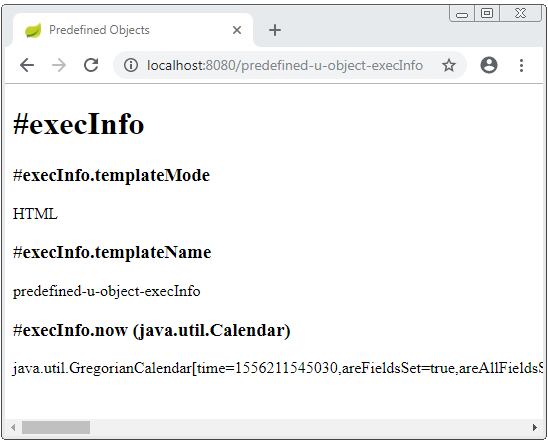
#uris
Данный объект определяет методы для escape частей у URLs/URIs.
predefined-u-object-uris.html
<!DOCTYPE HTML>
<html xmlns:th="http://www.thymeleaf.org">
<head>
<meta charset="UTF-8" />
<title>Predefined Objects</title>
</head>
<body>
<h1>#uris</h1>
<h4>#uris.escapePath('https://example.com?user=Tom&gender=Male')</h4>
<span th:utext="${#uris.escapePath('https://example.com?user=Tom&gender=Male')}"></span>
<h4>#uris.unescapePath('https://example.com%3Fuser=Tom&gender=Male')</h4>
<span th:utext="${#uris.unescapePath('https://example.com%3Fuser=Tom&gender=Male')}"></span>
</body>
</html>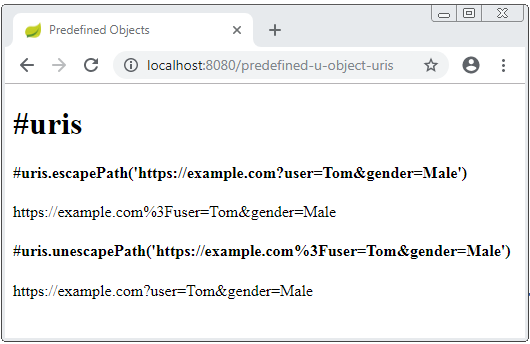
#dates
Предоставляет методы для форматирования объекта java.util.Date, или получения связанной информации как день, месяц, год,..
predefined-u-object-dates.html
<!DOCTYPE HTML>
<html xmlns:th="http://www.thymeleaf.org">
<head>
<meta charset="UTF-8" />
<title>Predefined Objects</title>
</head>
<body>
<h1>#dates</h1>
<!-- Create a variable 'now' (java.util.Date), it exists in block -->
<th:block th:with="now = ${#dates.createNow()}">
<span th:utext="${now}"></span>
<h4>#dates.format(now, 'yyyy-MM-dd HH:mm:ss')</h4>
<span th:utext="${#dates.format( now , 'yyyy-MM-dd HH:mm:ss')}">Date String</span>
<h4>#dates.year(now)</h4>
<span th:utext="${#dates.year(now)}">Year</span>
<h4>#dates.month(now)</h4>
<span th:utext="${#dates.month(now)}">Month</span>
</th:block>
</body>
</html>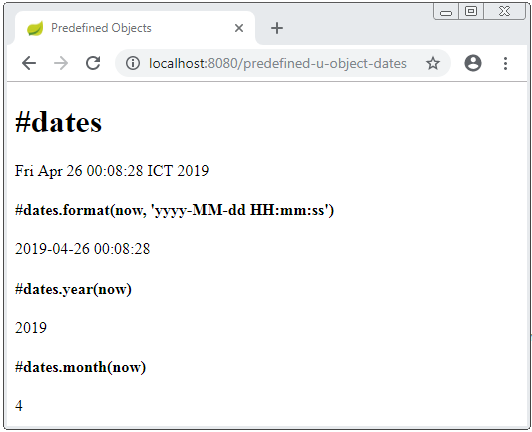
#calendars
Предоставляет методы для форматирования объектов java.util.Calendar, или получения связанной информации как день, месяц, год,..
predefined-u-object-calendars.html
<!DOCTYPE HTML>
<html xmlns:th="http://www.thymeleaf.org">
<head>
<meta charset="UTF-8" />
<title>Predefined Objects</title>
</head>
<body>
<h1>#calendars</h1>
<!-- Create a variable 'now' (java.util.Calendar), it exists in block -->
<th:block th:with="now = ${#calendars.createNow()}">
<span th:utext="${now}"></span>
<h4>#calendars.format(now, 'yyyy-MM-dd HH:mm:ss')</h4>
<span th:utext="${#dates.format( now , 'yyyy-MM-dd HH:mm:ss')}">Date String</span>
<h4>#dates.year(now)</h4>
<span th:utext="${#dates.year(now)}">Year</span>
<h4>#dates.month(now)</h4>
<span th:utext="${#dates.month(now)}">Month</span>
</th:block>
</body>
</html>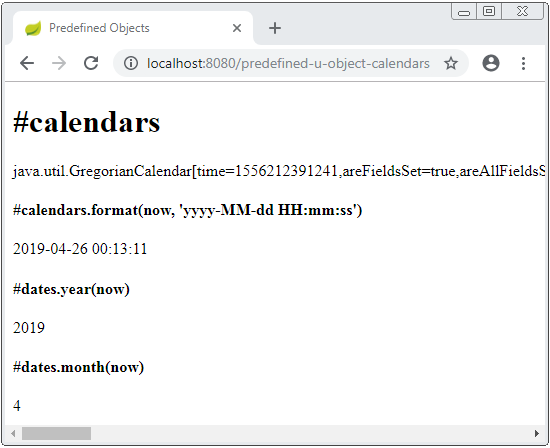
#numbers
Предоставляет методы для форматирования числовых объектов (Number).
predefined-u-object-numbers.html
<!DOCTYPE HTML>
<html xmlns:th="http://www.thymeleaf.org">
<head>
<meta charset="UTF-8" />
<title>Predefined Objects</title>
</head>
<body>
<h1>#numbers</h1>
<!-- Create a Number, it exists in block -->
<th:block th:with="num = 12345.987654">
<h4>num</h4>
<span th:utext="${num}">Number</span>
<h4>${#numbers.formatInteger(num,3)}</h4>
<span th:utext="${#numbers.formatInteger(num,3)}">Number</span>
<h4>${#numbers.formatInteger(num,3,'POINT')}</h4>
<span th:utext="${#numbers.formatInteger(num,3,'POINT')}">Number</span>
<h4>${#numbers.formatDecimal(num,3,'POINT',2,'COMMA')}</h4>
<span th:utext="${#numbers.formatDecimal(num,3,'POINT',2,'COMMA')}">Number</span>
</th:block>
</body>
</html>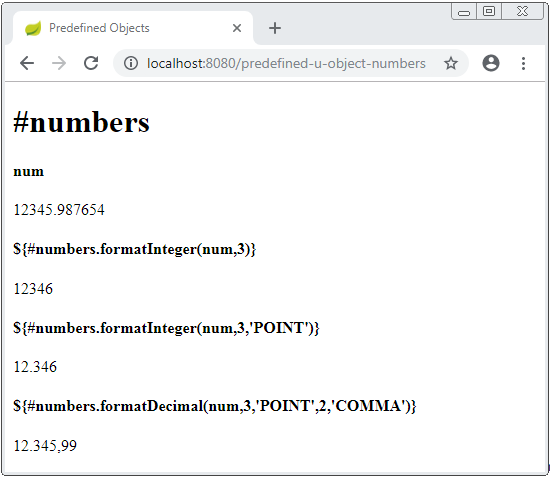
#strings
#objects
Предоставляет методля для объектов в общем.
@RequestMapping("/predefined-u-object-objects")
public String objects_object(Model model) {
// An array store null values.
String[] colors = new String[] {"red", "blue", null, "green", null, "red"};
model.addAttribute("colors", colors);
return "predefined-u-object-objects";
}predefined-u-object-objects.html
<!DOCTYPE HTML>
<html xmlns:th="http://www.thymeleaf.org">
<head>
<meta charset="UTF-8" />
<title>Predefined Objects</title>
</head>
<body>
<h1>#objects</h1>
<h4>#objects.arrayNullSafe(colors,'white')</h4>
<ul>
<li th:each="color : ${#objects.arrayNullSafe(colors,'white')}"
th:utext="${color}"></li>
</ul>
<h4>And other methods..</h4>
</body>
</html>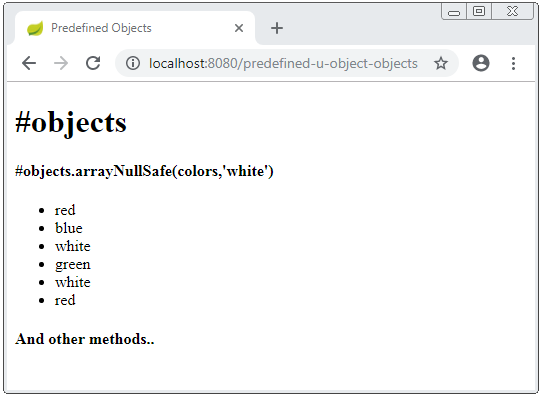
#bools
Предоставляет метод для оценки boolean.
@RequestMapping("/predefined-u-object-bools")
public String bools_object(Model model) {
// An array store null values.
String[] colors = new String[] {"red", null , "blue"};
model.addAttribute("colors", colors);
return "predefined-u-object-bools";
}predefined-u-object-bools.html
<!DOCTYPE HTML>
<html xmlns:th="http://www.thymeleaf.org">
<head>
<meta charset="UTF-8" />
<title>Predefined Objects</title>
</head>
<body>
<h1>#bools</h1>
<h4>Array: colors</h4>
<ul>
<li th:each="color : ${colors}"
th:utext="${color}"></li>
</ul>
<h4>#bools.arrayIsTrue(colors)</h4>
<ul>
<li th:each="color : ${#bools.arrayIsTrue(colors)}"
th:utext="${color}"></li>
</ul>
<h4>#bools.arrayIsFalse(colors)</h4>
<ul>
<li th:each="color : ${#bools.arrayIsFalse(colors)}"
th:utext="${color}"></li>
</ul>
<h4>And other methods..</h4>
</body>
</html>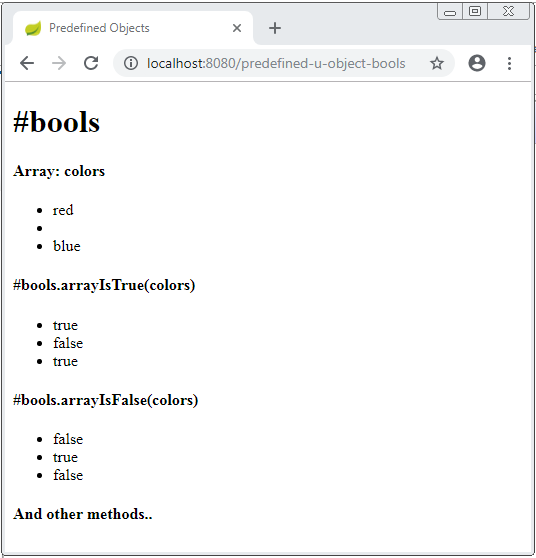
#arrays
Предоставляет методы для массивов (array).
@RequestMapping("/predefined-u-object-arrays")
public String arrays_object(Model model) {
String[] colors = new String[] {"red", null , "blue"};
model.addAttribute("colors", colors);
return "predefined-u-object-arrays";
}predefined-u-object-arrays.html
<!DOCTYPE HTML>
<html xmlns:th="http://www.thymeleaf.org">
<head>
<meta charset="UTF-8" />
<title>Predefined Objects</title>
</head>
<body>
<h1>#arrays</h1>
<h4>Array: colors</h4>
<ul>
<li th:each="color : ${colors}"
th:utext="${color}"></li>
</ul>
<h4>#arrays.isEmpty(colors)</h4>
<span th:utext="${#arrays.isEmpty(colors)}"></span>
<h4>#arrays.length(colors)</h4>
<span th:utext="${#arrays.length(colors)}"></span>
<h4>#arrays.contains(colors,'red')</h4>
<span th:utext="${#arrays.contains(colors,'red')}"></span>
<h4>And other methods..</h4>
</body>
</html>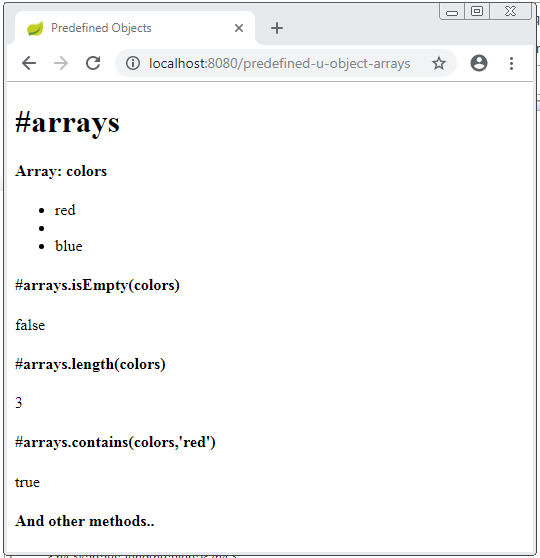
#lists
Предоставляет методы для объектов lists.
@RequestMapping("/predefined-u-object-lists")
public String lists_object(Model model) {
String[] array = new String[] {"red", "blue", "green"};
List<String> colors = Arrays.asList(array);
model.addAttribute("colors", colors);
return "predefined-u-object-lists";
}predefined-u-object-lists.html
<!DOCTYPE HTML>
<html xmlns:th="http://www.thymeleaf.org">
<head>
<meta charset="UTF-8" />
<title>Predefined Objects</title>
</head>
<body>
<h1>#lists</h1>
<h4>List: colors</h4>
<ul>
<li th:each="color : ${colors}"
th:utext="${color}"></li>
</ul>
<h4>#lists.sort(colors)</h4>
<ul>
<li th:each="color : ${#lists.sort(colors)}"
th:utext="${color}"></li>
</ul>
<h4>#lists.isEmpty(colors)</h4>
<span th:utext="${#lists.isEmpty(colors)}"></span>
<h4>#lists.size(colors)</h4>
<span th:utext="${#lists.size(colors)}"></span>
<h4>#lists.contains(colors,'red')</h4>
<span th:utext="${#lists.contains(colors,'red')}"></span>
<h4>And other methods..</h4>
</body>
</html>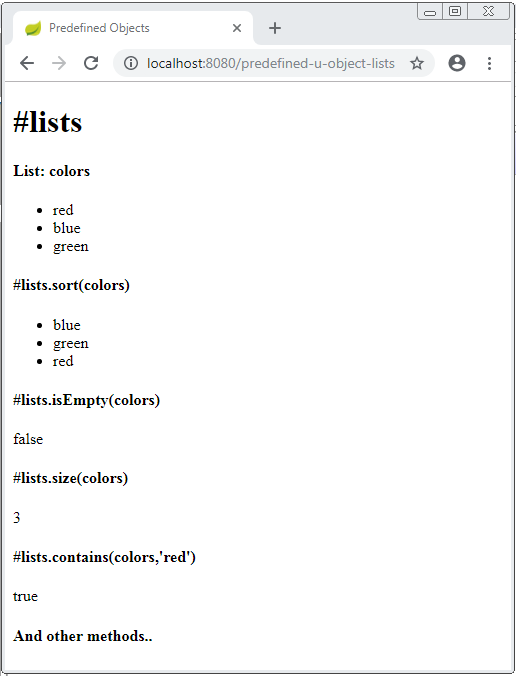
#sets
Предоставляет методы для объектов sets.
@RequestMapping("/predefined-u-object-sets")
public String sets_object(Model model) {
Set<String> colors = new HashSet<String>();
colors.add("red");
colors.add("blue");
colors.add("green");
model.addAttribute("colors", colors);
return "predefined-u-object-sets";
}predefined-u-object-sets.html
<!DOCTYPE HTML>
<html xmlns:th="http://www.thymeleaf.org">
<head>
<meta charset="UTF-8" />
<title>Predefined Objects</title>
</head>
<body>
<h1>#sets</h1>
<h4>List: colors</h4>
<ul>
<li th:each="color : ${colors}"
th:utext="${color}"></li>
</ul>
<h4>#sets.isEmpty(colors)</h4>
<span th:utext="${#sets.isEmpty(colors)}"></span>
<h4>#sets.size(colors)</h4>
<span th:utext="${#sets.size(colors)}"></span>
<h4>#sets.contains(colors,'red')</h4>
<span th:utext="${#sets.contains(colors,'red')}"></span>
<h4>And other methods..</h4>
</body>
</html>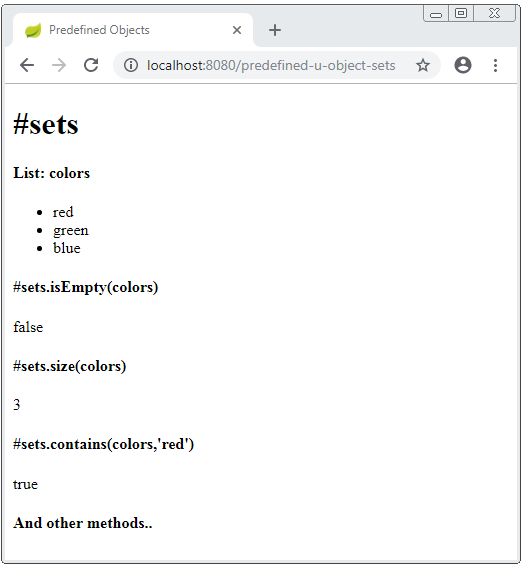
#maps
Предоставляет методы для объектов maps.
@RequestMapping("/predefined-u-object-maps")
public String maps_object(Model model) {
Map<String,String> contacts = new HashMap<String,String>();
contacts.put("111 222","Tom");
contacts.put("111 333","Jerry");
contacts.put("111 444","Donald");
model.addAttribute("contacts", contacts);
return "predefined-u-object-maps";
}predefined-u-object-maps.html
<!DOCTYPE HTML>
<html xmlns:th="http://www.thymeleaf.org">
<head>
<meta charset="UTF-8" />
<title>Predefined Objects</title>
</head>
<body>
<h1>#maps</h1>
<h4>Map: contacts</h4>
<h4>#maps.isEmpty(contacts)</h4>
<span th:utext="${#maps.isEmpty(contacts)}"></span>
<h4>#maps.size(contacts)</h4>
<span th:utext="${#maps.size(contacts)}"></span>
<h4>And other methods..</h4>
</body>
</html>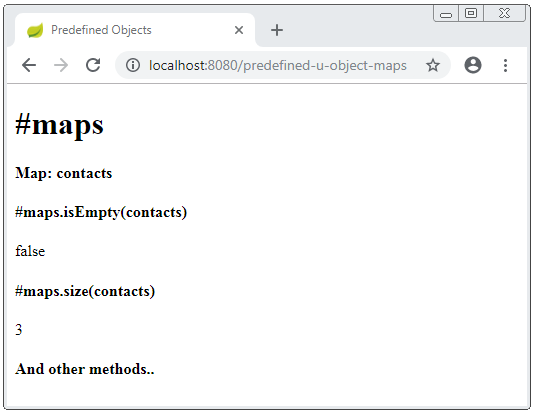
#aggregates
Предоставляет методы для расчета суммы, среднего значения,.. на коллекции (collection) или массиве (array).
#aggregates
@RequestMapping("/predefined-u-object-aggregates")
public String aggregates_object(Model model) {
double[] salaries = new double[] {100, 200, 500};
model.addAttribute("salaries", salaries);
return "predefined-u-object-aggregates";
}predefined-u-object-aggregates.html
<!DOCTYPE HTML>
<html xmlns:th="http://www.thymeleaf.org">
<head>
<meta charset="UTF-8" />
<title>Predefined Objects</title>
</head>
<body>
<h1>#aggregates</h1>
<h4>Array: salaries</h4>
<ul>
<li th:each="salary : ${salaries}"
th:utext="${salary}"></li>
</ul>
<h4>#aggregates.avg(salaries)</h4>
<span th:utext="${#aggregates.avg(salaries)}"></span>
<h4>#aggregates.sum(salaries)</h4>
<span th:utext="${#aggregates.sum(salaries)}"></span>
</body>
</html>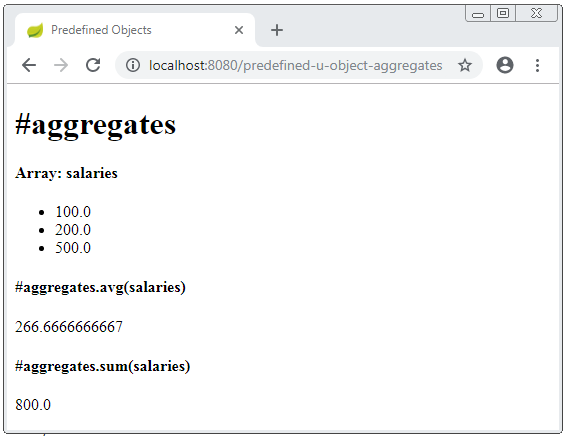
#ids
Pуководства Thymeleaf
- Оператор Elvis в Thymeleaf
- Цикл в Thymeleaf
- Условные операторы if, unless, switch в Thymeleaf
- Предопределенные объекты в Thymeleaf
- Использование Thymeleaf th:class, th:classappend, th:style, th:styleappend
- Введение в Thymeleaf
- Переменные (Variables) в Thymeleaf
- Использование Fragments в Thymeleaf
- Используйте Layout в Thymeleaf
- Использование Thymeleaf th:object и синтаксиса asterisk *{ }
- Пример Thymeleaf Form Select option
Show More