Условные операторы if, unless, switch в Thymeleaf
1. th:if, th:unless
В некоторых ситуациях, вы хотите чтобы определенный сниппет Thymeleaf Template появился в результате, если определенное условие оценено как true (Верно). Чтобы сделать это вы можете использовать атрибут (attribute) th:if.
Примечание: В Thymeleaf, определенная переменная или выражение оценивается как false (Ошибка) если значение является null, false, 0, "false", "off", "no". В других случаях оценивается как true (Верно).
Синтаксис:
<someHtmlTag th:if="condition">
<!-- Other code -->
</someHtmlTag>
<!-- OR: -->
<th:block th:if="condition">
<!-- Other code -->
</th:block>Другой атрибут (attribute), который вы можете использовать это th:unless, он является отрицательным th:if.
<someTag th:unless = "condition"> ... </someTag>
<!-- Same as -->
<someTag th:if = "!condition"> ... </someTag>Example th:if
Пример с th:if:
if-example1.html (Template)
<!DOCTYPE HTML>
<html xmlns:th="http://www.thymeleaf.org">
<head>
<meta charset="UTF-8" />
<title>If/Unless</title>
<style>
.product-container {
padding: 5px;
border: 1px solid #ccc;
margin-top: 10px;
height: 80px;
}
.img-container {
float: left;
margin-right: 5px;
}
</style>
</head>
<body>
<h1>th:if</h1>
<div class="product-container" th:each="product : ${products}">
<!--/* If the product has image, this code will be rendered. */-->
<div class="img-container" th:if="${product.image}">
<img th:src="@{|/${product.image}|}" height="70" />
</div>
<div>
<b>Code:</b> <span th:utext="${product.code}"></span>
</div>
<div>
<b>Name:</b> <span th:utext="${product.name}"></span>
</div>
</div>
</body>
</html>(Java Spring)
@RequestMapping("/if-example1")
public String ifExample1(Model model) {
Product prod1 = new Product(1L, "SS-S9", "Sam Sung Galaxy S9", "samsung-s9.png");
Product prod2 = new Product(2L, "NK-5P", "Nokia 5.1 Plus", null);
Product prod3 = new Product(3L, "IP-7", "iPhone 7", "iphone-7.jpg");
List<Product> list = new ArrayList<Product>();
list.add(prod1);
list.add(prod2);
list.add(prod3);
model.addAttribute("products", list);
return "if-example1";
}Product.java
package org.o7planning.thymeleaf.model;
public class Product {
private Long id;
private String code;
private String name;
private String image;
public Product() {
}
public Product(Long id, String code, String name, String image) {
this.id = id;
this.code = code;
this.name = name;
this.image = image;
}
public Long getId() {
return id;
}
public void setId(Long id) {
this.id = id;
}
public String getCode() {
return code;
}
public void setCode(String code) {
this.code = code;
}
public String getName() {
return name;
}
public void setName(String name) {
this.name = name;
}
public String getImage() {
return image;
}
public void setImage(String image) {
this.image = image;
}
}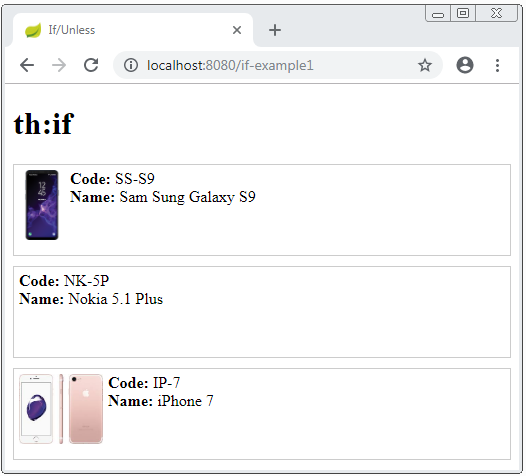
Example th:if, th:unless
Пример с th:if и th:unless:
if-unless-example1.html (Template)
<!DOCTYPE HTML>
<html xmlns:th="http://www.thymeleaf.org">
<head>
<meta charset="UTF-8" />
<title>If/Unless</title>
<style>
.product-container {
padding: 5px;
border: 1px solid #ccc;
margin-top: 10px;
height: 80px;
}
.img-container {
float: left;
margin-right: 5px;
}
</style>
</head>
<body>
<h1>th:if, th:unless</h1>
<div class="product-container" th:each="product : ${products}">
<!--/* If the product has image, this code will be rendered. */-->
<div class="img-container" th:if="${product.image}">
<img th:src="@{|/${product.image}|}" height="70" />
</div>
<!--/* If the product has no image, display default Image. */-->
<div class="img-container" th:unless="${product.image}">
<img th:src="@{/no-image.png}" height="70" />
</div>
<div>
<b>Code:</b> <span th:utext="${product.code}"></span>
</div>
<div>
<b>Name:</b> <span th:utext="${product.name}"></span>
</div>
</div>
</body>
</html>(Java Spring)
@RequestMapping("/if-unless-example1")
public String ifUnlessExample1(Model model) {
Product prod1 = new Product(1L, "SS-S9", "Sam Sung Galaxy S9", "samsung-s9.png");
Product prod2 = new Product(2L, "NK-5P", "Nokia 5.1 Plus", null);
Product prod3 = new Product(3L, "IP-7", "iPhone 7", "iphone-7.jpg");
List<Product> list = new ArrayList<Product>();
list.add(prod1);
list.add(prod2);
list.add(prod3);
model.addAttribute("products", list);
return "if-unless-example1";
}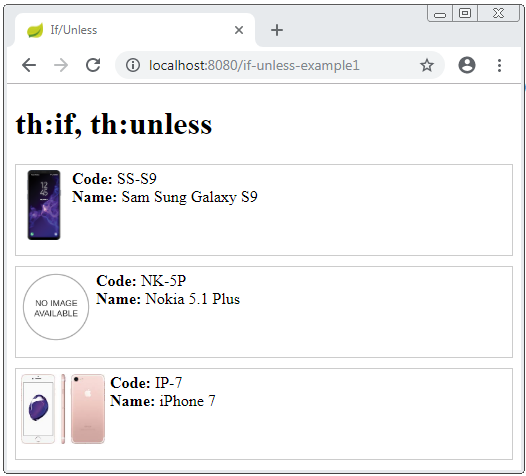
Смотреть более про оператор Elvis:<!--/* Elvis Operator */--> <p>Age: <span th:utext="${person.age}?: '(no age specified)'">27</span>.</p>
2. th:switch, th:case
В Java вы знакомы с структурой switch/case, Thymeleaf имеет индентичную структуру это th:swith/th:case.
<div th:switch="${user.role}">
<p th:case="'admin'">User is an administrator</p>
<p th:case="${roles.manager}">User is a manager</p>
<p th:case="'staff'">User is a staff</p>
</div>
<!-- th:switch/th:case with default case: -->
<div th:switch="${user.role}">
<p th:case="'admin'">User is an administrator</p>
<p th:case="${roles.manager}">User is a manager</p>
<p th:case="'staff'">User is a staff</p>
<p th:case="*">User is some other thing</p>
</div>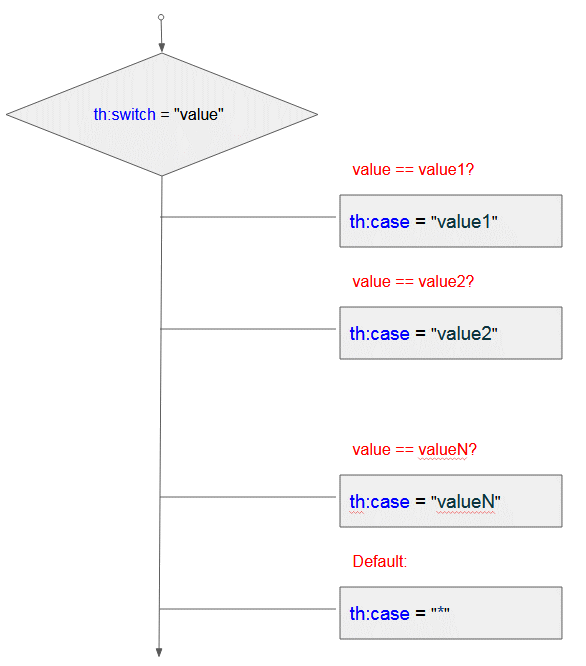
Программа оценит поочередно case (случаи) сверху вниз. Если 1 case (случай) будет оценен как true (верно) он будет "render" (отображать) код в данном case (случае), все другие case будут пропущены.
th:case = "*" это case по-умолчанию структуры th:swith/th:case. Если все case выше будут оценены как false, то код case по-умолчанию будет "render" (отображен).
Example:
switch-example.html (Template)
<!DOCTYPE HTML>
<html xmlns:th="http://www.thymeleaf.org">
<head>
<meta charset="UTF-8" />
<title>th:witch/th:case</title>
</head>
<body>
<h1>tth:witch/th:case</h1>
<h4 th:utext="${user.userName}"></h4>
<div th:switch="${user.role}">
<p th:case="'admin'">User is an administrator</p>
<p th:case="'manager'">User is a manager</p>
<p th:case="'staff'">User is a staff</p>
<p th:case="*">User is some other thing</p>
</div>
</body>
</html>(Java Spring)
@RequestMapping("/switch-example")
public String ifTestFalse(Model model) {
User user = new User("Administrator", "admin");
model.addAttribute("user", user);
return "switch-example";
}User.java
package org.o7planning.thymeleaf.model;
public class User {
private String userName;
private String role;
public User(String userName, String role) {
this.userName = userName;
this.role = role;
}
public String getUserName() {
return userName;
}
public void setUserName(String userName) {
this.userName = userName;
}
public String getRole() {
return role;
}
public void setRole(String role) {
this.role = role;
}
}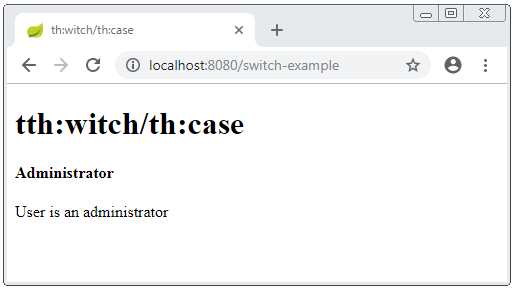
Pуководства Thymeleaf
- Оператор Elvis в Thymeleaf
- Цикл в Thymeleaf
- Условные операторы if, unless, switch в Thymeleaf
- Предопределенные объекты в Thymeleaf
- Использование Thymeleaf th:class, th:classappend, th:style, th:styleappend
- Введение в Thymeleaf
- Переменные (Variables) в Thymeleaf
- Использование Fragments в Thymeleaf
- Используйте Layout в Thymeleaf
- Использование Thymeleaf th:object и синтаксиса asterisk *{ }
- Пример Thymeleaf Form Select option
Show More