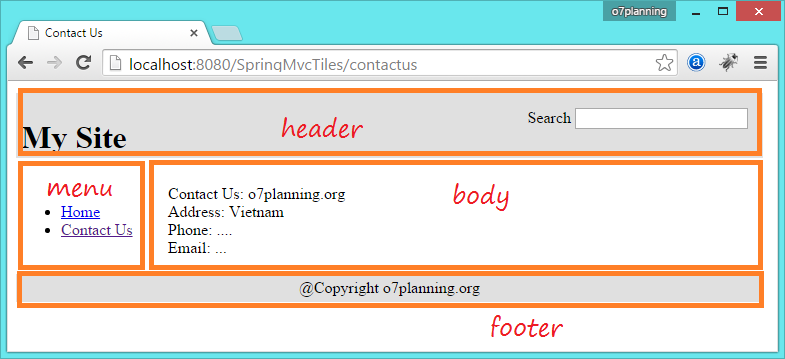Используйте Template в Spring MVC с Apache Tiles
1. Введение
Статья написана основываясь на:
- Eclipse 4.6 NEON(ok for Eclipse 4.5 MARS)
- Spring MVC 4.x
- Apache Tiles 3.x
2. Что такое Apache Tiles?

Apache Titles взял идею от расстановки плиток друг с другом чтобы построить крышу дома.
Ваш вебсайт считается крышей, он был соединен плитками, пликой здесь является файл jsp (jsp fragment). Apache Titles помогает вам определить шаблон (Template) чтобы соединить компоненты (фрагменты jsp) вместе и создать вебсайт.
Ваш вебсайт считается крышей, он был соединен плитками, пликой здесь является файл jsp (jsp fragment). Apache Titles помогает вам определить шаблон (Template) чтобы соединить компоненты (фрагменты jsp) вместе и создать вебсайт.
Смотрите изображенный шаблон:
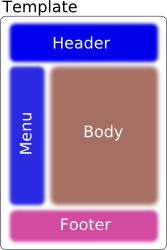
classic.jsp
<%@ taglib uri="http://tiles.apache.org/tags-tiles" prefix="tiles"%>
<html>
<head>
<title><tiles:getAsString name="title" /></title>
</head>
<body>
<table width="100%">
<tr>
<td colspan="2">
<tiles:insertAttribute name="header" />
</td>
</tr>
<tr>
<td width="20%" nowrap="nowrap">
<tiles:insertAttribute name="menu" />
</td>
<td width="80%">
<tiles:insertAttribute name="body" />
</td>
</tr>
<tr>
<td colspan="2">
<tiles:insertAttribute name="footer" />
</td>
</tr>
</table>
</body>
</html>4. Создать Maven Project
В Eclipse выберите
- File/New/Other...
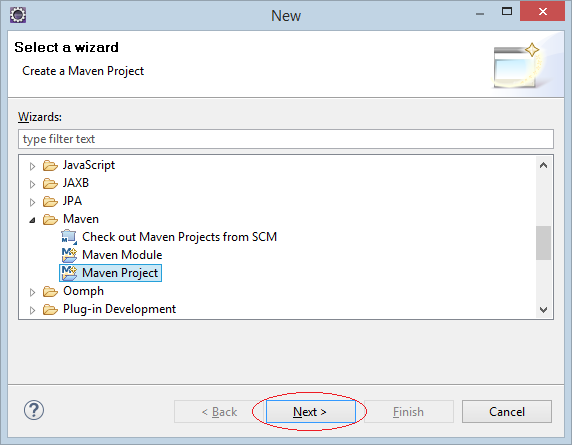
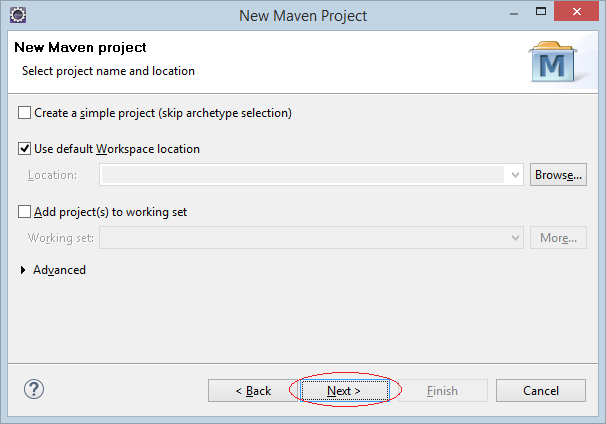
Выберите архетип (archetype) "maven-archetype-webapp".
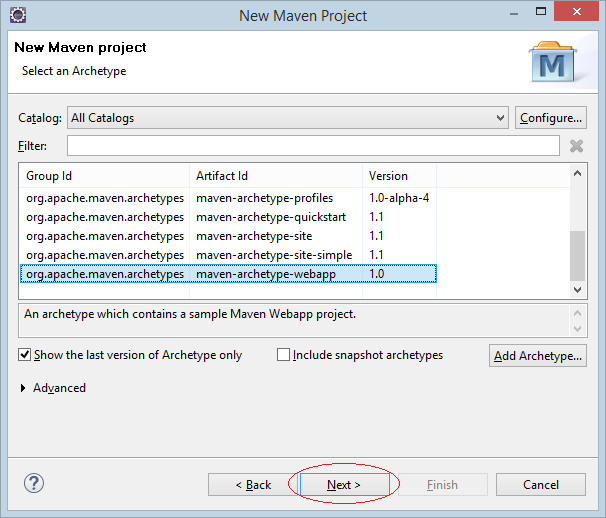
Ввести:
- Group Id: org.o7planning
- Artifact Id: SpringMVCTiles
- Package: org.o7planning.tutorial.springmvctiles
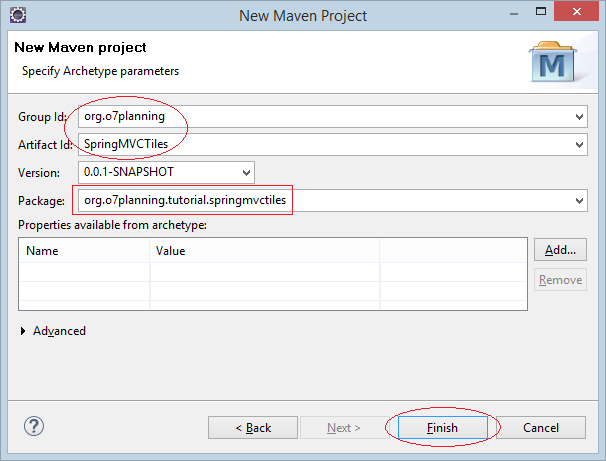
Это структура созданного Project:
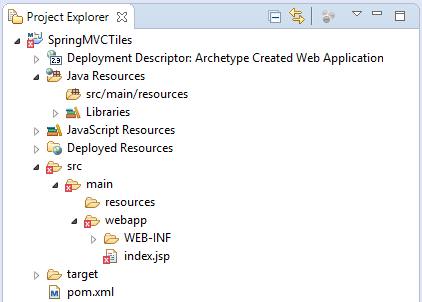
Удастоверьтесь, что вы используете Java >= 6.
Project properties:
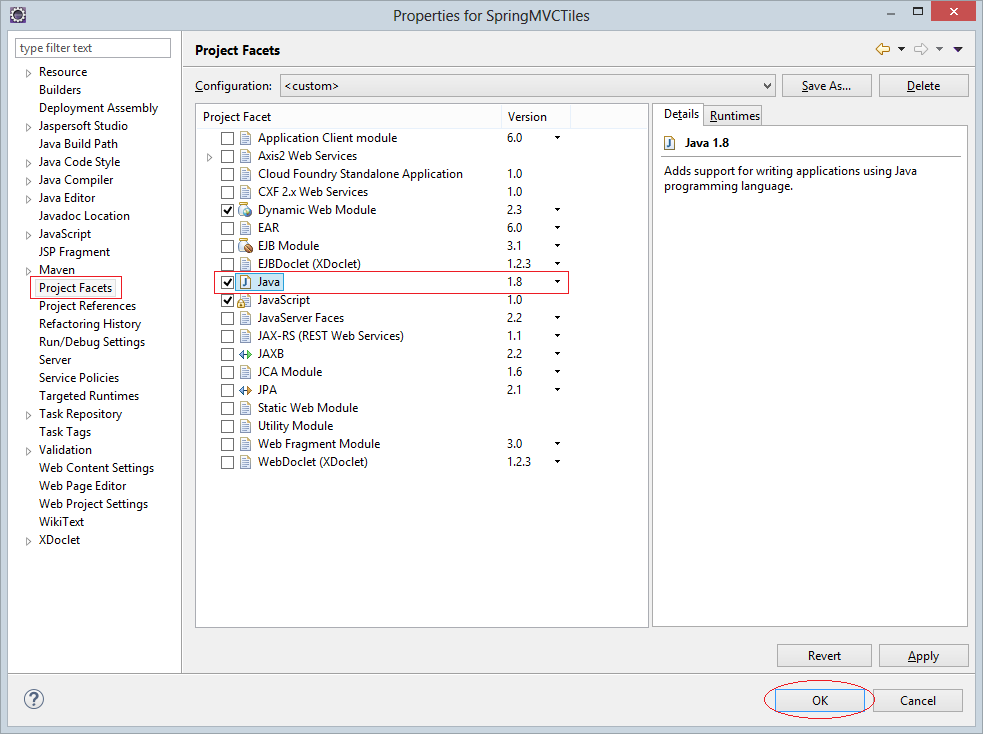
Не беспокойтесь об оповещении ошибки созданного Project. Причиной является то, что вы не объявили библиотеку Servlet.
Eclipse может создать project Maven с неправильной структурой. Вам нужно проверить.
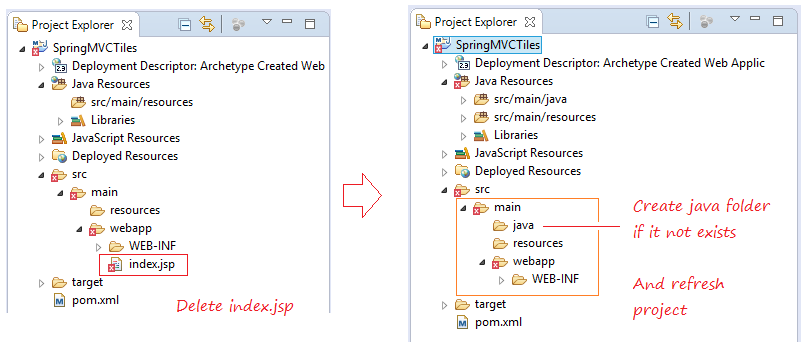
5. Объявить maven & web.xml
Удостоверьтесь что вы используете Servlet API >= 3
web.xml
<?xml version="1.0" encoding="UTF-8"?>
<web-app xmlns:xsi="http://www.w3.org/2001/XMLSchema-instance"
xmlns="http://java.sun.com/xml/ns/javaee"
xsi:schemaLocation="http://java.sun.com/xml/ns/javaee
http://java.sun.com/xml/ns/javaee/web-app_3_0.xsd"
id="WebApp_ID" version="3.0">
<display-name>SpringMVCTiles</display-name>
</web-app>pom.xml
<project xmlns="http://maven.apache.org/POM/4.0.0"
xmlns:xsi="http://www.w3.org/2001/XMLSchema-instance"
xsi:schemaLocation="http://maven.apache.org/POM/4.0.0
http://maven.apache.org/maven-v4_0_0.xsd">
<modelVersion>4.0.0</modelVersion>
<groupId>org.o7planning</groupId>
<artifactId>SpringMVCTiles</artifactId>
<packaging>war</packaging>
<version>0.0.1-SNAPSHOT</version>
<name>SpringMVCTiles Maven Webapp</name>
<url>http://maven.apache.org</url>
<dependencies>
<dependency>
<groupId>junit</groupId>
<artifactId>junit</artifactId>
<version>3.8.1</version>
<scope>test</scope>
</dependency>
<!-- Servlet Library -->
<!-- http://mvnrepository.com/artifact/javax.servlet/javax.servlet-api -->
<dependency>
<groupId>javax.servlet</groupId>
<artifactId>javax.servlet-api</artifactId>
<version>3.1.0</version>
<scope>provided</scope>
</dependency>
<!-- JSP API -->
<!-- http://mvnrepository.com/artifact/javax.servlet.jsp/jsp-api -->
<dependency>
<groupId>javax.servlet.jsp</groupId>
<artifactId>jsp-api</artifactId>
<version>2.2</version>
<scope>provided</scope>
</dependency>
<!-- Servlet JSP JSTL API -->
<!-- http://mvnrepository.com/artifact/javax.servlet.jsp.jstl/javax.servlet.jsp.jstl-api -->
<dependency>
<groupId>javax.servlet.jsp.jstl</groupId>
<artifactId>javax.servlet.jsp.jstl-api</artifactId>
<version>1.2.1</version>
</dependency>
<!-- Spring dependencies -->
<!-- http://mvnrepository.com/artifact/org.springframework/spring-core -->
<dependency>
<groupId>org.springframework</groupId>
<artifactId>spring-core</artifactId>
<version>4.3.3.RELEASE</version>
</dependency>
<!-- http://mvnrepository.com/artifact/org.springframework/spring-web -->
<dependency>
<groupId>org.springframework</groupId>
<artifactId>spring-web</artifactId>
<version>4.3.3.RELEASE</version>
</dependency>
<!-- http://mvnrepository.com/artifact/org.springframework/spring-webmvc -->
<dependency>
<groupId>org.springframework</groupId>
<artifactId>spring-webmvc</artifactId>
<version>4.3.3.RELEASE</version>
</dependency>
<!-- Tiles API -->
<!-- http://mvnrepository.com/artifact/org.apache.tiles/tiles-api -->
<dependency>
<groupId>org.apache.tiles</groupId>
<artifactId>tiles-api</artifactId>
<version>3.0.7</version>
</dependency>
<!-- Tiles Core -->
<!-- http://mvnrepository.com/artifact/org.apache.tiles/tiles-core -->
<dependency>
<groupId>org.apache.tiles</groupId>
<artifactId>tiles-core</artifactId>
<version>3.0.7</version>
</dependency>
<!-- Tiles Servlet -->
<!-- http://mvnrepository.com/artifact/org.apache.tiles/tiles-servlet -->
<dependency>
<groupId>org.apache.tiles</groupId>
<artifactId>tiles-servlet</artifactId>
<version>3.0.7</version>
</dependency>
<!-- Tiles JSP -->
<!-- http://mvnrepository.com/artifact/org.apache.tiles/tiles-jsp -->
<dependency>
<groupId>org.apache.tiles</groupId>
<artifactId>tiles-jsp</artifactId>
<version>3.0.7</version>
</dependency>
</dependencies>
<build>
<finalName>SpringMVCTiles</finalName>
<plugins>
<plugin>
<groupId>org.apache.maven.plugins</groupId>
<artifactId>maven-compiler-plugin</artifactId>
<version>3.3</version>
<!-- Must update Maven Project -->
<configuration>
<source>1.8</source>
<target>1.8</target>
</configuration>
</plugin>
<!-- Config: Maven Tomcat Plugin -->
<!-- http://mvnrepository.com/artifact/org.apache.tomcat.maven/tomcat7-maven-plugin -->
<plugin>
<groupId>org.apache.tomcat.maven</groupId>
<artifactId>tomcat7-maven-plugin</artifactId>
<version>2.2</version>
<!-- Config: contextPath and Port (Default - /SpringMVCTiles : 8080) -->
<!--
<configuration>
<path>/</path>
<port>8899</port>
</configuration>
-->
</plugin>
</plugins>
</build>
</project>6. Конфигурация Spring MVC
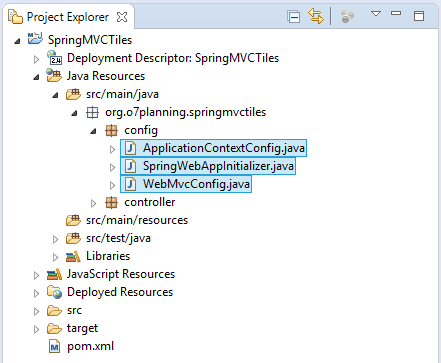
SpringWebAppInitializer.java
package org.o7planning.springmvctiles.config;
import javax.servlet.FilterRegistration;
import javax.servlet.ServletContext;
import javax.servlet.ServletException;
import javax.servlet.ServletRegistration;
import org.springframework.web.WebApplicationInitializer;
import org.springframework.web.context.support.AnnotationConfigWebApplicationContext;
import org.springframework.web.filter.CharacterEncodingFilter;
import org.springframework.web.servlet.DispatcherServlet;
public class SpringWebAppInitializer implements WebApplicationInitializer {
@Override
public void onStartup(ServletContext servletContext) throws ServletException {
AnnotationConfigWebApplicationContext appContext = new AnnotationConfigWebApplicationContext();
appContext.register(ApplicationContextConfig.class);
ServletRegistration.Dynamic dispatcher = servletContext.addServlet("SpringDispatcher",
new DispatcherServlet(appContext));
dispatcher.setLoadOnStartup(1);
dispatcher.addMapping("/");
// UtF8 Charactor Filter.
FilterRegistration.Dynamic fr = servletContext.addFilter("encodingFilter", CharacterEncodingFilter.class);
fr.setInitParameter("encoding", "UTF-8");
fr.setInitParameter("forceEncoding", "true");
fr.addMappingForUrlPatterns(null, true, "/*");
}
}Чтобы Spring мог интерактировать с Apache Titles вам нужно объявить 2 Spring BEAN это viewResolver и tilesConfigurer.
ApplicationContextConfig.java
package org.o7planning.springmvctiles.config;
import org.springframework.context.annotation.Bean;
import org.springframework.context.annotation.ComponentScan;
import org.springframework.context.annotation.Configuration;
import org.springframework.web.servlet.ViewResolver;
import org.springframework.web.servlet.view.UrlBasedViewResolver;
import org.springframework.web.servlet.view.tiles3.TilesConfigurer;
import org.springframework.web.servlet.view.tiles3.TilesView;
@Configuration
@ComponentScan("org.o7planning.springmvctiles.*")
public class ApplicationContextConfig {
@Bean(name = "viewResolver")
public ViewResolver getViewResolver() {
UrlBasedViewResolver viewResolver = new UrlBasedViewResolver();
// TilesView 3
viewResolver.setViewClass(TilesView.class);
return viewResolver;
}
@Bean(name = "tilesConfigurer")
public TilesConfigurer getTilesConfigurer() {
TilesConfigurer tilesConfigurer = new TilesConfigurer();
// TilesView 3
tilesConfigurer.setDefinitions("/WEB-INF/tiles.xml");
return tilesConfigurer;
}
}WebMvcConfig.java
package org.o7planning.springmvctiles.config;
import org.springframework.context.annotation.Configuration;
import org.springframework.web.servlet.config.annotation.DefaultServletHandlerConfigurer;
import org.springframework.web.servlet.config.annotation.EnableWebMvc;
import org.springframework.web.servlet.config.annotation.ResourceHandlerRegistry;
import org.springframework.web.servlet.config.annotation.WebMvcConfigurerAdapter;
@Configuration
@EnableWebMvc
public class WebMvcConfig extends WebMvcConfigurerAdapter {
@Override
public void addResourceHandlers(ResourceHandlerRegistry registry) {
// Default..
}
@Override
public void configureDefaultServletHandling(DefaultServletHandlerConfigurer configurer) {
configurer.enable();
}
}7. Конфигурация Apache Tiles
tiles.xml определяет совершенные страницы. Совершенная страницы создана соединением разных фрагменотов jsp.
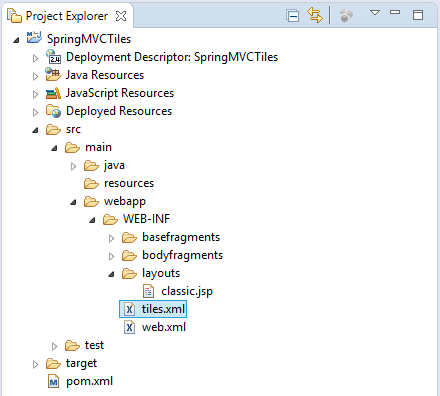
/WEB-INF/tiles.xml
<?xml version="1.0" encoding="UTF-8" ?>
<!DOCTYPE tiles-definitions PUBLIC
"-//Apache Software Foundation//DTD Tiles Configuration 3.0//EN"
"http://tiles.apache.org/dtds/tiles-config_3_0.dtd">
<tiles-definitions>
<!-- Base Define -->
<definition name="base.definition"
template="/WEB-INF/layouts/classic.jsp">
<put-attribute name="title" value="" />
<put-attribute name="header" value="/WEB-INF/basefragments/_header.jsp" />
<put-attribute name="menu" value="/WEB-INF/basefragments/_menu.jsp" />
<put-attribute name="body" value="" />
<put-attribute name="footer" value="/WEB-INF/basefragments/_footer.jsp" />
</definition>
<!-- Home Page -->
<definition name="homePage" extends="base.definition">
<put-attribute name="title" value="Home Page" />
<put-attribute name="body" value="/WEB-INF/bodyfragments/_home.jsp" />
</definition>
<!-- ContactUs Page -->
<definition name="contactusPage" extends="base.definition">
<put-attribute name="title" value="Contact Us" />
<put-attribute name="body" value="/WEB-INF/bodyfragments/_contactus.jsp" />
</definition>
</tiles-definitions>8. Tiles Layout
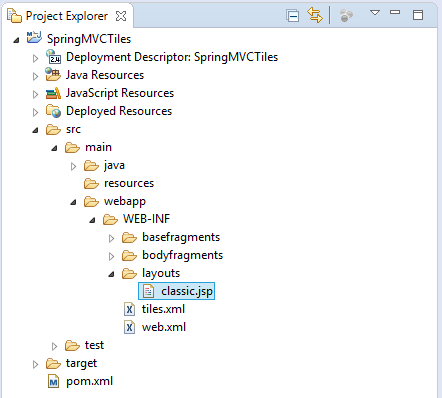
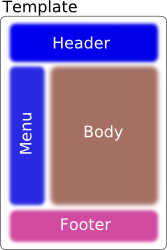
/WEB-INF/layouts/classic.jsp
<%@ taglib uri="http://tiles.apache.org/tags-tiles" prefix="tiles"%>
<html>
<head>
<title><tiles:getAsString name="title" /></title>
</head>
<body>
<table width="100%">
<tr>
<td colspan="2">
<tiles:insertAttribute name="header" />
</td>
</tr>
<tr>
<td width="20%" nowrap="nowrap">
<tiles:insertAttribute name="menu" />
</td>
<td width="80%">
<tiles:insertAttribute name="body" />
</td>
</tr>
<tr>
<td colspan="2">
<tiles:insertAttribute name="footer" />
</td>
</tr>
</table>
</body>
</html>9. JSP Fragments
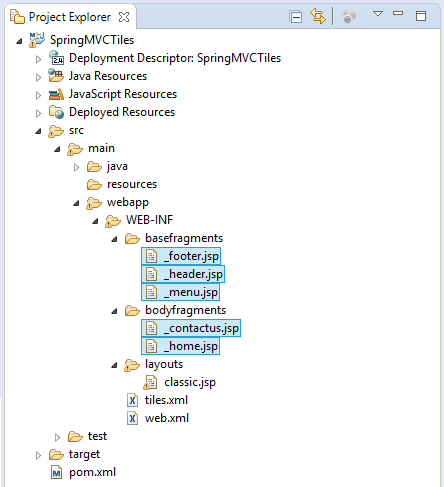
_header.jsp
<div style="background: #E0E0E0; height: 55px; padding: 5px;">
<div style="float: left">
<h1>My Site</h1>
</div>
<div style="float: right; padding: 10px; text-align: right;">
Search <input name="search">
</div>
</div>_menu.jsp
<div style="padding: 5px;">
<ul>
<li><a href="${pageContext.request.contextPath}/">Home</a></li>
<li><a href="${pageContext.request.contextPath}/contactus">Contact Us</a></li>
</ul>
</div>_footer.jsp
<div
style="background: #E0E0E0; text-align: center; padding: 5px; margin-top: 10px;">
@Copyright o7planning.org
</div>_home.jsp
<h2>Hi All</h2>
This is Home Page_contactus.jsp
Contact Us: o7planning.org
<br>
Address: ${address}
<br>
Phone: ${phone}
<br>
Email: ${email}10. Spring MVC Controller
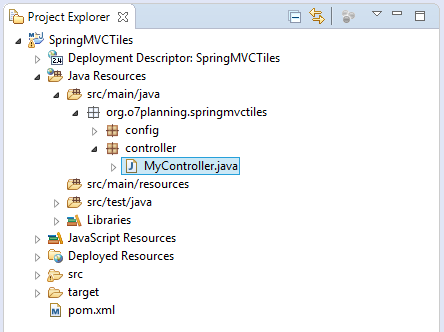
MyController.java
package org.o7planning.springmvctiles.controller;
import org.springframework.stereotype.Controller;
import org.springframework.ui.Model;
import org.springframework.web.bind.annotation.RequestMapping;
import org.springframework.web.bind.annotation.RequestMethod;
@Controller
public class MyController {
@RequestMapping(value = { "/", "/home" }, method = RequestMethod.GET)
public String homePage(Model model) {
return "homePage";
}
@RequestMapping(value = { "/contactus" }, method = RequestMethod.GET)
public String contactusPage(Model model) {
model.addAttribute("address", "Vietnam");
model.addAttribute("phone", "...");
model.addAttribute("email", "...");
return "contactusPage";
}
}11. Запуск приложения
В первый раз, перед тем как запустить приложение вам нужно построить (build ) весь project.
Нажмите на правую кнопку мыши на project выберите:
- Run As/Maven install
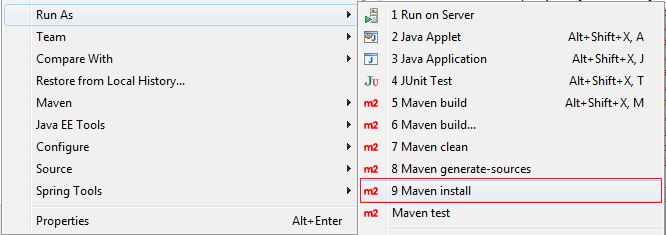
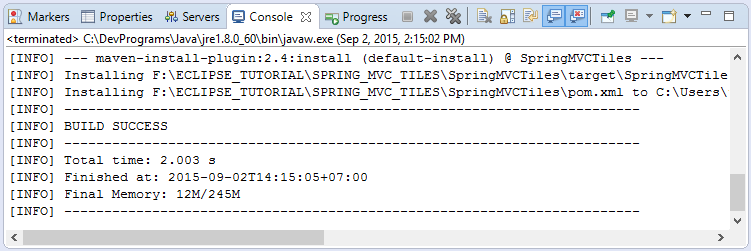
Конфигурация для запуска приложения:
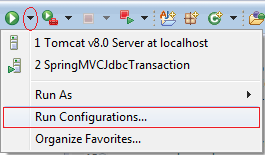
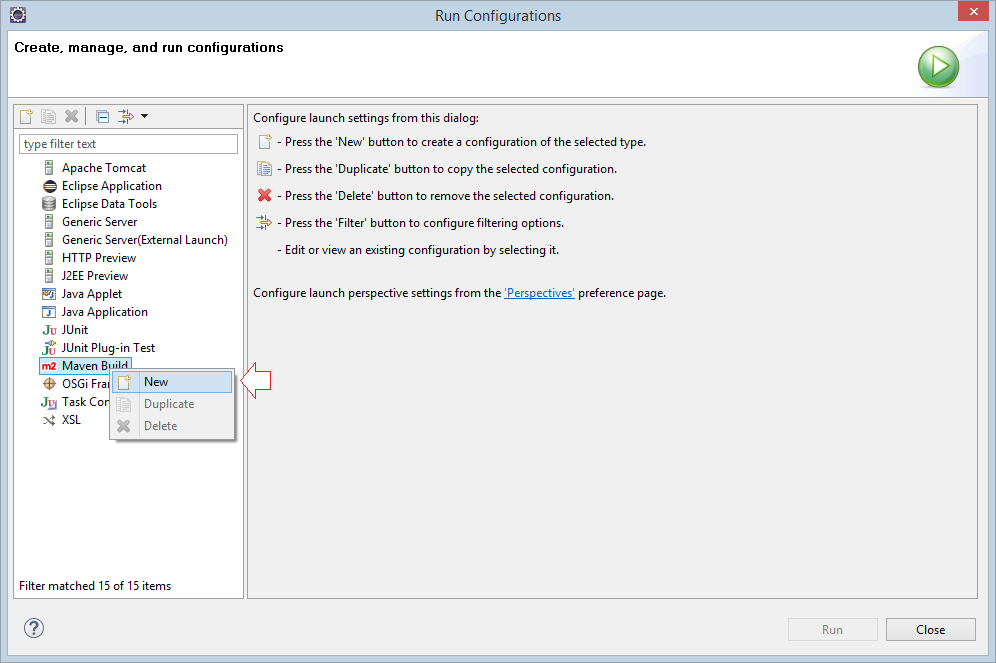
Enter:
- Name: Run SpringMVCTiles
- Base directory: ${workspace_loc:/SpringMVCTiles}
- Goals: tomcat7:run
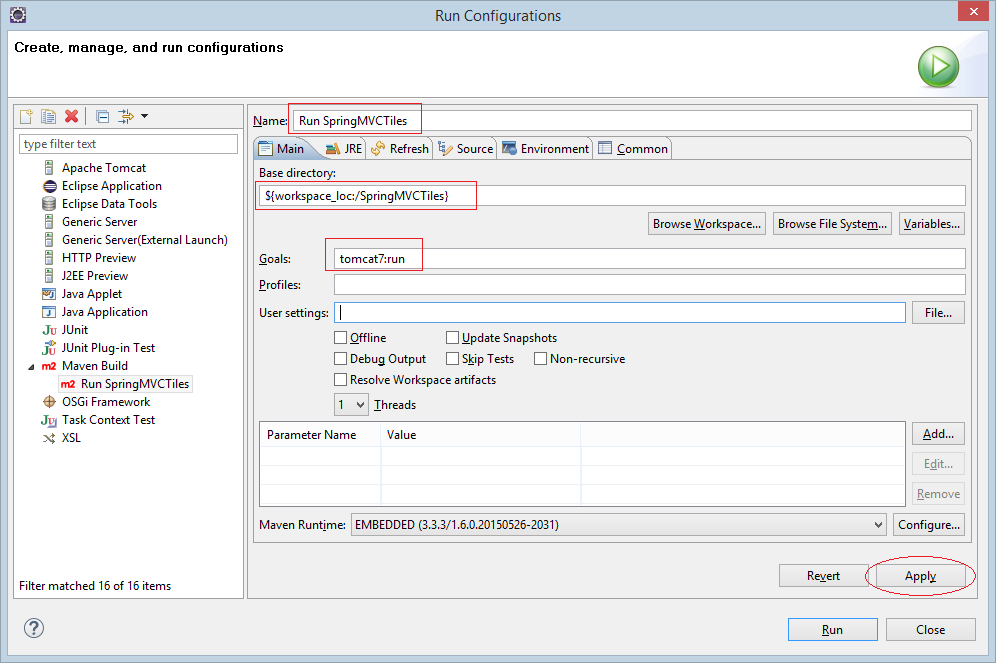
Click Run:
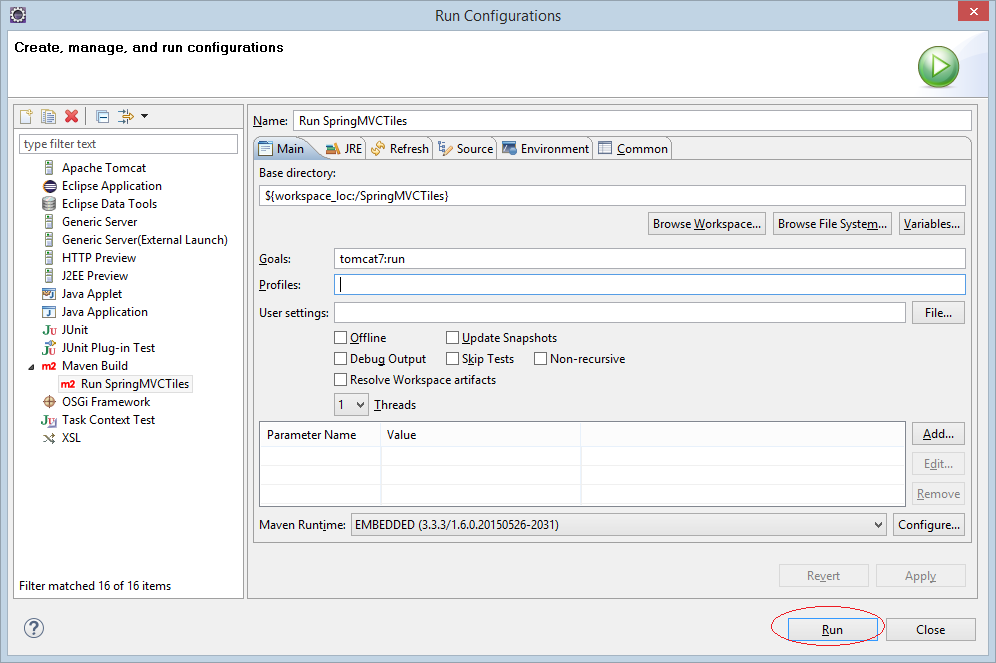
In the first run the program will take some minutes, so download the tomcat plugin library in order to run.
Everything was ready:
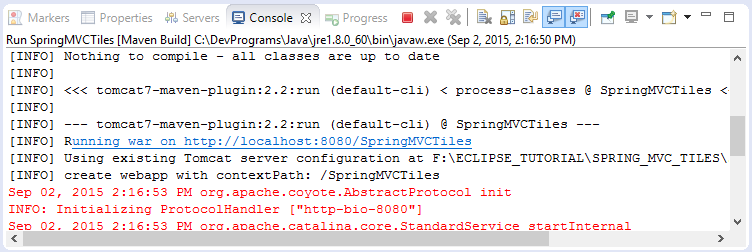
Run URL:
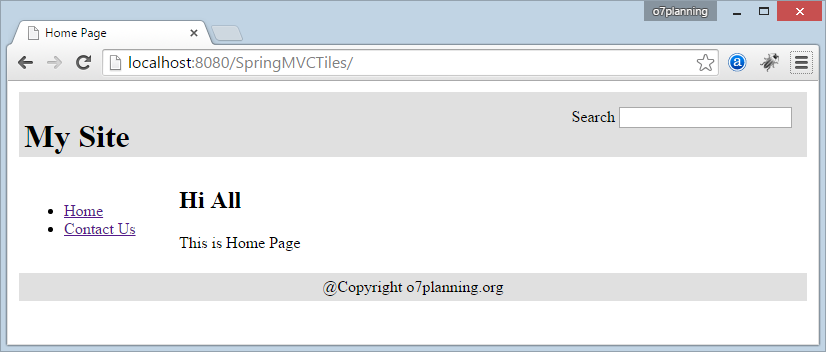
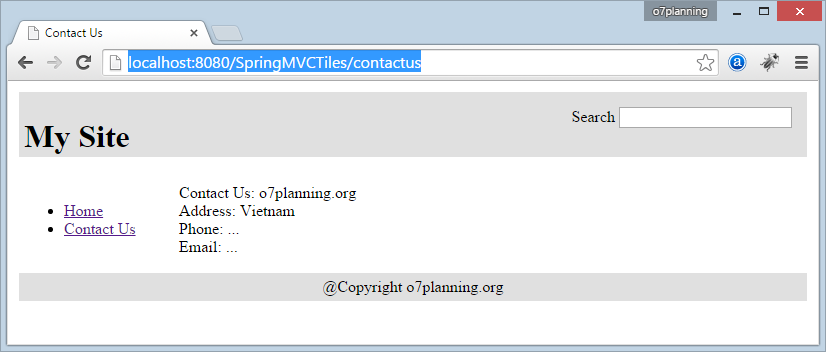
Руководства Spring MVC
- Руководство Spring для начинающих
- Установите Spring Tool Suite для Eclipse
- Руководство Spring MVC для начинающих
- Настроить статические ресурсы в Spring MVC
- Руководство Spring MVC Interceptor
- Создание многоязычного веб-приложения с использованием Spring MVC
- Руководство Spring MVC File Upload/Download
- Простой веб-приложение Java с использованием Spring MVC, Spring Security и Spring JDBC
- Социальный вход в Spring MVC с Spring Social Security
- Руководство Spring MVC и FreeMarker
- Используйте Template в Spring MVC с Apache Tiles
- Используйте несколько DataSources в Spring MVC
- Руководство Spring MVC Form и Hibernate
- Запускать фоновые запланированные задачи в Spring
- Создание Java Корзина веб-приложения с использованием Spring MVC и Hibernate
- Простой пример CRUD с Spring MVC RESTful Web Service
- Развертывание Spring MVC на сервере Oracle WebLogic Server
Show More