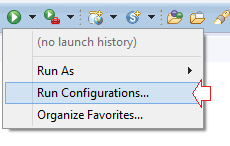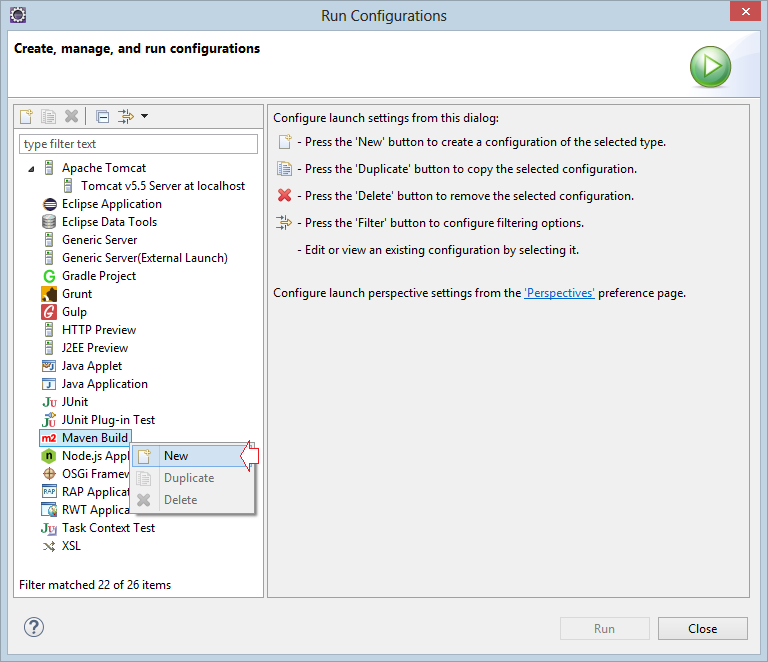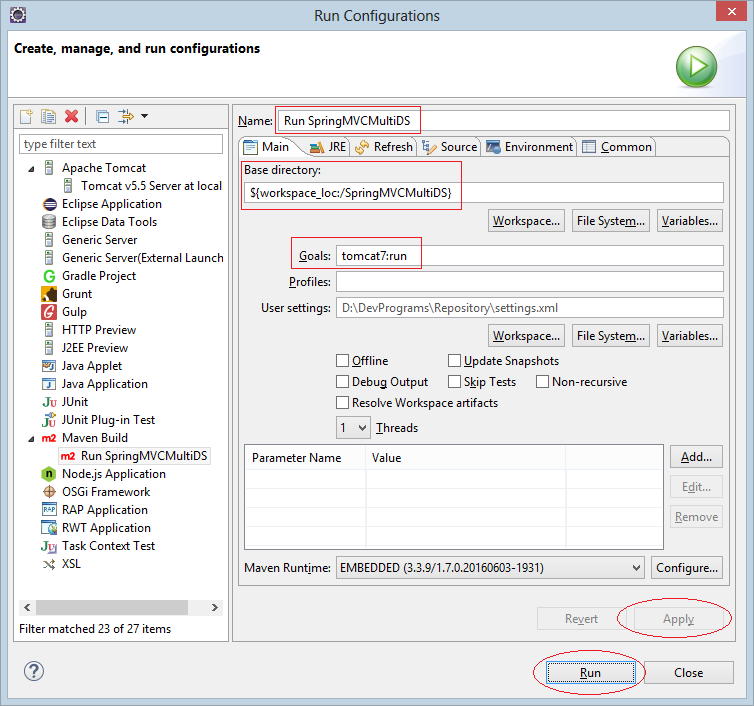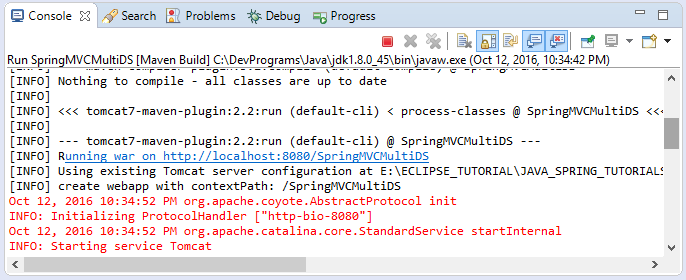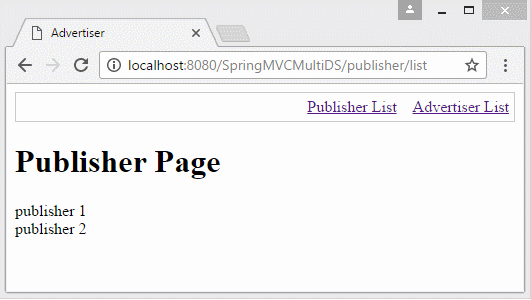Используйте несколько DataSources в Spring MVC
1. Цель статьи
Иногда вам нужно создать веб приложение соединенное в разные базы данных. И лучше всего вы можете это легко выполнить в Spring MVC.
Spring предоставляет вам класс AbstractRoutingDataSource, вам нужно написать расширенный класс из этого класса . Routing Datasource содержит карту (Map) реальных Datasource. И он решает какой DataSource будет использоваться в соответствии с каждым запросом со стороны пользователя.
Spring предоставляет вам класс AbstractRoutingDataSource, вам нужно написать расширенный класс из этого класса . Routing Datasource содержит карту (Map) реальных Datasource. И он решает какой DataSource будет использоваться в соответствии с каждым запросом со стороны пользователя.
Routing Datasource тоже является Datasource, это особенный Datasource.
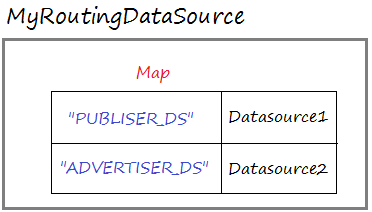
В данной статье я симулирую вебсайт используя 2 datasource. Каждый datasource соединен к разным базам данных. Одна база данных хранит информацию для системы Publisher (Издатель) и другая хранит информацию системы Advertiser (Рекламодатель).
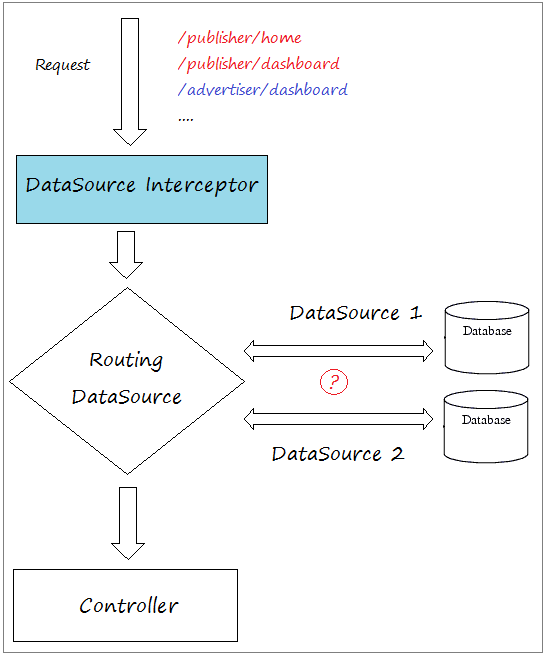
В некоторых случаях вы так же можете построить многоязычный вебсайт новостей, вы можете создать разные базы данных, каждая база данных хранит содержание статей на определенном языке.
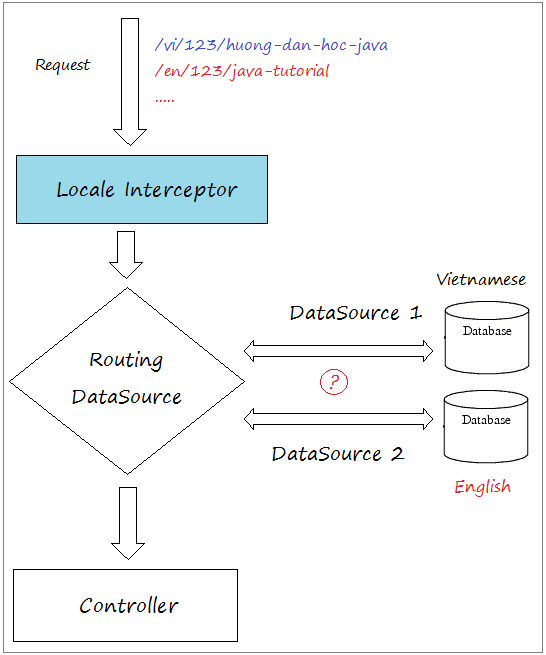
2. Приготовить Database
Я создам 2 базы данных, база данных для системы PUBLISHER (Издатель) и одна база данных для системы ADVERTISER (Рекламодатель). Две эти базы данных может быть не одного вида. Вы можете использовать Oracle, MySQL или SQL Server, ...
Database1:
Система базы данных PUBLISHER имеет таблицу Publishers.
Database1 - (ORACLE)
-- Create table
create table PUBLISHERS
(
NAME VARCHAR2(50)
);
insert into publishers (NAME)
values ('publisher 1');
insert into publishers (NAME)
values ('publisher 2');
Commit;Database1 - (MySQL or SQL Server)
-- Create table
create table PUBLISHERS
(
NAME VARCHAR(50)
);
insert into publishers (NAME)
values ('publisher 1');
insert into publishers (NAME)
values ('publisher 2');Database 2:
Система базы данных ADVERTISER имеет таблицу Advertisers.
Database2 - (ORACLE)
-- Create table
create table ADVERTISERS
(
NAME VARCHAR2(50)
);
insert into advertisers (NAME)
values ('Advertiser 1');
insert into advertisers (NAME)
values ('Advertiser 2');
Commit;Database2 (MySQL or SQL Server)
-- Create table
create table ADVERTISERS
(
NAME VARCHAR(50)
);
insert into advertisers (NAME)
values ('Advertiser 1');
insert into advertisers (NAME)
values ('Advertiser 2');3. Создать Maven Web App Project
В Eclipse создать пустой Maven Web App Project с названием SpringMVCMultiDS.
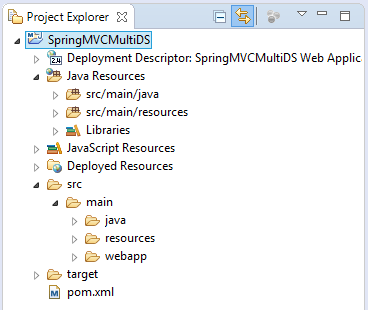
4. Конфигурация web.xml & pom.xml
Использовать WebApp >= 3.
web.xml
<web-app xmlns="http://java.sun.com/xml/ns/javaee"
xmlns:xsi="http://www.w3.org/2001/XMLSchema-instance"
xsi:schemaLocation="http://java.sun.com/xml/ns/javaee
http://java.sun.com/xml/ns/javaee/web-app_3_0.xsd"
version="3.0">
<display-name>SpringMVCMultiDS Web Application</display-name>
</web-app>В pom.xml я объявил библиотеку JDBC для всех 3 видов базы данных включая Oracle, MySQL и SQL Server.
pom.xml
<project xmlns="http://maven.apache.org/POM/4.0.0"
xmlns:xsi="http://www.w3.org/2001/XMLSchema-instance"
xsi:schemaLocation="http://maven.apache.org/POM/4.0.0
http://maven.apache.org/maven-v4_0_0.xsd">
<modelVersion>4.0.0</modelVersion>
<groupId>org.o7planning</groupId>
<artifactId>SpringMVCMultiDS</artifactId>
<packaging>war</packaging>
<version>0.0.1-SNAPSHOT</version>
<name>SpringMVCMultiDS Maven Webapp</name>
<url>http://maven.apache.org</url>
<repositories>
<!-- Repository for ORACLE JDBC Driver -->
<repository>
<id>codelds</id>
<url>https://code.lds.org/nexus/content/groups/main-repo</url>
</repository>
</repositories>
<dependencies>
<dependency>
<groupId>junit</groupId>
<artifactId>junit</artifactId>
<version>3.8.1</version>
<scope>test</scope>
</dependency>
<!-- Servlet API -->
<!-- http://mvnrepository.com/artifact/javax.servlet/javax.servlet-api -->
<dependency>
<groupId>javax.servlet</groupId>
<artifactId>javax.servlet-api</artifactId>
<version>3.1.0</version>
<scope>provided</scope>
</dependency>
<!-- Jstl for jsp page -->
<!-- http://mvnrepository.com/artifact/javax.servlet/jstl -->
<dependency>
<groupId>javax.servlet</groupId>
<artifactId>jstl</artifactId>
<version>1.2</version>
</dependency>
<!-- JSP API -->
<!-- http://mvnrepository.com/artifact/javax.servlet.jsp/jsp-api -->
<dependency>
<groupId>javax.servlet.jsp</groupId>
<artifactId>jsp-api</artifactId>
<version>2.2</version>
<scope>provided</scope>
</dependency>
<!-- Spring dependencies -->
<!-- http://mvnrepository.com/artifact/org.springframework/spring-core -->
<dependency>
<groupId>org.springframework</groupId>
<artifactId>spring-core</artifactId>
<version>4.3.3.RELEASE</version>
</dependency>
<!-- http://mvnrepository.com/artifact/org.springframework/spring-web -->
<dependency>
<groupId>org.springframework</groupId>
<artifactId>spring-web</artifactId>
<version>4.3.3.RELEASE</version>
</dependency>
<!-- http://mvnrepository.com/artifact/org.springframework/spring-webmvc -->
<dependency>
<groupId>org.springframework</groupId>
<artifactId>spring-webmvc</artifactId>
<version>4.3.3.RELEASE</version>
</dependency>
<!-- http://mvnrepository.com/artifact/org.springframework/spring-jdbc -->
<dependency>
<groupId>org.springframework</groupId>
<artifactId>spring-jdbc</artifactId>
<version>4.3.3.RELEASE</version>
</dependency>
<!-- http://mvnrepository.com/artifact/org.springframework/spring-tx -->
<dependency>
<groupId>org.springframework</groupId>
<artifactId>spring-tx</artifactId>
<version>4.3.3.RELEASE</version>
</dependency>
<!-- Commons DataSources -->
<!-- https://mvnrepository.com/artifact/commons-dbcp/commons-dbcp -->
<dependency>
<groupId>commons-dbcp</groupId>
<artifactId>commons-dbcp</artifactId>
<version>1.4</version>
</dependency>
<!-- MySQL JDBC driver -->
<!-- http://mvnrepository.com/artifact/mysql/mysql-connector-java -->
<dependency>
<groupId>mysql</groupId>
<artifactId>mysql-connector-java</artifactId>
<version>6.0.4</version>
</dependency>
<!-- Oracle JDBC driver -->
<dependency>
<groupId>com.oracle</groupId>
<artifactId>ojdbc6</artifactId>
<version>11.2.0.3</version>
</dependency>
<!-- SQLServer JDBC driver (JTDS) -->
<!-- http://mvnrepository.com/artifact/net.sourceforge.jtds/jtds -->
<dependency>
<groupId>net.sourceforge.jtds</groupId>
<artifactId>jtds</artifactId>
<version>1.3.1</version>
</dependency>
</dependencies>
<build>
<finalName>SpringMVCMultiDS</finalName>
<plugins>
<!-- Config: Maven Tomcat Plugin -->
<!-- http://mvnrepository.com/artifact/org.apache.tomcat.maven/tomcat7-maven-plugin -->
<plugin>
<groupId>org.apache.tomcat.maven</groupId>
<artifactId>tomcat7-maven-plugin</artifactId>
<version>2.2</version>
<!-- Config: contextPath and Port (Default - /SpringMVCMultiDS,8080) -->
<!--
<configuration>
<path>/</path>
<port>8899</port>
</configuration>
-->
</plugin>
</plugins>
</build>
</project>5. Конфигурация Spring MVC
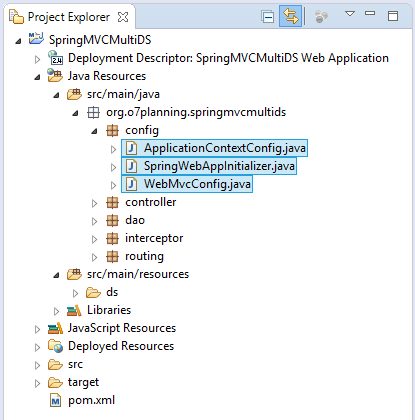
SpringWebAppInitializer.java
package org.o7planning.springmvcmultids.config;
import javax.servlet.FilterRegistration;
import javax.servlet.ServletContext;
import javax.servlet.ServletException;
import javax.servlet.ServletRegistration;
import org.springframework.web.WebApplicationInitializer;
import org.springframework.web.context.ContextLoaderListener;
import org.springframework.web.context.support.AnnotationConfigWebApplicationContext;
import org.springframework.web.filter.CharacterEncodingFilter;
import org.springframework.web.servlet.DispatcherServlet;
public class SpringWebAppInitializer implements WebApplicationInitializer {
@Override
public void onStartup(ServletContext servletContext) throws ServletException {
AnnotationConfigWebApplicationContext appContext = new AnnotationConfigWebApplicationContext();
appContext.register(ApplicationContextConfig.class);
ServletRegistration.Dynamic dispatcher = servletContext.addServlet("SpringDispatcher",
new DispatcherServlet(appContext));
dispatcher.setLoadOnStartup(1);
dispatcher.addMapping("/");
//
dispatcher.setInitParameter("contextClass", appContext.getClass().getName());
servletContext.addListener(new ContextLoaderListener(appContext));
// UTF8 Charactor Filter.
FilterRegistration.Dynamic fr = servletContext.addFilter("encodingFilter", CharacterEncodingFilter.class);
fr.setInitParameter("encoding", "UTF-8");
fr.setInitParameter("forceEncoding", "true");
fr.addMappingForUrlPatterns(null, true, "/*");
}
}В WebMvcConfig вам нужно зарегистрировать DataSourceInterceptor, этот interceptor анализирует URL запроса отправленного для решения какой Datasource будет использован.
WebMvcConfig.java
package org.o7planning.springmvcmultids.config;
import org.o7planning.springmvcmultids.interceptor.DataSourceIntercetor;
import org.springframework.context.annotation.Configuration;
import org.springframework.web.servlet.config.annotation.DefaultServletHandlerConfigurer;
import org.springframework.web.servlet.config.annotation.EnableWebMvc;
import org.springframework.web.servlet.config.annotation.InterceptorRegistry;
import org.springframework.web.servlet.config.annotation.ResourceHandlerRegistry;
import org.springframework.web.servlet.config.annotation.WebMvcConfigurerAdapter;
@Configuration
@EnableWebMvc
public class WebMvcConfig extends WebMvcConfigurerAdapter {
@Override
public void addResourceHandlers(ResourceHandlerRegistry registry) {
// Default..
}
@Override
public void configureDefaultServletHandling(DefaultServletHandlerConfigurer configurer) {
configurer.enable();
}
//
@Override
public void addInterceptors(InterceptorRegistry registry) {
registry.addInterceptor(new DataSourceIntercetor())//
.addPathPatterns("/publisher/*", "/advertiser/*");
}
}ApplicationContextConfig.java
package org.o7planning.springmvcmultids.config;
import java.sql.SQLException;
import java.util.HashMap;
import java.util.Map;
import javax.sql.DataSource;
import org.apache.commons.dbcp.BasicDataSource;
import org.o7planning.springmvcmultids.routing.MyRoutingDataSource;
import org.springframework.beans.factory.annotation.Autowired;
import org.springframework.context.annotation.Bean;
import org.springframework.context.annotation.ComponentScan;
import org.springframework.context.annotation.Configuration;
import org.springframework.context.annotation.PropertySource;
import org.springframework.context.annotation.PropertySources;
import org.springframework.core.env.Environment;
import org.springframework.jdbc.datasource.DataSourceTransactionManager;
import org.springframework.transaction.annotation.EnableTransactionManagement;
import org.springframework.web.servlet.view.InternalResourceViewResolver;
@Configuration
@ComponentScan("org.o7planning.springmvcmultids.*")
@EnableTransactionManagement
// Load to Environment.
@PropertySources({ @PropertySource("classpath:ds/datasource-cfg.properties") })
public class ApplicationContextConfig {
// The Environment class serves as the property holder
// and stores all the properties loaded by the @PropertySource
@Autowired
private Environment env;
@Bean(name = "viewResolver")
public InternalResourceViewResolver getViewResolver() {
InternalResourceViewResolver viewResolver = new InternalResourceViewResolver();
viewResolver.setPrefix("/WEB-INF/pages/");
viewResolver.setSuffix(".jsp");
return viewResolver;
}
// Returns Routing DataSource (MyRoutingDataSource)
@Autowired
@Bean(name = "dataSource")
public DataSource getDataSource(DataSource dataSource1, DataSource dataSource2) {
System.out.println("## Create DataSource from dataSource1 & dataSource2");
MyRoutingDataSource dataSource = new MyRoutingDataSource();
Map<Object, Object> dsMap = new HashMap<Object, Object>();
dsMap.put("PUBLISHER_DS", dataSource1);
dsMap.put("ADVERTISER_DS", dataSource2);
dataSource.setTargetDataSources(dsMap);
return dataSource;
}
@Bean(name = "dataSource1")
public DataSource getDataSource1() throws SQLException {
BasicDataSource dataSource = new BasicDataSource();
// See: datasouce-cfg.properties
dataSource.setDriverClassName(env.getProperty("ds.database-driver1"));
dataSource.setUrl(env.getProperty("ds.url1"));
dataSource.setUsername(env.getProperty("ds.username1"));
dataSource.setPassword(env.getProperty("ds.password1"));
System.out.println("## getDataSource1: " + dataSource);
return dataSource;
}
@Bean(name = "dataSource2")
public DataSource getDataSource2() throws SQLException {
BasicDataSource dataSource = new BasicDataSource();
// See: datasouce-cfg.properties
dataSource.setDriverClassName(env.getProperty("ds.database-driver2"));
dataSource.setUrl(env.getProperty("ds.url2"));
dataSource.setUsername(env.getProperty("ds.username2"));
dataSource.setPassword(env.getProperty("ds.password2"));
System.out.println("## getDataSource2: " + dataSource);
return dataSource;
}
@Autowired
@Bean(name = "transactionManager")
public DataSourceTransactionManager getTransactionManager(DataSource dataSource) {
DataSourceTransactionManager txManager = new DataSourceTransactionManager();
txManager.setDataSource(dataSource);
return txManager;
}
}Информация баз данных конфигурируется в файле ds/datasource-cfg.xml, и читается классом ApplicationContextConfig.
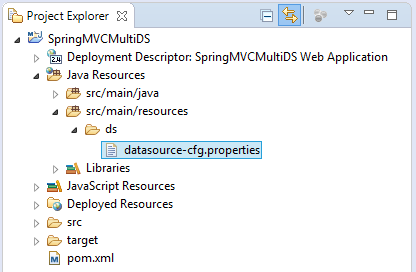
ds/datasource-cfg.properties (ORACLE + ORACLE)
# DataSource (PUBLISHER System).
ds.database-driver1=oracle.jdbc.driver.OracleDriver
ds.url1=jdbc:oracle:thin:@localhost:1521:db12c
ds.username1=publisher
ds.password1=12345
# DataSource (ADVERTISER System).
ds.database-driver2=oracle.jdbc.driver.OracleDriver
ds.url2=jdbc:oracle:thin:@localhost:1521:db12c
ds.username2=advertiser
ds.password2=12345ds/datasource-cfg.properties (MySQL + MySQL)
# DataSource (PUBLISHER System).
ds.database-driver1=com.mysql.jdbc.Driver
ds.url1=jdbc:mysql://localhost:3306/publisher
ds.username1=root
ds.password1=12345
# DataSource (ADVERTISER System).
ds.database-driver2=com.mysql.jdbc.Driver
ds.url2=jdbc:mysql://localhost:3306/advertiser
ds.username2=root
ds.password2=12345ds/datasource-cfg.properties (SQL Server + SQL Server)
# DataSource (PUBLISHER System).
ds.database-driver1=net.sourceforge.jtds.jdbc.Driver
ds.url1=jdbc:jtds:sqlserver://localhost:1433/simplehr;instance=SQLEXPRESS
ds.username1=publisher
ds.password1=12345
# DataSource (ADVERTISER System).
ds.database-driver2=net.sourceforge.jtds.jdbc.Driver
ds.url2=jdbc:jtds:sqlserver://localhost:1433/simplehr;instance=SQLEXPRESS
ds.username2=advertiser
ds.password2=123456. Model, Interceptor, Routing, Controller ...
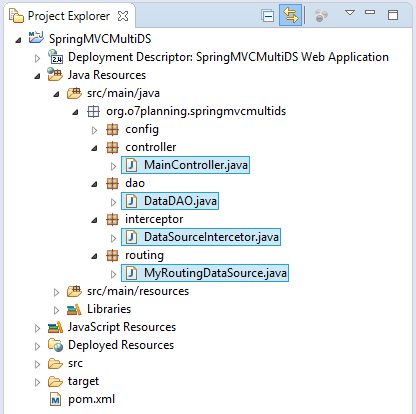
DataSourceIntercetor это interceptor, основан на URL запроса (request) отправленного для решения какой Datasource будет использован.
DataSourceIntercetor.java
package org.o7planning.springmvcmultids.interceptor;
import javax.servlet.http.HttpServletRequest;
import javax.servlet.http.HttpServletResponse;
import org.springframework.web.servlet.handler.HandlerInterceptorAdapter;
public class DataSourceIntercetor extends HandlerInterceptorAdapter {
// Request:
// /publisher/list
// /advertiser/list
@Override
public boolean preHandle(HttpServletRequest request, HttpServletResponse response, Object handler)
throws Exception {
String contextPath = request.getServletContext().getContextPath();
// /SpringMVCMultiDS/publisher
String prefixPublisher = contextPath + "/publisher";
// /SpringMVCMultiDS/advertiser
String prefixAdvertiser = contextPath + "/advertiser";
// /SpringMVCMultiDS/publisher/dashboard
// /SpringMVCMultiDS/advertiser/dashboard
String uri = request.getRequestURI();
System.out.println("URI:"+ uri);
if(uri.startsWith(prefixPublisher)) {
request.setAttribute("keyDS", "PUBLISHER_DS");
}
else if(uri.startsWith(prefixAdvertiser)) {
request.setAttribute("keyDS", "ADVERTISER_DS");
}
return true;
}
}MyRoutingDataSource это DataSource, он содержит карту(Map) между ключами и настоящими Datasource.
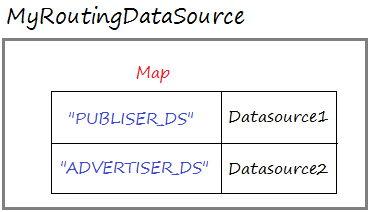
MyRoutingDataSource.java
package org.o7planning.springmvcmultids.routing;
import javax.servlet.http.HttpServletRequest;
import org.springframework.jdbc.datasource.lookup.AbstractRoutingDataSource;
import org.springframework.web.context.request.RequestContextHolder;
import org.springframework.web.context.request.ServletRequestAttributes;
// This is a DataSource.
public class MyRoutingDataSource extends AbstractRoutingDataSource {
@Override
protected Object determineCurrentLookupKey() {
HttpServletRequest request = ((ServletRequestAttributes) RequestContextHolder.getRequestAttributes())
.getRequest();
// See more: DataSourceInterceptor
String keyDS = (String) request.getAttribute("keyDS");
System.out.println("KeyDS=" + keyDS);
if (keyDS == null) {
keyDS = "PUBLISHER_DS";
}
return keyDS;
}
}DataDAO это утилитарный класс, запрашивающий данные из Database.
DataDAO.java
package org.o7planning.springmvcmultids.dao;
import java.util.List;
import javax.sql.DataSource;
import org.springframework.beans.factory.annotation.Autowired;
import org.springframework.jdbc.core.support.JdbcDaoSupport;
import org.springframework.stereotype.Repository;
@Repository
public class DataDAO extends JdbcDaoSupport {
@Autowired
public DataDAO(DataSource dataSource) {
this.setDataSource(dataSource);
}
public List<String> queryPublishers() {
String sql = "Select name from Publishers";
List<String> list = this.getJdbcTemplate().queryForList(sql, String.class);
return list;
}
public List<String> queryAdvertisers() {
String sql = "Select name from Advertisers";
List<String> list = this.getJdbcTemplate().queryForList(sql, String.class);
return list;
}
}MainController.java
package org.o7planning.springmvcmultids.controller;
import java.sql.SQLException;
import java.util.List;
import org.o7planning.springmvcmultids.dao.DataDAO;
import org.springframework.beans.factory.annotation.Autowired;
import org.springframework.stereotype.Controller;
import org.springframework.ui.Model;
import org.springframework.web.bind.annotation.RequestMapping;
import org.springframework.web.bind.annotation.RequestMethod;
@Controller
public class MainController {
@Autowired
private DataDAO dataDAO;
@RequestMapping(value = { "/advertiser/list" }, method = RequestMethod.GET)
public String advertiser(Model model) throws SQLException {
List<String> list = dataDAO.queryAdvertisers();
model.addAttribute("advertisers", list);
return "advertiser";
}
@RequestMapping(value = { "/publisher/list" }, method = RequestMethod.GET)
public String publisher(Model model) throws SQLException {
List<String> list = dataDAO.queryPublishers();
model.addAttribute("publishers", list);
return "publisher";
}
}7. Views
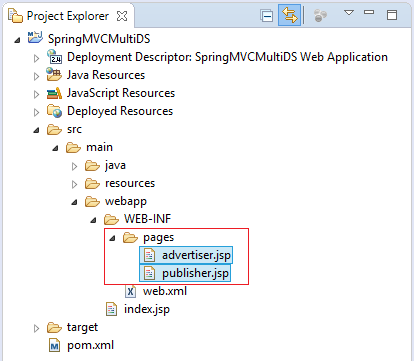
/WEB-INF/pages/advertiser.jsp
<%@ taglib uri="http://java.sun.com/jsp/jstl/core" prefix="c" %>
<!DOCTYPE html>
<html>
<head>
<meta charset="UTF-8">
<title>Advertiser</title>
</head>
<body>
<div style="border:1px solid #ccc;text-align:right;padding:5px;">
<a href="${pageContext.request.contextPath}/publisher/list">Publisher List</a>
<a href="${pageContext.request.contextPath}/advertiser/list">Advertiser List</a>
</div>
<h1>Advertiser Page</h1>
<c:forEach var="item" items="${advertisers}" varStatus="status">
${item} <br/>
</c:forEach>
</body>
</html>/WEB-INF/pages/publisher.jsp
<%@ taglib uri="http://java.sun.com/jsp/jstl/core" prefix="c" %>
<!DOCTYPE html>
<html>
<head>
<meta charset="UTF-8">
<title>Advertiser</title>
</head>
<body>
<div style="border:1px solid #ccc;text-align:right;padding:5px;">
<a href="${pageContext.request.contextPath}/publisher/list">Publisher List</a>
<a href="${pageContext.request.contextPath}/advertiser/list">Advertiser List</a>
</div>
<h1>Publisher Page</h1>
<c:forEach var="item" items="${publishers}" varStatus="status">
${item} <br/>
</c:forEach>
</body>
</html>No ADS
Руководства Spring MVC
- Руководство Spring для начинающих
- Установите Spring Tool Suite для Eclipse
- Руководство Spring MVC для начинающих
- Настроить статические ресурсы в Spring MVC
- Руководство Spring MVC Interceptor
- Создание многоязычного веб-приложения с использованием Spring MVC
- Руководство Spring MVC File Upload/Download
- Простой веб-приложение Java с использованием Spring MVC, Spring Security и Spring JDBC
- Социальный вход в Spring MVC с Spring Social Security
- Руководство Spring MVC и FreeMarker
- Используйте Template в Spring MVC с Apache Tiles
- Используйте несколько DataSources в Spring MVC
- Руководство Spring MVC Form и Hibernate
- Запускать фоновые запланированные задачи в Spring
- Создание Java Корзина веб-приложения с использованием Spring MVC и Hibernate
- Простой пример CRUD с Spring MVC RESTful Web Service
- Развертывание Spring MVC на сервере Oracle WebLogic Server
Show More