Руководство Spring Boot, Apache Tiles, JSP
1. Что такое Apache Tiles?
Apache Titles взял идею из расположения плиток вместе, чтобы построить крышу.

Ваша веб страница (web page) считается крышей, она построена из плиток, одна плитка здесь является файлом jsp (В данной ситуации он называется фрагментом - fragment). Apache Titles помогает вам определить шаблон (Template) чтобы соединить компоненты (плитки) вместе и создать завершенную страницу.
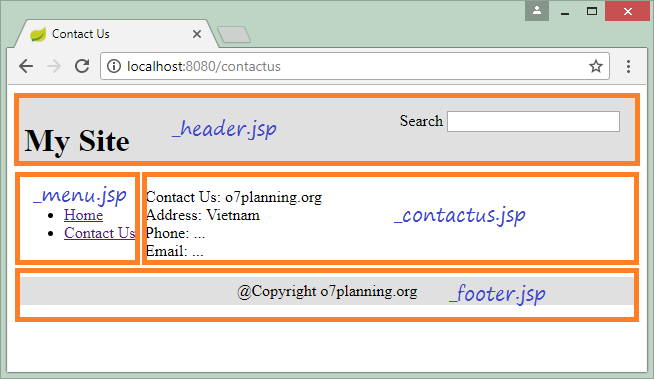
Apache Tiles основывается на модели Composite. Он построен для упрощения разработки интерфейса пользователя. Попробуйте представить, что ваше веб приложение имеет много страниц, но на самом деле у них одинаковые структуры. Самая простая является классическая структура, которая включает 4 части Header, Footer, Menu, Body. Вместо того, чтобы сделать дизайн в блоке, сделайте дизайн по многим компонентам и соедините их вместе.
2. Цель примера
В данной статье я покажу вам как создать приложение Spring Boot, сделать дизайн компонентов интерфейса используя JSP, и использовать Apache Tiles чтобы соединить компоненты интерфейса друг с другом в одну завершенную страницу.
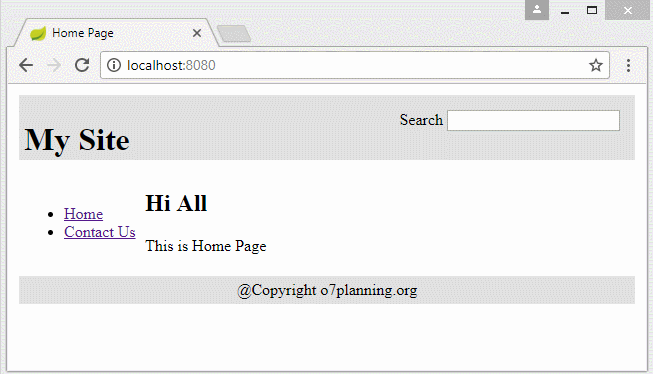
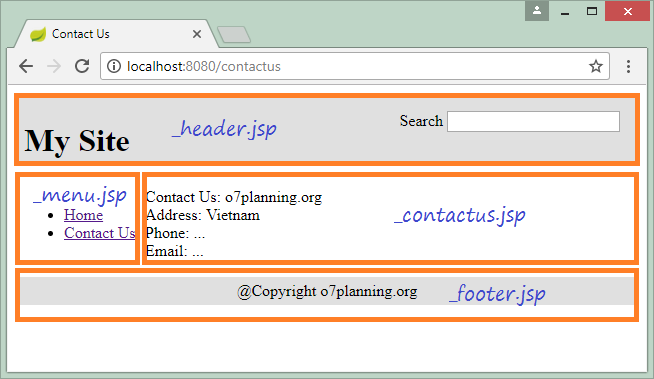
3. Создать проект Spring Boot
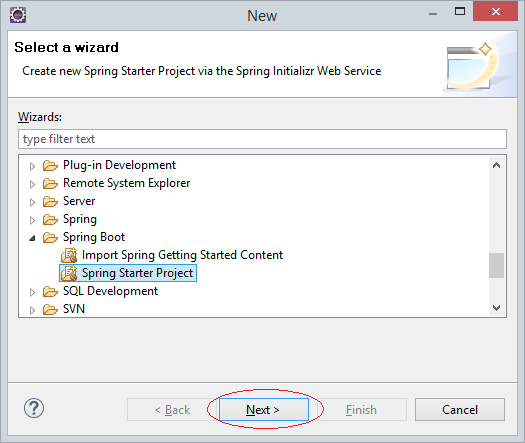
Ввести:
- Name: SpringBootJspTiles
- Group: org.o7planning
- Artifact: SpringBootJspTiles
- Description: Spring Boot + Apache Tiles + JSP
- Package: org.o7planning.sbtiles
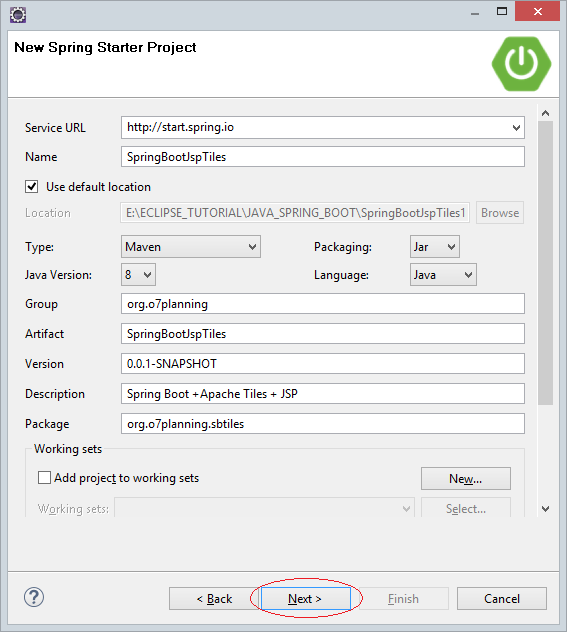
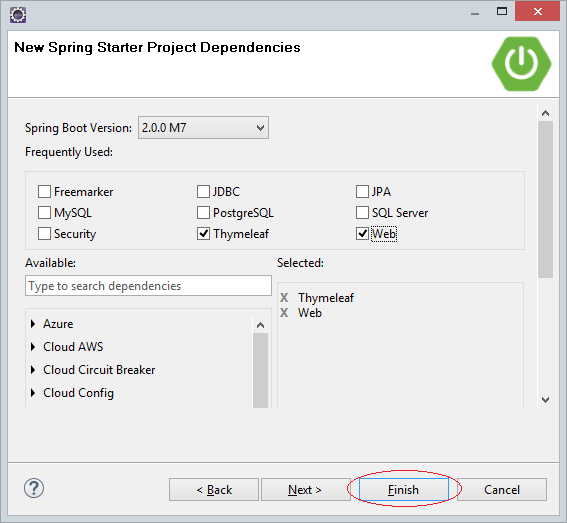
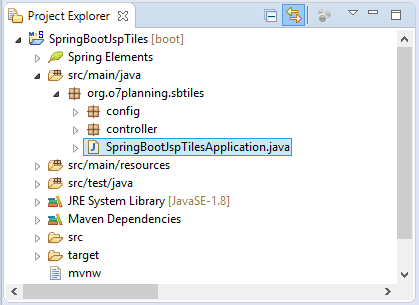
SpringBootJspTilesApplication.java
package org.o7planning.sbtiles;
import org.springframework.boot.SpringApplication;
import org.springframework.boot.autoconfigure.SpringBootApplication;
@SpringBootApplication
public class SpringBootJspTilesApplication {
public static void main(String[] args) {
SpringApplication.run(SpringBootJspTilesApplication.class, args);
}
}4. Конфигурация pom.xml
Объявить необходимую библиотеку для JSP/Servlet и Apache Tiles в файле pom.xml.
JSP/Servlet + Tiles
<dependency>
<groupId>org.apache.tomcat.embed</groupId>
<artifactId>tomcat-embed-jasper</artifactId>
</dependency>
<dependency>
<groupId>javax.servlet</groupId>
<artifactId>jstl</artifactId>
</dependency>
<!-- Tiles API -->
<!-- http://mvnrepository.com/artifact/org.apache.tiles/tiles-api -->
<dependency>
<groupId>org.apache.tiles</groupId>
<artifactId>tiles-api</artifactId>
<version>3.0.8</version>
</dependency>
<!-- Tiles Core -->
<!-- http://mvnrepository.com/artifact/org.apache.tiles/tiles-core -->
<dependency>
<groupId>org.apache.tiles</groupId>
<artifactId>tiles-core</artifactId>
<version>3.0.8</version>
</dependency>
<!-- Tiles Servlet -->
<!-- http://mvnrepository.com/artifact/org.apache.tiles/tiles-servlet -->
<dependency>
<groupId>org.apache.tiles</groupId>
<artifactId>tiles-servlet</artifactId>
<version>3.0.8</version>
</dependency>
<!-- Tiles JSP -->
<!-- http://mvnrepository.com/artifact/org.apache.tiles/tiles-jsp -->
<dependency>
<groupId>org.apache.tiles</groupId>
<artifactId>tiles-jsp</artifactId>
<version>3.0.8</version>
</dependency>
<!-- https://mvnrepository.com/artifact/org.apache.tiles/tiles-request-api -->
<dependency>
<groupId>org.apache.tiles</groupId>
<artifactId>tiles-request-api</artifactId>
<version>1.0.6</version>
</dependency>Полное содержание файла pom.xml:
pom.xml
<?xml version="1.0" encoding="UTF-8"?>
<project xmlns="http://maven.apache.org/POM/4.0.0"
xmlns:xsi="http://www.w3.org/2001/XMLSchema-instance"
xsi:schemaLocation="http://maven.apache.org/POM/4.0.0
http://maven.apache.org/xsd/maven-4.0.0.xsd">
<modelVersion>4.0.0</modelVersion>
<groupId>org.o7planning</groupId>
<artifactId>SpringBootJspTiles</artifactId>
<version>0.0.1-SNAPSHOT</version>
<packaging>jar</packaging>
<name>SpringBootJspTiles</name>
<description>Spring Boot + JSP + Apache Tiles</description>
<parent>
<groupId>org.springframework.boot</groupId>
<artifactId>spring-boot-starter-parent</artifactId>
<version>2.0.0.RELEASE</version>
<relativePath /> <!-- lookup parent from repository -->
</parent>
<properties>
<project.build.sourceEncoding>UTF-8</project.build.sourceEncoding>
<project.reporting.outputEncoding>UTF-8</project.reporting.outputEncoding>
<java.version>1.8</java.version>
</properties>
<dependencies>
<dependency>
<groupId>org.springframework.boot</groupId>
<artifactId>spring-boot-starter-web</artifactId>
</dependency>
<dependency>
<groupId>org.springframework.boot</groupId>
<artifactId>spring-boot-starter-test</artifactId>
<scope>test</scope>
</dependency>
<dependency>
<groupId>org.apache.tomcat.embed</groupId>
<artifactId>tomcat-embed-jasper</artifactId>
</dependency>
<dependency>
<groupId>javax.servlet</groupId>
<artifactId>jstl</artifactId>
</dependency>
<!-- Tiles API -->
<!-- http://mvnrepository.com/artifact/org.apache.tiles/tiles-api -->
<dependency>
<groupId>org.apache.tiles</groupId>
<artifactId>tiles-api</artifactId>
<version>3.0.8</version>
</dependency>
<!-- Tiles Core -->
<!-- http://mvnrepository.com/artifact/org.apache.tiles/tiles-core -->
<dependency>
<groupId>org.apache.tiles</groupId>
<artifactId>tiles-core</artifactId>
<version>3.0.8</version>
</dependency>
<!-- Tiles Servlet -->
<!-- http://mvnrepository.com/artifact/org.apache.tiles/tiles-servlet -->
<dependency>
<groupId>org.apache.tiles</groupId>
<artifactId>tiles-servlet</artifactId>
<version>3.0.8</version>
</dependency>
<!-- Tiles JSP -->
<!-- http://mvnrepository.com/artifact/org.apache.tiles/tiles-jsp -->
<dependency>
<groupId>org.apache.tiles</groupId>
<artifactId>tiles-jsp</artifactId>
<version>3.0.8</version>
</dependency>
<!-- https://mvnrepository.com/artifact/org.apache.tiles/tiles-request-api -->
<dependency>
<groupId>org.apache.tiles</groupId>
<artifactId>tiles-request-api</artifactId>
<version>1.0.6</version>
</dependency>
</dependencies>
<build>
<plugins>
<plugin>
<groupId>org.springframework.boot</groupId>
<artifactId>spring-boot-maven-plugin</artifactId>
</plugin>
</plugins>
</build>
</project>5. Конфигурация Tiles View Resolver
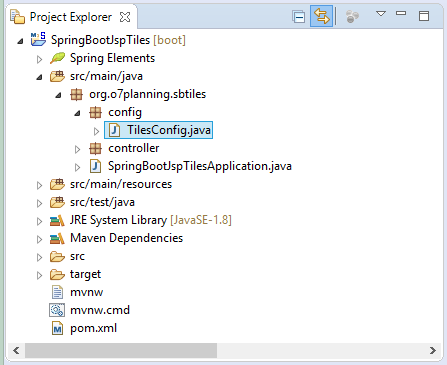
TilesConfig.java
package org.o7planning.sbtiles.config;
import org.springframework.context.annotation.Bean;
import org.springframework.context.annotation.Configuration;
import org.springframework.web.servlet.ViewResolver;
import org.springframework.web.servlet.view.UrlBasedViewResolver;
import org.springframework.web.servlet.view.tiles3.TilesConfigurer;
import org.springframework.web.servlet.view.tiles3.TilesView;
@Configuration
public class TilesConfig {
@Bean(name = "viewResolver")
public ViewResolver getViewResolver() {
UrlBasedViewResolver viewResolver = new UrlBasedViewResolver();
// TilesView 3
viewResolver.setViewClass(TilesView.class);
return viewResolver;
}
@Bean(name = "tilesConfigurer")
public TilesConfigurer getTilesConfigurer() {
TilesConfigurer tilesConfigurer = new TilesConfigurer();
// TilesView 3
tilesConfigurer.setDefinitions("/WEB-INF/tiles.xml");
return tilesConfigurer;
}
}6. Tiles Definitions & Layout
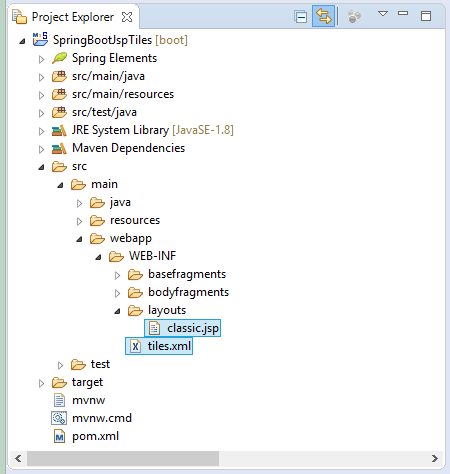
Файл tiles.xml это место, где вы определяете страницы (page) в вашем приложении. И объявляете компоненты для каждой страницы.
tiles.xml
<?xml version="1.0" encoding="UTF-8" ?>
<!DOCTYPE tiles-definitions PUBLIC
"-//Apache Software Foundation//DTD Tiles Configuration 3.0//EN"
"http://tiles.apache.org/dtds/tiles-config_3_0.dtd">
<tiles-definitions>
<!-- Base Define -->
<definition name="base.definition"
template="/WEB-INF/layouts/classic.jsp">
<put-attribute name="title" value="" />
<put-attribute name="header" value="/WEB-INF/basefragments/_header.jsp" />
<put-attribute name="menu" value="/WEB-INF/basefragments/_menu.jsp" />
<put-attribute name="body" value="" />
<put-attribute name="footer" value="/WEB-INF/basefragments/_footer.jsp" />
</definition>
<!-- Home Page -->
<definition name="homePage" extends="base.definition">
<put-attribute name="title" value="Home Page" />
<put-attribute name="body" value="/WEB-INF/bodyfragments/_home.jsp" />
</definition>
<!-- ContactUs Page -->
<definition name="contactusPage" extends="base.definition">
<put-attribute name="title" value="Contact Us" />
<put-attribute name="body" value="/WEB-INF/bodyfragments/_contactus.jsp" />
</definition>
</tiles-definitions>Файл classic.jsp используется для расположения компонентов отображенных на интерфейсе. Например, как в изображении ниже:
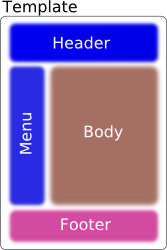
classic.jsp
<%@ taglib uri="http://tiles.apache.org/tags-tiles" prefix="tiles"%>
<html>
<head>
<title><tiles:getAsString name="title" /></title>
</head>
<body>
<table width="100%">
<tr>
<td colspan="2">
<tiles:insertAttribute name="header" />
</td>
</tr>
<tr>
<td width="20%" nowrap="nowrap">
<tiles:insertAttribute name="menu" />
</td>
<td width="80%">
<tiles:insertAttribute name="body" />
</td>
</tr>
<tr>
<td colspan="2">
<tiles:insertAttribute name="footer" />
</td>
</tr>
</table>
</body>
</html>7. JSP Fragments
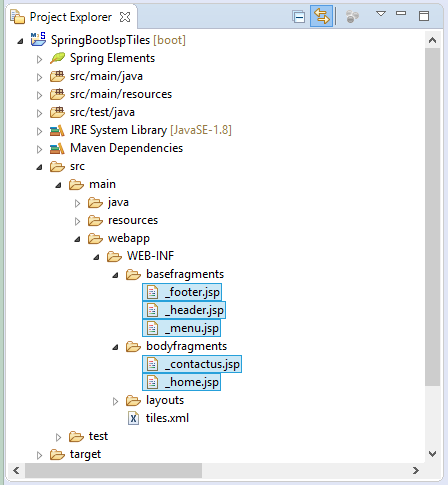
/WEB-INF/basefragments/_menu.jsp
<div style="padding: 5px;">
<ul>
<li><a href="${pageContext.request.contextPath}/">Home</a></li>
<li><a href="${pageContext.request.contextPath}/contactus">Contact Us</a></li>
</ul>
</div>/WEB-INF/basefragments/_header.jsp
<div style="background: #E0E0E0; height: 55px; padding: 5px;">
<div style="float: left">
<h1>My Site</h1>
</div>
<div style="float: right; padding: 10px; text-align: right;">
Search <input name="search">
</div>
</div>/WEB-INF/basefragments/_footer.jsp
<div
style="background: #E0E0E0; text-align: center; padding: 5px; margin-top: 10px;">
@Copyright o7planning.org
</div>/WEB-INF/bodyfragments/_home.jsp
<h2>Hi All</h2>
This is Home Page/WEB-INF/bodyfragments/_contactus.jsp
Contact Us: o7planning.org
<br>
Address: ${address}
<br>
Phone: ${phone}
<br>
Email: ${email}8. Controller
MainController.java
package org.o7planning.sbtiles.controller;
import org.springframework.stereotype.Controller;
import org.springframework.ui.Model;
import org.springframework.web.bind.annotation.RequestMapping;
import org.springframework.web.bind.annotation.RequestMethod;
@Controller
public class MainController {
@RequestMapping(value = { "/", "/home" }, method = RequestMethod.GET)
public String homePage(Model model) {
return "homePage";
}
@RequestMapping(value = { "/contactus" }, method = RequestMethod.GET)
public String contactusPage(Model model) {
model.addAttribute("address", "Vietnam");
model.addAttribute("phone", "...");
model.addAttribute("email", "...");
return "contactusPage";
}
}Руководства Spring Boot
- Установите Spring Tool Suite для Eclipse
- Руководство Spring для начинающих
- Руководство Spring Boot для начинающих
- Общие свойства Spring Boot
- Руководство Spring Boot и Thymeleaf
- Руководство Spring Boot и FreeMarker
- Руководство Spring Boot и Groovy
- Руководство Spring Boot и Mustache
- Руководство Spring Boot и JSP
- Руководство Spring Boot, Apache Tiles, JSP
- Используйте Logging в Spring Boot
- Мониторинг приложений с помощью Spring Boot Actuator
- Создание веб-приложения с несколькими языками с помощью Spring Boot
- Используйте несколько ViewResolver в Spring Boot
- Используйте Twitter Bootstrap в Spring Boot
- Руководство Spring Boot Interceptor
- Руководство Spring Boot, Spring JDBC и Spring Transaction
- Руководство Spring JDBC
- Руководство Spring Boot, JPA и Spring Transaction
- Руководство Spring Boot и Spring Data JPA
- Руководство Spring Boot, Hibernate и Spring Transaction
- Интеграция Spring Boot, JPA и H2 Database
- Руководство Spring Boot и MongoDB
- Используйте несколько DataSources с Spring Boot и JPA
- Используйте несколько DataSource с Spring Boot и RoutingDataSource
- Создайте приложение для входа с Spring Boot, Spring Security, Spring JDBC
- Создайте приложение для входа с Spring Boot, Spring Security, JPA
- Создайте приложение регистрации пользователей с помощью Spring Boot, Spring Form Validation
- Пример OAuth2 Social Login в Spring Boot.
- Запускать фоновые запланированные задачи в Spring
- Пример CRUD Restful Web Service c Spring Boot
- Пример Spring Boot Restful Client c RestTemplate
- Пример CRUD с Spring Boot, REST и AngularJS
- Защита Spring Boot RESTful Service используя Basic Authentication
- Защита Spring Boot RESTful Service используя Auth0 JWT
- Пример Upload file c Spring Boot
- Пример Download file c Spring Boot
- Пример Upload file c Spring Boot и jQuery Ajax
- Пример Upload file c Spring Boot и AngularJS
- Создание веб-приложения для корзины покупок с помощью Spring Boot, Hibernate
- Руководство Spring Email
- Создайте простое приложение Chat с Spring Boot и Websocket
- Разверните приложение Spring Boot на Tomcat Server
- Развертывание приложения Spring Boot на Oracle WebLogic Server
- Установите бесплатный сертификат Let's Encrypt SSL для Spring Boot
- Настройте Spring Boot для перенаправления HTTP на HTTPS
Show More