Используйте несколько DataSource с Spring Boot и RoutingDataSource
1. Цель статьи
Иногда вам нужно создать веб приложение соединенное в разные базы данных. И лучше всего вы можете это легко выполнить в Spring Boot.
Spring предоставляет вам класс AbstractRoutingDataSource, вам нужно написать расширенный класс из этого класса. Routing Datasource содержит карту (Map) реальных Datasource.
Spring предоставляет вам класс AbstractRoutingDataSource, вам нужно написать расширенный класс из этого класса. Routing Datasource содержит карту (Map) реальных Datasource.
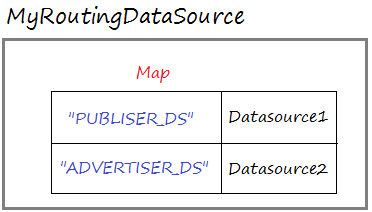
Примечание: Routing Datasource тоже является Datasource, это особенный Datasource.
И DataSource Interceptor решает какой DataSource будет использоваться в соответствии с каждым запросом со стороны пользователя.
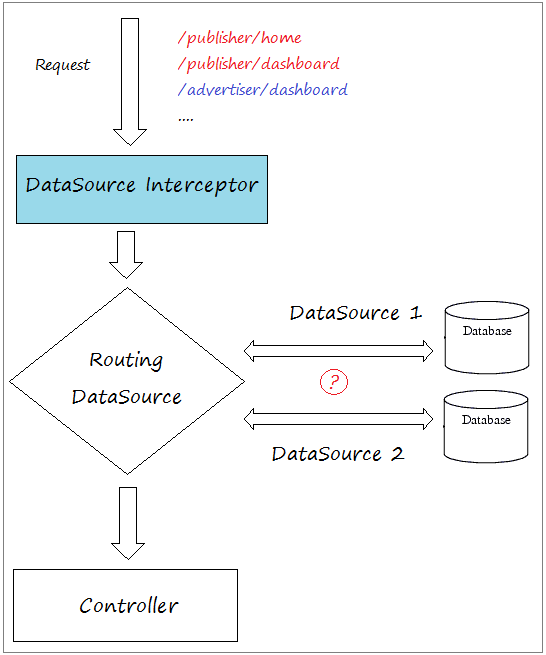
В данной статье я симулирую вебсайт используя 2 datasource. Каждый datasource подключен к разным базам данных. Одна база данных хранит информацию для системы Publisher (Издатель) и другая хранит информацию системы Advertiser (Рекламодатель).
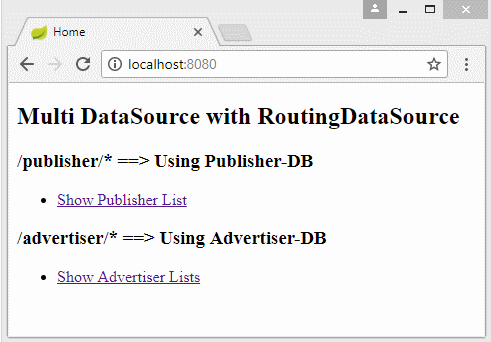
В некоторых случаях вы так же можете построить многоязычный вебсайт новостей, вы можете создать разные базы данных, каждая база данных хранит содержание статей на определенном языке.
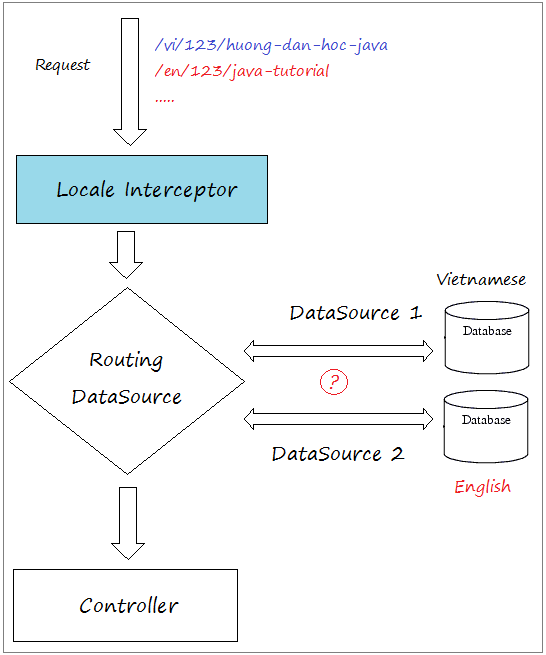
В другом случае, если вашему приложению понадобится много DataSource, и каждая функция (каждая страница) может работать со многими DataSource одновременно, вы можете просмотреть инструкции нижже:
2. Приготовить Database
Я создам 2 базы данных, одна база данных для системы PUBLISHER (Издатель) и одна база данных для системы ADVERTISER (Рекламодатель). Две эти базы данных могут быть не одного вида. Вы можете использовать Oracle, MySQL или SQL Server, ...
Database1:
Система базы данных PUBLISHER имеет таблицу Publishers.
Database1 - (MySQL, SQL Server, PostGres)
-- ===========================================
-- DATABASE FOR PUBLISHER SYSTEM
-- ===========================================
create table PUBLISHERS
(
ID Bigint,
NAME VARCHAR(255),
Primary key (ID)
);
insert into publishers (ID, NAME)
values (1, 'publisher 1');
insert into publishers (ID, NAME)
values (2, 'publisher 2');Database1 - (ORACLE)
-- ===========================================
-- DATABASE FOR PUBLISHER SYSTEM
-- ===========================================
create table PUBLISHERS
(
ID NUMBER(19),
NAME VARCHAR(255),
Primary key (ID)
);
insert into publishers (ID, NAME)
values (1, 'publisher 1');
insert into publishers (ID, NAME)
values (2, 'publisher 2');
Commit;Database 2:
Система базы данных ADVERTISER имеет таблицу Advertisers.
Database2 (MySQL, SQL Server, PostGres)
-- ===========================================
-- DATABASE FOR ADVERTISER SYSTEM
-- ===========================================
create table ADVERTISERS
(
ID Bigint,
NAME VARCHAR(255),
Primary key (ID)
);
insert into advertisers (ID, NAME)
values (1, 'Advertiser 1');
insert into advertisers (ID, NAME)
values (2, 'Advertiser 2');Database2 - (ORACLE)
-- ===========================================
-- DATABASE FOR ADVERTISER SYSTEM
-- ===========================================
create table ADVERTISERS
(
ID NUMBER(19),
NAME VARCHAR(255),
Primary key (ID)
);
insert into advertisers (ID, NAME)
values (1, 'Advertiser 1');
insert into advertisers (ID, NAME)
values (2, 'Advertiser 2');
Commit;3. Create Spring Boot Project
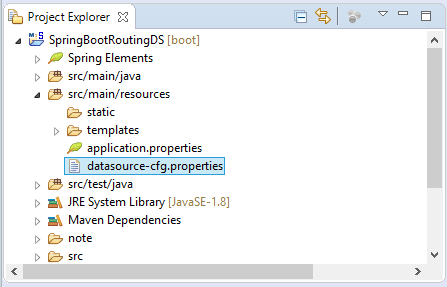
pom.xml
<?xml version="1.0" encoding="UTF-8"?>
<project xmlns="http://maven.apache.org/POM/4.0.0"
xmlns:xsi="http://www.w3.org/2001/XMLSchema-instance"
xsi:schemaLocation="http://maven.apache.org/POM/4.0.0
http://maven.apache.org/xsd/maven-4.0.0.xsd">
<modelVersion>4.0.0</modelVersion>
<groupId>org.o7planning</groupId>
<artifactId>SpringBootRoutingDS</artifactId>
<version>0.0.1-SNAPSHOT</version>
<packaging>jar</packaging>
<name>SpringBootRoutingDS</name>
<description>Spring Boot + Multi DataSource + Routing DataSource</description>
<parent>
<groupId>org.springframework.boot</groupId>
<artifactId>spring-boot-starter-parent</artifactId>
<version>2.0.0.RELEASE</version>
<relativePath/> <!-- lookup parent from repository -->
</parent>
<properties>
<project.build.sourceEncoding>UTF-8</project.build.sourceEncoding>
<project.reporting.outputEncoding>UTF-8</project.reporting.outputEncoding>
<java.version>1.8</java.version>
</properties>
<dependencies>
<dependency>
<groupId>org.springframework.boot</groupId>
<artifactId>spring-boot-starter-jdbc</artifactId>
</dependency>
<!-- For Thymeleaf VIEW. Remove it if using Jsp VIEW -->
<dependency>
<groupId>org.springframework.boot</groupId>
<artifactId>spring-boot-starter-thymeleaf</artifactId>
</dependency>
<dependency>
<groupId>org.springframework.boot</groupId>
<artifactId>spring-boot-starter-web</artifactId>
</dependency>
<dependency>
<groupId>mysql</groupId>
<artifactId>mysql-connector-java</artifactId>
<scope>runtime</scope>
</dependency>
<dependency>
<groupId>org.postgresql</groupId>
<artifactId>postgresql</artifactId>
<scope>runtime</scope>
</dependency>
<!-- SQL Server - Mssql-Jdbc driver -->
<dependency>
<groupId>com.microsoft.sqlserver</groupId>
<artifactId>mssql-jdbc</artifactId>
<scope>runtime</scope>
</dependency>
<!-- SQL Server - JTDS driver -->
<dependency>
<groupId>net.sourceforge.jtds</groupId>
<artifactId>jtds</artifactId>
<scope>runtime</scope>
</dependency>
<dependency>
<groupId>com.oracle</groupId>
<artifactId>ojdbc6</artifactId>
<version>11.2.0.3</version>
</dependency>
<!-- For JSP VIEW (Need REMOVE spring-boot-starter-thymeleaf) -->
<dependency>
<groupId>org.apache.tomcat.embed</groupId>
<artifactId>tomcat-embed-jasper</artifactId>
</dependency>
<!-- For JSP VIEW (Need REMOVE spring-boot-starter-thymeleaf) -->
<dependency>
<groupId>javax.servlet</groupId>
<artifactId>jstl</artifactId>
</dependency>
<dependency>
<groupId>org.springframework.boot</groupId>
<artifactId>spring-boot-starter-test</artifactId>
<scope>test</scope>
</dependency>
</dependencies>
<repositories>
<!-- Repository for ORACLE JDBC Driver -->
<repository>
<id>codelds</id>
<url>https://code.lds.org/nexus/content/groups/main-repo</url>
</repository>
</repositories>
<build>
<plugins>
<plugin>
<groupId>org.springframework.boot</groupId>
<artifactId>spring-boot-maven-plugin</artifactId>
</plugin>
</plugins>
</build>
</project>4. Конфигурация DataSource & RoutingDataSource
Информация баз данных конфигурируется в файле datasource-cfg.properties.
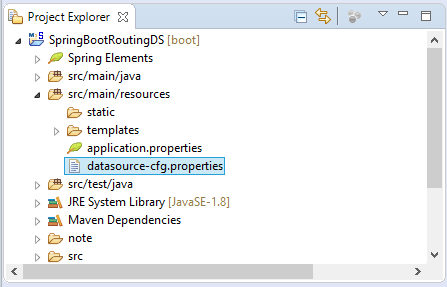
datasource-cfg.properties (MySQL + MySQL)
# DataSource (PUBLISHER System).
spring.datasource.driver-class-name.1=com.mysql.jdbc.Driver
spring.datasource.url.1=jdbc:mysql://localhost:3306/publisher
spring.datasource.username.1=root
spring.datasource.password.1=12345
# DataSource (ADVERTISER System).
spring.datasource.driver-class-name.2=com.mysql.jdbc.Driver
spring.datasource.url.2=jdbc:mysql://localhost:3306/advertiser
spring.datasource.username.2=root
spring.datasource.password.2=12345datasource-cfg.properties (SQL Server + SQL Server) (JTDS Driver)
# DataSource (PUBLISHER System).
spring.datasource.driver-class-name.1=net.sourceforge.jtds.jdbc.Driver
spring.datasource.url.1=jdbc:jtds:sqlserver://localhost:1433/publisher;instance=SQLEXPRESS
spring.datasource.username.1=sa
spring.datasource.password.1=12345
# DataSource (ADVERTISER System).
spring.datasource.driver-class-name.2=net.sourceforge.jtds.jdbc.Driver
spring.datasource.url.2=jdbc:jtds:sqlserver://localhost:1433/advertiser;instance=SQLEXPRESS
spring.datasource.username.2=sa
spring.datasource.password.2=12345datasource-cfg.properties (SQL Server + SQL Server) (Mssql-Jdbc Driver)
# DataSource (PUBLISHER System).
spring.datasource.driver-class-name.1=com.microsoft.sqlserver.jdbc.SQLServerDriver
spring.datasource.url.1=jdbc:sqlserver://tran-vmware-pc\\SQLEXPRESS:1433;databaseName=publisher
spring.datasource.username.1=sa
spring.datasource.password.1=12345
# DataSource (ADVERTISER System).
spring.datasource.driver-class-name.2=com.microsoft.sqlserver.jdbc.SQLServerDriver
spring.datasource.url.2=jdbc:sqlserver://tran-vmware-pc\\SQLEXPRESS:1433;databaseName=advertiser
spring.datasource.username.2=sa
spring.datasource.password.2=12345datasource-cfg.properties (ORACLE + ORACLE)
# DataSource (PUBLISHER System).
spring.datasource.driver-class-name.1=oracle.jdbc.driver.OracleDriver
spring.datasource.url.1=jdbc:oracle:thin:@localhost:1521:db12c
spring.datasource.username.1=publisher
spring.datasource.password.1=12345
# DataSource (ADVERTISER System).
spring.datasource.driver-class-name.2=oracle.jdbc.driver.OracleDriver
spring.datasource.url.2=jdbc:oracle:thin:@localhost:1521:db12c
spring.datasource.username.2=advertiser
spring.datasource.password.2=12345datasource-cfg.properties (PostGres + PostGres)
# DataSource (PUBLISHER System).
spring.datasource.driver-class-name.1=org.postgresql.Driver
spring.datasource.url.1=jdbc:postgresql://tran-vmware-pc:5432/publisher
spring.datasource.username.1=postgres
spring.datasource.password.1=12345
# DataSource (ADVERTISER System).
spring.datasource.driver-class-name.2=org.postgresql.Driver
spring.datasource.url.2=jdbc:postgresql://tran-vmware-pc:5432/advertiser
spring.datasource.username.2=postgres
spring.datasource.password.2=12345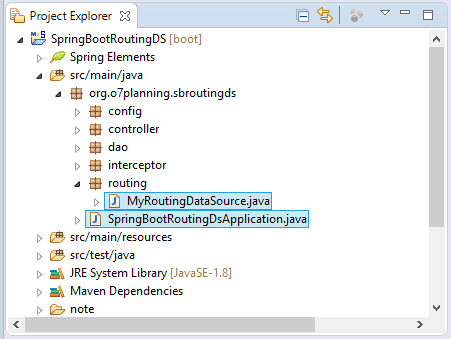
По умолчанию Spring Boot автоматически конфигурирует DataSource, поэтому вам нужно отключить чтобы самим конфигурировать ваши собственные DataSource вручную. Данные автоматические конфигурации включают:
- DataSourceAutoConfiguration
- DataSourceTransactionManagerAutoConfiguration
SpringBootRoutingDsApplication.java
package org.o7planning.sbroutingds;
import java.sql.SQLException;
import javax.sql.DataSource;
import org.o7planning.sbroutingds.routing.MyRoutingDataSource;
import org.springframework.beans.factory.annotation.Autowired;
import org.springframework.boot.SpringApplication;
import org.springframework.boot.autoconfigure.EnableAutoConfiguration;
import org.springframework.boot.autoconfigure.SpringBootApplication;
import org.springframework.boot.autoconfigure.jdbc.DataSourceAutoConfiguration;
import org.springframework.boot.autoconfigure.jdbc.DataSourceTransactionManagerAutoConfiguration;
import org.springframework.context.annotation.Bean;
import org.springframework.context.annotation.PropertySource;
import org.springframework.context.annotation.PropertySources;
import org.springframework.core.env.Environment;
import org.springframework.jdbc.datasource.DataSourceTransactionManager;
import org.springframework.jdbc.datasource.DriverManagerDataSource;
@SpringBootApplication
// Disable Auto Config DataSource & DataSourceTransactionManager
@EnableAutoConfiguration(exclude = { //
DataSourceAutoConfiguration.class, //
DataSourceTransactionManagerAutoConfiguration.class })
// Load to Environment
// (@see resources/datasource-cfg.properties).
@PropertySources({ @PropertySource("classpath:datasource-cfg.properties") })
public class SpringBootRoutingDsApplication {
// Stores all the properties loaded by the @PropertySource
@Autowired
private Environment env;
public static void main(String[] args) {
SpringApplication.run(SpringBootRoutingDsApplication.class, args);
}
// Returns Routing DataSource (MyRoutingDataSource)
@Autowired
@Bean(name = "dataSource")
public DataSource getDataSource(DataSource dataSource1, DataSource dataSource2) {
System.out.println("## Create DataSource from dataSource1 & dataSource2");
MyRoutingDataSource dataSource = new MyRoutingDataSource();
dataSource.initDataSources(dataSource1, dataSource2);
return dataSource;
}
@Bean(name = "dataSource1")
public DataSource getDataSource1() throws SQLException {
DriverManagerDataSource dataSource = new DriverManagerDataSource();
// See: datasouce-cfg.properties
dataSource.setDriverClassName(env.getProperty("spring.datasource.driver-class-name.1"));
dataSource.setUrl(env.getProperty("spring.datasource.url.1"));
dataSource.setUsername(env.getProperty("spring.datasource.username.1"));
dataSource.setPassword(env.getProperty("spring.datasource.password.1"));
System.out.println("## DataSource1: " + dataSource);
return dataSource;
}
@Bean(name = "dataSource2")
public DataSource getDataSource2() throws SQLException {
DriverManagerDataSource dataSource = new DriverManagerDataSource();
// See: datasouce-cfg.properties
dataSource.setDriverClassName(env.getProperty("spring.datasource.driver-class-name.2"));
dataSource.setUrl(env.getProperty("spring.datasource.url.2"));
dataSource.setUsername(env.getProperty("spring.datasource.username.2"));
dataSource.setPassword(env.getProperty("spring.datasource.password.2"));
System.out.println("## DataSource2: " + dataSource);
return dataSource;
}
@Autowired
@Bean(name = "transactionManager")
public DataSourceTransactionManager getTransactionManager(DataSource dataSource) {
DataSourceTransactionManager txManager = new DataSourceTransactionManager();
txManager.setDataSource(dataSource);
return txManager;
}
}MyRoutingDataSource это DataSource, он содержит карту (Map) между ключами и настоящими Datasource.
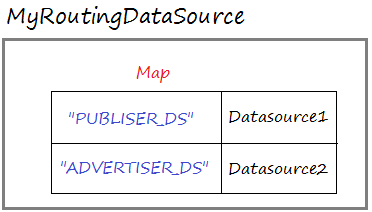
MyRoutingDataSource.java
package org.o7planning.sbroutingds.routing;
import java.util.HashMap;
import java.util.Map;
import javax.servlet.http.HttpServletRequest;
import javax.sql.DataSource;
import org.springframework.jdbc.datasource.lookup.AbstractRoutingDataSource;
import org.springframework.web.context.request.RequestContextHolder;
import org.springframework.web.context.request.ServletRequestAttributes;
// This is a DataSource.
public class MyRoutingDataSource extends AbstractRoutingDataSource {
@Override
protected Object determineCurrentLookupKey() {
HttpServletRequest request = ((ServletRequestAttributes) RequestContextHolder.getRequestAttributes())
.getRequest();
// See more: DataSourceInterceptor
String keyDS = (String) request.getAttribute("keyDS");
System.out.println("KeyDS=" + keyDS);
if (keyDS == null) {
keyDS = "PUBLISHER_DS";
}
return keyDS;
}
public void initDataSources(DataSource dataSource1, DataSource dataSource2) {
Map<Object, Object> dsMap = new HashMap<Object, Object>();
dsMap.put("PUBLISHER_DS", dataSource1);
dsMap.put("ADVERTISER_DS", dataSource2);
this.setTargetDataSources(dsMap);
}
}5. DataSourceInterceptor & Конфигурация
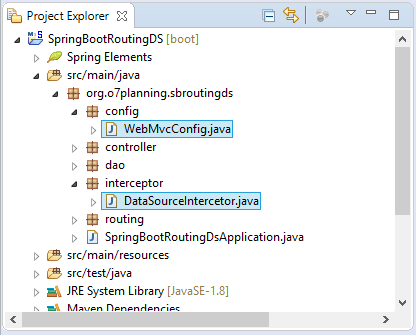
DataSourceInterceptor анализирует URL запроса, и решает какой Datasource будет использован.
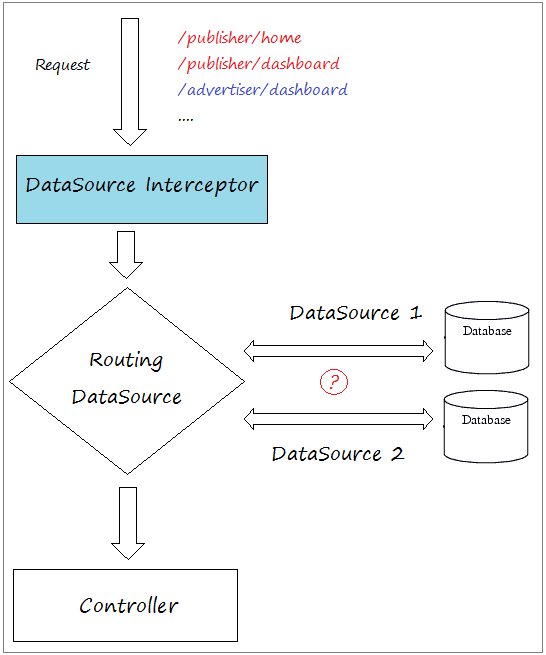
DataSourceIntercetor.java
package org.o7planning.sbroutingds.interceptor;
import javax.servlet.http.HttpServletRequest;
import javax.servlet.http.HttpServletResponse;
import org.springframework.web.servlet.handler.HandlerInterceptorAdapter;
public class DataSourceIntercetor extends HandlerInterceptorAdapter {
// Request:
// /publisher/list
// /advertiser/list
@Override
public boolean preHandle(HttpServletRequest request, HttpServletResponse response, Object handler)
throws Exception {
String contextPath = request.getServletContext().getContextPath();
// /SomeContextPath/publisher
String prefixPublisher = contextPath + "/publisher";
// /SomeContextPath/advertiser
String prefixAdvertiser = contextPath + "/advertiser";
// /SomeContextPath/publisher/dashboard
// /SomeContextPath/advertiser/dashboard
String uri = request.getRequestURI();
System.out.println("URI:"+ uri);
if(uri.startsWith(prefixPublisher)) {
request.setAttribute("keyDS", "PUBLISHER_DS");
}
else if(uri.startsWith(prefixAdvertiser)) {
request.setAttribute("keyDS", "ADVERTISER_DS");
}
return true;
}
}В WebMvcConfig вам нужно зарегистрировать DataSourceInterceptor.
WebMvcConfig.java
package org.o7planning.sbroutingds.config;
import org.o7planning.sbroutingds.interceptor.DataSourceIntercetor;
import org.springframework.context.annotation.Configuration;
import org.springframework.web.servlet.config.annotation.InterceptorRegistry;
import org.springframework.web.servlet.config.annotation.WebMvcConfigurer;
@Configuration
public class WebMvcConfig implements WebMvcConfigurer {
@Override
public void addInterceptors(InterceptorRegistry registry) {
registry.addInterceptor(new DataSourceIntercetor())//
.addPathPatterns("/publisher/*", "/advertiser/*");
}
}6. DAO, Controller
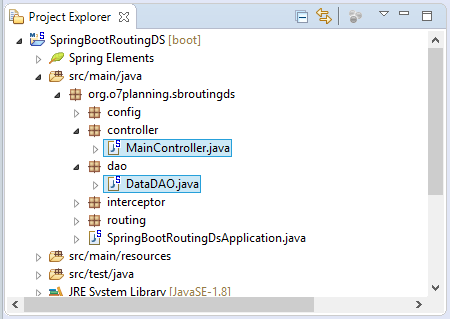
DataDAO это утилитарный класс, запрашивающий данные из Database.
DataDAO.java
package org.o7planning.sbroutingds.dao;
import java.util.List;
import javax.sql.DataSource;
import org.springframework.beans.factory.annotation.Autowired;
import org.springframework.jdbc.core.support.JdbcDaoSupport;
import org.springframework.stereotype.Repository;
import org.springframework.transaction.annotation.Transactional;
@Repository
@Transactional
public class DataDAO extends JdbcDaoSupport {
@Autowired
public DataDAO(DataSource dataSource) {
this.setDataSource(dataSource);
}
public List<String> queryPublishers() {
String sql = "Select name from Publishers";
List<String> list = this.getJdbcTemplate().queryForList(sql, String.class);
return list;
}
public List<String> queryAdvertisers() {
String sql = "Select name from Advertisers";
List<String> list = this.getJdbcTemplate().queryForList(sql, String.class);
return list;
}
}MainController.java
package org.o7planning.sbroutingds.controller;
import java.sql.SQLException;
import java.util.List;
import org.o7planning.sbroutingds.dao.DataDAO;
import org.springframework.beans.factory.annotation.Autowired;
import org.springframework.stereotype.Controller;
import org.springframework.ui.Model;
import org.springframework.web.bind.annotation.RequestMapping;
import org.springframework.web.bind.annotation.RequestMethod;
@Controller
public class MainController {
@Autowired
private DataDAO dataDAO;
@RequestMapping(value = { "/" }, method = RequestMethod.GET)
public String home(Model model) throws SQLException {
return "home";
}
@RequestMapping(value = { "/advertiser/list" }, method = RequestMethod.GET)
public String advertiser(Model model) throws SQLException {
List<String> list = dataDAO.queryAdvertisers();
model.addAttribute("advertisers", list);
return "advertiser";
}
@RequestMapping(value = { "/publisher/list" }, method = RequestMethod.GET)
public String publisher(Model model) throws SQLException {
List<String> list = dataDAO.queryPublishers();
model.addAttribute("publishers", list);
return "publisher";
}
}7. Thymeleaf Template
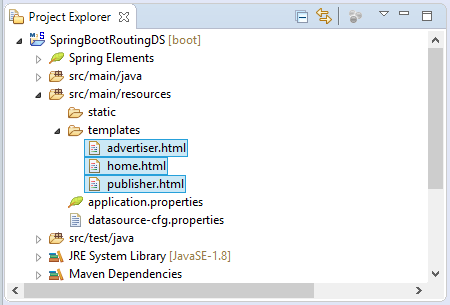
home.html
<!DOCTYPE html>
<html xmlns:th="http://www.thymeleaf.org">
<head>
<meta charset="UTF-8"/>
<title>Home</title>
</head>
<body>
<h2>Multi DataSource with RoutingDataSource</h2>
<h3>/publisher/* ==> Using Publisher-DB</h3>
<ul>
<li><a th:href="@{/publisher/list}">Show Publisher List</a></li>
</ul>
<h3>/advertiser/* ==> Using Advertiser-DB</h3>
<ul>
<li> <a th:href="@{/advertiser/list}">Show Advertiser Lists</a> </li>
</ul>
</body>
</html>publisher.html
<!DOCTYPE html>
<html xmlns:th="http://www.thymeleaf.org">
<head>
<meta charset="UTF-8"/>
<title>Publisher System</title>
</head>
<body>
<a th:href="@{/}">Home</a>
<h2>Using Publisher-DB</h2>
<ul>
<li th:each="publisher : ${publishers}" th:utext="${publisher}"></li>
</ul>
</body>
</html>advertiser.html
<!DOCTYPE html>
<html xmlns:th="http://www.thymeleaf.org">
<head>
<meta charset="UTF-8"/>
<title>Advertiser System</title>
</head>
<body>
<a th:href="@{/}">Home</a>
<h2>Using Advertiser-DB</h2>
<ul>
<li th:each="advertiser : ${advertisers}" th:utext="${advertiser}"></li>
</ul>
</body>
</html>Руководства Spring Boot
- Установите Spring Tool Suite для Eclipse
- Руководство Spring для начинающих
- Руководство Spring Boot для начинающих
- Общие свойства Spring Boot
- Руководство Spring Boot и Thymeleaf
- Руководство Spring Boot и FreeMarker
- Руководство Spring Boot и Groovy
- Руководство Spring Boot и Mustache
- Руководство Spring Boot и JSP
- Руководство Spring Boot, Apache Tiles, JSP
- Используйте Logging в Spring Boot
- Мониторинг приложений с помощью Spring Boot Actuator
- Создание веб-приложения с несколькими языками с помощью Spring Boot
- Используйте несколько ViewResolver в Spring Boot
- Используйте Twitter Bootstrap в Spring Boot
- Руководство Spring Boot Interceptor
- Руководство Spring Boot, Spring JDBC и Spring Transaction
- Руководство Spring JDBC
- Руководство Spring Boot, JPA и Spring Transaction
- Руководство Spring Boot и Spring Data JPA
- Руководство Spring Boot, Hibernate и Spring Transaction
- Интеграция Spring Boot, JPA и H2 Database
- Руководство Spring Boot и MongoDB
- Используйте несколько DataSources с Spring Boot и JPA
- Используйте несколько DataSource с Spring Boot и RoutingDataSource
- Создайте приложение для входа с Spring Boot, Spring Security, Spring JDBC
- Создайте приложение для входа с Spring Boot, Spring Security, JPA
- Создайте приложение регистрации пользователей с помощью Spring Boot, Spring Form Validation
- Пример OAuth2 Social Login в Spring Boot.
- Запускать фоновые запланированные задачи в Spring
- Пример CRUD Restful Web Service c Spring Boot
- Пример Spring Boot Restful Client c RestTemplate
- Пример CRUD с Spring Boot, REST и AngularJS
- Защита Spring Boot RESTful Service используя Basic Authentication
- Защита Spring Boot RESTful Service используя Auth0 JWT
- Пример Upload file c Spring Boot
- Пример Download file c Spring Boot
- Пример Upload file c Spring Boot и jQuery Ajax
- Пример Upload file c Spring Boot и AngularJS
- Создание веб-приложения для корзины покупок с помощью Spring Boot, Hibernate
- Руководство Spring Email
- Создайте простое приложение Chat с Spring Boot и Websocket
- Разверните приложение Spring Boot на Tomcat Server
- Развертывание приложения Spring Boot на Oracle WebLogic Server
- Установите бесплатный сертификат Let's Encrypt SSL для Spring Boot
- Настройте Spring Boot для перенаправления HTTP на HTTPS
Show More