Пример Upload file c Spring Boot и jQuery Ajax
1. Цель статьи
В данной статье я покажу вам как создать приложение Spring Boot загрузки файла с jQuery Ajax. Ниже является предварительный просмотр приложения, который мы выполним:
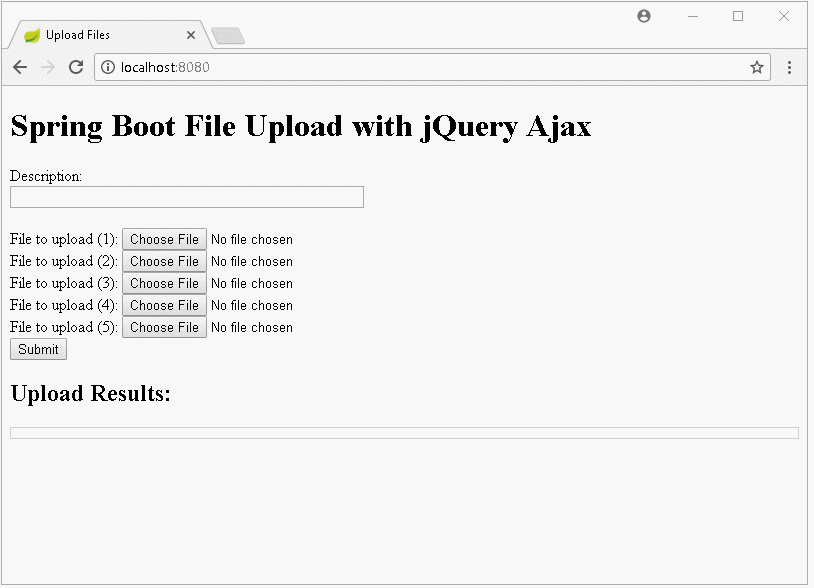
Оповестить при происхождении ошибки:
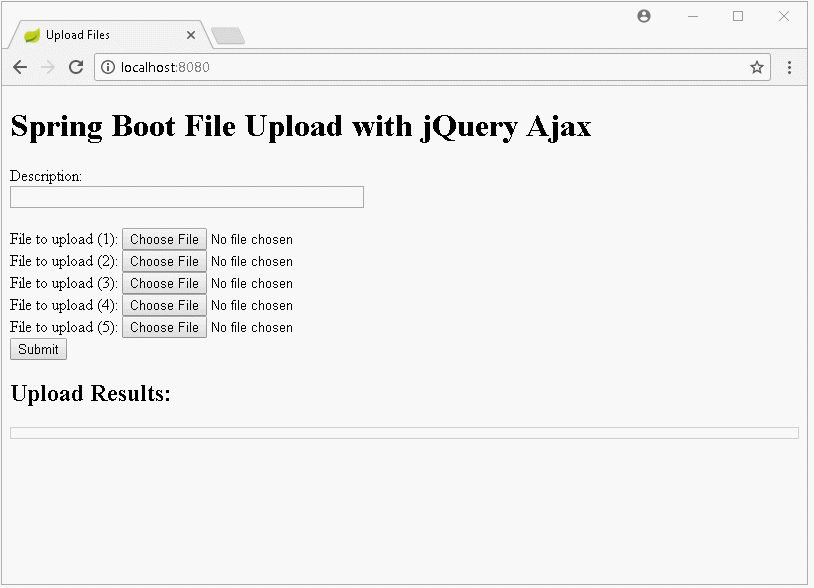
Смотреть так же пример загрузки файла с Spring Boot не используя AJAX:File Upload + AngularJS:
2. Создать проект Spring Boot
На Eclipse создать проект Spring Boot:
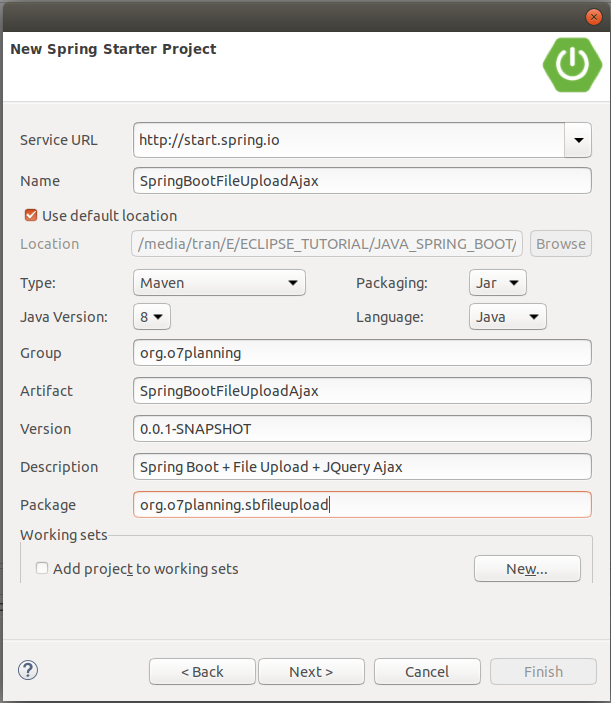
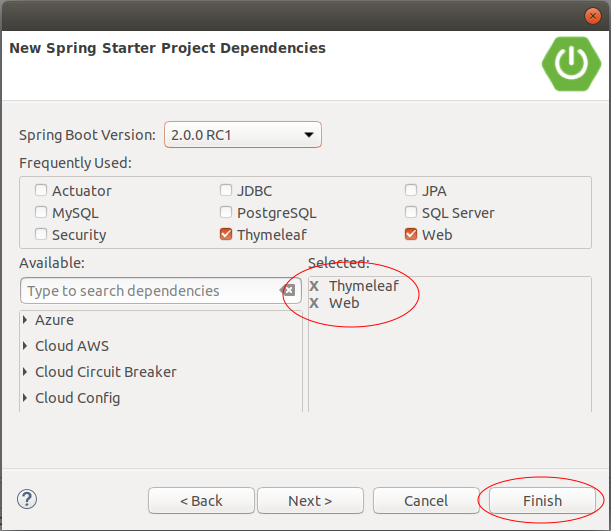
pom.xml
<?xml version="1.0" encoding="UTF-8"?>
<project xmlns="http://maven.apache.org/POM/4.0.0"
xmlns:xsi="http://www.w3.org/2001/XMLSchema-instance"
xsi:schemaLocation="http://maven.apache.org/POM/4.0.0
http://maven.apache.org/xsd/maven-4.0.0.xsd">
<modelVersion>4.0.0</modelVersion>
<groupId>org.o7planning</groupId>
<artifactId>SpringBootFileUploadAjax</artifactId>
<version>0.0.1-SNAPSHOT</version>
<packaging>jar</packaging>
<name>SpringBootFileUploadAjax</name>
<description>Spring Boot + File Upload + JQuery Ajax</description>
<parent>
<groupId>org.springframework.boot</groupId>
<artifactId>spring-boot-starter-parent</artifactId>
<version>2.0.0.RELEASE</version>
<relativePath/> <!-- lookup parent from repository -->
</parent>
<properties>
<project.build.sourceEncoding>UTF-8</project.build.sourceEncoding>
<project.reporting.outputEncoding>UTF-8</project.reporting.outputEncoding>
<java.version>1.8</java.version>
</properties>
<dependencies>
<dependency>
<groupId>org.springframework.boot</groupId>
<artifactId>spring-boot-starter-thymeleaf</artifactId>
</dependency>
<dependency>
<groupId>org.springframework.boot</groupId>
<artifactId>spring-boot-starter-web</artifactId>
</dependency>
<dependency>
<groupId>org.springframework.boot</groupId>
<artifactId>spring-boot-starter-test</artifactId>
<scope>test</scope>
</dependency>
</dependencies>
<build>
<plugins>
<plugin>
<groupId>org.springframework.boot</groupId>
<artifactId>spring-boot-maven-plugin</artifactId>
</plugin>
</plugins>
</build>
</project>SpringBootFileUploadAjaxApplication.java
package org.o7planning.sbfileupload;
import org.springframework.boot.SpringApplication;
import org.springframework.boot.autoconfigure.SpringBootApplication;
@SpringBootApplication
public class SpringBootFileUploadAjaxApplication {
public static void main(String[] args) {
SpringApplication.run(SpringBootFileUploadAjaxApplication.class, args);
}
}3. Form, Controller, Exception Handler
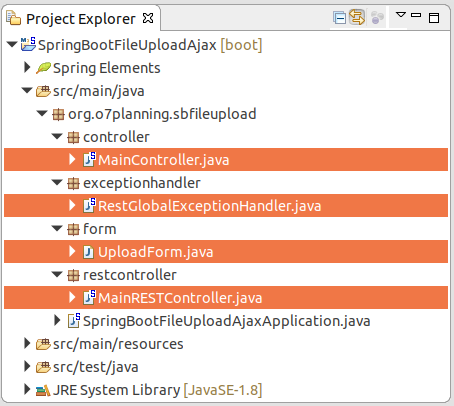
Класс UploadForm представляет данные form HTML.
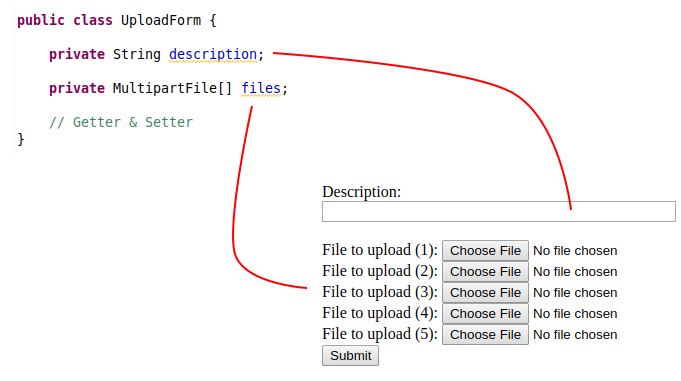
UploadForm.java
package org.o7planning.sbfileupload.form;
import org.springframework.web.multipart.MultipartFile;
public class UploadForm {
private String description;
private MultipartFile[] files;
public String getDescription() {
return description;
}
public void setDescription(String description) {
this.description = description;
}
public MultipartFile[] getFiles() {
return files;
}
public void setFiles(MultipartFile[] files) {
this.files = files;
}
}MainController.java
package org.o7planning.sbfileupload.controller;
import org.springframework.stereotype.Controller;
import org.springframework.web.bind.annotation.GetMapping;
@Controller
public class MainController {
@GetMapping("/")
public String index() {
return "upload";
}
}Класс MainRESTController определяет REST API для обработки данных файлов загруженных пользователями. Данный REST API будет вызван с помощью jQuery Ajax (Смотрите в main.js).
MainRESTController.java
package org.o7planning.sbfileupload.restcontroller;
import java.io.File;
import java.io.IOException;
import java.nio.file.Files;
import java.nio.file.Path;
import java.nio.file.Paths;
import org.o7planning.sbfileupload.form.UploadForm;
import org.springframework.http.HttpStatus;
import org.springframework.http.ResponseEntity;
import org.springframework.web.bind.annotation.ModelAttribute;
import org.springframework.web.bind.annotation.PostMapping;
import org.springframework.web.bind.annotation.RestController;
import org.springframework.web.multipart.MultipartFile;
@RestController
public class MainRESTController {
// Linux: /home/{user}/test
// Windows: C:/Users/{user}/test
private static String UPLOAD_DIR = System.getProperty("user.home") + "/test";
@PostMapping("/rest/uploadMultiFiles")
public ResponseEntity<?> multiUploadFileModel(@ModelAttribute UploadForm form) {
System.out.println("Description:" + form.getDescription());
String result = null;
try {
result = this.saveUploadedFiles(form.getFiles());
}
// Here Catch IOException only.
// Other Exceptions catch by RestGlobalExceptionHandler class.
catch (IOException e) {
e.printStackTrace();
return new ResponseEntity<>("Error: " + e.getMessage(), HttpStatus.BAD_REQUEST);
}
return new ResponseEntity<String>("Uploaded to: <br/>" + result, HttpStatus.OK);
}
// Save Files
private String saveUploadedFiles(MultipartFile[] files) throws IOException {
// Make sure directory exists!
File uploadDir = new File(UPLOAD_DIR);
uploadDir.mkdirs();
StringBuilder sb = new StringBuilder();
for (MultipartFile file : files) {
if (file.isEmpty()) {
continue;
}
String uploadFilePath = UPLOAD_DIR + "/" + file.getOriginalFilename();
byte[] bytes = file.getBytes();
Path path = Paths.get(uploadFilePath);
Files.write(path, bytes);
sb.append(uploadFilePath).append("<br/>");
}
return sb.toString();
}
}По умолчанию размер файла, загруженного на сервер, не должен превышать 1MB. И если пользователь загружает много файлов одновременно, то общий размер так же не может превышать 1MB. Но вы можете конфигурировать, чтобы изменить эти данные.
application.properties
spring.servlet.multipart.max-file-size=1MB
spring.servlet.multipart.max-request-size=5MB
spring.thymeleaf.cache=falseRestGlobalExceptionHandler является кастомизированным классом, расширенный из класса ResponseEntityExceptionHandler. В данном классе вы можете обрабатывать исключения, исходящие (throw) из методов REST. Это помогает вам обрабатывать исключения собранные в одном расположении, вместо того чтобы обрабатывать исключения в каждом методе REST.
RestGlobalExceptionHandler.java
package org.o7planning.sbfileupload.exceptionhandler;
import org.springframework.http.HttpStatus;
import org.springframework.http.ResponseEntity;
import org.springframework.web.bind.annotation.ControllerAdvice;
import org.springframework.web.bind.annotation.ExceptionHandler;
import org.springframework.web.bind.annotation.ResponseBody;
import org.springframework.web.multipart.MultipartException;
import org.springframework.web.servlet.mvc.method.annotation.ResponseEntityExceptionHandler;
import javax.servlet.http.HttpServletRequest;
@ControllerAdvice
public class RestGlobalExceptionHandler extends ResponseEntityExceptionHandler {
// Catch max file size Exception.
@ExceptionHandler(MultipartException.class)
@ResponseBody
public ResponseEntity<?> handleControllerException(HttpServletRequest request, Throwable ex) {
HttpStatus status = this.getStatus(request);
return new ResponseEntity<String>("(Message in RestGlobalExceptionHandler *): " + ex.getMessage(), status);
}
// Cache Other Exception
@ExceptionHandler(Exception.class)
@ResponseBody
public ResponseEntity<?> handleControllerRootException(HttpServletRequest request, Throwable ex) {
HttpStatus status = this.getStatus(request);
return new ResponseEntity<String>("(Message in RestGlobalExceptionHandler **): " + ex.getMessage(), status);
}
private HttpStatus getStatus(HttpServletRequest request) {
Integer statusCode = (Integer) request.getAttribute("javax.servlet.error.status_code");
if (statusCode == null) {
return HttpStatus.INTERNAL_SERVER_ERROR;
}
return HttpStatus.valueOf(statusCode);
}
}4. Javascript, View
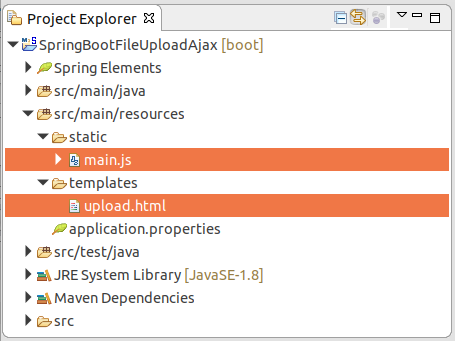
upload.html
<!DOCTYPE html>
<html xmlns:th="http://www.thymeleaf.org">
<head>
<title>Upload Files</title>
<script src="https://ajax.googleapis.com/ajax/libs/jquery/3.3.1/jquery.min.js"></script>
<script type="text/javascript" th:src="@{/main.js}"></script>
</head>
<body>
<h1>Spring Boot File Upload with jQuery Ajax</h1>
<form method="POST" enctype="multipart/form-data" id="fileUploadForm">
Description: <br/>
<input type="text" name="description" style="width:350px;"/>
<br/><br/>
File to upload (1): <input type="file" name="files"/><br />
File to upload (2): <input type="file" name="files"/><br />
File to upload (3): <input type="file" name="files"/><br />
File to upload (4): <input type="file" name="files"/><br />
File to upload (5): <input type="file" name="files"/><br />
<input type="submit" value="Submit" id="submitButton"/>
</form>
<h2>Upload Results:</h2>
<div style="border:1px solid #ccc;padding: 5px;">
<span id="result"></span>
</div>
</body>
</html>main.js
$(document).ready(function() {
$("#submitButton").click(function(event) {
// Stop default form Submit.
event.preventDefault();
// Call Ajax Submit.
ajaxSubmitForm();
});
});
function ajaxSubmitForm() {
// Get form
var form = $('#fileUploadForm')[0];
var data = new FormData(form);
$("#submitButton").prop("disabled", true);
$.ajax({
type: "POST",
enctype: 'multipart/form-data',
url: "/rest/uploadMultiFiles",
data: data,
// prevent jQuery from automatically transforming the data into a query string
processData: false,
contentType: false,
cache: false,
timeout: 1000000,
success: function(data, textStatus, jqXHR) {
$("#result").html(data);
console.log("SUCCESS : ", data);
$("#submitButton").prop("disabled", false);
$('#fileUploadForm')[0].reset();
},
error: function(jqXHR, textStatus, errorThrown) {
$("#result").html(jqXHR.responseText);
console.log("ERROR : ", jqXHR.responseText);
$("#submitButton").prop("disabled", false);
}
});
}Руководства Spring Boot
- Установите Spring Tool Suite для Eclipse
- Руководство Spring для начинающих
- Руководство Spring Boot для начинающих
- Общие свойства Spring Boot
- Руководство Spring Boot и Thymeleaf
- Руководство Spring Boot и FreeMarker
- Руководство Spring Boot и Groovy
- Руководство Spring Boot и Mustache
- Руководство Spring Boot и JSP
- Руководство Spring Boot, Apache Tiles, JSP
- Используйте Logging в Spring Boot
- Мониторинг приложений с помощью Spring Boot Actuator
- Создание веб-приложения с несколькими языками с помощью Spring Boot
- Используйте несколько ViewResolver в Spring Boot
- Используйте Twitter Bootstrap в Spring Boot
- Руководство Spring Boot Interceptor
- Руководство Spring Boot, Spring JDBC и Spring Transaction
- Руководство Spring JDBC
- Руководство Spring Boot, JPA и Spring Transaction
- Руководство Spring Boot и Spring Data JPA
- Руководство Spring Boot, Hibernate и Spring Transaction
- Интеграция Spring Boot, JPA и H2 Database
- Руководство Spring Boot и MongoDB
- Используйте несколько DataSources с Spring Boot и JPA
- Используйте несколько DataSource с Spring Boot и RoutingDataSource
- Создайте приложение для входа с Spring Boot, Spring Security, Spring JDBC
- Создайте приложение для входа с Spring Boot, Spring Security, JPA
- Создайте приложение регистрации пользователей с помощью Spring Boot, Spring Form Validation
- Пример OAuth2 Social Login в Spring Boot.
- Запускать фоновые запланированные задачи в Spring
- Пример CRUD Restful Web Service c Spring Boot
- Пример Spring Boot Restful Client c RestTemplate
- Пример CRUD с Spring Boot, REST и AngularJS
- Защита Spring Boot RESTful Service используя Basic Authentication
- Защита Spring Boot RESTful Service используя Auth0 JWT
- Пример Upload file c Spring Boot
- Пример Download file c Spring Boot
- Пример Upload file c Spring Boot и jQuery Ajax
- Пример Upload file c Spring Boot и AngularJS
- Создание веб-приложения для корзины покупок с помощью Spring Boot, Hibernate
- Руководство Spring Email
- Создайте простое приложение Chat с Spring Boot и Websocket
- Разверните приложение Spring Boot на Tomcat Server
- Развертывание приложения Spring Boot на Oracle WebLogic Server
- Установите бесплатный сертификат Let's Encrypt SSL для Spring Boot
- Настройте Spring Boot для перенаправления HTTP на HTTPS
Show More