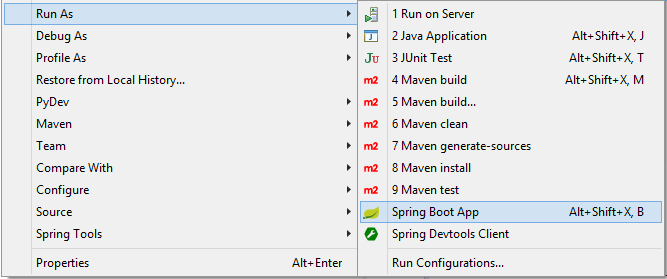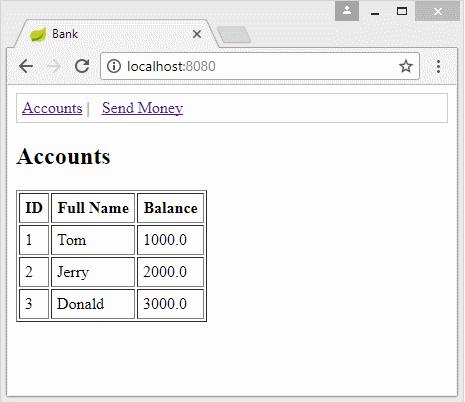Руководство Spring Boot, Spring JDBC и Spring Transaction
1. Цель статьи
Статья основана на:
- Spring Boot 2.x
- Spring JDBC
- Eclipse 4.7 (Oxygen)
В данной статье я покажу вам как создать проект Spring Boot и работать с базой данных (Oracle, MySQL, SQL Server, Postgres,..) используя Spring JDBC & Spring Transaction. Вопросы, которые будут обсуждены в данной статье включают:
- Объявить необходимые библиотеки для работы с базой данных.
- Конфигурировать Spring Boot, чтобы подключиться к базе данных.
- Манипулировать с базой данных используя Session у Hibernate.
- Использовать Spring Transaction и объяснить принцип работы Spring Transaction.
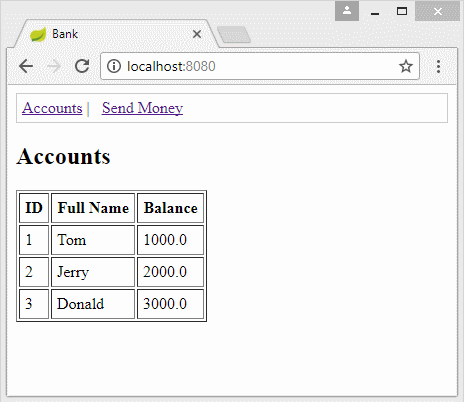
2. Приготовить базу данных
MySQL
-- Create table
create table BANK_ACCOUNT
(
ID BIGINT not null,
FULL_NAME VARCHAR(128) not null,
BALANCE DOUBLE not null
) ;
--
alter table BANK_ACCOUNT
add constraint BANK_ACCOUNT_PK primary key (ID);
Insert into Bank_Account(ID, Full_Name, Balance) values (1, 'Tom', 1000);
Insert into Bank_Account(ID, Full_Name, Balance) values (2, 'Jerry', 2000);
Insert into Bank_Account(ID, Full_Name, Balance) values (3, 'Donald', 3000);
commit;SQL Server
-- Create table
create table BANK_ACCOUNT
(
ID BIGINT not null,
FULL_NAME VARCHAR(128) not null,
BALANCE DOUBLE PRECISION not null
) ;
--
alter table BANK_ACCOUNT
add constraint BANK_ACCOUNT_PK primary key (ID);
Insert into Bank_Account(ID, Full_Name, Balance) values (1, 'Tom', 1000);
Insert into Bank_Account(ID, Full_Name, Balance) values (2, 'Jerry', 2000);
Insert into Bank_Account(ID, Full_Name, Balance) values (3, 'Donald', 3000);Oracle
-- Create table
create table BANK_ACCOUNT
(
ID NUMBER(19) not null,
FULL_NAME VARCHAR2(128) not null,
BALANCE NUMBER not null
) ;
--
alter table BANK_ACCOUNT
add constraint BANK_ACCOUNT_PK primary key (ID);
Insert into Bank_Account(ID, Full_Name, Balance) values (1, 'Tom', 1000);
Insert into Bank_Account(ID, Full_Name, Balance) values (2, 'Jerry', 2000);
Insert into Bank_Account(ID, Full_Name, Balance) values (3, 'Donald', 3000);
commit;PostGres
Create table Bank_Account (
ID Bigint not null,
Full_Name Varchar(128) not null,
Balance real not null,
CONSTRAINT Bank_Account_pk PRIMARY KEY (ID)
);
Insert into Bank_Account(ID, Full_Name, Balance) values (1, 'Tom', 1000);
Insert into Bank_Account(ID, Full_Name, Balance) values (2, 'Jerry', 2000);
Insert into Bank_Account(ID, Full_Name, Balance) values (3, 'Donald', 3000);3. Создать проект Spring Boot
На Eclipse создать проект Spring Boot.
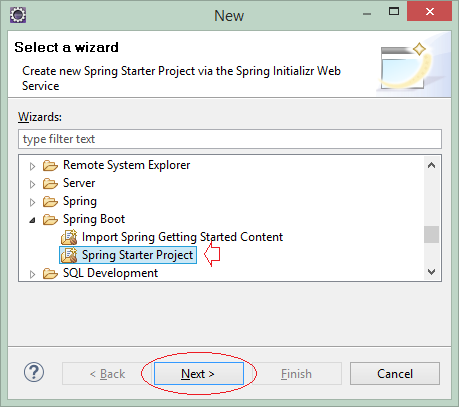
Ввести:
- Name: SpringBootJDBC
- Group: org.o7planning
- Artifact: SpringBootJDBC
- Description: Spring Boot + Spring JDBC + Spring Transaction
- Package: org.o7planning.sbjdbc
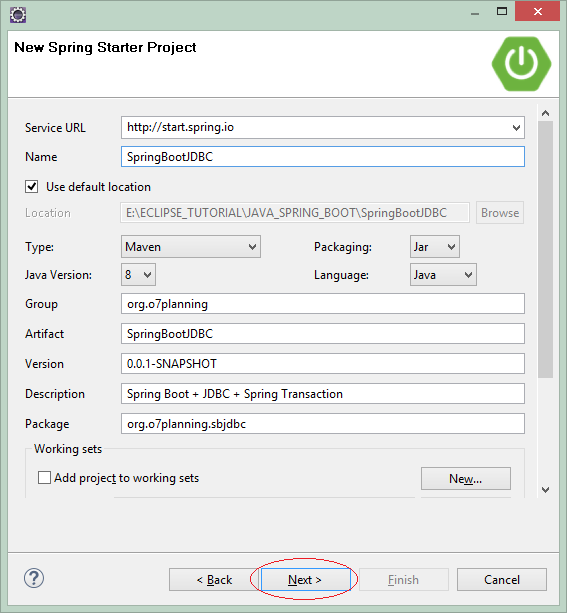
Выбрать технологии и библиотеки, которые будут использоваться:
- JDBC
- MySQL
- PostgrsSQL
- SQL Server
- Web
- Thymeleaf
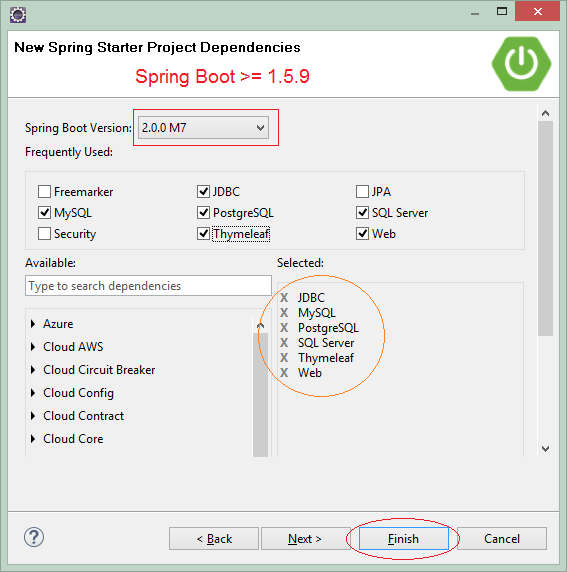
4. Конфигурация pom.xml
Если вы работаете с базой данных Oracle, вам нужно объявить следующие библиотеки на pom.xml:
* Oracle *
<dependencies>
.....
<dependency>
<groupId>com.oracle</groupId>
<artifactId>ojdbc6</artifactId>
<version>11.2.0.3</version>
</dependency>
.....
</dependencies>
<repositories>
....
<!-- Repository for ORACLE JDBC Driver -->
<repository>
<id>codelds</id>
<url>https://code.lds.org/nexus/content/groups/main-repo</url>
</repository>
.....
</repositories>Если вы подключаетесь к базе данных SQL Service, вы можете использовать одну из 2 библиотек JTDS или Mssql-Jdbc:
* SQL Server *
<dependencies>
.....
<dependency>
<groupId>com.microsoft.sqlserver</groupId>
<artifactId>mssql-jdbc</artifactId>
<scope>runtime</scope>
</dependency>
<dependency>
<groupId>net.sourceforge.jtds</groupId>
<artifactId>jtds</artifactId>
<scope>runtime</scope>
</dependency>
.....
</dependencies>Полное содержание файла pom.xml:
pom.xml
<?xml version="1.0" encoding="UTF-8"?>
<project xmlns="http://maven.apache.org/POM/4.0.0"
xmlns:xsi="http://www.w3.org/2001/XMLSchema-instance"
xsi:schemaLocation="http://maven.apache.org/POM/4.0.0
http://maven.apache.org/xsd/maven-4.0.0.xsd">
<modelVersion>4.0.0</modelVersion>
<groupId>org.o7planning</groupId>
<artifactId>SpringBootJDBC</artifactId>
<version>0.0.1-SNAPSHOT</version>
<packaging>jar</packaging>
<name>SpringBootJDBC</name>
<description>Spring Boot + JDBC + Spring Transaction</description>
<parent>
<groupId>org.springframework.boot</groupId>
<artifactId>spring-boot-starter-parent</artifactId>
<version>2.0.0.RELEASE</version>
<relativePath/> <!-- lookup parent from repository -->
</parent>
<properties>
<project.build.sourceEncoding>UTF-8</project.build.sourceEncoding>
<project.reporting.outputEncoding>UTF-8</project.reporting.outputEncoding>
<java.version>1.8</java.version>
</properties>
<dependencies>
<dependency>
<groupId>org.springframework.boot</groupId>
<artifactId>spring-boot-starter-jdbc</artifactId>
</dependency>
<dependency>
<groupId>org.springframework.boot</groupId>
<artifactId>spring-boot-starter-thymeleaf</artifactId>
</dependency>
<dependency>
<groupId>org.springframework.boot</groupId>
<artifactId>spring-boot-starter-web</artifactId>
</dependency>
<dependency>
<groupId>mysql</groupId>
<artifactId>mysql-connector-java</artifactId>
<scope>runtime</scope>
</dependency>
<dependency>
<groupId>org.postgresql</groupId>
<artifactId>postgresql</artifactId>
<scope>runtime</scope>
</dependency>
<!-- SQL Server - Mssql-Jdbc driver -->
<dependency>
<groupId>com.microsoft.sqlserver</groupId>
<artifactId>mssql-jdbc</artifactId>
<scope>runtime</scope>
</dependency>
<!-- SQL Server - JTDS driver -->
<dependency>
<groupId>net.sourceforge.jtds</groupId>
<artifactId>jtds</artifactId>
<scope>runtime</scope>
</dependency>
<!-- Oracle Driver -->
<dependency>
<groupId>com.oracle</groupId>
<artifactId>ojdbc6</artifactId>
<version>11.2.0.3</version>
</dependency>
<!-- https://mvnrepository.com/artifact/org.threeten/threetenbp -->
<dependency>
<groupId>org.threeten</groupId>
<artifactId>threetenbp</artifactId>
<version>1.3.6</version>
</dependency>
<dependency>
<groupId>org.springframework.boot</groupId>
<artifactId>spring-boot-starter-test</artifactId>
<scope>test</scope>
</dependency>
</dependencies>
<build>
<plugins>
<plugin>
<groupId>org.springframework.boot</groupId>
<artifactId>spring-boot-maven-plugin</artifactId>
</plugin>
</plugins>
</build>
<repositories>
<!-- Repository for ORACLE JDBC Driver -->
<repository>
<id>codelds</id>
<url>https://code.lds.org/nexus/content/groups/main-repo</url>
</repository>
</repositories>
</project>5. Конфигурация DataSource
Чтобы Spring мог подключиться к базе данных, вам нужно конфигурировать необходимые параметры в файле application.properties.
application.properties (MySQL)
# ===============================
# DATABASE
# ===============================
spring.datasource.driver-class-name=com.mysql.jdbc.Driver
spring.datasource.url=jdbc:mysql://localhost:3306/mydatabase
spring.datasource.username=root
spring.datasource.password=12345application.properites (Sql Server + Mssql-Jdbc)
# ===============================
# DATABASE
# ===============================
spring.datasource.driver-class-name=com.microsoft.sqlserver.jdbc.SQLServerDriver
spring.datasource.url=jdbc:sqlserver://tran-vmware-pc\\SQLEXPRESS:1433;databaseName=testdb
spring.datasource.username=sa
spring.datasource.password=12345application.properites (Sql Server + JTDS)
# ===============================
# DATABASE
# ===============================
spring.datasource.driver-class-name=net.sourceforge.jtds.jdbc.Driver
spring.datasource.url=jdbc:jtds:sqlserver://tran-vmware-pc:1433/testdb;instance=SQLEXPRESS
spring.datasource.username=sa
spring.datasource.password=12345application.properties (Oracle)
# ===============================
# DATABASE
# ===============================
spring.datasource.driver-class-name=oracle.jdbc.driver.OracleDriver
spring.datasource.url=jdbc:oracle:thin:@localhost:1521:db12c
spring.datasource.username=Test
spring.datasource.password=12345application.properties (PostGres)
# ===============================
# DATABASE
# ===============================
spring.datasource.driver-class-name=org.postgresql.Driver
spring.datasource.url=jdbc:postgresql://tran-vmware-pc:5432/bank
spring.datasource.username=postgres
spring.datasource.password=12345
# Fix Postgres JPA Error:
# Method org.postgresql.jdbc.PgConnection.createClob() is not yet implemented.
spring.jpa.properties.hibernate.temp.use_jdbc_metadata_defaults= falseСмотрите так же:
Примечание: Spring Boot по умолчанию автоматически конфигурирует Spring JDBC, и создает Spring BEAN связанные с Spring JDBC, эти автоматические конфигурации у Spring Boot включают:
- DataSourceAutoConfiguration
- DataSourceTransactionManagerAutoConfiguration
6. Model, Mapper, Form, DAO
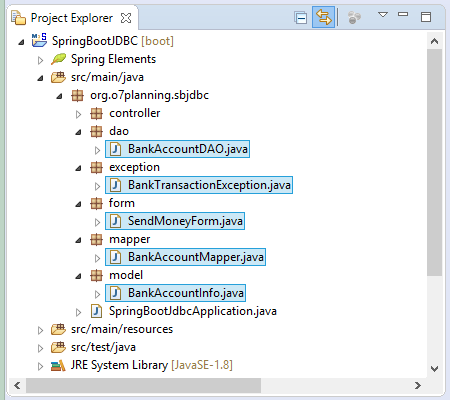
В Spring, один класс представляет данные 1-ой записи, полученные от команды запроса (Query statement) называется классом model. Класс BankAccountInfo является классом model.
BankAccountInfo.java
package org.o7planning.sbjdbc.model;
public class BankAccountInfo {
private Long id;
private String fullName;
private double balance;
public BankAccountInfo(Long id, String fullName, double balance) {
super();
this.id = id;
this.fullName = fullName;
this.balance = balance;
}
public Long getId() {
return id;
}
public void setId(Long id) {
this.id = id;
}
public String getFullName() {
return fullName;
}
public void setFullName(String fullName) {
this.fullName = fullName;
}
public double getBalance() {
return balance;
}
public void setBalance(double balance) {
this.balance = balance;
}
}Один класс используется для сопоставления (mapping) соответствующих 1-1 между 1 столбцом в команде запроса и 1 полем (field) в классе model называется классом mapper. BankAccountMapper является таким классом.
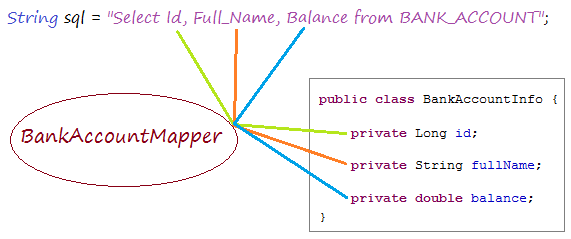
Смотрите так же:
BankAccountMapper.java
package org.o7planning.sbjdbc.mapper;
import java.sql.ResultSet;
import java.sql.SQLException;
import org.o7planning.sbjdbc.model.BankAccountInfo;
import org.springframework.jdbc.core.RowMapper;
public class BankAccountMapper implements RowMapper<BankAccountInfo> {
public static final String BASE_SQL //
= "Select ba.Id, ba.Full_Name, ba.Balance From Bank_Account ba ";
@Override
public BankAccountInfo mapRow(ResultSet rs, int rowNum) throws SQLException {
Long id = rs.getLong("Id");
String fullName = rs.getString("Full_Name");
double balance = rs.getDouble("Balance");
return new BankAccountInfo(id, fullName, balance);
}
}BankAccountDAO.java
package org.o7planning.sbjdbc.dao;
import java.util.List;
import javax.sql.DataSource;
import org.o7planning.sbjdbc.exception.BankTransactionException;
import org.o7planning.sbjdbc.mapper.BankAccountMapper;
import org.o7planning.sbjdbc.model.BankAccountInfo;
import org.springframework.beans.factory.annotation.Autowired;
import org.springframework.dao.EmptyResultDataAccessException;
import org.springframework.jdbc.core.support.JdbcDaoSupport;
import org.springframework.stereotype.Repository;
import org.springframework.transaction.annotation.Propagation;
import org.springframework.transaction.annotation.Transactional;
@Repository
@Transactional
public class BankAccountDAO extends JdbcDaoSupport {
@Autowired
public BankAccountDAO(DataSource dataSource) {
this.setDataSource(dataSource);
}
public List<BankAccountInfo> getBankAccounts() {
// Select ba.Id, ba.Full_Name, ba.Balance From Bank_Account ba
String sql = BankAccountMapper.BASE_SQL;
Object[] params = new Object[] {};
BankAccountMapper mapper = new BankAccountMapper();
List<BankAccountInfo> list = this.getJdbcTemplate().query(sql, params, mapper);
return list;
}
public BankAccountInfo findBankAccount(Long id) {
// Select ba.Id, ba.Full_Name, ba.Balance From Bank_Account ba
// Where ba.Id = ?
String sql = BankAccountMapper.BASE_SQL + " where ba.Id = ? ";
Object[] params = new Object[] { id };
BankAccountMapper mapper = new BankAccountMapper();
try {
BankAccountInfo bankAccount = this.getJdbcTemplate().queryForObject(sql, params, mapper);
return bankAccount;
} catch (EmptyResultDataAccessException e) {
return null;
}
}
// MANDATORY: Transaction must be created before.
@Transactional(propagation = Propagation.MANDATORY)
public void addAmount(Long id, double amount) throws BankTransactionException {
BankAccountInfo accountInfo = this.findBankAccount(id);
if (accountInfo == null) {
throw new BankTransactionException("Account not found " + id);
}
double newBalance = accountInfo.getBalance() + amount;
if (accountInfo.getBalance() + amount < 0) {
throw new BankTransactionException(
"The money in the account '" + id + "' is not enough (" + accountInfo.getBalance() + ")");
}
accountInfo.setBalance(newBalance);
// Update to DB
String sqlUpdate = "Update Bank_Account set Balance = ? where Id = ?";
this.getJdbcTemplate().update(sqlUpdate, accountInfo.getBalance(), accountInfo.getId());
}
// Do not catch BankTransactionException in this method.
@Transactional(propagation = Propagation.REQUIRES_NEW, rollbackFor = BankTransactionException.class)
public void sendMoney(Long fromAccountId, Long toAccountId, double amount) throws BankTransactionException {
addAmount(toAccountId, amount);
addAmount(fromAccountId, -amount);
}
}BankTransactionException.java
package org.o7planning.sbjdbc.exception;
public class BankTransactionException extends Exception {
private static final long serialVersionUID = -3128681006635769411L;
public BankTransactionException(String message) {
super(message);
}
}SendMoneyForm.java
package org.o7planning.sbjdbc.form;
public class SendMoneyForm {
private Long fromAccountId;
private Long toAccountId;
private Double amount;
public SendMoneyForm() {
}
public SendMoneyForm(Long fromAccountId, Long toAccountId, Double amount) {
this.fromAccountId = fromAccountId;
this.toAccountId = toAccountId;
this.amount = amount;
}
public Long getFromAccountId() {
return fromAccountId;
}
public void setFromAccountId(Long fromAccountId) {
this.fromAccountId = fromAccountId;
}
public Long getToAccountId() {
return toAccountId;
}
public void setToAccountId(Long toAccountId) {
this.toAccountId = toAccountId;
}
public Double getAmount() {
return amount;
}
public void setAmount(Double amount) {
this.amount = amount;
}
}Объяснение операционного механизма Spring Transaction:

В данном примере я симулирую транзакцию банка. Аккаунт А отправляет аккаунту В сумму 700$. Таким образом будут созданы 2 действия в базе данных:
- Прибавление 700$ в аккаунт B.
- Вычитание 700$ из аккаунта A.
Если первое действие успешно (Прибавляется 700$ в аккаунт B), но второе действие неуспешно из-за определенной причины. В данном случае банк будет в убытке.
Поэтому нужно контролировать транзакции (Transaction), чтобы гарантировать если будет неуспешное действие, данные будут возвращены в начальную стадию (Перед транзакцией). Транзакция считается успешной, если все действия успешны.
Поэтому нужно контролировать транзакции (Transaction), чтобы гарантировать если будет неуспешное действие, данные будут возвращены в начальную стадию (Перед транзакцией). Транзакция считается успешной, если все действия успешны.
Используйте @Transactional(rollbackFor = BankTransactionException.class) для аннотации (annotate) на методе, чтобы сказать "Spring Transaction" применить AOP для данного метода.
@Transactional(propagation = Propagation.REQUIRES_NEW,
rollbackFor = BankTransactionException.class)
public void sendMoney(Long fromAccountId, Long toAccountId,
double amount) throws BankTransactionException {
addAmount(toAccountId, amount);
addAmount(fromAccountId, -amount);
}Spring Transaction применяет Spring AOP для вашего метода, он похож на действие изменения кода метода, добавляя в код исключение и вызывает Rollback транзакцию, когда случается исключение, потом перевыбрасывает (rethrow) исключение за методом. Все похоже на изображение ниже:
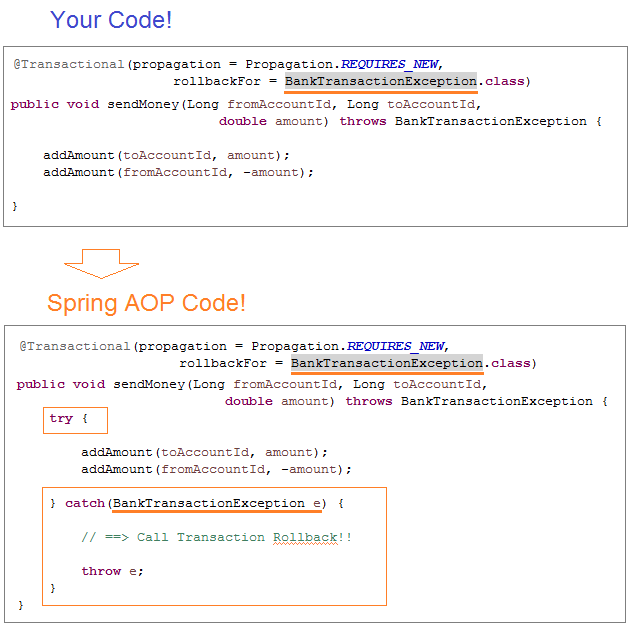
7. Controller
MainController.java
package org.o7planning.sbjdbc.controller;
import java.util.List;
import org.o7planning.sbjdbc.dao.BankAccountDAO;
import org.o7planning.sbjdbc.exception.BankTransactionException;
import org.o7planning.sbjdbc.form.SendMoneyForm;
import org.o7planning.sbjdbc.model.BankAccountInfo;
import org.springframework.beans.factory.annotation.Autowired;
import org.springframework.stereotype.Controller;
import org.springframework.ui.Model;
import org.springframework.web.bind.annotation.RequestMapping;
import org.springframework.web.bind.annotation.RequestMethod;
@Controller
public class MainController {
@Autowired
private BankAccountDAO bankAccountDAO;
@RequestMapping(value = "/", method = RequestMethod.GET)
public String showBankAccounts(Model model) {
List<BankAccountInfo> list = bankAccountDAO.getBankAccounts();
model.addAttribute("accountInfos", list);
return "accountsPage";
}
@RequestMapping(value = "/sendMoney", method = RequestMethod.GET)
public String viewSendMoneyPage(Model model) {
SendMoneyForm form = new SendMoneyForm(1L, 2L, 700d);
model.addAttribute("sendMoneyForm", form);
return "sendMoneyPage";
}
@RequestMapping(value = "/sendMoney", method = RequestMethod.POST)
public String processSendMoney(Model model, SendMoneyForm sendMoneyForm) {
System.out.println("Send Money::" + sendMoneyForm.getAmount());
try {
bankAccountDAO.sendMoney(sendMoneyForm.getFromAccountId(), //
sendMoneyForm.getToAccountId(), //
sendMoneyForm.getAmount());
} catch (BankTransactionException e) {
model.addAttribute("errorMessage", "Error: " + e.getMessage());
return "/sendMoneyPage";
}
return "redirect:/";
}
}8. Thymeleaf Template
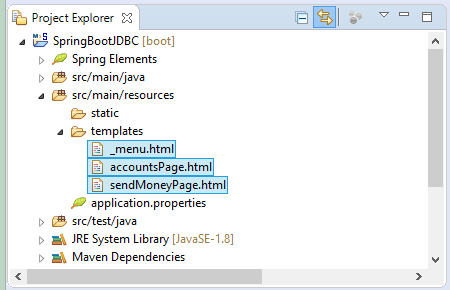
_menu.html
<div xmlns:th="http://www.thymeleaf.org"
style="border: 1px solid #ccc;padding:5px;margin-bottom:20px;">
<a th:href="@{/}">Accounts</a>
|
<a th:href="@{/sendMoney}">Send Money</a>
</div>accountsPage.html
<!DOCTYPE HTML>
<html xmlns:th="http://www.thymeleaf.org">
<head>
<title>Bank</title>
<style>
th, td {
padding: 5px;
}
</style>
</head>
<body>
<!-- Include _menu.html -->
<th:block th:include="/_menu"></th:block>
<h2>Accounts</h2>
<table border="1">
<tr>
<th>ID</th>
<th>Full Name</th>
<th>Balance</th>
</tr>
<tr th:each="accountInfo : ${accountInfos}">
<td th:utext="${accountInfo.id}">..</td>
<td th:utext="${accountInfo.fullName}">..</td>
<td th:utext="${accountInfo.balance}">..</td>
</tr>
</table>
</body>
</html>sendMoneyPage.html
<!DOCTYPE HTML>
<html xmlns:th="http://www.thymeleaf.org">
<head>
<title>Bank</title>
</head>
<body>
<!-- Include _menu.html -->
<th:block th:include="/_menu"></th:block>
<h2>Send Money</h2>
<ul>
<li>1 - Tom</li>
<li>2 - Jerry</li>
<li>3 - Donald</li>
</ul>
<div th:if="${errorMessage!=null}"
style="color:red;font-style:italic" th:utext="${errorMessage}">..</div>
<form th:action="@{/sendMoney}" th:object="${sendMoneyForm}" method="POST">
<table>
<tr>
<td>From Bank Account Id</td>
<td><input type="text" th:field="*{fromAccountId}"/></td>
</tr>
<tr>
<td>To Bank Account Id</td>
<td><input type="text" th:field="*{toAccountId}"/></td>
</tr>
<tr>
<td>Amount</td>
<td><input type="text" th:field="*{amount}" /></td>
</tr>
<tr>
<td> </td>
<td><input type="submit" value="Send"/></td>
</tr>
</table>
</form>
</body>
</html>No ADS
Руководства Spring Boot
- Установите Spring Tool Suite для Eclipse
- Руководство Spring для начинающих
- Руководство Spring Boot для начинающих
- Общие свойства Spring Boot
- Руководство Spring Boot и Thymeleaf
- Руководство Spring Boot и FreeMarker
- Руководство Spring Boot и Groovy
- Руководство Spring Boot и Mustache
- Руководство Spring Boot и JSP
- Руководство Spring Boot, Apache Tiles, JSP
- Используйте Logging в Spring Boot
- Мониторинг приложений с помощью Spring Boot Actuator
- Создание веб-приложения с несколькими языками с помощью Spring Boot
- Используйте несколько ViewResolver в Spring Boot
- Используйте Twitter Bootstrap в Spring Boot
- Руководство Spring Boot Interceptor
- Руководство Spring Boot, Spring JDBC и Spring Transaction
- Руководство Spring JDBC
- Руководство Spring Boot, JPA и Spring Transaction
- Руководство Spring Boot и Spring Data JPA
- Руководство Spring Boot, Hibernate и Spring Transaction
- Интеграция Spring Boot, JPA и H2 Database
- Руководство Spring Boot и MongoDB
- Используйте несколько DataSources с Spring Boot и JPA
- Используйте несколько DataSource с Spring Boot и RoutingDataSource
- Создайте приложение для входа с Spring Boot, Spring Security, Spring JDBC
- Создайте приложение для входа с Spring Boot, Spring Security, JPA
- Создайте приложение регистрации пользователей с помощью Spring Boot, Spring Form Validation
- Пример OAuth2 Social Login в Spring Boot.
- Запускать фоновые запланированные задачи в Spring
- Пример CRUD Restful Web Service c Spring Boot
- Пример Spring Boot Restful Client c RestTemplate
- Пример CRUD с Spring Boot, REST и AngularJS
- Защита Spring Boot RESTful Service используя Basic Authentication
- Защита Spring Boot RESTful Service используя Auth0 JWT
- Пример Upload file c Spring Boot
- Пример Download file c Spring Boot
- Пример Upload file c Spring Boot и jQuery Ajax
- Пример Upload file c Spring Boot и AngularJS
- Создание веб-приложения для корзины покупок с помощью Spring Boot, Hibernate
- Руководство Spring Email
- Создайте простое приложение Chat с Spring Boot и Websocket
- Разверните приложение Spring Boot на Tomcat Server
- Развертывание приложения Spring Boot на Oracle WebLogic Server
- Установите бесплатный сертификат Let's Encrypt SSL для Spring Boot
- Настройте Spring Boot для перенаправления HTTP на HTTPS
Show More