Свойства в TypeScript
1. Что такое Field?
В этом уроке мы обсудим property в TypeScript. Но прежде чем мы перейдем к основному содержанию, нам нужно уточнить концепцию полей (field).
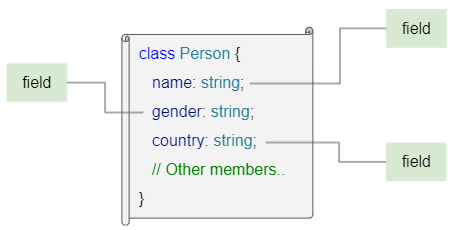
Поле (field) - это переменная, объявленная непосредственно в классе.
Смотрите статью о конструкторах, чтобы понять, как TypeScript присваивает полям значения:
На языке TypeScript, если вы можете получить доступ к полю, вы можете получить его значение и установить для него новое значение. Например:
field_ex1.ts
class Person {
name: string;
gender: string;
country?: string; // Allow null value.
// Constructor
constructor(name: string, gender: string, country?: string) {
this.name = name;
this.gender = gender;
this.country = country;
}
// Method:
selfIntroduce(): void {
if (this.country) {
console.log(`Hi, My name is ${this.name}, from ${this.country}`);
} else {
console.log(`Hi, My name is ${this.name}`);
}
}
}
function field_ex1_test() {
var emma: Person = new Person('Emma', 'Female', 'USA'); // Create an object
emma.selfIntroduce(); // Call method.
var name = emma.name; // get the value of a field
console.log(`emma.name: ${name}`);
console.log(`emma.gender: ${emma.gender}`);
console.log(`emma.country: ${emma.country}`);
console.log(` --- Set new value to country field ---: `);
emma.country = 'Canada'; // set new value to a field
console.log(`emma.country: ${emma.country}`);
}
// Call the function.
field_ex1_test();Output:
Hi, My name is Emma, from USA
emma.name: Emma
emma.gender: Female
emma.country: USA
--- Set new value to country field ---:
emma.country: Canada2. Private, Protected & Public Fields
TypeScript старше 3,8
TypeScript старше 3.8 еще не содержит ключевых слов private, protected и public. Чтобы иметь private field, программисты называют его, начиная с символа решетки (#). Доступ к этим полям возможен только в том классе, который их определил.
field_private_ex1.ts
class Foo {
#bar: string;
constructor(bar: string) {
this.#bar = bar;
}
}
function field_private_ex1_test() {
var foo: Foo = new Foo('Bar'); // Create an object
foo.#bar; // Compile Error!!!!!!
}TypeScript 3.8+
Начиная с версии 3.8, TypeScript поддерживает ключевые слова private, protected и public в объявлении поля.
class Class_Name {
private field1: string;
protected field2 : string;
public field3 : string;
field4 : string; // Default = public
}Modifier | Description |
private | К полю можно получить доступ только в том классе, который его определяет. |
protected | К полю можно получить доступ в классе, который его определяет, или в подклассах. |
public | К полю можно получить доступ в любом месте. |
В приведенном ниже примере поле объявляется с ключевым словом private, к которому нельзя получить доступ за пределами класса, который его определил.
field_private_ex2.ts
class Bar {
private foo: string;
constructor(foo: string) {
this.foo = foo;
}
}
function field_private_ex2_test() {
var bar: Bar = new Bar('Foo'); // Create an object
bar.foo; // Compile Error!!!!!!
}3. Что такое Property?
В принципе, как только у вас есть доступ к какому-либо полю, вы можете получить его значение и присвоить ему новое значение.
Property - это понятие, похожее на поле (field), но у него больше особенностей. Property делится на 3 типа:
- Read-only Property: Разрешает доступ к его значению, но не позволяет установить для него новое значение.
- Write-only Property:Позволяет задать для него новое значение. Однако попытка получить доступ к этому property приведет к получению значения undefined.
- Read/Write Property: Разрешает доступ к текущему значению и устанавливает для него новое значение.
Согласно идее дизайна of TypeScript, вы должны объявить все поля в классе с ключевым словом private и использовать property, чтобы заменить роль полей в общении с внешним миром.
4. Getter
Синтаксис Getter позволяет определить property, которое предоставляет доступ к его значению, но не может задать для него новое значение, если вы также не определили Setter для этого свойства.
Синтаксис:
get property_name(): data_type {
// code ...
return a_value;
}
// Or:
[private, protected, public] get property_name(): data_type {
// code ...
return a_value;
}Например: Класс Employee ниже разрешает доступ к значению свойства empId, но не позволяет изменять значение этого property.
property_getter_ex1.ts
class Employee {
private _empId: number; // Field
empName: string; // Field
dept?: string; // Field
constructor(empId: number, empName: string, dept: string) {
this._empId = empId;
this.empName = empName;
this.dept = dept;
}
// Getter
get empId(): number { // Property - empId
return this._empId;
}
// Method:
showInfo(): void {
if (this.dept) {
console.log(`Emp ID: ${this._empId}, Emp Name: ${this.empName}, Dept: ${this.dept}`);
} else {
console.log(`Emp ID: ${this._empId}, Emp Name: ${this.empName}`);
}
}
}
function property_getter_ex1_test() {
var tom: Employee = new Employee(2, "Tom", "IT"); // Create an object
tom.showInfo(); // Call method.
var empId = tom.empId; // get the value of a property
console.log(`empId: ${empId}`);
// Can not set new value to property - empId
tom.empId = 2; // Compile Error!!!!!!!!!!!!!!!!!!!
}
// Call the function
property_getter_ex1_test();Вы можете использовать ключевое слово private, protected или public в определении Getter.
// Getter
protected get empId(): number { // Property - empId
return this._empId;
}5. Setter
Синтаксис Setter позволяет определить property, позволяя присвоить ему новое значение. Однако без Getter попытка доступа к этому свойству приведет к получению неопределенного значения.
Синтаксис:
set property_name(new_value: data_type) {
// code ...
}
// Or:
[private, protected, public] set property_name(new_value: data_type) {
// code ...
}Например: У класса Staff есть Setter, но нет Getter для property salary. Если вы попытаетесь получить доступ к значению salary, компилятор не сообщит об ошибке, но значение получено - undefined.
property_setter_ex1.ts
class Staff {
private _staffId: number; // Field
staffName: string; // Field
private _salary?: number; // Field
constructor(staffId: number, staffName: string, salary: number) {
this._staffId = staffId;
this.staffName = staffName;
this._salary = salary;
}
// Getter
get staffId(): number { // Property - staffId
return this._staffId;
}
// Setter
set salary(salary: number) {
this._salary = salary;
}
showInfo() {
console.log(`ID: ${this._staffId}, Name: ${this.staffName}, Salary: ${this._salary}`)
}
}
function property_setter_ex1_test() {
var tom: Staff = new Staff(2, "Tom", 2000); // Create an object
tom.showInfo();
tom.salary = 3000; // Set new value to salary property
tom.showInfo();
// Try to access to 'salary' property of Staff class
console.log(" --- Try to access to 'salary' property of Staff class --- ");
var s = tom.salary; // No problem at Compile Time (!!!!!!!!!!!)
console.log(`tom.salary = ${s}`); // underfined (!!!!!!!!!!!!!!!)
}
// Call the function
property_setter_ex1_test();Output:
ID: 2, Name: Tom, Salary: 2000
ID: 2, Name: Tom, Salary: 3000
--- Try to access to 'salary' property of Staff class ---
tom.salary = undefinedВы можете использовать ключевое слово private, protected или public в определенииSetter. Его назначение аналогично тому, которое используется с полями.
// Setter
public set salary(salary: number) {
this._salary = salary;
}Pуководства TypeScript
- Запустите свой первый пример TypeScript в Visual Studio Code
- Оператор typeof в TypeScript
- Циклы в TypeScript
- Установите TypeScript в Windows
- Функции в TypeScript
- Кортежи (Tuple) в TypeScript
- Интерфейсы в TypeScript
- Массивы в TypeScript
- Оператор instanceof в TypeScript
- Методы в TypeScript
- Замыкания (Closure) в TypeScript
- Конструкторы в TypeScript
- Свойства в TypeScript
Show More