Руководство Java SWT Spinner
1. SWT Spinner
В SWT, Spinner позволяет пользователям выбирать значения в одном наборе числовых значений. К сожалению SWT Spinner не позволяет выбрать значения Object.
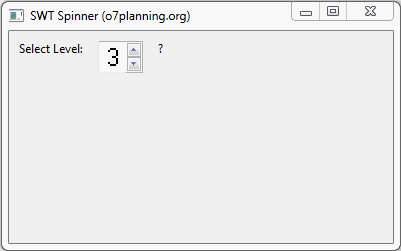
2. Пример с Spinner
Простой пример ниже иллюстрирует Spinner с числовыми значениями
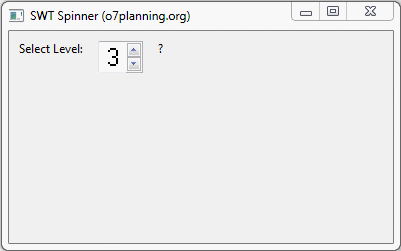
SpinnerDemo.java
package org.o7planning.swt.spinner;
import org.eclipse.swt.SWT;
import org.eclipse.swt.events.SelectionAdapter;
import org.eclipse.swt.events.SelectionEvent;
import org.eclipse.swt.graphics.Font;
import org.eclipse.swt.layout.RowData;
import org.eclipse.swt.layout.RowLayout;
import org.eclipse.swt.widgets.Display;
import org.eclipse.swt.widgets.Label;
import org.eclipse.swt.widgets.Shell;
import org.eclipse.swt.widgets.Spinner;
public class SpinnerDemo {
public static void main(String[] args) {
Display display = new Display();
Shell shell = new Shell(display);
shell.setText("SWT Spinner (o7planning.org)");
RowLayout rowLayout = new RowLayout();
rowLayout.marginLeft = 10;
rowLayout.marginTop = 10;
rowLayout.spacing = 15;
shell.setLayout(rowLayout);
// Label
Label label = new Label(shell, SWT.NONE);
label.setText("Select Level:");
// Spinner
final Spinner spinner = new Spinner(shell, SWT.BORDER);
spinner.setMinimum(1);
spinner.setMaximum(5);
spinner.setSelection(3);
Font font = new Font(display, "Courier", 20, SWT.NORMAL);
spinner.setFont(font);
// Label
Label labelMsg = new Label(shell, SWT.NONE);
labelMsg.setText("?");
labelMsg.setLayoutData(new RowData(150, SWT.DEFAULT));
spinner.addSelectionListener(new SelectionAdapter() {
@Override
public void widgetSelected(SelectionEvent e) {
labelMsg.setText("You select: " + spinner.getSelection());
}
});
shell.setSize(400, 250);
shell.open();
while (!shell.isDisposed()) {
if (!display.readAndDispatch())
display.sleep();
}
display.dispose();
}
}Руководства Java SWT
- Руководство Java SWT FillLayout
- Руководство Java SWT RowLayout
- Руководство Java SWT SashForm
- Руководство Java SWT Label
- Руководство Java SWT Button
- Руководство Java SWT Toggle Button
- Руководство Java SWT Radio Button
- Руководство Java SWT Text
- Руководство Java SWT Password Field
- Руководство Java SWT Link
- Программирование приложения Java Desktop с использованием SWT
- Руководство Java SWT Combo
- Руководство Java SWT Spinner
- Руководство Java SWT Slider
- Руководство Java SWT Scale
- Руководство Java SWT ProgressBar
- Руководство Java SWT TabFolder и CTabFolder
- Руководство Java SWT List
Show More