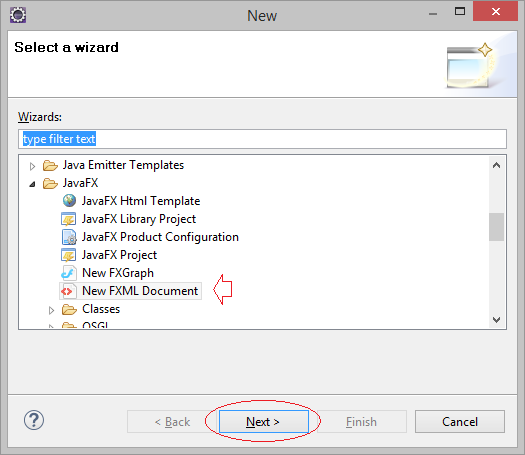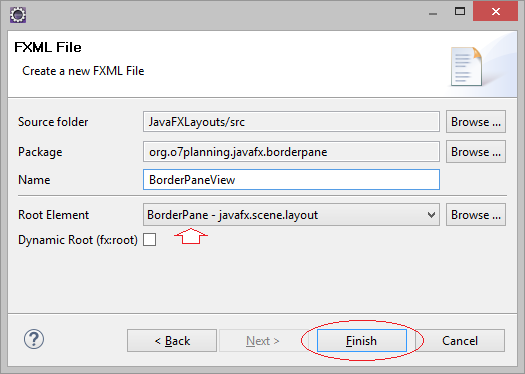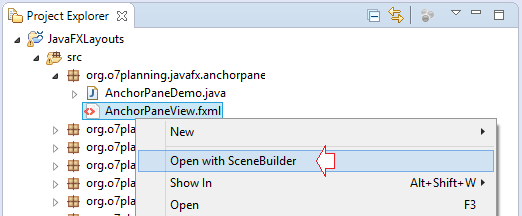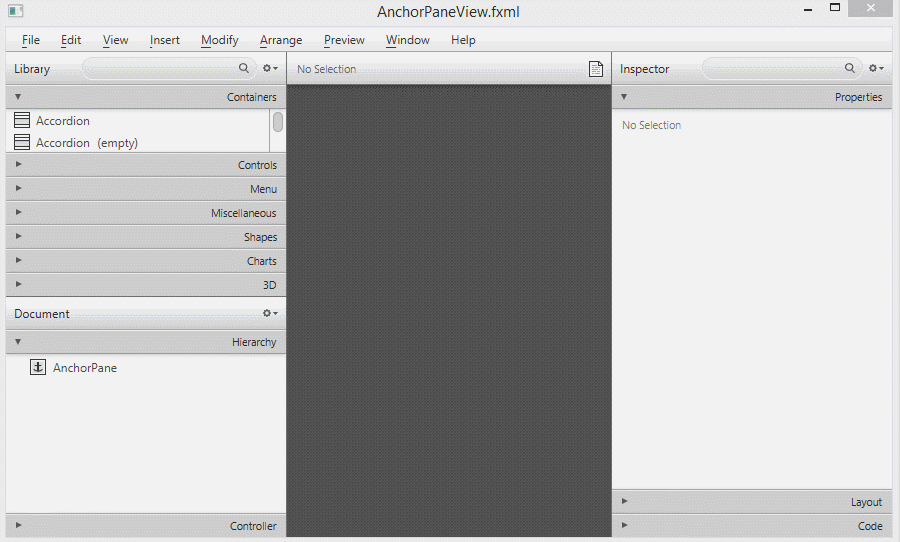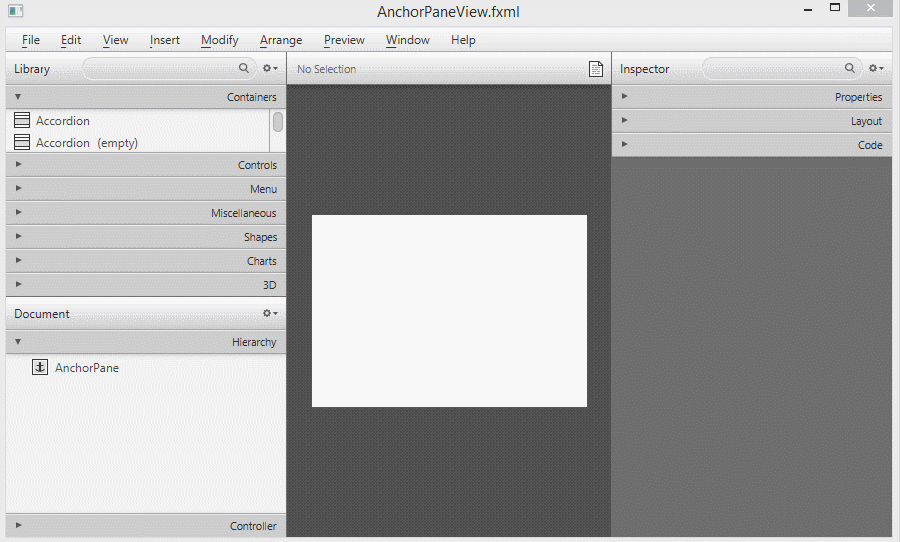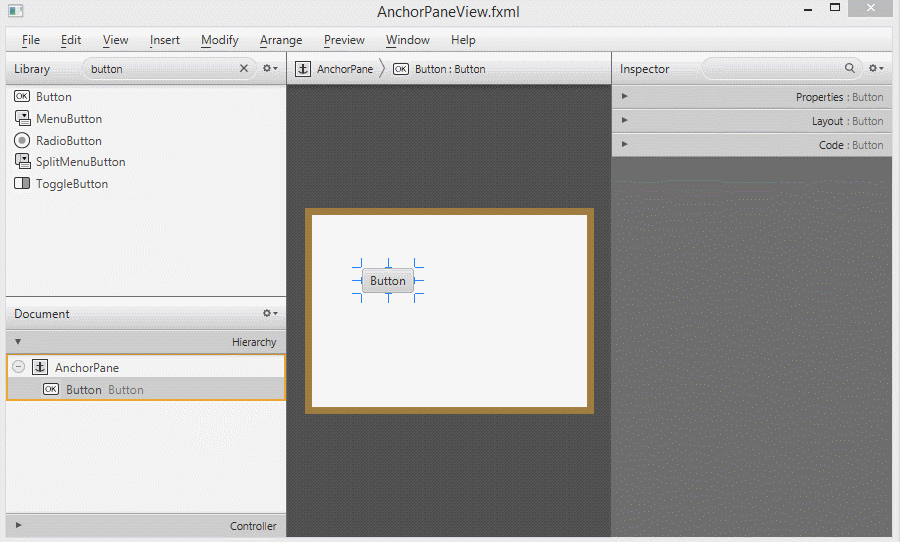Руководство JavaFX AnchorPane Layout
1. AnchorPane Layout
AnchorPane это контейнер (container), довольно похож на BorderPane. BorderPane разделяет его поверхность на 5 отдельных областей, чтобы расположить туда подкомпоненты, когда AnchorPane разделяет его поверхность на 5 областей чтобы поставить анкор (anchor) подкомпонента, заметьте, что 5 областей AnchorPane это всего лишь 5 логических областей, это не настоящие 5 областей.
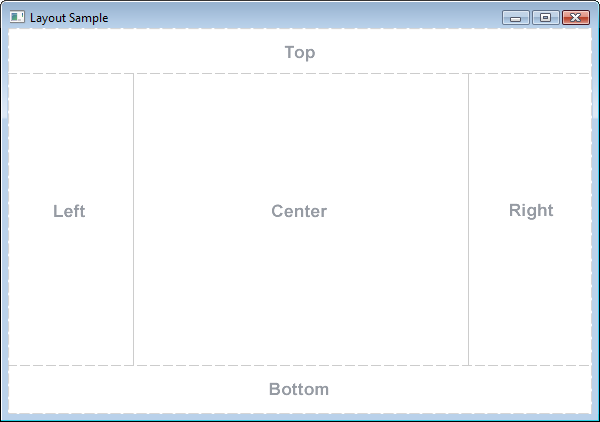
Подкомпонент находящийся в AnchorPane может поставить анкор (anchor) в один или более логическиъ областей AnchorPane.
Изображение ниже иллюстрирует подкомпонент в AnchorPane, закрепленный на левой и правой стороне AnchorPane. И когда AnchorPane меняет длину (width), длина подкомпонента так же меняется.
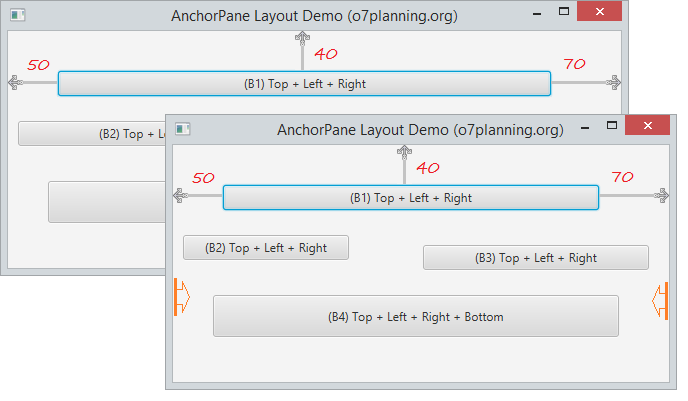
Подкомпонент может быть закреплен анкором (anchor) с 4-х сторон AnchorPane:
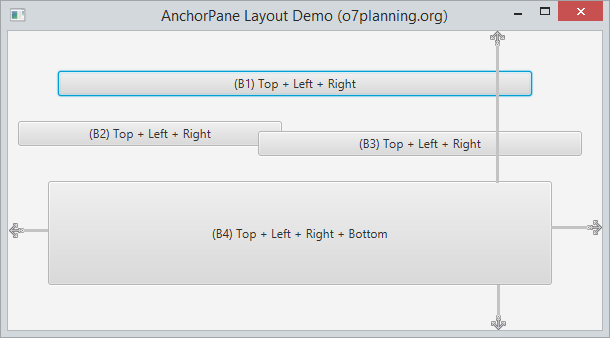
2. Пример с AnchorPane
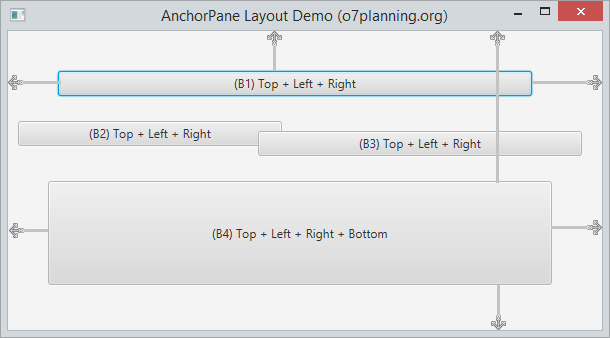
BorderPaneDemo.java
package org.o7planning.javafx.anchorpane;
import javafx.application.Application;
import javafx.scene.Scene;
import javafx.scene.control.Button;
import javafx.scene.layout.AnchorPane;
import javafx.stage.Stage;
public class AnchorPaneDemo extends Application {
@Override
public void start(Stage primaryStage) throws Exception {
AnchorPane root = new AnchorPane();
Button button1 = new Button("(B1) Top + Left + Right");
Button button2 = new Button("(B2) Top + Left + Right");
Button button3 = new Button("(B3) Top + Left + Right");
Button button4 = new Button("(B4) Top + Left + Right + Bottom");
// (B1) Anchor to the Top + Left + Right
AnchorPane.setTopAnchor(button1, 40.0);
AnchorPane.setLeftAnchor(button1, 50.0);
AnchorPane.setRightAnchor(button1, 70.0);
// (B2) Anchor to the Top + Left + Right
AnchorPane.setTopAnchor(button2, 90.0);
AnchorPane.setLeftAnchor(button2, 10.0);
AnchorPane.setRightAnchor(button2, 320.0);
// (B3) Anchor to the Top + Left + Right
AnchorPane.setTopAnchor(button3, 100.0);
AnchorPane.setLeftAnchor(button3, 250.0);
AnchorPane.setRightAnchor(button3, 20.0);
// (B4) Anchor to the four sides of AnchorPane
AnchorPane.setTopAnchor(button4, 150.0);
AnchorPane.setLeftAnchor(button4, 40.0);
AnchorPane.setRightAnchor(button4, 50.0);
AnchorPane.setBottomAnchor(button4, 45.0);
// Add buttons to AnchorPane
root.getChildren().addAll(button1, button3, button2, button4);
Scene scene = new Scene(root, 550, 250);
primaryStage.setTitle("AnchorPane Layout Demo (o7planning.org)");
primaryStage.setScene(scene);
primaryStage.show();
}
public static void main(String[] args) {
launch(args);
}
}Запуск примера:
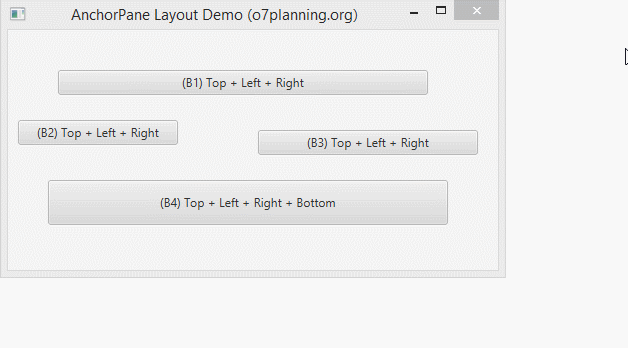
Руководства JavaFX
- Откройте новое окно (window) в JavaFX
- Руководство JavaFX ChoiceDialog
- Руководство JavaFX Alert Dialog
- Руководство JavaFX TextInputDialog
- Установите e(fx)clipse для Eclipse (JavaFX Tooling)
- Установите JavaFX Scene Builder для Eclipse
- Руководство JavaFX для начинающих - Hello JavaFX
- Руководство JavaFX FlowPane Layout
- Руководство JavaFX TilePane Layout
- Руководство JavaFX HBox, VBox Layout
- Руководство JavaFX BorderPane Layout
- Руководство JavaFX AnchorPane Layout
- Руководство JavaFX TitledPane
- Руководство JavaFX Accordion
- Руководство JavaFX ListView
- Руководство JavaFX Group
- Руководство JavaFX ComboBox
- Руководство JavaFX Transformations
- Эффекты (effects) в JavaFX
- Руководство JavaFX GridPane Layout
- Руководство JavaFX StackPane Layout
- Руководство JavaFX ScrollPane
- Руководство JavaFX WebView и WebEngine
- Руководство JavaFX HTMLEditor
- Руководство JavaFX TableView
- Руководство JavaFX TreeView
- Руководство JavaFX TreeTableView
- Руководство JavaFX Menu
- Руководство JavaFX ContextMenu
- Руководство JavaFX Image и ImageView
- Руководство JavaFX Label
- Руководство JavaFX Hyperlink
- Руководство JavaFX Button
- Руководство JavaFX ToggleButton
- Руководство JavaFX RadioButton
- Руководство JavaFX MenuButton и SplitMenuButton
- Руководство JavaFX TextField
- Руководство JavaFX PasswordField
- Руководство JavaFX TextArea
- Руководство JavaFX Slider
- Руководство JavaFX Spinner
- Руководство JavaFX ProgressBar и ProgressIndicator
- Руководство JavaFX ChoiceBox
- Руководство JavaFX Tooltip
- Руководство JavaFX DatePicker
- Руководство JavaFX ColorPicker
- Руководство JavaFX FileChooser и DirectoryChooser
- Руководство JavaFX PieChart
- Руководство JavaFX AreaChart и StackedAreaChart
- Руководство JavaFX BarChart и StackedBarChart
- Руководство JavaFX Line
- Руководство JavaFX Rectangle и Ellipse
Show More