Введение в Javascript HTML5 Canvas API
1. HTML5 Canvas
Перед созданием HTML5, когда веб-разработчики хотели использовать графику (graphic) или анимацию (animation) в website необходимо было внедрить продукт третьей стороны (third party), как Flash, Java Applet,.. Хотя это может решить проблему, но website становится тяжелее и что-то вас не устраивает.

Когда HTML5 был запущен, он представил людям многие новые свойства и теги, включая элемент <canvas>. Элемент <canvas> создает прямоугольную область, и вам нужно использовать Javascript чтобы нарисовать на этой области.
Canvas доступен в виде API и поддерживается современными браузерами. Более того, он совместим с несколькими платформами. Таким образом, вы можете создавать приложения один раз и развертывать их на разных платформах - PC (Персональный Компьютер) или мобильных устройствах.
В результате, вы можете создать такую игру только с Javascript:
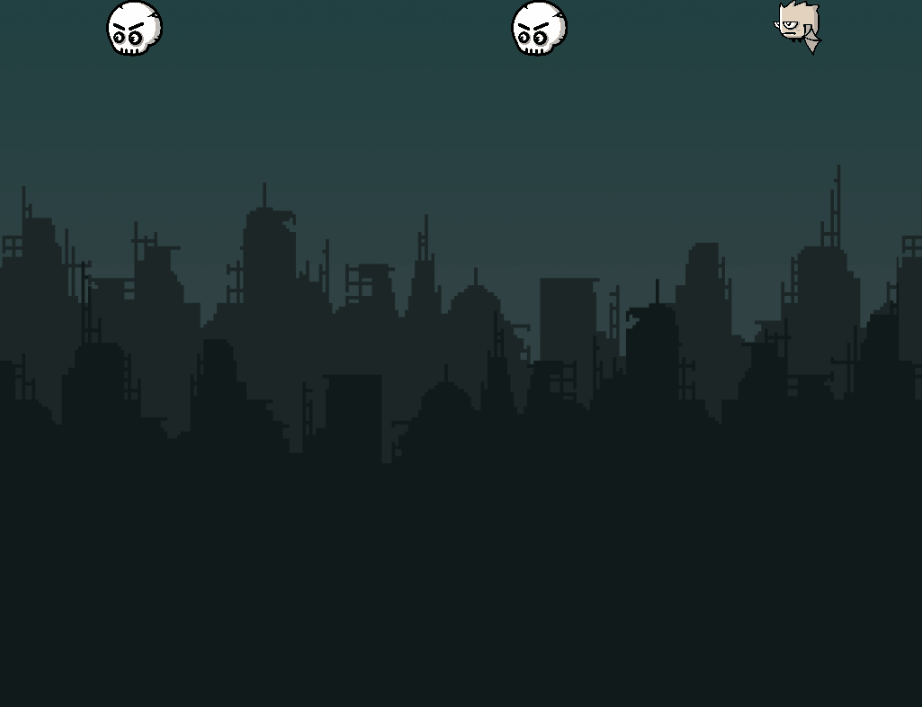
Браузеры поддерживающие элемент <canvas>:
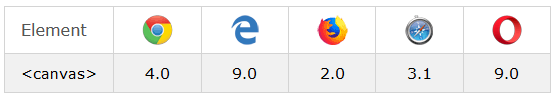
2. Некоторые примеры с Canvas
В данной части я представлю вам некоторые примеры, используя HTML5 Canvas, целью является помочь вам представить то, что вы можете сделать с HTML5 Canvas.
<canvas>
По умолчанию, элемент <canvas> создает прямоугольную область без границ и содержания. Вы можете настроить ширину и высоту для <canvas> используя атрибуты (attribute) width, height. Если атрибуты width, height не будут определены, они будут иметь значение по умолчанию это 300px, 150px.
first-canvas-example.html
<!DOCTYPE html>
<html>
<head>
<title>Canvas</title>
<meta charset="UTF-8">
</head>
<body>
<h1>HTML5 Canvas</h1>
<canvas style="border:1px solid black" width=280 height=150>
Your browser does not support the HTML5 Canvas.
</canvas>
</body>
</html>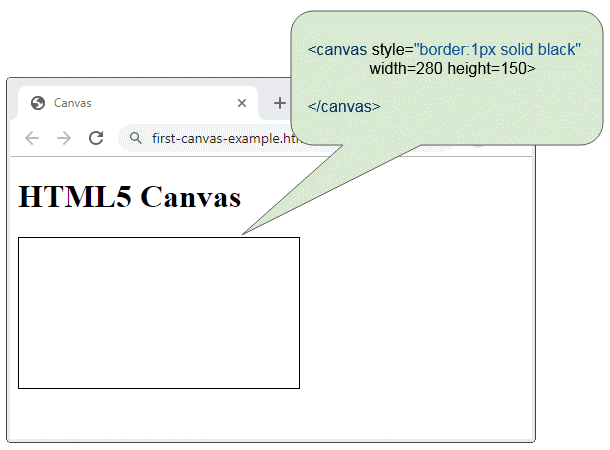
Например, нарисуйте круг на Canvas:
function drawCircle() {
var c = document.getElementById("myCanvas");
var ctx = c.getContext("2d");
ctx.beginPath();
ctx.arc(95, 50, 40, 0, 2 * Math.PI);
ctx.stroke();
}Смотрите полный код примера:
draw-circle-example.html
<!DOCTYPE html>
<html>
<head>
<title>Canvas</title>
<meta charset="UTF-8">
<script>
function drawCircle() {
var c = document.getElementById("myCanvas");
var ctx = c.getContext("2d");
ctx.beginPath();
ctx.arc(95, 50, 40, 0, 2 * Math.PI);
ctx.stroke();
}
</script>
</head>
<body>
<h2>Draw Circle</h2>
<button onclick="drawCircle()">Draw Circle</button>
<a href="">Reset</a>
<br/><br/>
<canvas id="myCanvas" style="border:1px solid black" width=280 height=150>
Your browser does not support the HTML5 Canvas.
</canvas>
</body>
</html>HTML 5 Clock
Например используйте Javascript и Canvas чтобы создать Часы (Clock) отображающие текущее время. Это показывает, что Canvas API может создавать анимационные эффекты.
clock.js
function drawClock() {
var canvas = document.getElementById('myClock');
if (canvas.getContext) {
var c2d = canvas.getContext('2d');
c2d.clearRect(0, 0, 300, 300);
//Define gradients for 3D / shadow effect
var grad1 = c2d.createLinearGradient(0, 0, 300, 300);
grad1.addColorStop(0, "#D83040");
grad1.addColorStop(1, "#801020");
var grad2 = c2d.createLinearGradient(0, 0, 300, 300);
grad2.addColorStop(0, "#801020");
grad2.addColorStop(1, "#D83040");
c2d.font = "Bold 20px Arial";
c2d.textBaseline = "middle";
c2d.textAlign = "center";
c2d.lineWidth = 1;
c2d.save();
//Outer bezel
c2d.strokeStyle = grad1;
c2d.lineWidth = 10;
c2d.beginPath();
c2d.arc(150, 150, 138, 0, Math.PI * 2, true);
c2d.shadowOffsetX = 4;
c2d.shadowOffsetY = 4;
c2d.shadowColor = "rgba(0,0,0,0.6)";
c2d.shadowBlur = 6;
c2d.stroke();
//Inner bezel
c2d.restore();
c2d.strokeStyle = grad2;
c2d.lineWidth = 10;
c2d.beginPath();
c2d.arc(150, 150, 129, 0, Math.PI * 2, true);
c2d.stroke();
c2d.strokeStyle = "#222";
c2d.save();
c2d.translate(150, 150);
//Markings/Numerals
for (i = 1; i <= 60; i++) {
ang = Math.PI / 30 * i;
sang = Math.sin(ang);
cang = Math.cos(ang);
//If modulus of divide by 5 is zero then draw an hour marker/numeral
if (i % 5 == 0) {
c2d.lineWidth = 8;
sx = sang * 95;
sy = cang * -95;
ex = sang * 120;
ey = cang * -120;
nx = sang * 80;
ny = cang * -80;
c2d.fillText(i / 5, nx, ny);
//Else this is a minute marker
} else {
c2d.lineWidth = 2;
sx = sang * 110;
sy = cang * 110;
ex = sang * 120;
ey = cang * 120;
}
c2d.beginPath();
c2d.moveTo(sx, sy);
c2d.lineTo(ex, ey);
c2d.stroke();
}
//Fetch the current time
var ampm = "AM";
var now = new Date();
var hrs = now.getHours();
var min = now.getMinutes();
var sec = now.getSeconds();
c2d.strokeStyle = "#000";
//Draw AM/PM indicator
if (hrs >= 12) ampm = "PM";
c2d.lineWidth = 1;
c2d.strokeRect(21, -14, 44, 27);
c2d.fillText(ampm, 43, 0);
c2d.lineWidth = 6;
c2d.save();
//Draw clock pointers but this time rotate the canvas rather than
//calculate x/y start/end positions.
//
//Draw hour hand
c2d.rotate(Math.PI / 6 * (hrs + (min / 60) + (sec / 3600)));
c2d.beginPath();
c2d.moveTo(0, 10);
c2d.lineTo(0, -60);
c2d.stroke();
c2d.restore();
c2d.save();
//Draw minute hand
c2d.rotate(Math.PI / 30 * (min + (sec / 60)));
c2d.beginPath();
c2d.moveTo(0, 20);
c2d.lineTo(0, -110);
c2d.stroke();
c2d.restore();
c2d.save();
//Draw second hand
c2d.rotate(Math.PI / 30 * sec);
c2d.strokeStyle = "#E33";
c2d.beginPath();
c2d.moveTo(0, 20);
c2d.lineTo(0, -110);
c2d.stroke();
c2d.restore();
//Additional restore to go back to state before translate
//Alternative would be to simply reverse the original translate
c2d.restore();
setTimeout(drawClock, 1000);
}
}clock.html
<!DOCTYPE html>
<html>
<head>
<title>Clock</title>
<meta charset="UTF-8">
<script src="clock.js"></script>
</head>
<body onload="drawClock()">
<h1>HTML 5 Clock</h1>
<canvas id="myClock" width=320 height=320>
Your browser does not support the HTML5 Canvas.
</canvas>
</body>
</html>Pуководства ECMAScript, Javascript
- Введение в Javascript и ECMAScript
- Быстрый старт с Javascript
- Диалоговое окно Alert, Confirm, Prompt в Javascript
- Быстрый запуск с JavaScript
- Переменные (Variable) в JavaScript
- Битовые операции
- Массивы (Array) в JavaScript
- Циклы в JavaScript
- Руководство JavaScript Function
- Руководство JavaScript Number
- Руководство JavaScript Boolean
- Руководство JavaScript String
- Заявление if/else в JavaScript
- Заявление Switch в JavaScript
- Обработка ошибок в JavaScript
- Руководство JavaScript Date
- Руководство JavaScript Module
- Функция setTimeout и setInterval в JavaScript
- Руководство Javascript Form Validation
- Руководство JavaScript Web Cookie
- Ключевое слово void в JavaScript
- Классы и объекты в JavaScript
- Техника симулирования класса и наследственности в JavaScript
- Наследование и полиморфизм в JavaScript
- Понимание Duck Typing в JavaScript
- Руководство JavaScript Symbol
- Руководство JavaScript Set Collection
- Руководство JavaScript Map Collection
- Понимание JavaScript Iterable и Iterator
- Руководство Регулярное выражение JavaScript
- Руководство JavaScript Promise, Async Await
- Руководство Javascript Window
- Руководство Javascript Console
- Руководство Javascript Screen
- Руководство Javascript Navigator
- Руководство Javascript Geolocation API
- Руководство Javascript Location
- Руководство Javascript History API
- Руководство Javascript Statusbar
- Руководство Javascript Locationbar
- Руководство Javascript Scrollbars
- Руководство Javascript Menubar
- Руководство JavaScript JSON
- Обработка событий в Javascript
- Руководство Javascript MouseEvent
- Руководство Javascript WheelEvent
- Руководство Javascript KeyboardEvent
- Руководство Javascript FocusEvent
- Руководство Javascript InputEvent
- Руководство Javascript ChangeEvent
- Руководство Javascript DragEvent
- Руководство Javascript HashChangeEvent
- Руководство Javascript URL Encoding
- Руководство Javascript FileReader
- Руководство Javascript XMLHttpRequest
- Руководство Javascript Fetch API
- Разбор XML в Javascript с помощью DOMParser
- Введение в Javascript HTML5 Canvas API
- Выделение кода с помощью библиотеки Javascript SyntaxHighlighter
Show More