Использовать оповещения в Android - Android Notification
1. Android Notification
Уведомление (Notification) это сообщение, которое вы можете показать пользователю за пределами вашего приложения. При запросе системы выдавать уведомления, для начала оно отображается в виде значка в области уведомления. Чтобы посмотреть детали уведомления, пользователь открывает яшик уведомления (Notification Drawer). Область уведомления и ящик уведомления являютя областями системного урпавления, которые пользователь может посмотреть в любое время.
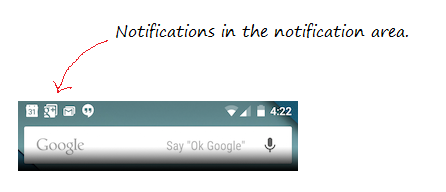
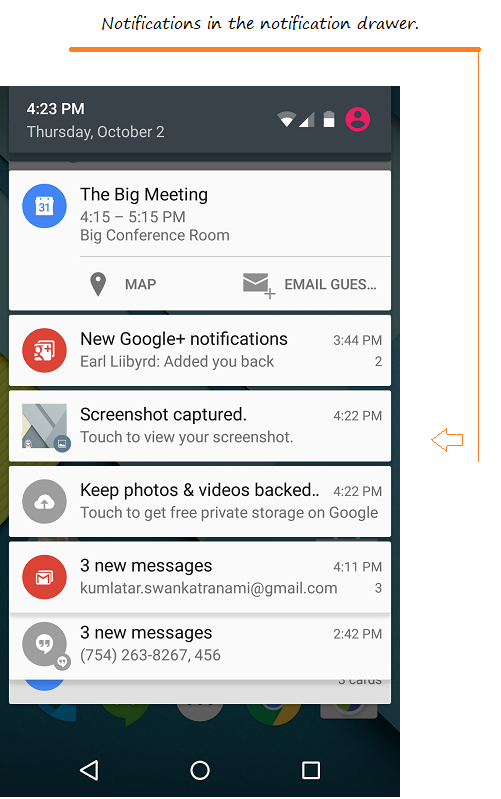
Notification Channel
Начиная с версии 8.0 (Oreo), Android начал групповые уведомления (notification) в разные каналы (Channel). Каждый канал имеет определенное поведение и данное поведение будет применяться ко всем его уведомлениям. Каждый канал имеет свой ID, который его представляет.
- Android Notification Channel
2. Основной пример
Создать новый Android project - AndroidNotification
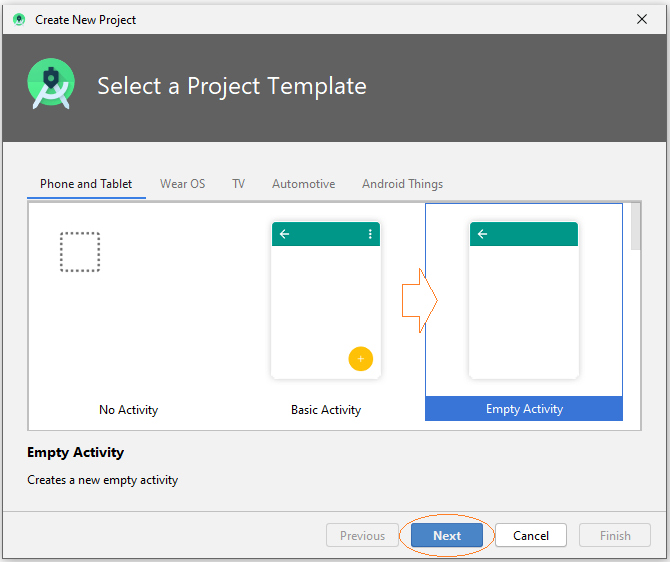
- Name: NotificationBasicExample
- Package name: org.o7planning.notificationbasicexample
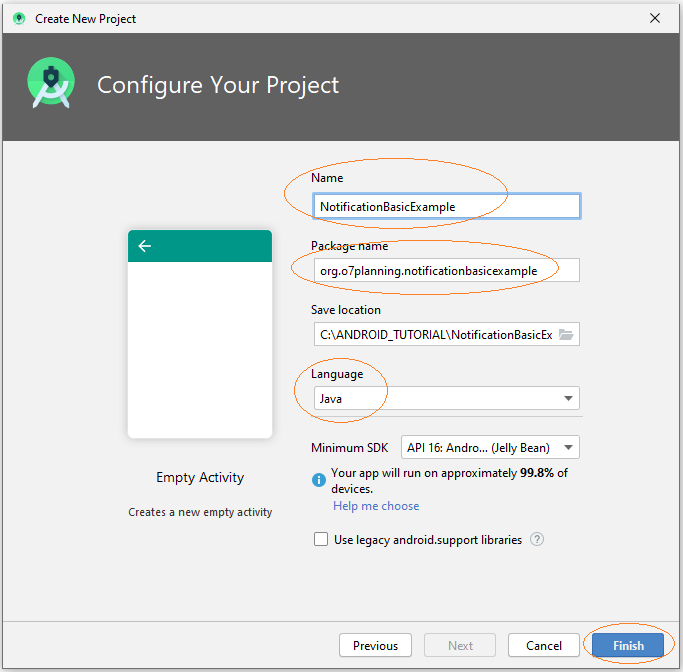
Icons
Android Studio имеет библиотеку иконок (Icon), которая может быть полезна вашему приложению. Я беру 2 иконки из данной библиотеки, чтобы использовать для текущего приложения.
Примечание: Если вы не хотите использовать Icon в библиотеке Android Studio, вы можете использовать любые Icon и копировать их в папку "drawable" у project. Например, icon_notify1.png, icon_notify2.png.
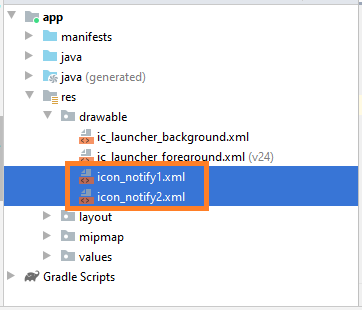
Смотрите так же:
Интерфейс приложения:
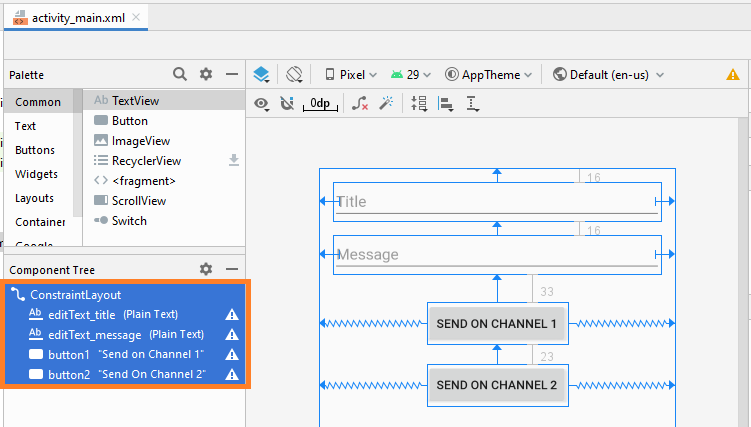
activity_main.xml
<?xml version="1.0" encoding="utf-8"?>
<androidx.constraintlayout.widget.ConstraintLayout
xmlns:android="http://schemas.android.com/apk/res/android"
xmlns:app="http://schemas.android.com/apk/res-auto"
xmlns:tools="http://schemas.android.com/tools"
android:layout_width="match_parent"
android:layout_height="match_parent"
tools:context=".MainActivity" >
<EditText
android:id="@+id/editText_title"
android:layout_width="0dp"
android:layout_height="wrap_content"
android:layout_marginStart="16dp"
android:layout_marginTop="16dp"
android:layout_marginEnd="16dp"
android:ems="10"
android:hint="Title"
android:inputType="textPersonName"
app:layout_constraintEnd_toEndOf="parent"
app:layout_constraintStart_toStartOf="parent"
app:layout_constraintTop_toTopOf="parent" />
<EditText
android:id="@+id/editText_message"
android:layout_width="0dp"
android:layout_height="wrap_content"
android:layout_marginStart="16dp"
android:layout_marginTop="16dp"
android:layout_marginEnd="16dp"
android:ems="10"
android:hint="Message"
android:inputType="textPersonName"
app:layout_constraintEnd_toEndOf="parent"
app:layout_constraintStart_toStartOf="parent"
app:layout_constraintTop_toBottomOf="@+id/editText_title" />
<Button
android:id="@+id/button1"
android:layout_width="wrap_content"
android:layout_height="wrap_content"
android:layout_marginTop="33dp"
android:text="Send on Channel 1"
app:layout_constraintEnd_toEndOf="parent"
app:layout_constraintStart_toStartOf="parent"
app:layout_constraintTop_toBottomOf="@+id/editText_message" />
<Button
android:id="@+id/button2"
android:layout_width="wrap_content"
android:layout_height="wrap_content"
android:layout_marginTop="23dp"
android:text="Send On Channel 2"
app:layout_constraintEnd_toEndOf="parent"
app:layout_constraintStart_toStartOf="parent"
app:layout_constraintTop_toBottomOf="@+id/button1" />
</androidx.constraintlayout.widget.ConstraintLayout>Notification Application
NotificationApp.java
package org.o7planning.notificationbasicexample;
import android.app.Application;
import android.app.NotificationChannel;
import android.app.NotificationManager;
import android.os.Build;
public class NotificationApp extends Application {
public static final String CHANNEL_1_ID = "channel1";
public static final String CHANNEL_2_ID = "channel2";
@Override
public void onCreate() {
super.onCreate();
this.createNotificationChannels();
}
private void createNotificationChannels() {
if(Build.VERSION.SDK_INT >= Build.VERSION_CODES.O) {
NotificationChannel channel1 = new NotificationChannel(
CHANNEL_1_ID,
"Channel 1",
NotificationManager.IMPORTANCE_HIGH
);
channel1.setDescription("This is channel 1");
NotificationChannel channel2 = new NotificationChannel(
CHANNEL_2_ID,
"Channel 2",
NotificationManager.IMPORTANCE_LOW
);
channel1.setDescription("This is channel 2");
NotificationManager manager = this.getSystemService(NotificationManager.class);
manager.createNotificationChannel(channel1);
manager.createNotificationChannel(channel2);
}
}
}Объявить NotificationApp в AndroidManifest.xml:
<application
android:name=".NotificationApp"
....
>
...
</application>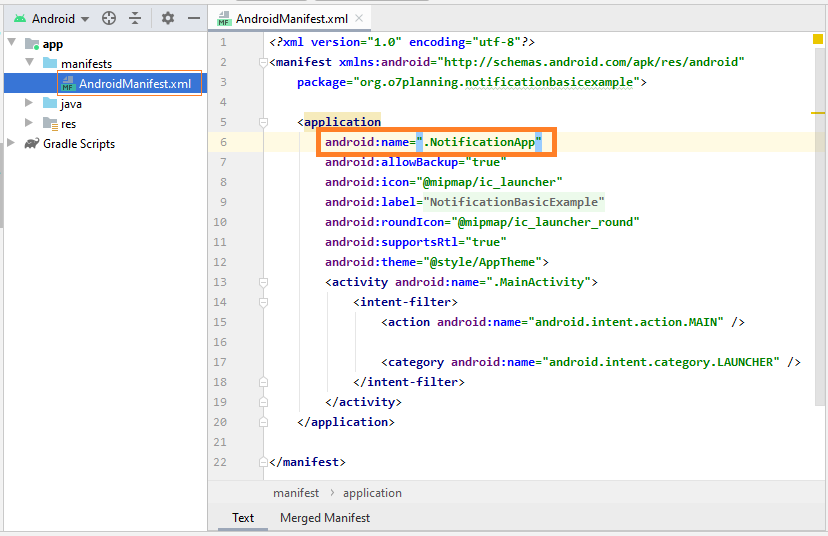
AndroidManifest.xml
<?xml version="1.0" encoding="utf-8"?>
<manifest xmlns:android="http://schemas.android.com/apk/res/android"
package="org.o7planning.notificationbasicexample">
<application
android:name=".NotificationApp"
android:allowBackup="true"
android:icon="@mipmap/ic_launcher"
android:label="@string/app_name"
android:roundIcon="@mipmap/ic_launcher_round"
android:supportsRtl="true"
android:theme="@style/AppTheme">
<activity android:name=".MainActivity">
<intent-filter>
<action android:name="android.intent.action.MAIN" />
<category android:name="android.intent.category.LAUNCHER" />
</intent-filter>
</activity>
</application>
</manifest>MainActivity.java
package org.o7planning.notificationbasicexample;
import android.app.Notification;
import android.os.Bundle;
import android.view.View;
import android.widget.Button;
import android.widget.EditText;
import androidx.appcompat.app.AppCompatActivity;
import androidx.core.app.NotificationCompat;
import androidx.core.app.NotificationManagerCompat;
public class MainActivity extends AppCompatActivity {
private NotificationManagerCompat notificationManagerCompat;
private EditText editTextTitle;
private EditText editTextMessage;
private Button button1;
private Button button2;
@Override
protected void onCreate(Bundle savedInstanceState) {
super.onCreate(savedInstanceState);
setContentView(R.layout.activity_main);
this.editTextTitle = (EditText) this.findViewById(R.id.editText_title);
this.editTextMessage = (EditText) this.findViewById(R.id.editText_message);
this.button1 = (Button) this.findViewById(R.id.button1);
this.button2 = (Button) this.findViewById(R.id.button2);
this.button1.setOnClickListener(new View.OnClickListener() {
@Override
public void onClick(View view) {
sendOnChannel1( );
}
});
this.button2.setOnClickListener(new View.OnClickListener() {
@Override
public void onClick(View view) {
sendOnChannel2( );
}
});
//
this.notificationManagerCompat = NotificationManagerCompat.from(this);
}
private void sendOnChannel1() {
String title = this.editTextTitle.getText().toString();
String message = this.editTextMessage.getText().toString();
Notification notification = new NotificationCompat.Builder(this, NotificationApp.CHANNEL_1_ID)
.setSmallIcon(R.drawable.icon_notify1)
.setContentTitle(title)
.setContentText(message)
.setPriority(NotificationCompat.PRIORITY_HIGH)
.setCategory(NotificationCompat.CATEGORY_MESSAGE)
.build();
int notificationId = 1;
this.notificationManagerCompat.notify(notificationId, notification);
}
private void sendOnChannel2() {
String title = this.editTextTitle.getText().toString();
String message = this.editTextMessage.getText().toString();
Notification notification = new NotificationCompat.Builder(this, NotificationApp.CHANNEL_2_ID)
.setSmallIcon(R.drawable.icon_notify2)
.setContentTitle(title)
.setContentText(message)
.setPriority(NotificationCompat.PRIORITY_LOW)
.setCategory(NotificationCompat.CATEGORY_PROMO) // Promotion.
.build();
int notificationId = 2;
this.notificationManagerCompat.notify(notificationId, notification);
}
}Запуск приложения:
Когда важное уведомление (notification) отправлено на систему, пользователь может услышать звук уведомления.
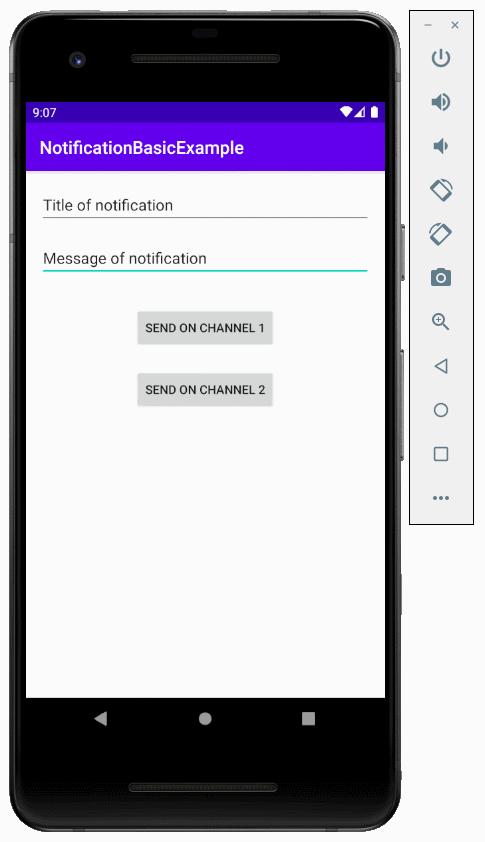
При этом, менее важные уведомления (notification) будут отправлены без звука.
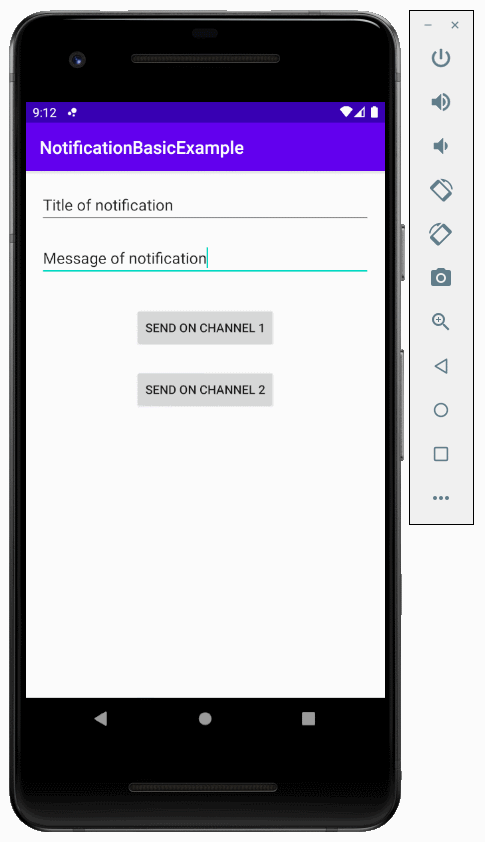
Pуководства Android
- Настроить Android Emulator в Android Studio
- Руководство Android ToggleButton
- Создать простой File Finder Dialog в Android
- Руководство Android TimePickerDialog
- Руководство Android DatePickerDialog
- Что мне нужно для начала работы с Android?
- Установите Android Studio в Windows
- Установите Intel® HAXM для Android Studio
- Руководство Android AsyncTask
- Руководство Android AsyncTaskLoader
- Руководство Android для начинающих - основные примеры
- Как узнать номер телефона Android Emulator и изменить его?
- Руководство Android TextInputLayout
- Руководство Android CardView
- Руководство Android ViewPager2
- Получить номер телефона в Android с помощью TelephonyManager
- Руководство Android Phone Call
- Руководство Android Wifi Scanning
- Руководство Android 2D Game для начинающих
- Руководство Android DialogFragment
- Руководство Android CharacterPickerDialog
- Руководство Android для начинающих - Hello Android
- Использование Android Device File Explorer
- Включить USB Debugging на устройстве Android
- Руководство Android UI Layouts
- Руководство Android SMS
- Руководство Android SQLite Database
- Руководство Google Maps Android API
- Руководство Текст в речь на Android
- Руководство Android Space
- Руководство Android Toast
- Создание пользовательских Android Toast
- Руководство Android SnackBar
- Руководство Android TextView
- Руководство Android TextClock
- Руководство Android EditText
- Руководство Android TextWatcher
- Форматирование номера кредитной карты с помощью Android TextWatcher
- Руководство Android Clipboard
- Создать простой File Chooser в Android
- Руководство Android AutoCompleteTextView и MultiAutoCompleteTextView
- Руководство Android ImageView
- Руководство Android ImageSwitcher
- Руководство Android ScrollView и HorizontalScrollView
- Руководство Android WebView
- Руководство Android SeekBar
- Руководство Android Dialog
- Руководство Android AlertDialog
- Руководство Android RatingBar
- Руководство Android ProgressBar
- Руководство Android Spinner
- Руководство Android Button
- Руководство Android Switch
- Руководство Android ImageButton
- Руководство Android FloatingActionButton
- Руководство Android CheckBox
- Руководство Android RadioGroup и RadioButton
- Руководство Android Chip и ChipGroup
- Использование Image assets и Icon assets Android Studio
- Настройка SD Card для Android Emulator
- Пример ChipGroup и Chip Entry
- Как добавить внешние библиотеки в Android Project в Android Studio?
- Как отключить разрешения, уже предоставленные приложению Android?
- Как удалить приложения из Android Emulator?
- Руководство Android LinearLayout
- Руководство Android TableLayout
- Руководство Android FrameLayout
- Руководство Android QuickContactBadge
- Руководство Android StackView
- Руководство Android Camera
- Руководство Android MediaPlayer
- Руководство Android VideoView
- Воспроизведение звуковых эффектов в Android с помощью SoundPool
- Руководство Android Networking
- Руководство Android JSON Parser
- Руководство Android SharedPreferences
- Руководство Android Internal Storage
- Руководство Android External Storage
- Руководство Android Intents
- Пример явного Android Intent, вызов другого Intent
- Пример неявного Android Intent, откройте URL, отправьте email
- Руководство Android Services
- Использовать оповещения в Android - Android Notification
- Руководство Android DatePicker
- Руководство Android TimePicker
- Руководство Android Chronometer
- Руководство Android OptionMenu
- Руководство Android ContextMenu
- Руководство Android PopupMenu
- Руководство Android Fragment
- Руководство Android ListView
- Android ListView с Checkbox с помощью ArrayAdapter
- Руководство Android GridView
Show More