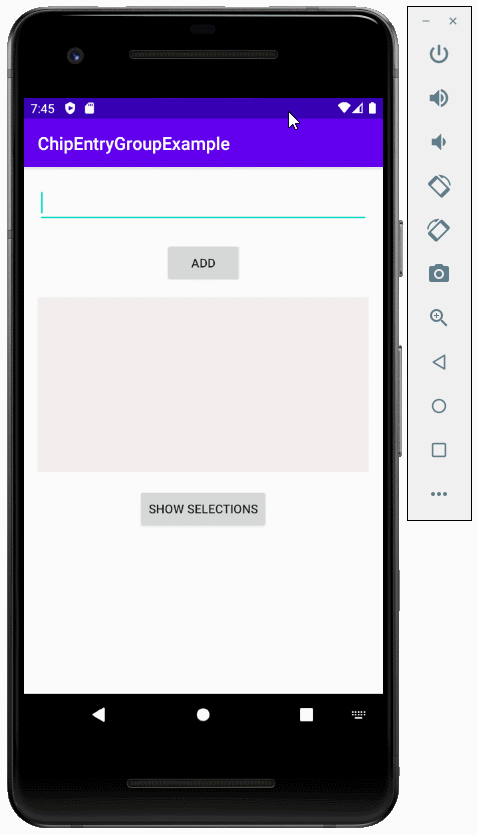Руководство Android Chip и ChipGroup
1. Chip
Chip это новый компонент внесенный в Android с версии SDK 28, в основном это компонент интерфейса состоящий из иконки (icon) и текста, расположенный на прямоугольном фоне с закругленными углами.
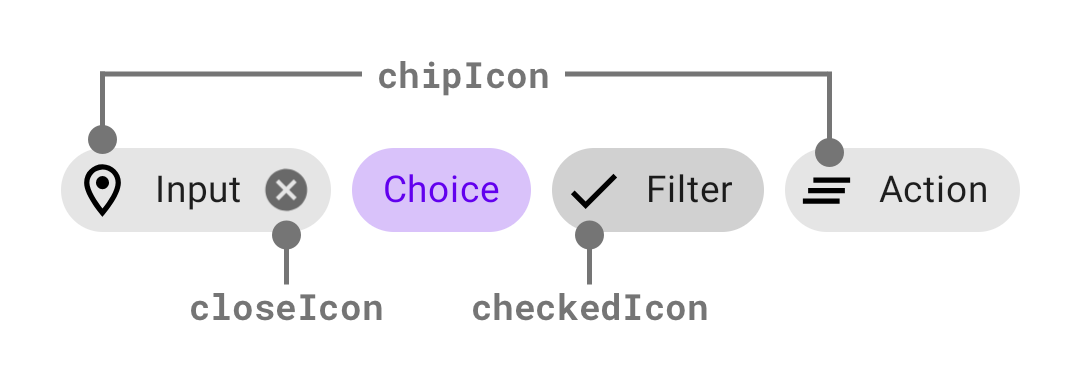
Чтобы использовать объект Chip в проекте, вам нужно его установить.
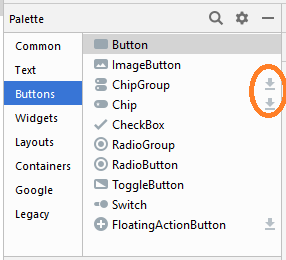
После установки, библиотека включающая Chip будет объявлена в файле build.gradle (Module app).
implementation 'com.google.android.material:material:1.1.0'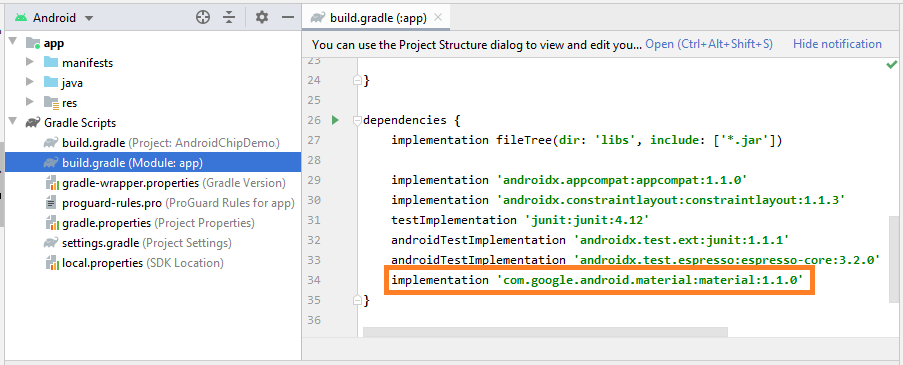
XML код у простого Chip:
Chip Sample
<!-- IMPORTANT: android:theme is required -->
<com.google.android.material.chip.Chip
android:id="@+id/chip1"
style="@style/Widget.MaterialComponents.Chip.Action"
android:theme="@style/Theme.MaterialComponents.Light"
android:layout_width="match_parent"
android:layout_height="wrap_content"
android:text="Chip Action" />theme attribute
Атрибут (attribute) android:theme является обязательным для Chip, без этого атрибута ваше приложение будет полностью не работать и не будет никакого оповещения. Я очень удивился об этом, когда в первый раз использовал Chip.
- android:theme="@style/Theme.MaterialComponents"
- android:theme="@style/Theme.MaterialComponents.Light"
- android:theme="@style/Theme.MaterialComponents.***"
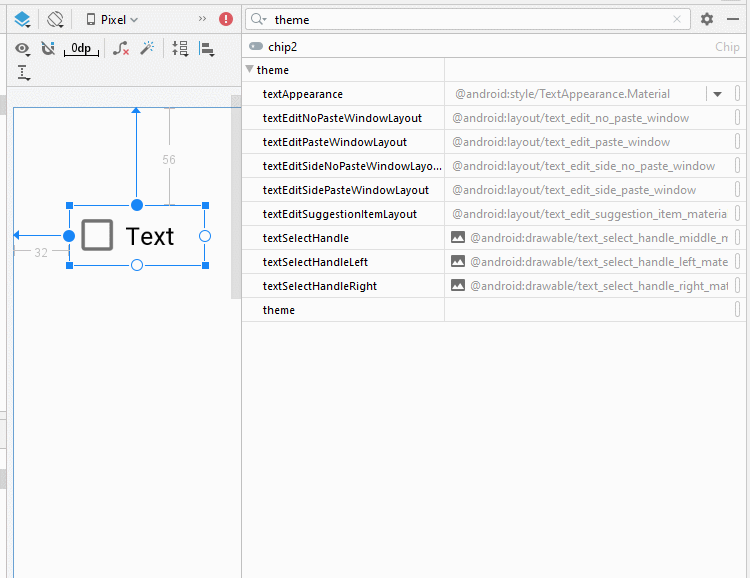
style attribute:
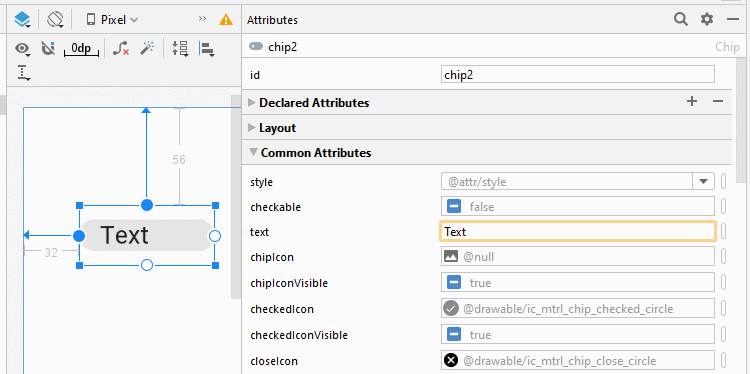
Атрибут (attribute) style имеет 4 значения, он помогает вам определить вид Chip:
- @style/Widget.MaterialComponents.Chip.Action (Default)
- @style/Widget.MaterialComponents.Chip.Entry
- @style/Widget.MaterialComponents.Chip.Choice
- @style/Widget.MaterialComponents.Chip.Filter
Style Default
Атрибут (attribute) style является необязательным, его значение по умолчанию это "@style/Widget.MaterialComponents.Chip.Action".
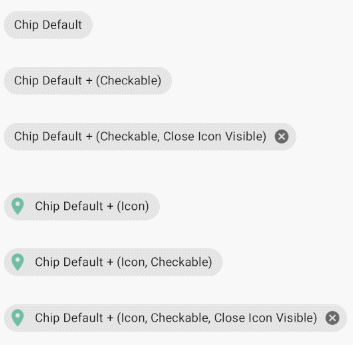
Chip Default Sample
<?xml version="1.0" encoding="utf-8"?>
<androidx.constraintlayout.widget.ConstraintLayout
xmlns:android="http://schemas.android.com/apk/res/android"
xmlns:app="http://schemas.android.com/apk/res-auto"
xmlns:tools="http://schemas.android.com/tools"
android:layout_width="match_parent"
android:layout_height="match_parent"
tools:context=".MainActivity">
<com.google.android.material.chip.Chip
android:id="@+id/chip1"
android:layout_width="0dp"
android:layout_height="wrap_content"
android:layout_marginStart="8dp"
android:layout_marginLeft="8dp"
android:layout_marginTop="50dp"
android:text="Chip Default"
android:theme="@style/Theme.MaterialComponents.Light"
app:layout_constraintStart_toStartOf="parent"
app:layout_constraintTop_toTopOf="parent" />
<com.google.android.material.chip.Chip
android:id="@+id/chip2"
android:layout_width="0dp"
android:layout_height="wrap_content"
android:layout_marginStart="8dp"
android:layout_marginLeft="8dp"
android:layout_marginTop="16dp"
android:checkable="true"
android:text="Chip Default + (Checkable)"
android:theme="@style/Theme.MaterialComponents.Light"
app:layout_constraintStart_toStartOf="parent"
app:layout_constraintTop_toBottomOf="@+id/chip1" />
<com.google.android.material.chip.Chip
android:id="@+id/chip3"
android:layout_width="0dp"
android:layout_height="wrap_content"
android:layout_marginStart="8dp"
android:layout_marginLeft="8dp"
android:layout_marginTop="16dp"
android:checkable="true"
android:text="Chip Default + (Checkable, Close Icon Visible)"
android:theme="@style/Theme.MaterialComponents.Light"
app:closeIconVisible="true"
app:layout_constraintStart_toStartOf="parent"
app:layout_constraintTop_toBottomOf="@+id/chip2" />
<com.google.android.material.chip.Chip
android:id="@+id/chip4"
android:layout_width="0dp"
android:layout_height="wrap_content"
android:layout_marginStart="8dp"
android:layout_marginLeft="8dp"
android:layout_marginTop="32dp"
android:checkable="true"
android:text="Chip Default + (Icon)"
android:theme="@style/Theme.MaterialComponents.Light"
app:chipIcon="@drawable/my_icon"
app:layout_constraintStart_toStartOf="parent"
app:layout_constraintTop_toBottomOf="@+id/chip3" />
<com.google.android.material.chip.Chip
android:id="@+id/chip5"
android:layout_width="0dp"
android:layout_height="wrap_content"
android:layout_marginStart="8dp"
android:layout_marginLeft="8dp"
android:layout_marginTop="16dp"
android:checkable="true"
android:text="Chip Default + (Icon, Checkable)"
android:theme="@style/Theme.MaterialComponents.Light"
app:chipIcon="@drawable/my_icon"
app:layout_constraintStart_toStartOf="parent"
app:layout_constraintTop_toBottomOf="@+id/chip4" />
<com.google.android.material.chip.Chip
android:id="@+id/chip6"
android:layout_width="0dp"
android:layout_height="wrap_content"
android:layout_marginStart="8dp"
android:layout_marginLeft="8dp"
android:layout_marginTop="16dp"
android:checkable="true"
android:text="Chip Default + (Icon, Checkable, Close Icon Visible)"
android:theme="@style/Theme.MaterialComponents.Light"
app:chipIcon="@drawable/my_icon"
app:closeIconVisible="true"
app:layout_constraintStart_toStartOf="parent"
app:layout_constraintTop_toBottomOf="@+id/chip5" />
</androidx.constraintlayout.widget.ConstraintLayout>style="@style/Widget.MaterialComponents.Chip.Action"
Это значение по умолчанию у style.
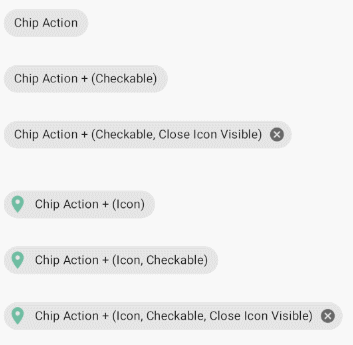
style="@style/Widget.MaterialComponents.Chip.Entry"
Chip Entry = Chip Default + Close Icon + Checkable
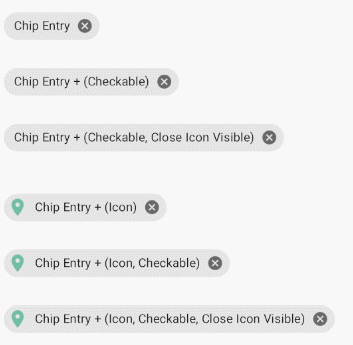
Chip Entry Sample
<?xml version="1.0" encoding="utf-8"?>
<androidx.constraintlayout.widget.ConstraintLayout
xmlns:android="http://schemas.android.com/apk/res/android"
xmlns:app="http://schemas.android.com/apk/res-auto"
xmlns:tools="http://schemas.android.com/tools"
android:layout_width="match_parent"
android:layout_height="match_parent"
tools:context=".MainActivity">
<com.google.android.material.chip.Chip
android:id="@+id/chip1"
style="@style/Widget.MaterialComponents.Chip.Entry"
android:layout_width="0dp"
android:layout_height="wrap_content"
android:layout_marginStart="8dp"
android:layout_marginLeft="8dp"
android:layout_marginTop="50dp"
android:text="Chip Entry"
android:theme="@style/Theme.MaterialComponents.Light"
app:layout_constraintStart_toStartOf="parent"
app:layout_constraintTop_toTopOf="parent" />
<com.google.android.material.chip.Chip
android:id="@+id/chip2"
style="@style/Widget.MaterialComponents.Chip.Entry"
android:layout_width="0dp"
android:layout_height="wrap_content"
android:layout_marginStart="8dp"
android:layout_marginLeft="8dp"
android:layout_marginTop="16dp"
android:checkable="true"
android:text="Chip Entry + (Checkable)"
android:theme="@style/Theme.MaterialComponents.Light"
app:layout_constraintStart_toStartOf="parent"
app:layout_constraintTop_toBottomOf="@+id/chip1" />
<com.google.android.material.chip.Chip
android:id="@+id/chip3"
style="@style/Widget.MaterialComponents.Chip.Entry"
android:layout_width="0dp"
android:layout_height="wrap_content"
android:layout_marginStart="8dp"
android:layout_marginLeft="8dp"
android:layout_marginTop="16dp"
android:checkable="true"
android:text="Chip Entry + (Checkable, Close Icon Visible)"
android:theme="@style/Theme.MaterialComponents.Light"
app:closeIconVisible="true"
app:layout_constraintStart_toStartOf="parent"
app:layout_constraintTop_toBottomOf="@+id/chip2" />
<com.google.android.material.chip.Chip
android:id="@+id/chip4"
style="@style/Widget.MaterialComponents.Chip.Entry"
android:layout_width="0dp"
android:layout_height="wrap_content"
android:layout_marginStart="8dp"
android:layout_marginLeft="8dp"
android:layout_marginTop="32dp"
android:checkable="true"
android:text="Chip Entry + (Icon)"
android:theme="@style/Theme.MaterialComponents.Light"
app:chipIcon="@drawable/my_icon"
app:layout_constraintStart_toStartOf="parent"
app:layout_constraintTop_toBottomOf="@+id/chip3" />
<com.google.android.material.chip.Chip
android:id="@+id/chip5"
style="@style/Widget.MaterialComponents.Chip.Entry"
android:layout_width="0dp"
android:layout_height="wrap_content"
android:layout_marginStart="8dp"
android:layout_marginLeft="8dp"
android:layout_marginTop="16dp"
android:checkable="true"
android:text="Chip Entry + (Icon, Checkable)"
android:theme="@style/Theme.MaterialComponents.Light"
app:chipIcon="@drawable/my_icon"
app:layout_constraintStart_toStartOf="parent"
app:layout_constraintTop_toBottomOf="@+id/chip4" />
<com.google.android.material.chip.Chip
android:id="@+id/chip6"
style="@style/Widget.MaterialComponents.Chip.Entry"
android:layout_width="0dp"
android:layout_height="wrap_content"
android:layout_marginStart="8dp"
android:layout_marginLeft="8dp"
android:layout_marginTop="16dp"
android:checkable="true"
android:text="Chip Entry + (Icon, Checkable, Close Icon Visible)"
android:theme="@style/Theme.MaterialComponents.Light"
app:chipIcon="@drawable/my_icon"
app:closeIconVisible="true"
app:layout_constraintStart_toStartOf="parent"
app:layout_constraintTop_toBottomOf="@+id/chip5" />
</androidx.constraintlayout.widget.ConstraintLayout>style="@style/Widget.MaterialComponents.Chip.Choice"
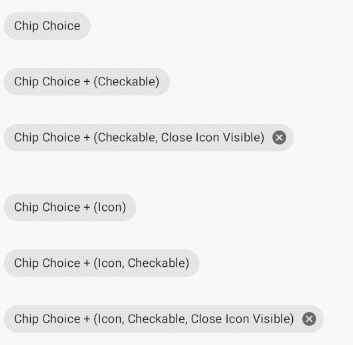
Характеристики Chip Choice:
- Когда выбирается (selected) Chip Choice, его фоновый цвет становится темнее.
- Не имеется иконки check слева, даже если вы настроите checkable=true.
- Icon - Не отображается, даже если вы настроите для него значение.
Chip Choice Sample
<?xml version="1.0" encoding="utf-8"?>
<androidx.constraintlayout.widget.ConstraintLayout
xmlns:android="http://schemas.android.com/apk/res/android"
xmlns:app="http://schemas.android.com/apk/res-auto"
xmlns:tools="http://schemas.android.com/tools"
android:layout_width="match_parent"
android:layout_height="match_parent"
tools:context=".MainActivity">
<com.google.android.material.chip.Chip
android:id="@+id/chip1"
style="@style/Widget.MaterialComponents.Chip.Choice"
android:layout_width="0dp"
android:layout_height="wrap_content"
android:layout_marginStart="8dp"
android:layout_marginLeft="8dp"
android:layout_marginTop="50dp"
android:text="Chip Choice"
android:theme="@style/Theme.MaterialComponents.Light"
app:layout_constraintStart_toStartOf="parent"
app:layout_constraintTop_toTopOf="parent" />
<com.google.android.material.chip.Chip
android:id="@+id/chip2"
style="@style/Widget.MaterialComponents.Chip.Choice"
android:layout_width="0dp"
android:layout_height="wrap_content"
android:layout_marginStart="8dp"
android:layout_marginLeft="8dp"
android:layout_marginTop="16dp"
android:checkable="true"
android:text="Chip Choice + (Checkable)"
android:theme="@style/Theme.MaterialComponents.Light"
app:layout_constraintStart_toStartOf="parent"
app:layout_constraintTop_toBottomOf="@+id/chip1" />
<com.google.android.material.chip.Chip
android:id="@+id/chip3"
style="@style/Widget.MaterialComponents.Chip.Choice"
android:layout_width="0dp"
android:layout_height="wrap_content"
android:layout_marginStart="8dp"
android:layout_marginLeft="8dp"
android:layout_marginTop="16dp"
android:checkable="true"
android:text="Chip Choice + (Checkable, Close Icon Visible)"
android:theme="@style/Theme.MaterialComponents.Light"
app:closeIconVisible="true"
app:layout_constraintStart_toStartOf="parent"
app:layout_constraintTop_toBottomOf="@+id/chip2" />
<com.google.android.material.chip.Chip
android:id="@+id/chip4"
style="@style/Widget.MaterialComponents.Chip.Choice"
android:layout_width="0dp"
android:layout_height="wrap_content"
android:layout_marginStart="8dp"
android:layout_marginLeft="8dp"
android:layout_marginTop="32dp"
android:checkable="true"
android:text="Chip Choice + (Icon)"
android:theme="@style/Theme.MaterialComponents.Light"
app:chipIcon="@drawable/my_icon"
app:layout_constraintStart_toStartOf="parent"
app:layout_constraintTop_toBottomOf="@+id/chip3" />
<com.google.android.material.chip.Chip
android:id="@+id/chip5"
style="@style/Widget.MaterialComponents.Chip.Choice"
android:layout_width="0dp"
android:layout_height="wrap_content"
android:layout_marginStart="8dp"
android:layout_marginLeft="8dp"
android:layout_marginTop="16dp"
android:checkable="true"
android:text="Chip Choice + (Icon, Checkable)"
android:theme="@style/Theme.MaterialComponents.Light"
app:chipIcon="@drawable/my_icon"
app:layout_constraintStart_toStartOf="parent"
app:layout_constraintTop_toBottomOf="@+id/chip4" />
<com.google.android.material.chip.Chip
android:id="@+id/chip6"
style="@style/Widget.MaterialComponents.Chip.Choice"
android:layout_width="0dp"
android:layout_height="wrap_content"
android:layout_marginStart="8dp"
android:layout_marginLeft="8dp"
android:layout_marginTop="16dp"
android:checkable="true"
android:text="Chip Choice + (Icon, Checkable, Close Icon Visible)"
android:theme="@style/Theme.MaterialComponents.Light"
app:chipIcon="@drawable/my_icon"
app:closeIconVisible="true"
app:layout_constraintStart_toStartOf="parent"
app:layout_constraintTop_toBottomOf="@+id/chip5" />
</androidx.constraintlayout.widget.ConstraintLayout>style="@style/Widget.MaterialComponents.Chip.Filter"
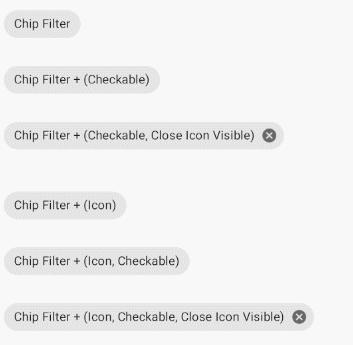
Характеристики Chip Filter:
- Chip Filter = Chip Default + Checkable
- Icon - Не отображается, даже если вы настроите значение для него.
Chip Filter Sample
<?xml version="1.0" encoding="utf-8"?>
<androidx.constraintlayout.widget.ConstraintLayout
xmlns:android="http://schemas.android.com/apk/res/android"
xmlns:app="http://schemas.android.com/apk/res-auto"
xmlns:tools="http://schemas.android.com/tools"
android:layout_width="match_parent"
android:layout_height="match_parent"
tools:context=".MainActivity">
<com.google.android.material.chip.Chip
android:id="@+id/chip1"
style="@style/Widget.MaterialComponents.Chip.Filter"
android:layout_width="0dp"
android:layout_height="wrap_content"
android:layout_marginStart="8dp"
android:layout_marginLeft="8dp"
android:layout_marginTop="50dp"
android:text="Chip Filter"
android:theme="@style/Theme.MaterialComponents.Light"
app:layout_constraintStart_toStartOf="parent"
app:layout_constraintTop_toTopOf="parent" />
<com.google.android.material.chip.Chip
android:id="@+id/chip2"
style="@style/Widget.MaterialComponents.Chip.Filter"
android:layout_width="0dp"
android:layout_height="wrap_content"
android:layout_marginStart="8dp"
android:layout_marginLeft="8dp"
android:layout_marginTop="16dp"
android:checkable="true"
android:text="Chip Filter + (Checkable)"
android:theme="@style/Theme.MaterialComponents.Light"
app:layout_constraintStart_toStartOf="parent"
app:layout_constraintTop_toBottomOf="@+id/chip1" />
<com.google.android.material.chip.Chip
android:id="@+id/chip3"
style="@style/Widget.MaterialComponents.Chip.Filter"
android:layout_width="0dp"
android:layout_height="wrap_content"
android:layout_marginStart="8dp"
android:layout_marginLeft="8dp"
android:layout_marginTop="16dp"
android:checkable="true"
android:text="Chip Filter + (Checkable, Close Icon Visible)"
android:theme="@style/Theme.MaterialComponents.Light"
app:closeIconVisible="true"
app:layout_constraintStart_toStartOf="parent"
app:layout_constraintTop_toBottomOf="@+id/chip2" />
<com.google.android.material.chip.Chip
android:id="@+id/chip4"
style="@style/Widget.MaterialComponents.Chip.Filter"
android:layout_width="0dp"
android:layout_height="wrap_content"
android:layout_marginStart="8dp"
android:layout_marginLeft="8dp"
android:layout_marginTop="32dp"
android:checkable="true"
android:text="Chip Filter + (Icon)"
android:theme="@style/Theme.MaterialComponents.Light"
app:chipIcon="@drawable/my_icon"
app:layout_constraintStart_toStartOf="parent"
app:layout_constraintTop_toBottomOf="@+id/chip3" />
<com.google.android.material.chip.Chip
android:id="@+id/chip5"
style="@style/Widget.MaterialComponents.Chip.Filter"
android:layout_width="0dp"
android:layout_height="wrap_content"
android:layout_marginStart="8dp"
android:layout_marginLeft="8dp"
android:layout_marginTop="16dp"
android:checkable="true"
android:text="Chip Filter + (Icon, Checkable)"
android:theme="@style/Theme.MaterialComponents.Light"
app:chipIcon="@drawable/my_icon"
app:layout_constraintStart_toStartOf="parent"
app:layout_constraintTop_toBottomOf="@+id/chip4" />
<com.google.android.material.chip.Chip
android:id="@+id/chip6"
style="@style/Widget.MaterialComponents.Chip.Filter"
android:layout_width="0dp"
android:layout_height="wrap_content"
android:layout_marginStart="8dp"
android:layout_marginLeft="8dp"
android:layout_marginTop="16dp"
android:checkable="true"
android:text="Chip Filter + (Icon, Checkable, Close Icon Visible)"
android:theme="@style/Theme.MaterialComponents.Light"
app:chipIcon="@drawable/my_icon"
app:closeIconVisible="true"
app:layout_constraintStart_toStartOf="parent"
app:layout_constraintTop_toBottomOf="@+id/chip5" />
</androidx.constraintlayout.widget.ConstraintLayout>2. Chip Theme
Атрибут (attribute) android:theme является обязательным для Chip. Ваше приложение может не работать, если Chip не имеет данного атрибута или если вы настроите недействительное значение для него.
Некоторые возможные значения:
- android:theme="@style/Theme.MaterialComponents.Light"
- android:theme="@style/Theme.MaterialComponents.Bridge"
- android:theme="@style/Theme.MaterialComponents.DayNight"
- .....
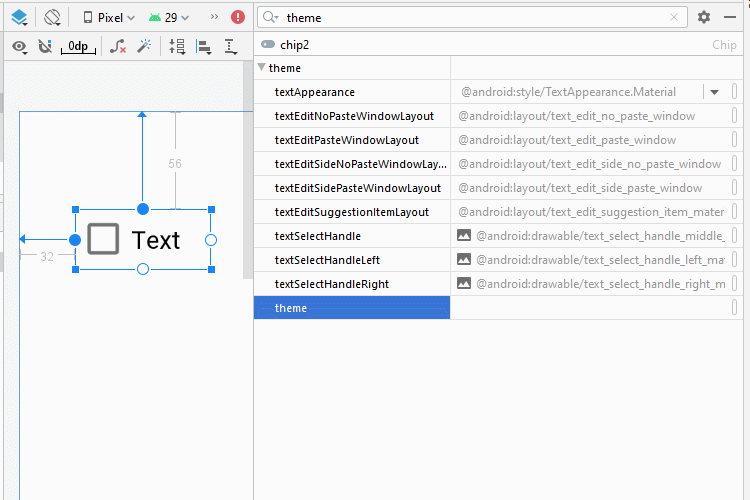
android:theme="@style/Theme.MaterialComponents.Light"

android:theme="@style/Theme.MaterialComponents.Bridge"

3. Chip Listener
Очень много событий связанных с Chip, но в основном имеются следующие 3 распространенные события:
- chip.setOnClickListener(View.OnClickListener)
- chip.setOnCloseIconClickListener(View.OnClickListener)
- chip.setOnCheckedChangeListener(CompoundButton.OnCheckedChangeListener)
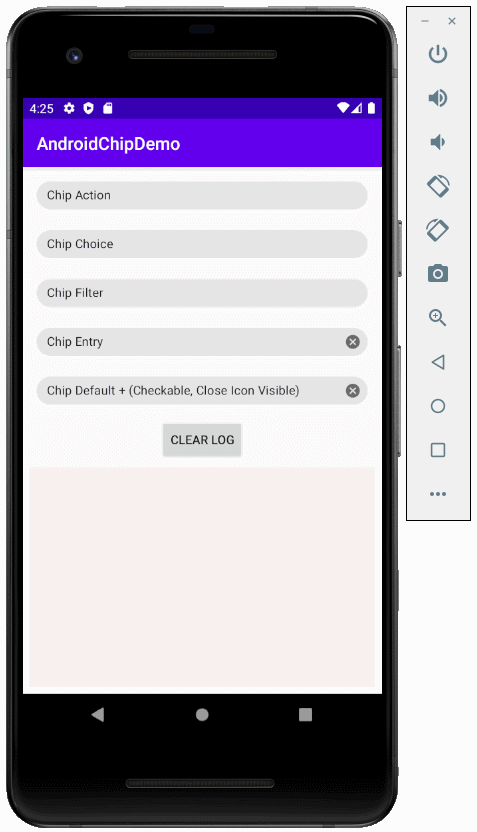
main_activity.xml
<?xml version="1.0" encoding="utf-8"?>
<androidx.constraintlayout.widget.ConstraintLayout
xmlns:android="http://schemas.android.com/apk/res/android"
xmlns:app="http://schemas.android.com/apk/res-auto"
xmlns:tools="http://schemas.android.com/tools"
android:layout_width="match_parent"
android:layout_height="match_parent"
tools:context=".MainActivity">
<com.google.android.material.chip.Chip
android:id="@+id/chip_action"
style="@style/Widget.MaterialComponents.Chip.Action"
android:layout_width="0dp"
android:layout_height="wrap_content"
android:layout_marginStart="16dp"
android:layout_marginLeft="16dp"
android:layout_marginTop="8dp"
android:layout_marginEnd="16dp"
android:layout_marginRight="16dp"
android:clickable="true"
android:text="Chip Action"
android:theme="@style/Theme.MaterialComponents.Light"
app:layout_constraintEnd_toEndOf="parent"
app:layout_constraintStart_toStartOf="parent"
app:layout_constraintTop_toTopOf="parent" />
<com.google.android.material.chip.Chip
android:id="@+id/chip_choice"
style="@style/Widget.MaterialComponents.Chip.Choice"
android:layout_width="0dp"
android:layout_height="wrap_content"
android:layout_marginStart="16dp"
android:layout_marginLeft="16dp"
android:layout_marginTop="8dp"
android:layout_marginEnd="16dp"
android:layout_marginRight="16dp"
android:text="Chip Choice"
android:theme="@style/Theme.MaterialComponents.Light"
app:layout_constraintEnd_toEndOf="parent"
app:layout_constraintStart_toStartOf="parent"
app:layout_constraintTop_toBottomOf="@+id/chip_action" />
<com.google.android.material.chip.Chip
android:id="@+id/chip_filter"
style="@style/Widget.MaterialComponents.Chip.Filter"
android:layout_width="0dp"
android:layout_height="wrap_content"
android:layout_marginStart="16dp"
android:layout_marginLeft="16dp"
android:layout_marginTop="8dp"
android:layout_marginEnd="16dp"
android:layout_marginRight="16dp"
android:text="Chip Filter"
android:theme="@style/Theme.MaterialComponents.Light"
app:layout_constraintEnd_toEndOf="parent"
app:layout_constraintStart_toStartOf="parent"
app:layout_constraintTop_toBottomOf="@+id/chip_choice" />
<com.google.android.material.chip.Chip
android:id="@+id/chip_entry"
style="@style/Widget.MaterialComponents.Chip.Entry"
android:layout_width="0dp"
android:layout_height="wrap_content"
android:layout_marginStart="16dp"
android:layout_marginLeft="16dp"
android:layout_marginTop="8dp"
android:layout_marginEnd="16dp"
android:layout_marginRight="16dp"
android:text="Chip Entry"
android:theme="@style/Theme.MaterialComponents.Light"
app:layout_constraintEnd_toEndOf="parent"
app:layout_constraintStart_toStartOf="parent"
app:layout_constraintTop_toBottomOf="@+id/chip_filter" />
<com.google.android.material.chip.Chip
android:id="@+id/chip_custom"
android:layout_width="0dp"
android:layout_height="48dp"
android:layout_marginStart="16dp"
android:layout_marginLeft="16dp"
android:layout_marginTop="8dp"
android:layout_marginEnd="16dp"
android:layout_marginRight="16dp"
android:checkable="true"
android:text="Chip Default + (Checkable, Close Icon Visible)"
android:theme="@style/Theme.MaterialComponents.Light"
app:closeIconVisible="true"
app:layout_constraintEnd_toEndOf="parent"
app:layout_constraintStart_toStartOf="parent"
app:layout_constraintTop_toBottomOf="@+id/chip_entry" />
<Button
android:id="@+id/button_clear"
android:layout_width="wrap_content"
android:layout_height="wrap_content"
android:layout_marginTop="8dp"
android:text="Clear Log"
app:layout_constraintEnd_toEndOf="parent"
app:layout_constraintStart_toStartOf="parent"
app:layout_constraintTop_toBottomOf="@+id/chip_custom" />
<EditText
android:id="@+id/editText_log"
android:layout_width="0dp"
android:layout_height="0dp"
android:layout_marginStart="8dp"
android:layout_marginLeft="8dp"
android:layout_marginTop="8dp"
android:layout_marginEnd="8dp"
android:layout_marginRight="8dp"
android:layout_marginBottom="8dp"
android:background="#F8EFEF"
android:ems="10"
android:gravity="top|left"
android:inputType="textMultiLine"
app:layout_constraintBottom_toBottomOf="parent"
app:layout_constraintEnd_toEndOf="parent"
app:layout_constraintStart_toStartOf="parent"
app:layout_constraintTop_toBottomOf="@+id/button_clear" />
</androidx.constraintlayout.widget.ConstraintLayout>MainActivity.java
package org.o7planning.androidchipdemo;
import androidx.appcompat.app.AppCompatActivity;
import android.os.Bundle;
import android.util.Log;
import android.view.View;
import android.widget.Button;
import android.widget.CompoundButton;
import android.widget.EditText;
import com.google.android.material.chip.Chip;
public class MainActivity extends AppCompatActivity {
private Chip chipAction;
private Chip chipChoice;
private Chip chipEntry;
private Chip chipFilter;
private Chip chipCustom;
private EditText editTextLog;
private Button buttonClear;
private View.OnClickListener clickListener;
private View.OnClickListener closeIconClickListener;
private CompoundButton.OnCheckedChangeListener checkedChangeListener;
private static final String LOG_TAG = "AndroidChipDemo";
@Override
protected void onCreate(Bundle savedInstanceState) {
super.onCreate(savedInstanceState);
setContentView(R.layout.activity_main);
this.chipAction = (Chip) this.findViewById(R.id.chip_action);
this.chipChoice = (Chip) this.findViewById(R.id.chip_choice);
this.chipEntry = (Chip) this.findViewById(R.id.chip_entry);
this.chipFilter = (Chip) this.findViewById(R.id.chip_filter);
this.chipCustom = (Chip) this.findViewById(R.id.chip_custom);
this.editTextLog = (EditText) this.findViewById(R.id.editText_log);
this.buttonClear = (Button) this.findViewById(R.id.button_clear);
//
this.clickListener= new ClickListenerImpl();
this.closeIconClickListener = new CloseIconClickListenerImpl();
this.checkedChangeListener = new CheckedChangeListenerImpl();
//
this.chipAction.setOnClickListener( clickListener);
this.chipAction.setOnCloseIconClickListener(closeIconClickListener);
this.chipAction.setOnCheckedChangeListener(checkedChangeListener);
//
this.chipChoice.setOnClickListener( clickListener);
this.chipChoice.setOnCloseIconClickListener(closeIconClickListener);
this.chipChoice.setOnCheckedChangeListener(checkedChangeListener);
//
this.chipEntry.setOnClickListener( clickListener);
this.chipEntry.setOnCloseIconClickListener(closeIconClickListener);
this.chipEntry.setOnCheckedChangeListener(checkedChangeListener);
//
this.chipFilter.setOnClickListener( clickListener);
this.chipFilter.setOnCloseIconClickListener(closeIconClickListener);
this.chipFilter.setOnCheckedChangeListener(checkedChangeListener);
//
this.chipCustom.setOnClickListener( clickListener);
this.chipCustom.setOnCloseIconClickListener(closeIconClickListener);
this.chipCustom.setOnCheckedChangeListener(checkedChangeListener);
//
this.buttonClear.setOnClickListener(new View.OnClickListener() {
@Override
public void onClick(View v) {
editTextLog.setText("");
}
});
}
private void appendLog(String text) {
this.editTextLog.append(text) ;
this.editTextLog.append("\n");
Log.i(LOG_TAG, text);
}
class ClickListenerImpl implements View.OnClickListener {
@Override
public void onClick(View v) {
appendLog("Clicked");
}
}
class CloseIconClickListenerImpl implements View.OnClickListener {
@Override
public void onClick(View v) {
appendLog("Close Icon Clicked");
}
}
class CheckedChangeListenerImpl implements CompoundButton.OnCheckedChangeListener {
@Override
public void onCheckedChanged(CompoundButton buttonView, boolean isChecked) {
appendLog("Checked Changed! isChecked? " + isChecked);
}
}
}4. ChipGroup
ChipGroup используется для содержания много Chip. По умолчанию Chip будут отсортированы на разных строках, если одна строка не может поместить все Chip.
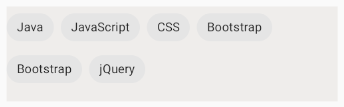
Но вы можете настроить, чтобы удостовериться, что Chip будут расположены на одной единственной строке.
<com.google.android.material.chip.ChipGroup
app:singleLine="true"
...>
</com.google.android.material.chip.ChipGroup>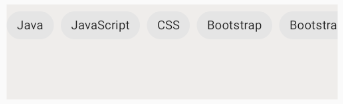
ChipGroup так же может работать как RadioGroup, это значит если один из его Chip настроен на статус checked, все остальные Chip будут иметь статус unchecked.
<com.google.android.material.chip.ChipGroup
app:singleSelection="true"
...>
</com.google.android.material.chip.ChipGroup>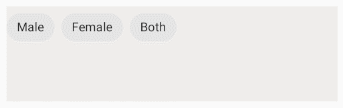
Pуководства Android
- Настроить Android Emulator в Android Studio
- Руководство Android ToggleButton
- Создать простой File Finder Dialog в Android
- Руководство Android TimePickerDialog
- Руководство Android DatePickerDialog
- Что мне нужно для начала работы с Android?
- Установите Android Studio в Windows
- Установите Intel® HAXM для Android Studio
- Руководство Android AsyncTask
- Руководство Android AsyncTaskLoader
- Руководство Android для начинающих - основные примеры
- Как узнать номер телефона Android Emulator и изменить его?
- Руководство Android TextInputLayout
- Руководство Android CardView
- Руководство Android ViewPager2
- Получить номер телефона в Android с помощью TelephonyManager
- Руководство Android Phone Call
- Руководство Android Wifi Scanning
- Руководство Android 2D Game для начинающих
- Руководство Android DialogFragment
- Руководство Android CharacterPickerDialog
- Руководство Android для начинающих - Hello Android
- Использование Android Device File Explorer
- Включить USB Debugging на устройстве Android
- Руководство Android UI Layouts
- Руководство Android SMS
- Руководство Android SQLite Database
- Руководство Google Maps Android API
- Руководство Текст в речь на Android
- Руководство Android Space
- Руководство Android Toast
- Создание пользовательских Android Toast
- Руководство Android SnackBar
- Руководство Android TextView
- Руководство Android TextClock
- Руководство Android EditText
- Руководство Android TextWatcher
- Форматирование номера кредитной карты с помощью Android TextWatcher
- Руководство Android Clipboard
- Создать простой File Chooser в Android
- Руководство Android AutoCompleteTextView и MultiAutoCompleteTextView
- Руководство Android ImageView
- Руководство Android ImageSwitcher
- Руководство Android ScrollView и HorizontalScrollView
- Руководство Android WebView
- Руководство Android SeekBar
- Руководство Android Dialog
- Руководство Android AlertDialog
- Руководство Android RatingBar
- Руководство Android ProgressBar
- Руководство Android Spinner
- Руководство Android Button
- Руководство Android Switch
- Руководство Android ImageButton
- Руководство Android FloatingActionButton
- Руководство Android CheckBox
- Руководство Android RadioGroup и RadioButton
- Руководство Android Chip и ChipGroup
- Использование Image assets и Icon assets Android Studio
- Настройка SD Card для Android Emulator
- Пример ChipGroup и Chip Entry
- Как добавить внешние библиотеки в Android Project в Android Studio?
- Как отключить разрешения, уже предоставленные приложению Android?
- Как удалить приложения из Android Emulator?
- Руководство Android LinearLayout
- Руководство Android TableLayout
- Руководство Android FrameLayout
- Руководство Android QuickContactBadge
- Руководство Android StackView
- Руководство Android Camera
- Руководство Android MediaPlayer
- Руководство Android VideoView
- Воспроизведение звуковых эффектов в Android с помощью SoundPool
- Руководство Android Networking
- Руководство Android JSON Parser
- Руководство Android SharedPreferences
- Руководство Android Internal Storage
- Руководство Android External Storage
- Руководство Android Intents
- Пример явного Android Intent, вызов другого Intent
- Пример неявного Android Intent, откройте URL, отправьте email
- Руководство Android Services
- Использовать оповещения в Android - Android Notification
- Руководство Android DatePicker
- Руководство Android TimePicker
- Руководство Android Chronometer
- Руководство Android OptionMenu
- Руководство Android ContextMenu
- Руководство Android PopupMenu
- Руководство Android Fragment
- Руководство Android ListView
- Android ListView с Checkbox с помощью ArrayAdapter
- Руководство Android GridView
Show More