Руководство Android SQLite Database
1. Что такое SQLite?
SQLite это реляционная база данных с открытым исходным кодом, построена на операционной системе Android, поэтому вы можете ее использовать в любое время без дополнительных конфигураций.

Обычно, с такими базами данных как Oracle, MySQL,.. вам нужна библиотека драйвера (Driver Libary), и подключить к JDBC, но с SQLite в этом нет необходимости.
2. Содержание примера
Допустим вы создали приложение работающее на вашем Android, это приложение сохраняет ваши заметки за день (Note). Вам нужна структура таблицы для хранения заметок.
- Название таблицы: Note
Column Name | Data Type | Constraint | Description |
Note_Id | int | Primary Key | Primary Key |
Note_Title | text | Note title | |
Note_Content | text | Content |
Пример:
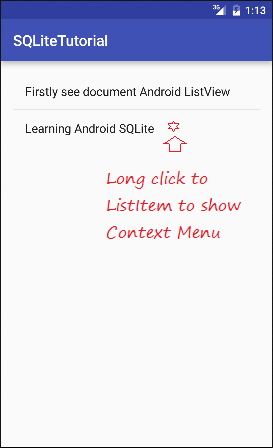
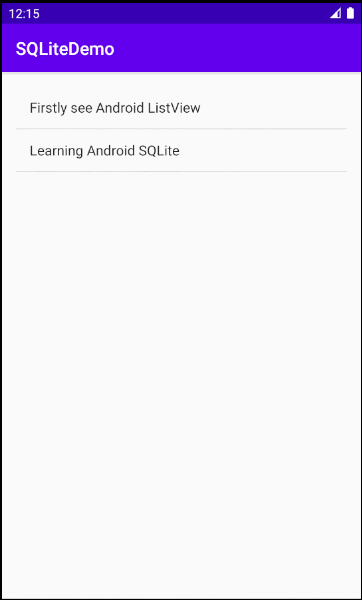
3. Шаги для работы с SQLite Database
Вам нужно создать утилитерный класс для работы с базой данных SQLite, этот класс расширен из класса SQLiteOpenHelper. Существует 2 важных метода, которые вам нужно переопределить (override) это onCreate() и onUpgrade().
- Создать class MyDatabaseHelper расширенный из SQLiteOpenHelper.
- После расширения class из SQLiteOpenHelper вам нужно переписать два метода onCreate() и onUpgrage()
- onCreate() - Место где вы создаете таблицу. Вызывается (called) при создании базы данных.
- onUpgrade() - Этот метод вызывается когда обновляется база данных, как как изменение структуры таблицы, добавление ограничений в базу данных и т.д.
MyDatabaseHelper.java
public class MyDatabaseHelper extends SQLiteOpenHelper {
// ....
public MyDatabaseHelper(Context context) {
super(context, DATABASE_NAME, null, DATABASE_VERSION);
}
@Override
public void onCreate(SQLiteDatabase db) {
// Script to create table.
String script = "CREATE TABLE " + TABLE_NOTE + "("
+ COLUMN_NOTE_ID + " INTEGER PRIMARY KEY," + COLUMN_NOTE_TITLE + " TEXT,"
+ COLUMN_NOTE_CONTENT + " TEXT" + ")";
// Execute script.
db.execSQL(script);
}
@Override
public void onUpgrade(SQLiteDatabase db, int oldVersion, int newVersion) {
// Drop table
db.execSQL("DROP TABLE IF EXISTS " + TABLE_NOTE);
// Recreate
onCreate(db);
}
// ...
}4. Создать project & сделать дизайн интерфейса
Создайте "Empty Activity" project с названием SQLiteDemo для выполнения следующих примеров.
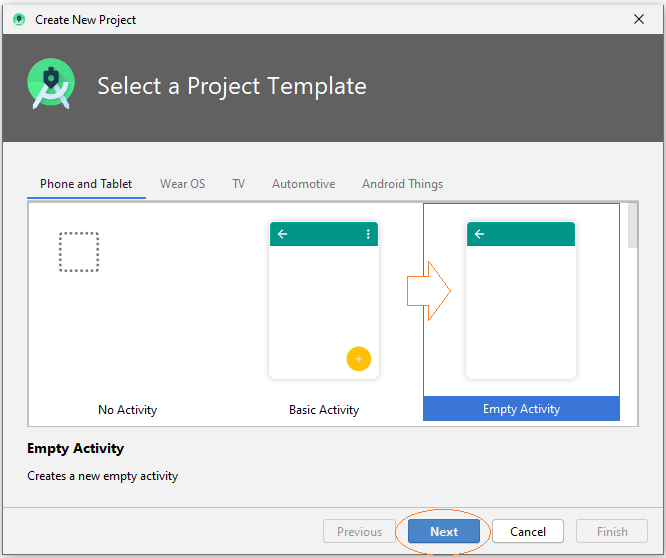
- Name: SQLiteDemo
- Package name: org.o7planning.sqlitedemo
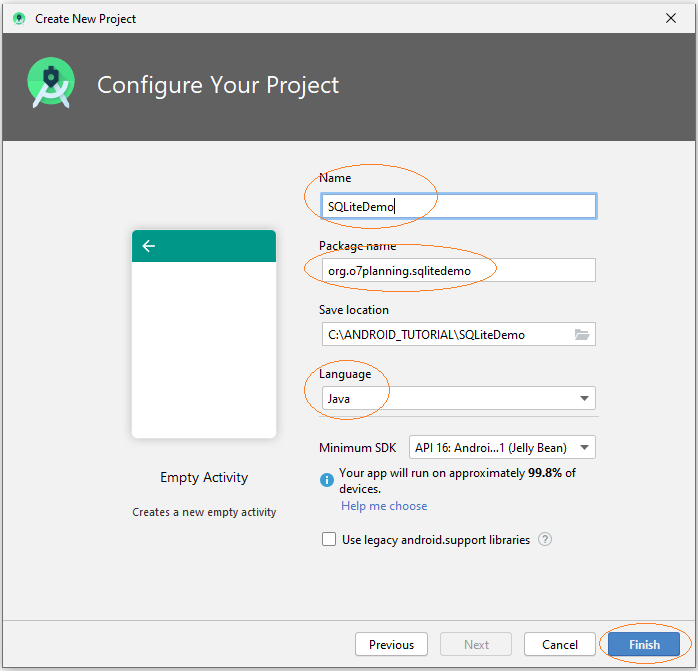
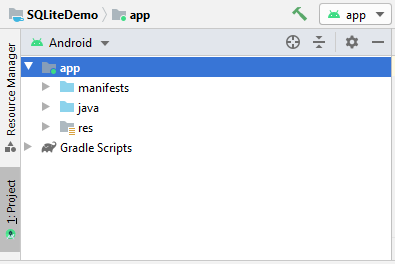
Создать пустой Activity.
- File/New/Activity/Empty Activity
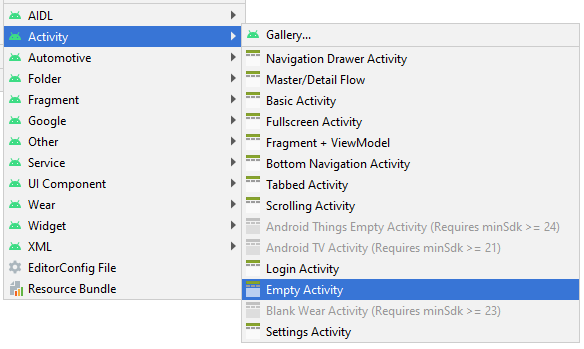
Ввoд:
- Activity Name: AddEditNoteActivity
- (Check Generate Layout File)
- Layout: activity_add_edit_note
- Package name: org.o7planning.sqlitedemo
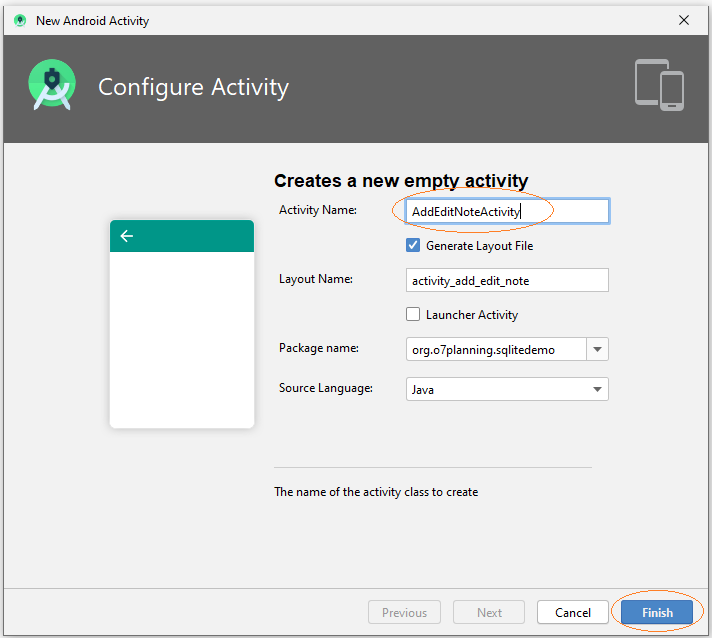
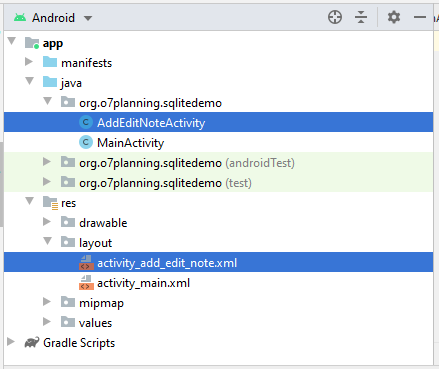
activity_main.xml
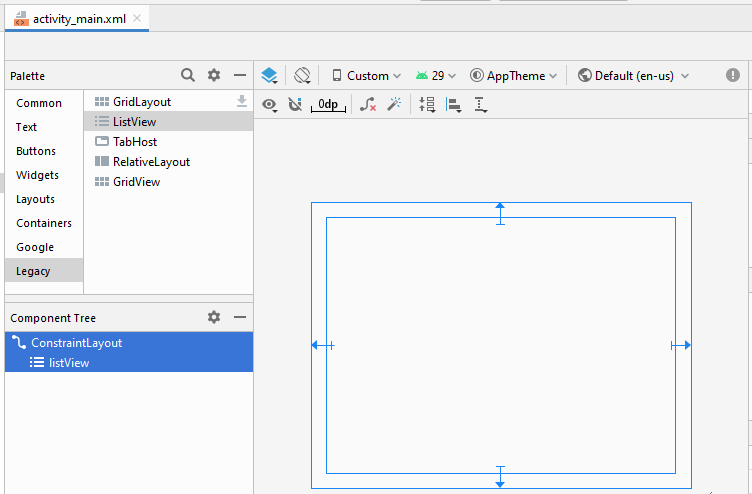
activity_main.xml
<?xml version="1.0" encoding="utf-8"?>
<androidx.constraintlayout.widget.ConstraintLayout
xmlns:android="http://schemas.android.com/apk/res/android"
xmlns:app="http://schemas.android.com/apk/res-auto"
xmlns:tools="http://schemas.android.com/tools"
android:layout_width="match_parent"
android:layout_height="match_parent"
tools:context=".MainActivity">
<ListView
android:id="@+id/listView"
android:layout_width="0dp"
android:layout_height="0dp"
android:layout_marginStart="16dp"
android:layout_marginLeft="16dp"
android:layout_marginTop="16dp"
android:layout_marginEnd="16dp"
android:layout_marginRight="16dp"
android:layout_marginBottom="16dp"
app:layout_constraintBottom_toBottomOf="parent"
app:layout_constraintEnd_toEndOf="parent"
app:layout_constraintStart_toStartOf="parent"
app:layout_constraintTop_toTopOf="parent" />
</androidx.constraintlayout.widget.ConstraintLayout>activity_add_edit_note.xml
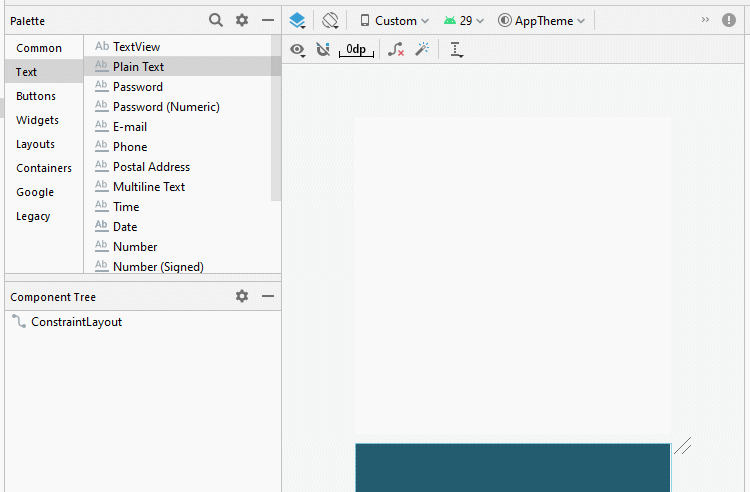
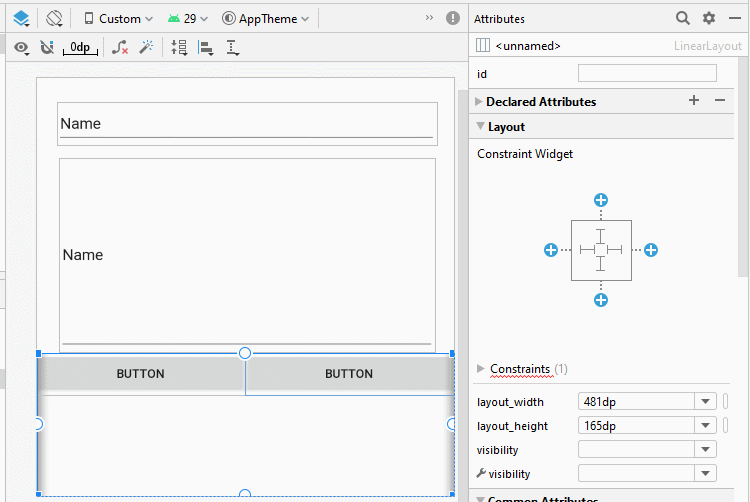
Настроить ID, Text для компонентов на интерфейсе:
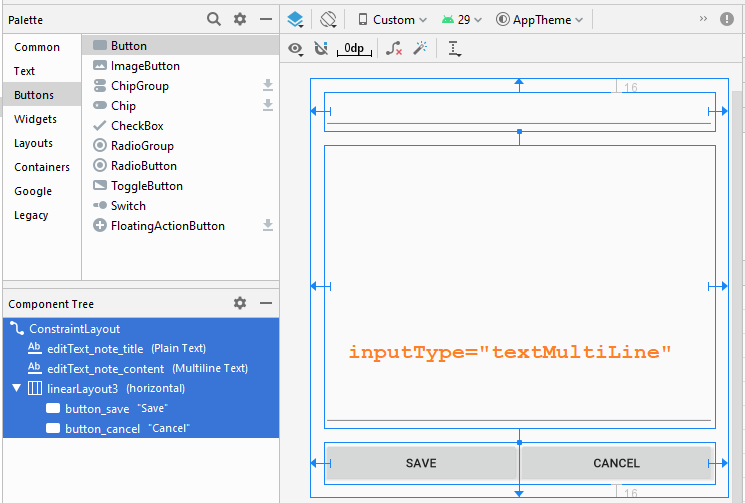
activity_add_edit_note.xml
<?xml version="1.0" encoding="utf-8"?>
<androidx.constraintlayout.widget.ConstraintLayout
xmlns:android="http://schemas.android.com/apk/res/android"
xmlns:app="http://schemas.android.com/apk/res-auto"
xmlns:tools="http://schemas.android.com/tools"
android:layout_width="match_parent"
android:layout_height="match_parent"
tools:context=".AddEditNoteActivity">
<EditText
android:id="@+id/editText_note_title"
android:layout_width="0dp"
android:layout_height="wrap_content"
android:layout_marginStart="16dp"
android:layout_marginLeft="16dp"
android:layout_marginTop="16dp"
android:layout_marginEnd="16dp"
android:layout_marginRight="16dp"
android:ems="10"
android:inputType="textPersonName"
app:layout_constraintEnd_toEndOf="parent"
app:layout_constraintStart_toStartOf="parent"
app:layout_constraintTop_toTopOf="parent" />
<EditText
android:id="@+id/editText_note_content"
android:layout_width="0dp"
android:layout_height="0dp"
android:layout_marginStart="16dp"
android:layout_marginLeft="16dp"
android:layout_marginTop="16dp"
android:layout_marginEnd="16dp"
android:layout_marginRight="16dp"
android:layout_marginBottom="16dp"
android:ems="10"
android:inputType="textMultiLine"
app:layout_constraintBottom_toTopOf="@+id/linearLayout3"
app:layout_constraintEnd_toEndOf="parent"
app:layout_constraintStart_toStartOf="parent"
app:layout_constraintTop_toBottomOf="@+id/editText_note_title" />
<LinearLayout
android:id="@+id/linearLayout3"
android:layout_width="0dp"
android:layout_height="wrap_content"
android:layout_marginStart="16dp"
android:layout_marginLeft="16dp"
android:layout_marginEnd="16dp"
android:layout_marginRight="16dp"
android:layout_marginBottom="16dp"
android:orientation="horizontal"
app:layout_constraintBottom_toBottomOf="parent"
app:layout_constraintEnd_toEndOf="parent"
app:layout_constraintStart_toStartOf="parent">
<Button
android:id="@+id/button_save"
android:layout_width="wrap_content"
android:layout_height="wrap_content"
android:layout_weight="1"
android:text="Save" />
<Button
android:id="@+id/button_cancel"
android:layout_width="wrap_content"
android:layout_height="wrap_content"
android:layout_weight="1"
android:text="Cancel" />
</LinearLayout>
</androidx.constraintlayout.widget.ConstraintLayout>5. Java Code
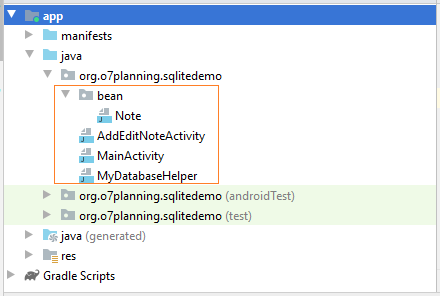
Note.java
package org.o7planning.sqlitedemo.bean;
import java.io.Serializable;
public class Note implements Serializable {
private int noteId;
private String noteTitle;
private String noteContent;
public Note() {
}
public Note(String noteTitle, String noteContent) {
this.noteTitle= noteTitle;
this.noteContent= noteContent;
}
public Note(int noteId, String noteTitle, String noteContent) {
this.noteId= noteId;
this.noteTitle= noteTitle;
this.noteContent= noteContent;
}
public int getNoteId() {
return noteId;
}
public void setNoteId(int noteId) {
this.noteId = noteId;
}
public String getNoteTitle() {
return noteTitle;
}
public void setNoteTitle(String noteTitle) {
this.noteTitle = noteTitle;
}
public String getNoteContent() {
return noteContent;
}
public void setNoteContent(String noteContent) {
this.noteContent = noteContent;
}
@Override
public String toString() {
return this.noteTitle;
}
}MyDatabaseHelper.java
package org.o7planning.sqlitedemo;
import android.content.ContentValues;
import android.content.Context;
import android.database.Cursor;
import android.database.sqlite.SQLiteDatabase;
import android.database.sqlite.SQLiteOpenHelper;
import android.util.Log;
import org.o7planning.sqlitedemo.bean.Note;
import java.util.ArrayList;
import java.util.List;
public class MyDatabaseHelper extends SQLiteOpenHelper {
private static final String TAG = "SQLite";
// Database Version
private static final int DATABASE_VERSION = 1;
// Database Name
private static final String DATABASE_NAME = "Note_Manager";
// Table name: Note.
private static final String TABLE_NOTE = "Note";
private static final String COLUMN_NOTE_ID ="Note_Id";
private static final String COLUMN_NOTE_TITLE ="Note_Title";
private static final String COLUMN_NOTE_CONTENT = "Note_Content";
public MyDatabaseHelper(Context context) {
super(context, DATABASE_NAME, null, DATABASE_VERSION);
}
// Create table
@Override
public void onCreate(SQLiteDatabase db) {
Log.i(TAG, "MyDatabaseHelper.onCreate ... ");
// Script.
String script = "CREATE TABLE " + TABLE_NOTE + "("
+ COLUMN_NOTE_ID + " INTEGER PRIMARY KEY," + COLUMN_NOTE_TITLE + " TEXT,"
+ COLUMN_NOTE_CONTENT + " TEXT" + ")";
// Execute Script.
db.execSQL(script);
}
@Override
public void onUpgrade(SQLiteDatabase db, int oldVersion, int newVersion) {
Log.i(TAG, "MyDatabaseHelper.onUpgrade ... ");
// Drop older table if existed
db.execSQL("DROP TABLE IF EXISTS " + TABLE_NOTE);
// Create tables again
onCreate(db);
}
// If Note table has no data
// default, Insert 2 records.
public void createDefaultNotesIfNeed() {
int count = this.getNotesCount();
if(count ==0 ) {
Note note1 = new Note("Firstly see Android ListView",
"See Android ListView Example in o7planning.org");
Note note2 = new Note("Learning Android SQLite",
"See Android SQLite Example in o7planning.org");
this.addNote(note1);
this.addNote(note2);
}
}
public void addNote(Note note) {
Log.i(TAG, "MyDatabaseHelper.addNote ... " + note.getNoteTitle());
SQLiteDatabase db = this.getWritableDatabase();
ContentValues values = new ContentValues();
values.put(COLUMN_NOTE_TITLE, note.getNoteTitle());
values.put(COLUMN_NOTE_CONTENT, note.getNoteContent());
// Inserting Row
db.insert(TABLE_NOTE, null, values);
// Closing database connection
db.close();
}
public Note getNote(int id) {
Log.i(TAG, "MyDatabaseHelper.getNote ... " + id);
SQLiteDatabase db = this.getReadableDatabase();
Cursor cursor = db.query(TABLE_NOTE, new String[] { COLUMN_NOTE_ID,
COLUMN_NOTE_TITLE, COLUMN_NOTE_CONTENT }, COLUMN_NOTE_ID + "=?",
new String[] { String.valueOf(id) }, null, null, null, null);
if (cursor != null)
cursor.moveToFirst();
Note note = new Note(Integer.parseInt(cursor.getString(0)),
cursor.getString(1), cursor.getString(2));
// return note
return note;
}
public List<Note> getAllNotes() {
Log.i(TAG, "MyDatabaseHelper.getAllNotes ... " );
List<Note> noteList = new ArrayList<Note>();
// Select All Query
String selectQuery = "SELECT * FROM " + TABLE_NOTE;
SQLiteDatabase db = this.getWritableDatabase();
Cursor cursor = db.rawQuery(selectQuery, null);
// looping through all rows and adding to list
if (cursor.moveToFirst()) {
do {
Note note = new Note();
note.setNoteId(Integer.parseInt(cursor.getString(0)));
note.setNoteTitle(cursor.getString(1));
note.setNoteContent(cursor.getString(2));
// Adding note to list
noteList.add(note);
} while (cursor.moveToNext());
}
// return note list
return noteList;
}
public int getNotesCount() {
Log.i(TAG, "MyDatabaseHelper.getNotesCount ... " );
String countQuery = "SELECT * FROM " + TABLE_NOTE;
SQLiteDatabase db = this.getReadableDatabase();
Cursor cursor = db.rawQuery(countQuery, null);
int count = cursor.getCount();
cursor.close();
// return count
return count;
}
public int updateNote(Note note) {
Log.i(TAG, "MyDatabaseHelper.updateNote ... " + note.getNoteTitle());
SQLiteDatabase db = this.getWritableDatabase();
ContentValues values = new ContentValues();
values.put(COLUMN_NOTE_TITLE, note.getNoteTitle());
values.put(COLUMN_NOTE_CONTENT, note.getNoteContent());
// updating row
return db.update(TABLE_NOTE, values, COLUMN_NOTE_ID + " = ?",
new String[]{String.valueOf(note.getNoteId())});
}
public void deleteNote(Note note) {
Log.i(TAG, "MyDatabaseHelper.updateNote ... " + note.getNoteTitle() );
SQLiteDatabase db = this.getWritableDatabase();
db.delete(TABLE_NOTE, COLUMN_NOTE_ID + " = ?",
new String[] { String.valueOf(note.getNoteId()) });
db.close();
}
}MainActivity.java
package org.o7planning.sqlitedemo;
import androidx.appcompat.app.AppCompatActivity;
import android.os.Bundle;
import android.app.Activity;
import android.app.AlertDialog;
import android.content.DialogInterface;
import android.content.Intent;
import android.view.ContextMenu;
import android.view.MenuItem;
import android.view.View;
import android.widget.AdapterView;
import android.widget.ArrayAdapter;
import android.widget.ListView;
import android.widget.Toast;
import org.o7planning.sqlitedemo.bean.Note;
import java.util.ArrayList;
import java.util.List;
public class MainActivity extends AppCompatActivity {
private ListView listView;
private static final int MENU_ITEM_VIEW = 111;
private static final int MENU_ITEM_EDIT = 222;
private static final int MENU_ITEM_CREATE = 333;
private static final int MENU_ITEM_DELETE = 444;
private static final int MY_REQUEST_CODE = 1000;
private final List<Note> noteList = new ArrayList<Note>();
private ArrayAdapter<Note> listViewAdapter;
@Override
protected void onCreate(Bundle savedInstanceState) {
super.onCreate(savedInstanceState);
setContentView(R.layout.activity_main);
// Get ListView object from xml
this.listView = (ListView) findViewById(R.id.listView);
MyDatabaseHelper db = new MyDatabaseHelper(this);
db.createDefaultNotesIfNeed();
List<Note> list= db.getAllNotes();
this.noteList.addAll(list);
// Define a new Adapter
// 1 - Context
// 2 - Layout for the row
// 3 - ID of the TextView to which the data is written
// 4 - the List of data
this.listViewAdapter = new ArrayAdapter<Note>(this,
android.R.layout.simple_list_item_1, android.R.id.text1, this.noteList);
// Assign adapter to ListView
this.listView.setAdapter(this.listViewAdapter);
// Register the ListView for Context menu
registerForContextMenu(this.listView);
}
@Override
public void onCreateContextMenu(ContextMenu menu, View view,
ContextMenu.ContextMenuInfo menuInfo) {
super.onCreateContextMenu(menu, view, menuInfo);
menu.setHeaderTitle("Select The Action");
// groupId, itemId, order, title
menu.add(0, MENU_ITEM_VIEW , 0, "View Note");
menu.add(0, MENU_ITEM_CREATE , 1, "Create Note");
menu.add(0, MENU_ITEM_EDIT , 2, "Edit Note");
menu.add(0, MENU_ITEM_DELETE, 4, "Delete Note");
}
@Override
public boolean onContextItemSelected(MenuItem item){
AdapterView.AdapterContextMenuInfo
info = (AdapterView.AdapterContextMenuInfo) item.getMenuInfo();
final Note selectedNote = (Note) this.listView.getItemAtPosition(info.position);
if(item.getItemId() == MENU_ITEM_VIEW){
Toast.makeText(getApplicationContext(),selectedNote.getNoteContent(),Toast.LENGTH_LONG).show();
}
else if(item.getItemId() == MENU_ITEM_CREATE){
Intent intent = new Intent(this, AddEditNoteActivity.class);
// Start AddEditNoteActivity, (with feedback).
this.startActivityForResult(intent, MY_REQUEST_CODE);
}
else if(item.getItemId() == MENU_ITEM_EDIT ){
Intent intent = new Intent(this, AddEditNoteActivity.class);
intent.putExtra("note", selectedNote);
// Start AddEditNoteActivity, (with feedback).
this.startActivityForResult(intent,MY_REQUEST_CODE);
}
else if(item.getItemId() == MENU_ITEM_DELETE){
// Ask before deleting.
new AlertDialog.Builder(this)
.setMessage(selectedNote.getNoteTitle()+". Are you sure you want to delete?")
.setCancelable(false)
.setPositiveButton("Yes", new DialogInterface.OnClickListener() {
public void onClick(DialogInterface dialog, int id) {
deleteNote(selectedNote);
}
})
.setNegativeButton("No", null)
.show();
}
else {
return false;
}
return true;
}
// Delete a record
private void deleteNote(Note note) {
MyDatabaseHelper db = new MyDatabaseHelper(this);
db.deleteNote(note);
this.noteList.remove(note);
// Refresh ListView.
this.listViewAdapter.notifyDataSetChanged();
}
// When AddEditNoteActivity completed, it sends feedback.
// (If you start it using startActivityForResult ())
@Override
protected void onActivityResult(int requestCode, int resultCode, Intent data) {
super.onActivityResult(requestCode, resultCode, data);
if (resultCode == Activity.RESULT_OK && requestCode == MY_REQUEST_CODE) {
boolean needRefresh = data.getBooleanExtra("needRefresh", true);
// Refresh ListView
if (needRefresh) {
this.noteList.clear();
MyDatabaseHelper db = new MyDatabaseHelper(this);
List<Note> list = db.getAllNotes();
this.noteList.addAll(list);
// Notify the data change (To refresh the ListView).
this.listViewAdapter.notifyDataSetChanged();
}
}
}
}AddEditNoteActivity.java
package org.o7planning.sqlitedemo;
import androidx.appcompat.app.AppCompatActivity;
import android.os.Bundle;
import android.content.Intent;
import android.view.View;
import android.widget.Button;
import android.widget.EditText;
import android.widget.Toast;
import android.app.Activity;
import org.o7planning.sqlitedemo.bean.Note;
public class AddEditNoteActivity extends AppCompatActivity {
private static final int MODE_CREATE = 1;
private static final int MODE_EDIT = 2;
private EditText textTitle;
private EditText textContent;
private Button buttonSave;
private Button buttonCancel;
private Note note;
private boolean needRefresh;
private int mode;
@Override
protected void onCreate(Bundle savedInstanceState) {
super.onCreate(savedInstanceState);
setContentView(R.layout.activity_add_edit_note);
this.textTitle = (EditText)this.findViewById(R.id.editText_note_title);
this.textContent = (EditText)this.findViewById(R.id.editText_note_content);
this.buttonSave = (Button)findViewById(R.id.button_save);
this.buttonCancel = (Button)findViewById(R.id.button_cancel);
this.buttonSave.setOnClickListener(new View.OnClickListener() {
public void onClick(View v) {
buttonSaveClicked();
}
});
this.buttonCancel.setOnClickListener(new View.OnClickListener() {
public void onClick(View v) {
buttonCancelClicked();
}
});
Intent intent = this.getIntent();
this.note = (Note) intent.getSerializableExtra("note");
if(note== null) {
this.mode = MODE_CREATE;
} else {
this.mode = MODE_EDIT;
this.textTitle.setText(note.getNoteTitle());
this.textContent.setText(note.getNoteContent());
}
}
// User Click on the Save button.
public void buttonSaveClicked() {
MyDatabaseHelper db = new MyDatabaseHelper(this);
String title = this.textTitle.getText().toString();
String content = this.textContent.getText().toString();
if(title.equals("") || content.equals("")) {
Toast.makeText(getApplicationContext(),
"Please enter title & content", Toast.LENGTH_LONG).show();
return;
}
if(mode == MODE_CREATE ) {
this.note= new Note(title,content);
db.addNote(note);
} else {
this.note.setNoteTitle(title);
this.note.setNoteContent(content);
db.updateNote(note);
}
this.needRefresh = true;
// Back to MainActivity.
this.onBackPressed();
}
// User Click on the Cancel button.
public void buttonCancelClicked() {
// Do nothing, back MainActivity.
this.onBackPressed();
}
// When completed this Activity,
// Send feedback to the Activity called it.
@Override
public void finish() {
// Create Intent
Intent data = new Intent();
// Request MainActivity refresh its ListView (or not).
data.putExtra("needRefresh", needRefresh);
// Set Result
this.setResult(Activity.RESULT_OK, data);
super.finish();
}
}Pуководства Android
- Настроить Android Emulator в Android Studio
- Руководство Android ToggleButton
- Создать простой File Finder Dialog в Android
- Руководство Android TimePickerDialog
- Руководство Android DatePickerDialog
- Что мне нужно для начала работы с Android?
- Установите Android Studio в Windows
- Установите Intel® HAXM для Android Studio
- Руководство Android AsyncTask
- Руководство Android AsyncTaskLoader
- Руководство Android для начинающих - основные примеры
- Как узнать номер телефона Android Emulator и изменить его?
- Руководство Android TextInputLayout
- Руководство Android CardView
- Руководство Android ViewPager2
- Получить номер телефона в Android с помощью TelephonyManager
- Руководство Android Phone Call
- Руководство Android Wifi Scanning
- Руководство Android 2D Game для начинающих
- Руководство Android DialogFragment
- Руководство Android CharacterPickerDialog
- Руководство Android для начинающих - Hello Android
- Использование Android Device File Explorer
- Включить USB Debugging на устройстве Android
- Руководство Android UI Layouts
- Руководство Android SMS
- Руководство Android SQLite Database
- Руководство Google Maps Android API
- Руководство Текст в речь на Android
- Руководство Android Space
- Руководство Android Toast
- Создание пользовательских Android Toast
- Руководство Android SnackBar
- Руководство Android TextView
- Руководство Android TextClock
- Руководство Android EditText
- Руководство Android TextWatcher
- Форматирование номера кредитной карты с помощью Android TextWatcher
- Руководство Android Clipboard
- Создать простой File Chooser в Android
- Руководство Android AutoCompleteTextView и MultiAutoCompleteTextView
- Руководство Android ImageView
- Руководство Android ImageSwitcher
- Руководство Android ScrollView и HorizontalScrollView
- Руководство Android WebView
- Руководство Android SeekBar
- Руководство Android Dialog
- Руководство Android AlertDialog
- Руководство Android RatingBar
- Руководство Android ProgressBar
- Руководство Android Spinner
- Руководство Android Button
- Руководство Android Switch
- Руководство Android ImageButton
- Руководство Android FloatingActionButton
- Руководство Android CheckBox
- Руководство Android RadioGroup и RadioButton
- Руководство Android Chip и ChipGroup
- Использование Image assets и Icon assets Android Studio
- Настройка SD Card для Android Emulator
- Пример ChipGroup и Chip Entry
- Как добавить внешние библиотеки в Android Project в Android Studio?
- Как отключить разрешения, уже предоставленные приложению Android?
- Как удалить приложения из Android Emulator?
- Руководство Android LinearLayout
- Руководство Android TableLayout
- Руководство Android FrameLayout
- Руководство Android QuickContactBadge
- Руководство Android StackView
- Руководство Android Camera
- Руководство Android MediaPlayer
- Руководство Android VideoView
- Воспроизведение звуковых эффектов в Android с помощью SoundPool
- Руководство Android Networking
- Руководство Android JSON Parser
- Руководство Android SharedPreferences
- Руководство Android Internal Storage
- Руководство Android External Storage
- Руководство Android Intents
- Пример явного Android Intent, вызов другого Intent
- Пример неявного Android Intent, откройте URL, отправьте email
- Руководство Android Services
- Использовать оповещения в Android - Android Notification
- Руководство Android DatePicker
- Руководство Android TimePicker
- Руководство Android Chronometer
- Руководство Android OptionMenu
- Руководство Android ContextMenu
- Руководство Android PopupMenu
- Руководство Android Fragment
- Руководство Android ListView
- Android ListView с Checkbox с помощью ArrayAdapter
- Руководство Android GridView
Show More