Руководство Android TextView
1. Android TextView
В Android, TextView это контроль пользовательского интерфейса (User Interface Control), который используется для отображения текста, он работает как метка (Label), по умолчанию пользователь не может редактировать содержание текста.
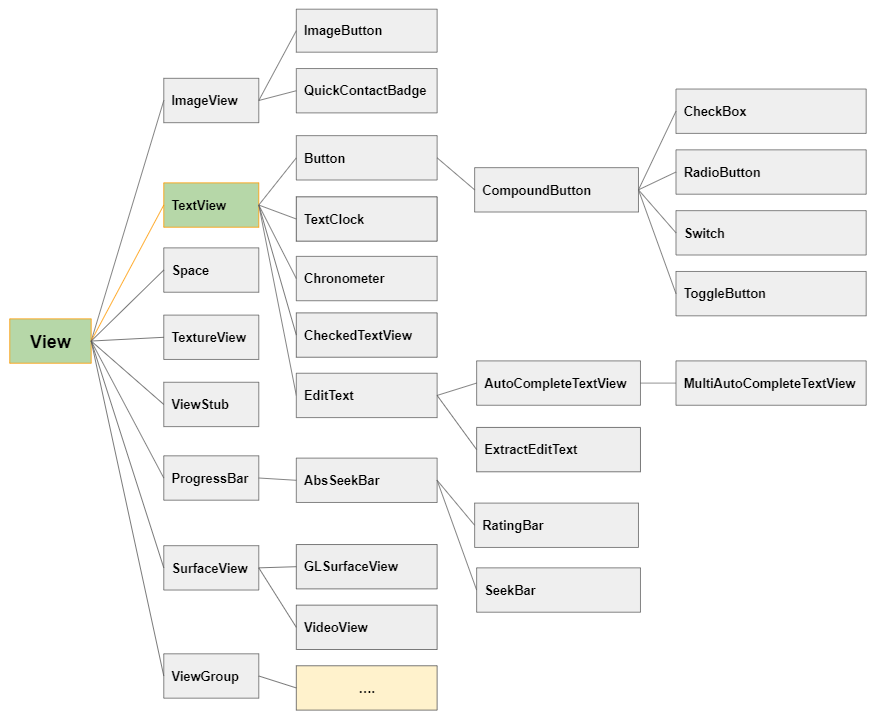
2. TextView Attributes
android:id | It is used to uniquely identify the control |
android:autoLink | It will automatically found and convert URL(s) and email addresses as clickable links. |
android:ems | It is used to make the TextView be exactly this many ems wide. |
android:hint | It is used to display the hint text when text is empty |
android:width | It makes the TextView be exactly this many pixels wide. |
android:height | It makes the TextView be exactly this many pixels tall. |
android:text | It is used to display the text. |
android:textColor | It is used to change the color of the text. |
android:gravity | It is used to specify how to align the text by the view's x and y-axis. |
android:maxWidth | It is used to make the TextView be at most this many pixels wide. |
android:minWidth | It is used to make the TextView be at least this many pixels wide. |
android:textSize | It is used to specify the size of the text. |
android:textStyle | It is used to change the style (bold, italic, bolditalic) of text. |
android:textAllCaps | It is used to present the text in all CAPS. |
android:typeface | It is used to specify the Typeface (normal, sans, serif, monospace) for the text. |
android:textColorHighlight | It is used to change the color of text selection highlight. |
android:textColorLink | It is used to change the text color of links. |
android:inputType | It is used to specify the type of text being placed in text fields. |
android:fontFamily | It is used to specify the fontFamily for the text. |
android:editable | If we set, it specifies that this TextView has an input method. |
android:autoLink
Данный атрибут говорит Android автоматически создать ссылки (link) для номеров телефона, адресов, электронной почты, адрес вебсайтов, найденных в тексте TextView.
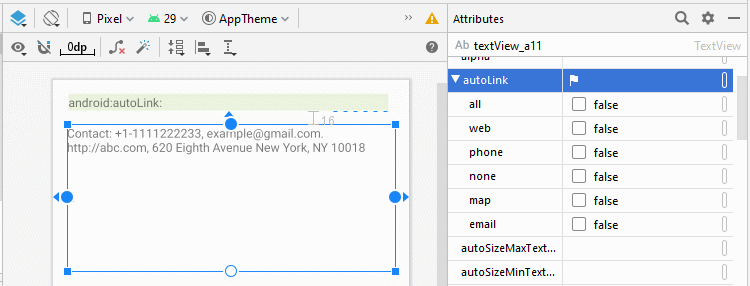
Constant | Value | Description |
all | f | Match all patterns (equivalent to web|email|phone|map). |
email | 2 | Match email addresses. |
map | 8 | Match map addresses. |
none | 0 | Match no patterns (default). |
phone | 4 | Match phone numbers. |
web | 1 | Match Web URLs |
<TextView
android:id="@+id/textView_a11"
android:autoLink="email|phone|map|web"
android:textColorLink="#FF0000"
android:text="Contact: +1-1111222233, example@gmail.com. http://abc.com, 620 Eighth Avenue New York, NY 10018"
... />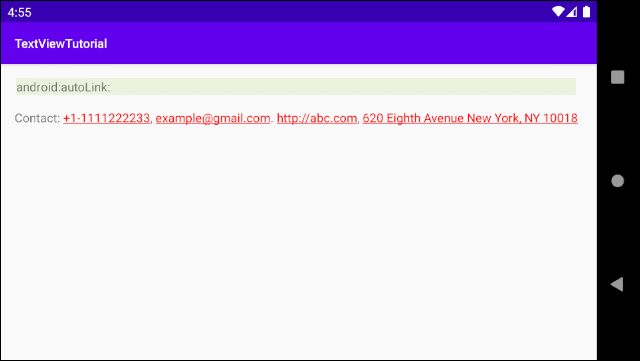
Click on Phone Link.
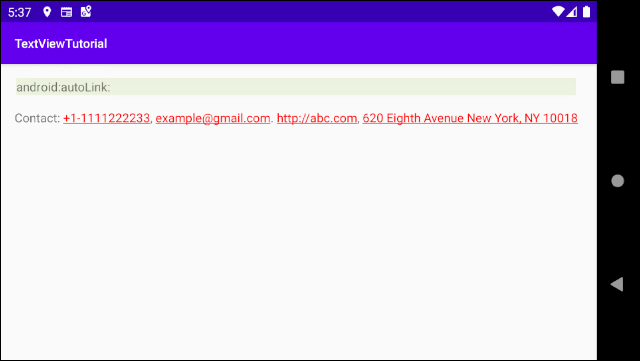
Click on Email Link
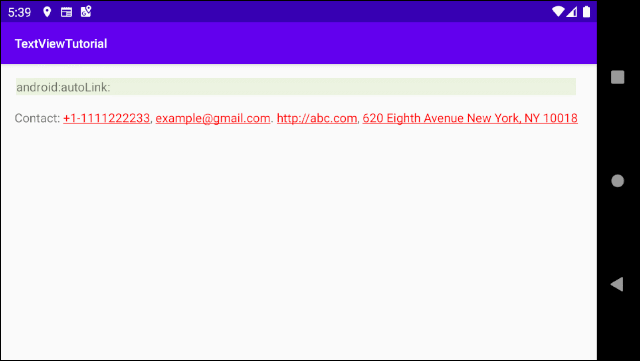
Click on Web URL
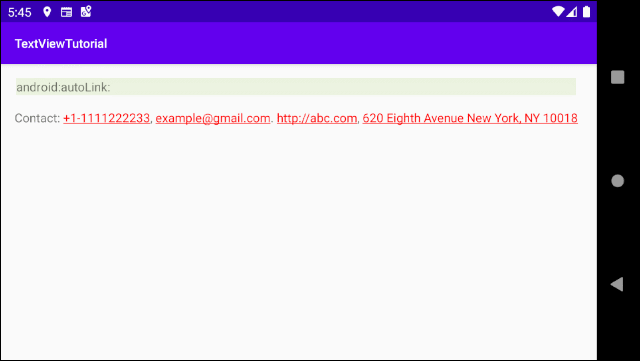
Click on Address Link (Will open Google Map)
android:ems
Данный атрибут используется для определения значения ширины TextView в единицах измерения EM. При этом EM это единица измерения в Typography (Типография), его значением является ширина буквы "M".
Таким образом android:ems="5" - значит настроить ширину для TextView в 5 раз больше ширины буквы "M".
android:text
Определить содержание текста для TextView.
android:textColor
Настроить цвет текста для TextView.
android:textSize
Настроить размер шрифта текста.
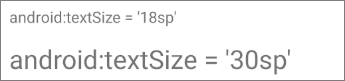
android:textStyle
Настроить стиль шрифту, данный атрибут имеет 4 значения:
- android:textStyle="normal" (Default)
- android:textStyle="bold"
- android:textStyle="italic"
- android:textStyle="bold|italic"
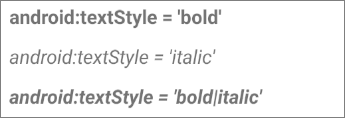
android:textAllCaps
Данный атрибут имеет 2 значения true/false. Со значением true, текст TextView превратится в прописные буквы при отображении. Значение по умолчанию это false.
android:textColorHighlight
Настроить цвет фона для выбранных под-текстов. Данный атрибут удобен, когда вы используете EditText (Подкласс у TextView). EditText позволят пользователю выбрать и изменять его текст.
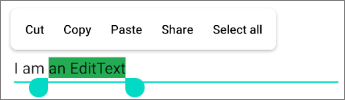
android:textColorLink
Настроить цвет текста для ссылок (link) в тексте. (Смотрите больше про android:autoLink).
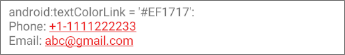
android:fontFamily
Настроить font family (Семейство шрифтов) для TextView.
android:editable
Pуководства Android
- Настроить Android Emulator в Android Studio
- Руководство Android ToggleButton
- Создать простой File Finder Dialog в Android
- Руководство Android TimePickerDialog
- Руководство Android DatePickerDialog
- Что мне нужно для начала работы с Android?
- Установите Android Studio в Windows
- Установите Intel® HAXM для Android Studio
- Руководство Android AsyncTask
- Руководство Android AsyncTaskLoader
- Руководство Android для начинающих - основные примеры
- Как узнать номер телефона Android Emulator и изменить его?
- Руководство Android TextInputLayout
- Руководство Android CardView
- Руководство Android ViewPager2
- Получить номер телефона в Android с помощью TelephonyManager
- Руководство Android Phone Call
- Руководство Android Wifi Scanning
- Руководство Android 2D Game для начинающих
- Руководство Android DialogFragment
- Руководство Android CharacterPickerDialog
- Руководство Android для начинающих - Hello Android
- Использование Android Device File Explorer
- Включить USB Debugging на устройстве Android
- Руководство Android UI Layouts
- Руководство Android SMS
- Руководство Android SQLite Database
- Руководство Google Maps Android API
- Руководство Текст в речь на Android
- Руководство Android Space
- Руководство Android Toast
- Создание пользовательских Android Toast
- Руководство Android SnackBar
- Руководство Android TextView
- Руководство Android TextClock
- Руководство Android EditText
- Руководство Android TextWatcher
- Форматирование номера кредитной карты с помощью Android TextWatcher
- Руководство Android Clipboard
- Создать простой File Chooser в Android
- Руководство Android AutoCompleteTextView и MultiAutoCompleteTextView
- Руководство Android ImageView
- Руководство Android ImageSwitcher
- Руководство Android ScrollView и HorizontalScrollView
- Руководство Android WebView
- Руководство Android SeekBar
- Руководство Android Dialog
- Руководство Android AlertDialog
- Руководство Android RatingBar
- Руководство Android ProgressBar
- Руководство Android Spinner
- Руководство Android Button
- Руководство Android Switch
- Руководство Android ImageButton
- Руководство Android FloatingActionButton
- Руководство Android CheckBox
- Руководство Android RadioGroup и RadioButton
- Руководство Android Chip и ChipGroup
- Использование Image assets и Icon assets Android Studio
- Настройка SD Card для Android Emulator
- Пример ChipGroup и Chip Entry
- Как добавить внешние библиотеки в Android Project в Android Studio?
- Как отключить разрешения, уже предоставленные приложению Android?
- Как удалить приложения из Android Emulator?
- Руководство Android LinearLayout
- Руководство Android TableLayout
- Руководство Android FrameLayout
- Руководство Android QuickContactBadge
- Руководство Android StackView
- Руководство Android Camera
- Руководство Android MediaPlayer
- Руководство Android VideoView
- Воспроизведение звуковых эффектов в Android с помощью SoundPool
- Руководство Android Networking
- Руководство Android JSON Parser
- Руководство Android SharedPreferences
- Руководство Android Internal Storage
- Руководство Android External Storage
- Руководство Android Intents
- Пример явного Android Intent, вызов другого Intent
- Пример неявного Android Intent, откройте URL, отправьте email
- Руководство Android Services
- Использовать оповещения в Android - Android Notification
- Руководство Android DatePicker
- Руководство Android TimePicker
- Руководство Android Chronometer
- Руководство Android OptionMenu
- Руководство Android ContextMenu
- Руководство Android PopupMenu
- Руководство Android Fragment
- Руководство Android ListView
- Android ListView с Checkbox с помощью ArrayAdapter
- Руководство Android GridView
Show More