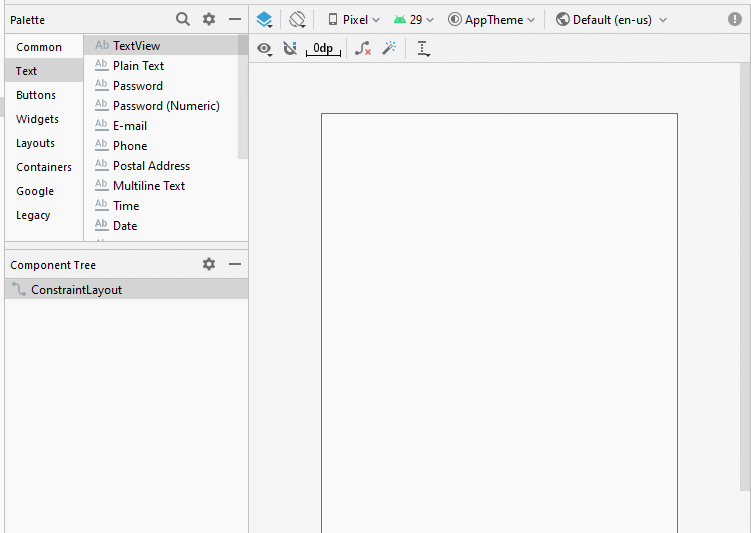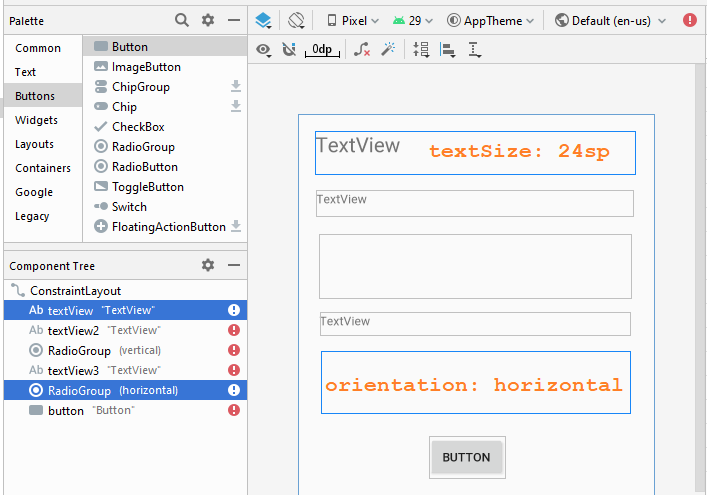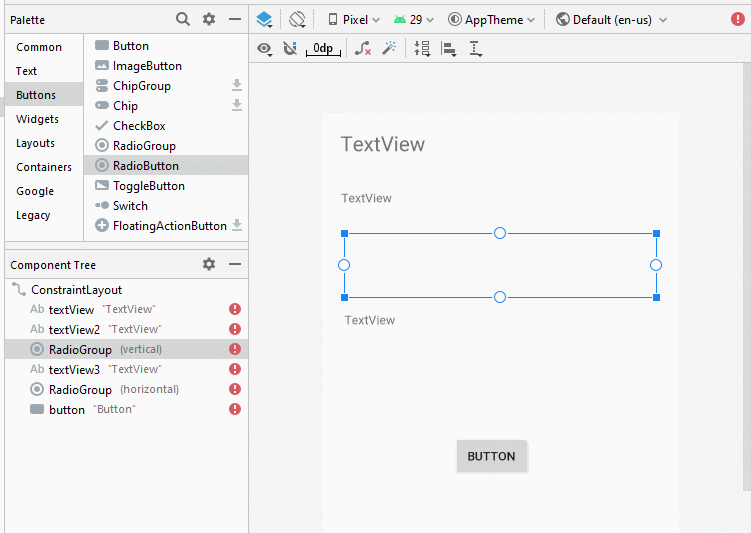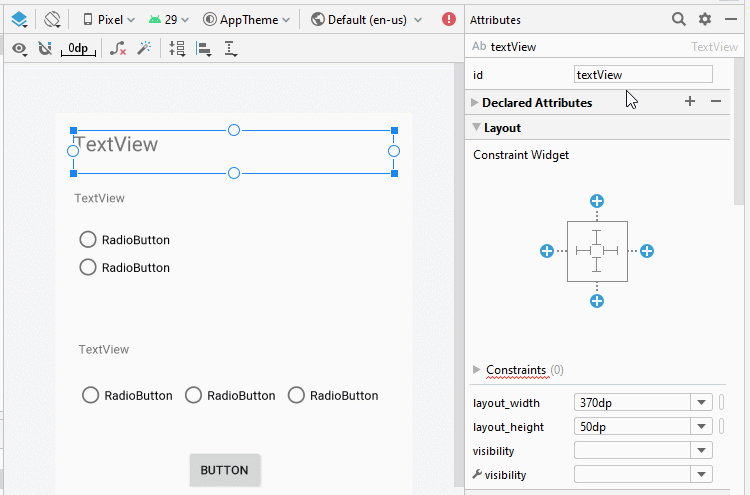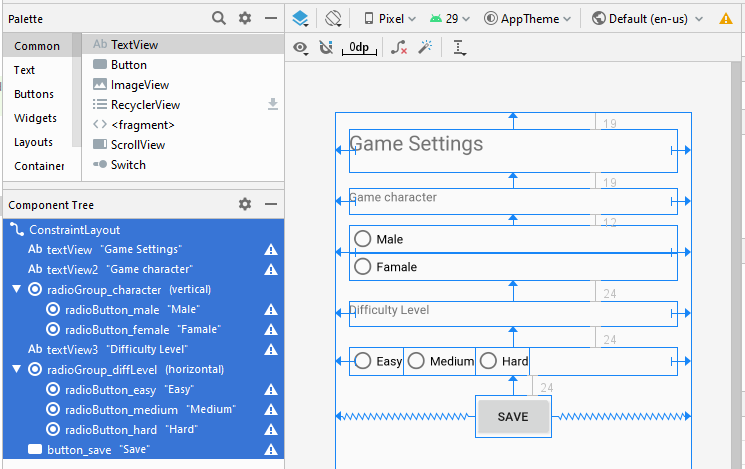Руководство Android RadioGroup и RadioButton
1. RadioButton & RadioGroup
RadioButton это view в Android, обычно используется с RadioGroup. При этом RadioGroup это контейнер (container) и может содержать кнопки RadioButton, когда вы нажимете выбрать кнопку radio button в одной группе, все другие выбранные radio button в группе будут отменены (deselect).
Ниже иллюстрируется RadioButton группированные в разных группах.
Ниже иллюстрируется RadioButton группированные в разных группах.
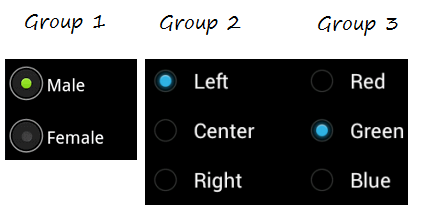
RadioGroup может расположить кнопки RadioButton по вертикали или горизонтали.
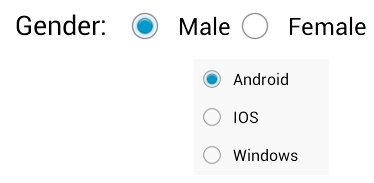
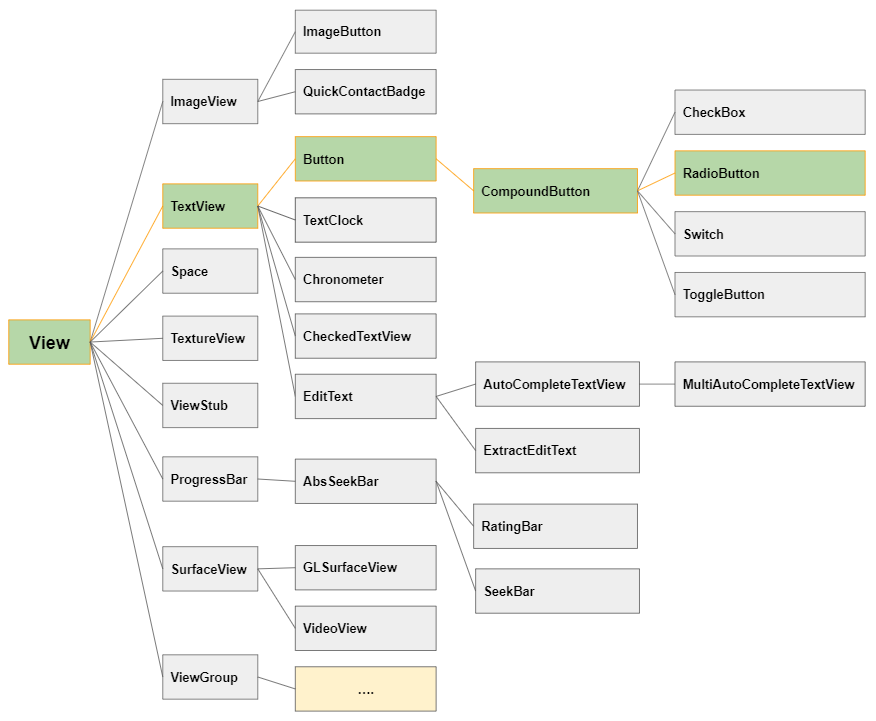
2. Пример с RadioGroup & RadioButtons
Рассмотрим пример:
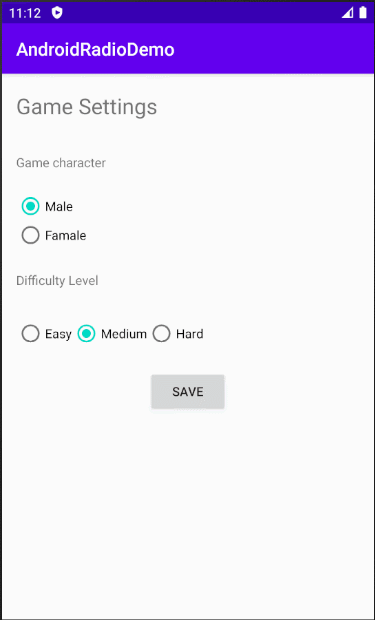
Создать project с названием AndroidRadioDemo.
- File > New > New Project > Empty Activity
- Name: AndroidRadioDemo
- Package name: org.o7planning.androidradiodemo
- Language: Java
Интерфейс приложения:
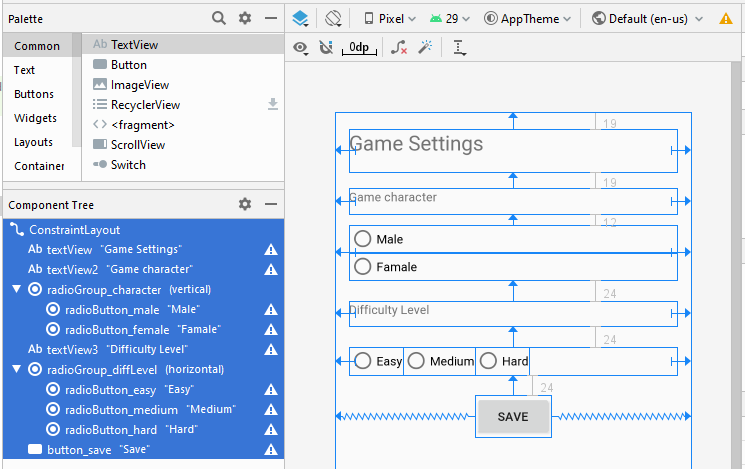
Если вас интересуют шаги дизайна интерфейса данного приложения, смотрите приложение в конце статьи.
activity_main.xml
<?xml version="1.0" encoding="utf-8"?>
<androidx.constraintlayout.widget.ConstraintLayout
xmlns:android="http://schemas.android.com/apk/res/android"
xmlns:app="http://schemas.android.com/apk/res-auto"
xmlns:tools="http://schemas.android.com/tools"
android:layout_width="match_parent"
android:layout_height="match_parent"
tools:context=".MainActivity">
<TextView
android:id="@+id/textView"
android:layout_width="0dp"
android:layout_height="50dp"
android:layout_marginStart="16dp"
android:layout_marginLeft="16dp"
android:layout_marginTop="19dp"
android:layout_marginEnd="16dp"
android:layout_marginRight="16dp"
android:text="Game Settings"
android:textSize="24sp"
app:layout_constraintEnd_toEndOf="parent"
app:layout_constraintStart_toStartOf="parent"
app:layout_constraintTop_toTopOf="parent" />
<TextView
android:id="@+id/textView2"
android:layout_width="0dp"
android:layout_height="30dp"
android:layout_marginStart="16dp"
android:layout_marginLeft="16dp"
android:layout_marginTop="19dp"
android:layout_marginEnd="16dp"
android:layout_marginRight="16dp"
android:text="Game character"
app:layout_constraintEnd_toEndOf="parent"
app:layout_constraintStart_toStartOf="parent"
app:layout_constraintTop_toBottomOf="@+id/textView" />
<RadioGroup
android:id="@+id/radioGroup_character"
android:layout_width="0dp"
android:layout_height="wrap_content"
android:layout_marginStart="16dp"
android:layout_marginLeft="16dp"
android:layout_marginTop="12dp"
android:layout_marginEnd="16dp"
android:layout_marginRight="16dp"
app:layout_constraintEnd_toEndOf="parent"
app:layout_constraintStart_toStartOf="parent"
app:layout_constraintTop_toBottomOf="@+id/textView2">
<RadioButton
android:id="@+id/radioButton_male"
android:layout_width="match_parent"
android:layout_height="wrap_content"
android:text="Male" />
<RadioButton
android:id="@+id/radioButton_female"
android:layout_width="match_parent"
android:layout_height="wrap_content"
android:text="Famale" />
</RadioGroup>
<TextView
android:id="@+id/textView3"
android:layout_width="0dp"
android:layout_height="29dp"
android:layout_marginStart="16dp"
android:layout_marginLeft="16dp"
android:layout_marginTop="24dp"
android:layout_marginEnd="16dp"
android:layout_marginRight="16dp"
android:text="Difficulty Level"
app:layout_constraintEnd_toEndOf="parent"
app:layout_constraintStart_toStartOf="parent"
app:layout_constraintTop_toBottomOf="@+id/radioGroup_character" />
<RadioGroup
android:id="@+id/radioGroup_diffLevel"
android:layout_width="0dp"
android:layout_height="wrap_content"
android:layout_marginStart="16dp"
android:layout_marginLeft="16dp"
android:layout_marginTop="24dp"
android:layout_marginEnd="16dp"
android:layout_marginRight="16dp"
android:orientation="horizontal"
app:layout_constraintEnd_toEndOf="parent"
app:layout_constraintStart_toStartOf="parent"
app:layout_constraintTop_toBottomOf="@+id/textView3">
<RadioButton
android:id="@+id/radioButton_easy"
android:layout_width="wrap_content"
android:layout_height="wrap_content"
android:layout_weight="0"
android:text="Easy" />
<RadioButton
android:id="@+id/radioButton_medium"
android:layout_width="wrap_content"
android:layout_height="wrap_content"
android:layout_weight="0"
android:text="Medium" />
<RadioButton
android:id="@+id/radioButton_hard"
android:layout_width="wrap_content"
android:layout_height="wrap_content"
android:layout_weight="0"
android:text="Hard" />
</RadioGroup>
<Button
android:id="@+id/button_save"
android:layout_width="wrap_content"
android:layout_height="wrap_content"
android:layout_marginTop="24dp"
android:text="Save"
app:layout_constraintEnd_toEndOf="parent"
app:layout_constraintStart_toStartOf="parent"
app:layout_constraintTop_toBottomOf="@+id/radioGroup_diffLevel" />
</androidx.constraintlayout.widget.ConstraintLayout>MainActivity.java
package org.o7planning.androidradiodemo;
import androidx.appcompat.app.AppCompatActivity;
import android.os.Bundle;
import android.util.Log;
import android.view.View;
import android.widget.Button;
import android.widget.CompoundButton;
import android.widget.RadioButton;
import android.widget.RadioGroup;
import android.widget.Toast;
public class MainActivity extends AppCompatActivity {
private RadioGroup radioGroupCharacter;
private RadioButton radioButtonMale;
private RadioButton radioButtonFemale;
private RadioGroup radioGroupDiffLevel;
private RadioButton radioButtonEasy;
private RadioButton radioButtonMedium;
private RadioButton radioButtonHard;
private Button buttonSave;
private String LOGTAG = "AndroidRadioDemo";
@Override
protected void onCreate(Bundle savedInstanceState) {
super.onCreate(savedInstanceState);
setContentView(R.layout.activity_main);
//
this.radioGroupCharacter= (RadioGroup) this.findViewById(R.id.radioGroup_character);
this.radioButtonMale = (RadioButton) this.findViewById(R.id.radioButton_male);
this.radioButtonFemale = (RadioButton)this.findViewById(R.id.radioButton_female);
this.radioButtonMale.setChecked(true);
//
this.radioGroupDiffLevel= (RadioGroup) this.findViewById(R.id.radioGroup_diffLevel);
this.radioButtonEasy = (RadioButton) this.findViewById(R.id.radioButton_easy);
this.radioButtonMedium = (RadioButton)this.findViewById(R.id.radioButton_medium);
this.radioButtonHard = (RadioButton)this.findViewById(R.id.radioButton_hard);
this.radioButtonMedium.setChecked(true);
this.buttonSave= (Button) this.findViewById(R.id.button_save);
// When radio group "Difficulty Level" checked change.
this.radioGroupDiffLevel.setOnCheckedChangeListener(new RadioGroup.OnCheckedChangeListener() {
@Override
public void onCheckedChanged(RadioGroup group, int checkedId) {
doOnDifficultyLevelChanged(group, checkedId);
}
});
// When radio button "Female" checked change.
this.radioButtonMale.setOnCheckedChangeListener(new RadioButton.OnCheckedChangeListener() {
@Override
public void onCheckedChanged(CompoundButton buttonView, boolean isChecked) {
doOnGameCharacterChanged(buttonView,isChecked);
}
});
// When radio button "Male" checked change.
this.radioButtonFemale.setOnCheckedChangeListener(new RadioButton.OnCheckedChangeListener() {
@Override
public void onCheckedChanged(CompoundButton buttonView, boolean isChecked) {
doOnGameCharacterChanged(buttonView,isChecked);
}
});
// When button "Save" clicked.
this.buttonSave.setOnClickListener(new Button.OnClickListener() {
@Override
public void onClick(View v) {
doSave();
}
});
}
// When radio group "Difficulty Level" checked change.
private void doOnDifficultyLevelChanged(RadioGroup group, int checkedId) {
int checkedRadioId = group.getCheckedRadioButtonId();
if(checkedRadioId== R.id.radioButton_easy) {
Toast.makeText(this,"You choose the level of difficulty: Easy",Toast.LENGTH_SHORT).show();
} else if(checkedRadioId== R.id.radioButton_medium ) {
Toast.makeText(this,"You choose the level of difficulty: Medium",Toast.LENGTH_SHORT).show();
} else if(checkedRadioId== R.id.radioButton_hard) {
Toast.makeText(this,"You choose the level of difficulty: Hard",Toast.LENGTH_SHORT).show();
}
}
// When radio button checked change.
private void doOnGameCharacterChanged(CompoundButton buttonView, boolean isChecked) {
RadioButton radio =(RadioButton) buttonView;
Log.i(LOGTAG, "RadioButton "+ radio.getText()+" : "+ isChecked);
}
// When button "Save" clicked.
private void doSave() {
int difficultyLevel = this.radioGroupDiffLevel.getCheckedRadioButtonId();
int gameCharacter = this.radioGroupCharacter.getCheckedRadioButtonId();
RadioButton radioButtonDiffLevel = (RadioButton) this.findViewById(difficultyLevel);
RadioButton radioButtonGameCharacter = (RadioButton) this.findViewById(gameCharacter);
String message ="Difficulty Level: "+ radioButtonDiffLevel.getText()
+", Game Character: " + radioButtonGameCharacter.getText() ;
Toast.makeText(this,message,Toast.LENGTH_LONG).show();
}
}Pуководства Android
- Настроить Android Emulator в Android Studio
- Руководство Android ToggleButton
- Создать простой File Finder Dialog в Android
- Руководство Android TimePickerDialog
- Руководство Android DatePickerDialog
- Что мне нужно для начала работы с Android?
- Установите Android Studio в Windows
- Установите Intel® HAXM для Android Studio
- Руководство Android AsyncTask
- Руководство Android AsyncTaskLoader
- Руководство Android для начинающих - основные примеры
- Как узнать номер телефона Android Emulator и изменить его?
- Руководство Android TextInputLayout
- Руководство Android CardView
- Руководство Android ViewPager2
- Получить номер телефона в Android с помощью TelephonyManager
- Руководство Android Phone Call
- Руководство Android Wifi Scanning
- Руководство Android 2D Game для начинающих
- Руководство Android DialogFragment
- Руководство Android CharacterPickerDialog
- Руководство Android для начинающих - Hello Android
- Использование Android Device File Explorer
- Включить USB Debugging на устройстве Android
- Руководство Android UI Layouts
- Руководство Android SMS
- Руководство Android SQLite Database
- Руководство Google Maps Android API
- Руководство Текст в речь на Android
- Руководство Android Space
- Руководство Android Toast
- Создание пользовательских Android Toast
- Руководство Android SnackBar
- Руководство Android TextView
- Руководство Android TextClock
- Руководство Android EditText
- Руководство Android TextWatcher
- Форматирование номера кредитной карты с помощью Android TextWatcher
- Руководство Android Clipboard
- Создать простой File Chooser в Android
- Руководство Android AutoCompleteTextView и MultiAutoCompleteTextView
- Руководство Android ImageView
- Руководство Android ImageSwitcher
- Руководство Android ScrollView и HorizontalScrollView
- Руководство Android WebView
- Руководство Android SeekBar
- Руководство Android Dialog
- Руководство Android AlertDialog
- Руководство Android RatingBar
- Руководство Android ProgressBar
- Руководство Android Spinner
- Руководство Android Button
- Руководство Android Switch
- Руководство Android ImageButton
- Руководство Android FloatingActionButton
- Руководство Android CheckBox
- Руководство Android RadioGroup и RadioButton
- Руководство Android Chip и ChipGroup
- Использование Image assets и Icon assets Android Studio
- Настройка SD Card для Android Emulator
- Пример ChipGroup и Chip Entry
- Как добавить внешние библиотеки в Android Project в Android Studio?
- Как отключить разрешения, уже предоставленные приложению Android?
- Как удалить приложения из Android Emulator?
- Руководство Android LinearLayout
- Руководство Android TableLayout
- Руководство Android FrameLayout
- Руководство Android QuickContactBadge
- Руководство Android StackView
- Руководство Android Camera
- Руководство Android MediaPlayer
- Руководство Android VideoView
- Воспроизведение звуковых эффектов в Android с помощью SoundPool
- Руководство Android Networking
- Руководство Android JSON Parser
- Руководство Android SharedPreferences
- Руководство Android Internal Storage
- Руководство Android External Storage
- Руководство Android Intents
- Пример явного Android Intent, вызов другого Intent
- Пример неявного Android Intent, откройте URL, отправьте email
- Руководство Android Services
- Использовать оповещения в Android - Android Notification
- Руководство Android DatePicker
- Руководство Android TimePicker
- Руководство Android Chronometer
- Руководство Android OptionMenu
- Руководство Android ContextMenu
- Руководство Android PopupMenu
- Руководство Android Fragment
- Руководство Android ListView
- Android ListView с Checkbox с помощью ArrayAdapter
- Руководство Android GridView
Show More