Создать простой File Chooser в Android
1. Android File Chooser?
В операционнной системе Windows вы уже знакомы с File Chooser, он помогает вам выбрать файлы имеющиеся на вашем компьютере. Ваш вопрос в том, имеется ли что-то подобное в Android?
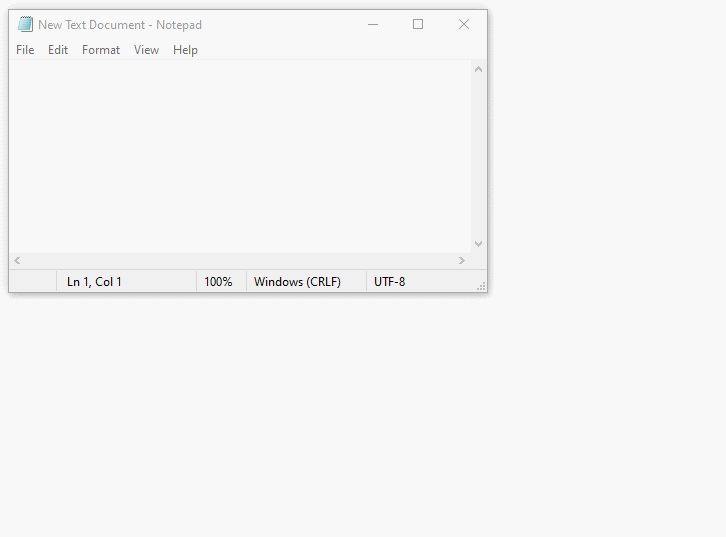
К сожалению File Chooser не имеется в Android, но вам не нужно волноваться, в данной статье я покажу вам как создать FileChooserFragment симулирующий File Chooser, и вы можете переиспользовать его в ваших проектах.
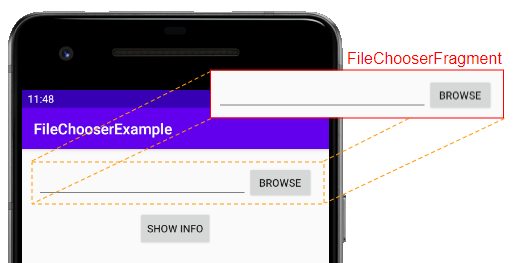
2. Пример Android File Chooser
Просмотр примера:
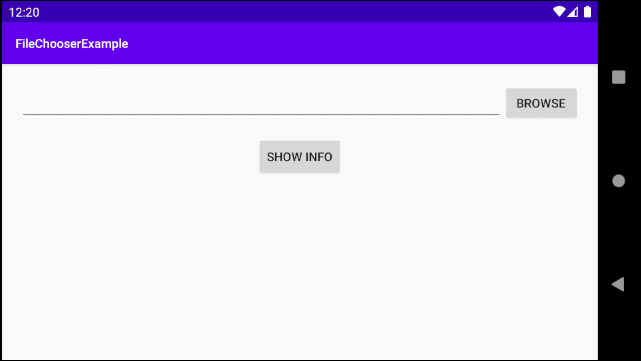
Примечание: Вам нужно пару файлов для тестирования данного примера на Android Emulator. OK, на окне Device File Explorer скопируйте несколько файлов "sdcard/Download", как в изображении ниже:
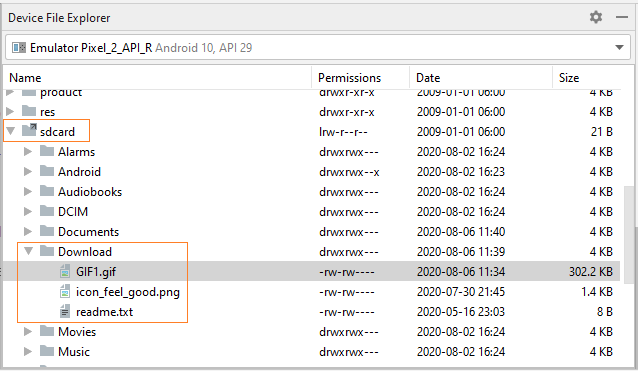
На Android Studio создайте новый project:
- File > New > New Project > Empty Activity
- Name: FileChooserExample
- Package name: org.o7planning.filechooserexample
- Language: Java
Добавьте код ниже в AndroidManifest.xml чтобы сказать Android "Разрешить данному приложению получить доступ во внешнее хранилище устройства":
<uses-permission android:name="android.permission.READ_EXTERNAL_STORAGE"/>AndroidManifest.xml
<?xml version="1.0" encoding="utf-8"?>
<manifest xmlns:android="http://schemas.android.com/apk/res/android"
package="org.o7planning.filechooserexample">
<uses-permission android:name="android.permission.READ_EXTERNAL_STORAGE"/>
<application
android:allowBackup="true"
android:icon="@mipmap/ic_launcher"
android:label="@string/app_name"
android:roundIcon="@mipmap/ic_launcher_round"
android:supportsRtl="true"
android:theme="@style/AppTheme">
<activity android:name=".MainActivity">
<intent-filter>
<action android:name="android.intent.action.MAIN" />
<category android:name="android.intent.category.LAUNCHER" />
</intent-filter>
</activity>
</application>
</manifest>Примечание: Android 6.0+ (API Level 23+) требует более высокого уровня безопасности, поэтому ваше приложение должно запросить разрешение пользователя для доступа к внешнему хранилищу устройства (Смотрите обработку в кодовом примере).
FileChooserFragment
Далее мы создаем FileChooserFragment, вы можете использовать данный Fragment в разных местах вашего проекта.
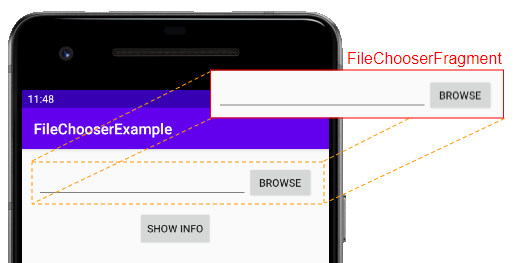
Нажмите на правую кнопку мыши на project и выберите:
- File > New > Fragment > Fragment (Blank)
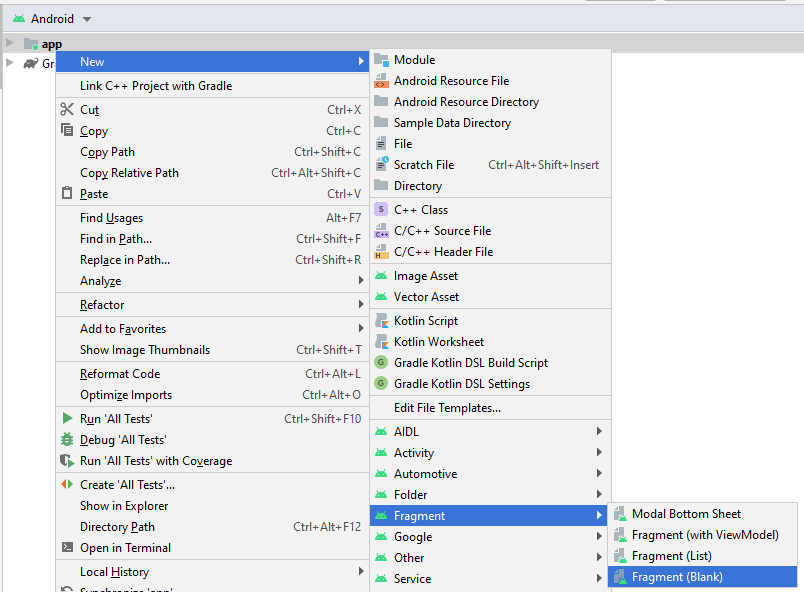
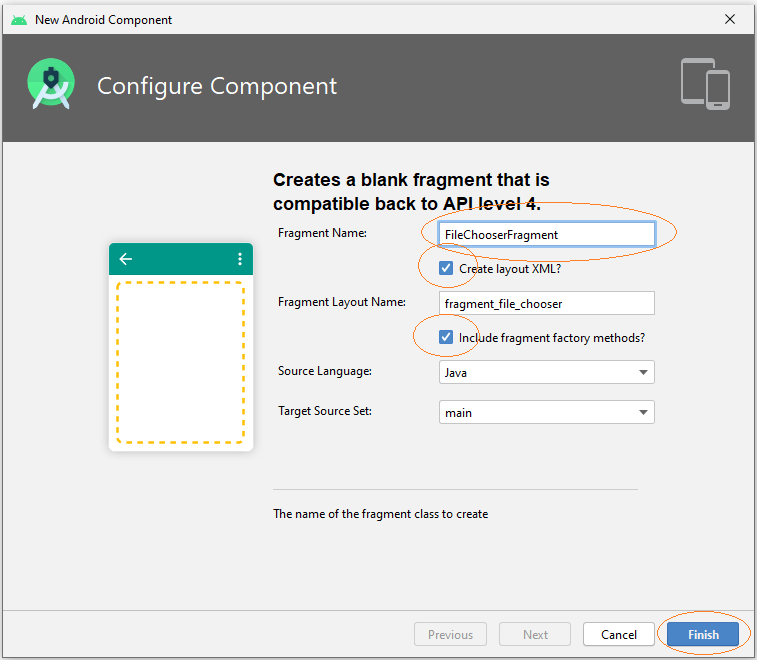
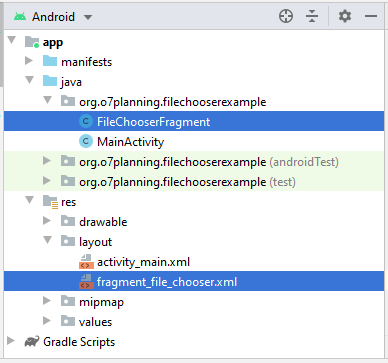
Откройте файл fragment_file_chooser.xml чтобы сделать дизайн интерфейса для FileChooserFragment.
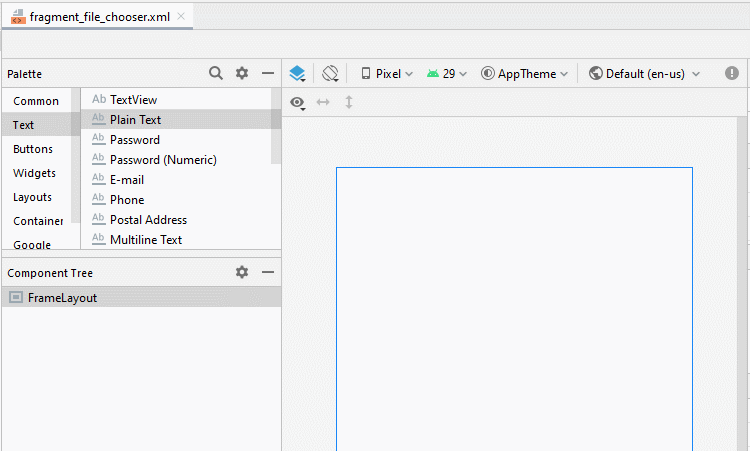
Настроить ID, Text для компонентов на интерфейсе:
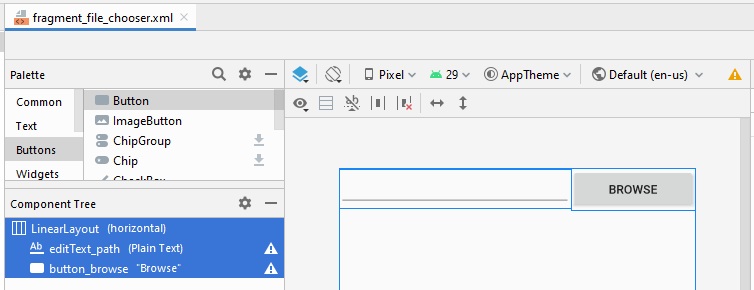
fragment_file_chooser.xml
<?xml version="1.0" encoding="utf-8"?>
<LinearLayout xmlns:android="http://schemas.android.com/apk/res/android"
xmlns:tools="http://schemas.android.com/tools"
android:layout_width="match_parent"
android:layout_height="match_parent"
android:dividerPadding="5sp"
tools:context=".FileChooserFragment">
<EditText
android:id="@+id/editText_path"
android:layout_width="wrap_content"
android:layout_height="wrap_content"
android:layout_weight="1"
android:ems="10"
android:inputType="textUri" />
<Button
android:id="@+id/button_browse"
android:layout_width="wrap_content"
android:layout_height="wrap_content"
android:layout_weight="0"
android:text="Browse" />
</LinearLayout>FileChooserFragment.java
package org.o7planning.filechooserexample;
import android.Manifest;
import android.app.Activity;
import android.content.Intent;
import android.content.pm.PackageManager;
import android.net.Uri;
import android.os.Bundle;
import androidx.core.app.ActivityCompat;
import androidx.fragment.app.Fragment;
import android.util.Log;
import android.view.LayoutInflater;
import android.view.View;
import android.view.ViewGroup;
import android.widget.Button;
import android.widget.EditText;
import android.widget.Toast;
public class FileChooserFragment extends Fragment {
private static final int MY_REQUEST_CODE_PERMISSION = 1000;
private static final int MY_RESULT_CODE_FILECHOOSER = 2000;
private Button buttonBrowse;
private EditText editTextPath;
private static final String LOG_TAG = "AndroidExample";
@Override
public View onCreateView(final LayoutInflater inflater, final ViewGroup container, final Bundle savedInstanceState) {
View rootView = inflater.inflate(R.layout.fragment_file_chooser, container, false);
this.editTextPath = (EditText) rootView.findViewById(R.id.editText_path);
this.buttonBrowse = (Button) rootView.findViewById(R.id.button_browse);
this.buttonBrowse.setOnClickListener(new View.OnClickListener() {
@Override
public void onClick(View view) {
askPermissionAndBrowseFile();
}
});
return rootView;
}
private void askPermissionAndBrowseFile() {
// With Android Level >= 23, you have to ask the user
// for permission to access External Storage.
if (android.os.Build.VERSION.SDK_INT >= android.os.Build.VERSION_CODES.M) { // Level 23
// Check if we have Call permission
int permisson = ActivityCompat.checkSelfPermission(this.getContext(),
Manifest.permission.READ_EXTERNAL_STORAGE);
if (permisson != PackageManager.PERMISSION_GRANTED) {
// If don't have permission so prompt the user.
this.requestPermissions(
new String[]{Manifest.permission.READ_EXTERNAL_STORAGE},
MY_REQUEST_CODE_PERMISSION
);
return;
}
}
this.doBrowseFile();
}
private void doBrowseFile() {
Intent chooseFileIntent = new Intent(Intent.ACTION_GET_CONTENT);
chooseFileIntent.setType("*/*");
// Only return URIs that can be opened with ContentResolver
chooseFileIntent.addCategory(Intent.CATEGORY_OPENABLE);
chooseFileIntent = Intent.createChooser(chooseFileIntent, "Choose a file");
startActivityForResult(chooseFileIntent, MY_RESULT_CODE_FILECHOOSER);
}
// When you have the request results
@Override
public void onRequestPermissionsResult(int requestCode,
String permissions[], int[] grantResults) {
super.onRequestPermissionsResult(requestCode, permissions, grantResults);
//
switch (requestCode) {
case MY_REQUEST_CODE_PERMISSION: {
// Note: If request is cancelled, the result arrays are empty.
// Permissions granted (CALL_PHONE).
if (grantResults.length > 0
&& grantResults[0] == PackageManager.PERMISSION_GRANTED) {
Log.i( LOG_TAG,"Permission granted!");
Toast.makeText(this.getContext(), "Permission granted!", Toast.LENGTH_SHORT).show();
this.doBrowseFile();
}
// Cancelled or denied.
else {
Log.i(LOG_TAG,"Permission denied!");
Toast.makeText(this.getContext(), "Permission denied!", Toast.LENGTH_SHORT).show();
}
break;
}
}
}
@Override
public void onActivityResult(int requestCode, int resultCode, Intent data) {
switch (requestCode) {
case MY_RESULT_CODE_FILECHOOSER:
if (resultCode == Activity.RESULT_OK ) {
if(data != null) {
Uri fileUri = data.getData();
Log.i(LOG_TAG, "Uri: " + fileUri);
String filePath = null;
try {
filePath = FileUtils.getPath(this.getContext(),fileUri);
} catch (Exception e) {
Log.e(LOG_TAG,"Error: " + e);
Toast.makeText(this.getContext(), "Error: " + e, Toast.LENGTH_SHORT).show();
}
this.editTextPath.setText(filePath);
}
}
break;
}
super.onActivityResult(requestCode, resultCode, data);
}
public String getPath() {
return this.editTextPath.getText().toString();
}
}После получения FileChooserFragment вы можете использовать его везде в проекте.
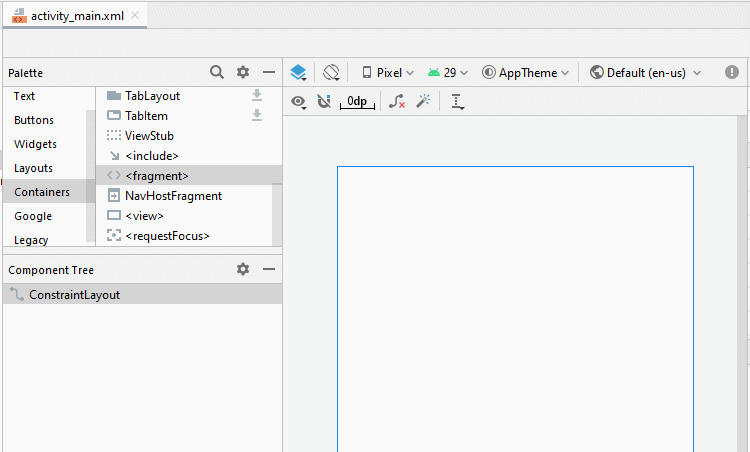
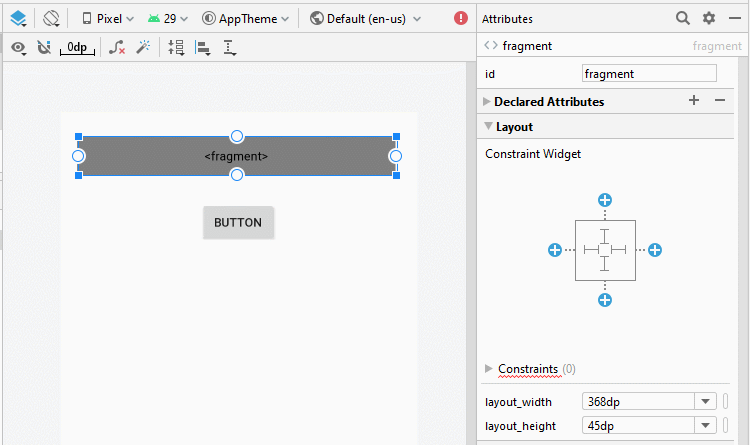
Настроить ID, Text для компонентов на интерфейсе:
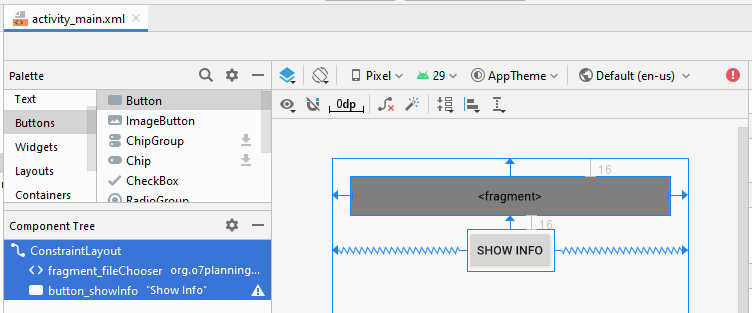
activity_main.xml
<?xml version="1.0" encoding="utf-8"?>
<androidx.constraintlayout.widget.ConstraintLayout
xmlns:android="http://schemas.android.com/apk/res/android"
xmlns:app="http://schemas.android.com/apk/res-auto"
xmlns:tools="http://schemas.android.com/tools"
android:layout_width="match_parent"
android:layout_height="match_parent"
android:paddingLeft="5sp"
android:paddingTop="5sp"
android:paddingRight="5sp"
android:paddingBottom="5sp"
tools:context=".MainActivity" >
<fragment
android:id="@+id/fragment_fileChooser"
android:name="org.o7planning.filechooserexample.FileChooserFragment"
android:layout_width="0dp"
android:layout_height="45dp"
android:layout_marginStart="16dp"
android:layout_marginLeft="16dp"
android:layout_marginTop="16dp"
android:layout_marginEnd="16dp"
android:layout_marginRight="16dp"
app:layout_constraintEnd_toEndOf="parent"
app:layout_constraintStart_toStartOf="parent"
app:layout_constraintTop_toTopOf="parent" />
<Button
android:id="@+id/button_showInfo"
android:layout_width="wrap_content"
android:layout_height="wrap_content"
android:layout_marginTop="16dp"
android:text="Show Info"
app:layout_constraintEnd_toEndOf="parent"
app:layout_constraintStart_toStartOf="parent"
app:layout_constraintTop_toBottomOf="@+id/fragment_fileChooser" />
</androidx.constraintlayout.widget.ConstraintLayout>MainActivity.java
package org.o7planning.filechooserexample;
import androidx.appcompat.app.AppCompatActivity;
import androidx.fragment.app.FragmentManager;
import android.os.Bundle;
import android.view.View;
import android.widget.Button;
import android.widget.Toast;
public class MainActivity extends AppCompatActivity {
private FileChooserFragment fragment;
private Button buttonShowInfo;
@Override
protected void onCreate(Bundle savedInstanceState) {
super.onCreate(savedInstanceState);
setContentView(R.layout.activity_main);
FragmentManager fragmentManager = this.getSupportFragmentManager();
this.fragment = (FileChooserFragment) fragmentManager.findFragmentById(R.id.fragment_fileChooser);
this.buttonShowInfo = this.findViewById(R.id.button_showInfo);
this.buttonShowInfo.setOnClickListener(new View.OnClickListener() {
@Override
public void onClick(View v) {
showInfo();
}
});
}
private void showInfo() {
String path = this.fragment.getPath();
Toast.makeText(this, "Path: " + path, Toast.LENGTH_LONG).show();
}
}FileUtils.java
package org.o7planning.filechooserexample;
import android.annotation.SuppressLint;
import android.content.ContentResolver;
import android.content.ContentUris;
import android.content.Context;
import android.database.Cursor;
import android.net.Uri;
import android.os.Build;
import android.os.Environment;
import android.provider.DocumentsContract;
import android.provider.MediaStore;
import android.provider.OpenableColumns;
import android.text.TextUtils;
import android.util.Log;
import java.io.File;
import java.io.FileOutputStream;
import java.io.InputStream;
public class FileUtils {
private static final String LOG_TAG = "FileUtils";
private static Uri contentUri = null;
/**
* Get a file path from a Uri. This will get the the path for Storage Access
* Framework Documents, as well as the _data field for the MediaStore and
* other file-based ContentProviders.<br>
* <br>
* Callers should check whether the path is local before assuming it
* represents a local file.
*
* @param context The context.
* @param uri The Uri to query.
*/
@SuppressLint("NewApi")
public static String getPath(final Context context, final Uri uri) {
// Check here to KITKAT or new version
final boolean isKitKat = Build.VERSION.SDK_INT >= Build.VERSION_CODES.KITKAT;
String selection = null;
String[] selectionArgs = null;
// DocumentProvider
if (isKitKat && DocumentsContract.isDocumentUri(context, uri)) {
// ExternalStorageProvider
if (isExternalStorageDocument(uri)) {
final String docId = DocumentsContract.getDocumentId(uri);
final String[] split = docId.split(":");
final String type = split[0];
String fullPath = getPathFromExtSD(split);
if (fullPath != "") {
return fullPath;
} else {
return null;
}
}
// DownloadsProvider
else if (isDownloadsDocument(uri)) {
if (Build.VERSION.SDK_INT >= Build.VERSION_CODES.M) {
final String id;
Cursor cursor = null;
try {
cursor = context.getContentResolver().query(uri, new String[]{MediaStore.MediaColumns.DISPLAY_NAME}, null, null, null);
if (cursor != null && cursor.moveToFirst()) {
String fileName = cursor.getString(0);
String path = Environment.getExternalStorageDirectory().toString() + "/Download/" + fileName;
if (!TextUtils.isEmpty(path)) {
return path;
}
}
} finally {
if (cursor != null) {
cursor.close();
}
}
id = DocumentsContract.getDocumentId(uri);
if (!TextUtils.isEmpty(id)) {
if (id.startsWith("raw:")) {
return id.replaceFirst("raw:", "");
}
String[] contentUriPrefixesToTry = new String[] {
"content://downloads/public_downloads",
"content://downloads/my_downloads"
};
for (String contentUriPrefix : contentUriPrefixesToTry) {
try {
final Uri contentUri = ContentUris.withAppendedId(Uri.parse(contentUriPrefix), Long.valueOf(id));
// final Uri contentUri = ContentUris.withAppendedId(
// Uri.parse("content://downloads/public_downloads"), Long.valueOf(id));
return getDataColumn(context, contentUri, null, null);
} catch (NumberFormatException e) {
// In Android 8 and Android P the id is not a number
return uri.getPath().replaceFirst("^/document/raw:", "").replaceFirst("^raw:", "");
}
}
}
} else {
final String id = DocumentsContract.getDocumentId(uri);
final boolean isOreo = Build.VERSION.SDK_INT >= Build.VERSION_CODES.O;
if (id.startsWith("raw:")) {
return id.replaceFirst("raw:", "");
}
try {
contentUri = ContentUris.withAppendedId(
Uri.parse("content://downloads/public_downloads"), Long.valueOf(id));
} catch (NumberFormatException e) {
e.printStackTrace();
}
if (contentUri != null) {
return getDataColumn(context, contentUri, null, null);
}
}
}
// MediaProvider
else if (isMediaDocument(uri)) {
final String docId = DocumentsContract.getDocumentId(uri);
final String[] split = docId.split(":");
final String type = split[0];
Uri contentUri = null;
if ("image".equals(type)) {
contentUri = MediaStore.Images.Media.EXTERNAL_CONTENT_URI;
} else if ("video".equals(type)) {
contentUri = MediaStore.Video.Media.EXTERNAL_CONTENT_URI;
} else if ("audio".equals(type)) {
contentUri = MediaStore.Audio.Media.EXTERNAL_CONTENT_URI;
}
selection = "_id=?";
selectionArgs = new String[]{split[1]};
return getDataColumn(context, contentUri, selection,
selectionArgs);
} else if (isGoogleDriveUri(uri)) {
return getDriveFilePath(uri, context);
}
}
// MediaStore (and general)
else if ("content".equalsIgnoreCase(uri.getScheme())) {
if (isGooglePhotosUri(uri)) {
return uri.getLastPathSegment();
}
if (isGoogleDriveUri(uri)) {
return getDriveFilePath(uri, context);
}
if( Build.VERSION.SDK_INT == Build.VERSION_CODES.N) {
// return getFilePathFromURI(context,uri);
return getMediaFilePathForN(uri, context);
// return getRealPathFromURI(context,uri);
} else {
return getDataColumn(context, uri, null, null);
}
}
// File
else if ("file".equalsIgnoreCase(uri.getScheme())) {
return uri.getPath();
}
return null;
}
/**
* Check if a file exists on device
*
* @param filePath The absolute file path
*/
private static boolean fileExists(String filePath) {
File file = new File(filePath);
return file.exists();
}
/**
* Get full file path from external storage
*
* @param pathData The storage type and the relative path
*/
private static String getPathFromExtSD(String[] pathData) {
final String type = pathData[0];
final String relativePath = "/" + pathData[1];
String fullPath = "";
// on my Sony devices (4.4.4 & 5.1.1), `type` is a dynamic string
// something like "71F8-2C0A", some kind of unique id per storage
// don't know any API that can get the root path of that storage based on its id.
//
// so no "primary" type, but let the check here for other devices
if ("primary".equalsIgnoreCase(type)) {
fullPath = Environment.getExternalStorageDirectory() + relativePath;
if (fileExists(fullPath)) {
return fullPath;
}
}
// Environment.isExternalStorageRemovable() is `true` for external and internal storage
// so we cannot relay on it.
//
// instead, for each possible path, check if file exists
// we'll start with secondary storage as this could be our (physically) removable sd card
fullPath = System.getenv("SECONDARY_STORAGE") + relativePath;
if (fileExists(fullPath)) {
return fullPath;
}
fullPath = System.getenv("EXTERNAL_STORAGE") + relativePath;
if (fileExists(fullPath)) {
return fullPath;
}
return fullPath;
}
private static String getDriveFilePath(Uri uri, Context context) {
Uri returnUri = uri;
ContentResolver contentResolver = context.getContentResolver();
Cursor returnCursor = contentResolver.query(returnUri, null, null, null, null);
// Get the column indexes of the data in the Cursor,
// move to the first row in the Cursor, get the data,
// and display it.
int nameIndex = returnCursor.getColumnIndex(OpenableColumns.DISPLAY_NAME);
int sizeIndex = returnCursor.getColumnIndex(OpenableColumns.SIZE);
returnCursor.moveToFirst();
String name = (returnCursor.getString(nameIndex));
String size = (Long.toString(returnCursor.getLong(sizeIndex)));
File file = new File(context.getCacheDir(), name);
try {
InputStream inputStream = context.getContentResolver().openInputStream(uri);
FileOutputStream outputStream = new FileOutputStream(file);
int read = 0;
int maxBufferSize = 1 * 1024 * 1024;
int bytesAvailable = inputStream.available();
// int bufferSize = 1024;
int bufferSize = Math.min(bytesAvailable, maxBufferSize);
final byte[] buffers = new byte[bufferSize];
while ((read = inputStream.read(buffers)) != -1) {
outputStream.write(buffers, 0, read);
}
Log.e("File Size", "Size " + file.length());
inputStream.close();
outputStream.close();
Log.e("File Path", "Path " + file.getPath());
Log.e("File Size", "Size " + file.length());
} catch (Exception e) {
Log.e(LOG_TAG, e.getMessage());
}
return file.getPath();
}
private static String getMediaFilePathForN(Uri uri, Context context) {
Uri returnUri = uri;
Cursor returnCursor = context.getContentResolver().query(returnUri, null, null, null, null);
// Get the column indexes of the data in the Cursor,
// move to the first row in the Cursor, get the data,
// and display it.
int nameIndex = returnCursor.getColumnIndex(OpenableColumns.DISPLAY_NAME);
int sizeIndex = returnCursor.getColumnIndex(OpenableColumns.SIZE);
returnCursor.moveToFirst();
String name = (returnCursor.getString(nameIndex));
String size = (Long.toString(returnCursor.getLong(sizeIndex)));
File file = new File(context.getFilesDir(), name);
try {
InputStream inputStream = context.getContentResolver().openInputStream(uri);
FileOutputStream outputStream = new FileOutputStream(file);
int read = 0;
int maxBufferSize = 1 * 1024 * 1024;
int bytesAvailable = inputStream.available();
//int bufferSize = 1024;
int bufferSize = Math.min(bytesAvailable, maxBufferSize);
final byte[] buffers = new byte[bufferSize];
while ((read = inputStream.read(buffers)) != -1) {
outputStream.write(buffers, 0, read);
}
Log.e("File Size", "Size " + file.length());
inputStream.close();
outputStream.close();
Log.e("File Path", "Path " + file.getPath());
Log.e("File Size", "Size " + file.length());
} catch (Exception e) {
Log.e(LOG_TAG, e.getMessage());
}
return file.getPath();
}
private static String getDataColumn(Context context, Uri uri,
String selection, String[] selectionArgs) {
Cursor cursor = null;
final String column = "_data";
final String[] projection = {column};
try {
cursor = context.getContentResolver().query(uri, projection,
selection, selectionArgs, null);
if (cursor != null && cursor.moveToFirst()) {
final int index = cursor.getColumnIndexOrThrow(column);
return cursor.getString(index);
}
} finally {
if (cursor != null) {
cursor.close();
}
}
return null;
}
/**
* @param uri - The Uri to check.
* @return - Whether the Uri authority is ExternalStorageProvider.
*/
private static boolean isExternalStorageDocument(Uri uri) {
return "com.android.externalstorage.documents".equals(uri.getAuthority());
}
/**
* @param uri - The Uri to check.
* @return - Whether the Uri authority is DownloadsProvider.
*/
private static boolean isDownloadsDocument(Uri uri) {
return "com.android.providers.downloads.documents".equals(uri.getAuthority());
}
/**
* @param uri - The Uri to check.
* @return - Whether the Uri authority is MediaProvider.
*/
private static boolean isMediaDocument(Uri uri) {
return "com.android.providers.media.documents".equals(uri.getAuthority());
}
/**
* @param uri - The Uri to check.
* @return - Whether the Uri authority is Google Photos.
*/
private static boolean isGooglePhotosUri(Uri uri) {
return "com.google.android.apps.photos.content".equals(uri.getAuthority());
}
/**
* @param uri The Uri to check.
* @return Whether the Uri authority is Google Drive.
*/
private static boolean isGoogleDriveUri(Uri uri) {
return "com.google.android.apps.docs.storage".equals(uri.getAuthority()) //
|| "com.google.android.apps.docs.storage.legacy".equals(uri.getAuthority());
}
}Pуководства Android
- Настроить Android Emulator в Android Studio
- Руководство Android ToggleButton
- Создать простой File Finder Dialog в Android
- Руководство Android TimePickerDialog
- Руководство Android DatePickerDialog
- Что мне нужно для начала работы с Android?
- Установите Android Studio в Windows
- Установите Intel® HAXM для Android Studio
- Руководство Android AsyncTask
- Руководство Android AsyncTaskLoader
- Руководство Android для начинающих - основные примеры
- Как узнать номер телефона Android Emulator и изменить его?
- Руководство Android TextInputLayout
- Руководство Android CardView
- Руководство Android ViewPager2
- Получить номер телефона в Android с помощью TelephonyManager
- Руководство Android Phone Call
- Руководство Android Wifi Scanning
- Руководство Android 2D Game для начинающих
- Руководство Android DialogFragment
- Руководство Android CharacterPickerDialog
- Руководство Android для начинающих - Hello Android
- Использование Android Device File Explorer
- Включить USB Debugging на устройстве Android
- Руководство Android UI Layouts
- Руководство Android SMS
- Руководство Android SQLite Database
- Руководство Google Maps Android API
- Руководство Текст в речь на Android
- Руководство Android Space
- Руководство Android Toast
- Создание пользовательских Android Toast
- Руководство Android SnackBar
- Руководство Android TextView
- Руководство Android TextClock
- Руководство Android EditText
- Руководство Android TextWatcher
- Форматирование номера кредитной карты с помощью Android TextWatcher
- Руководство Android Clipboard
- Создать простой File Chooser в Android
- Руководство Android AutoCompleteTextView и MultiAutoCompleteTextView
- Руководство Android ImageView
- Руководство Android ImageSwitcher
- Руководство Android ScrollView и HorizontalScrollView
- Руководство Android WebView
- Руководство Android SeekBar
- Руководство Android Dialog
- Руководство Android AlertDialog
- Руководство Android RatingBar
- Руководство Android ProgressBar
- Руководство Android Spinner
- Руководство Android Button
- Руководство Android Switch
- Руководство Android ImageButton
- Руководство Android FloatingActionButton
- Руководство Android CheckBox
- Руководство Android RadioGroup и RadioButton
- Руководство Android Chip и ChipGroup
- Использование Image assets и Icon assets Android Studio
- Настройка SD Card для Android Emulator
- Пример ChipGroup и Chip Entry
- Как добавить внешние библиотеки в Android Project в Android Studio?
- Как отключить разрешения, уже предоставленные приложению Android?
- Как удалить приложения из Android Emulator?
- Руководство Android LinearLayout
- Руководство Android TableLayout
- Руководство Android FrameLayout
- Руководство Android QuickContactBadge
- Руководство Android StackView
- Руководство Android Camera
- Руководство Android MediaPlayer
- Руководство Android VideoView
- Воспроизведение звуковых эффектов в Android с помощью SoundPool
- Руководство Android Networking
- Руководство Android JSON Parser
- Руководство Android SharedPreferences
- Руководство Android Internal Storage
- Руководство Android External Storage
- Руководство Android Intents
- Пример явного Android Intent, вызов другого Intent
- Пример неявного Android Intent, откройте URL, отправьте email
- Руководство Android Services
- Использовать оповещения в Android - Android Notification
- Руководство Android DatePicker
- Руководство Android TimePicker
- Руководство Android Chronometer
- Руководство Android OptionMenu
- Руководство Android ContextMenu
- Руководство Android PopupMenu
- Руководство Android Fragment
- Руководство Android ListView
- Android ListView с Checkbox с помощью ArrayAdapter
- Руководство Android GridView
Show More