Руководство Android RatingBar
1. Android RatingBar
В Android, RatingBar это контроль интерфейса пользователя (User Interface Control) использующийся для получения оценки от пользователей. RatingBar это подкласс у ProgressBar поэтому имеет унаследованные функции от ProgressBar, он так же используется для отображения общей оценки (среднего значения) от всех пользователей. В плане интерфейса, RatingBar включает звездочки, пользователь выбирает звездочку для оценки, первая соответствую самой низкой оценке, и последняя соответствует самой высокой оценке.

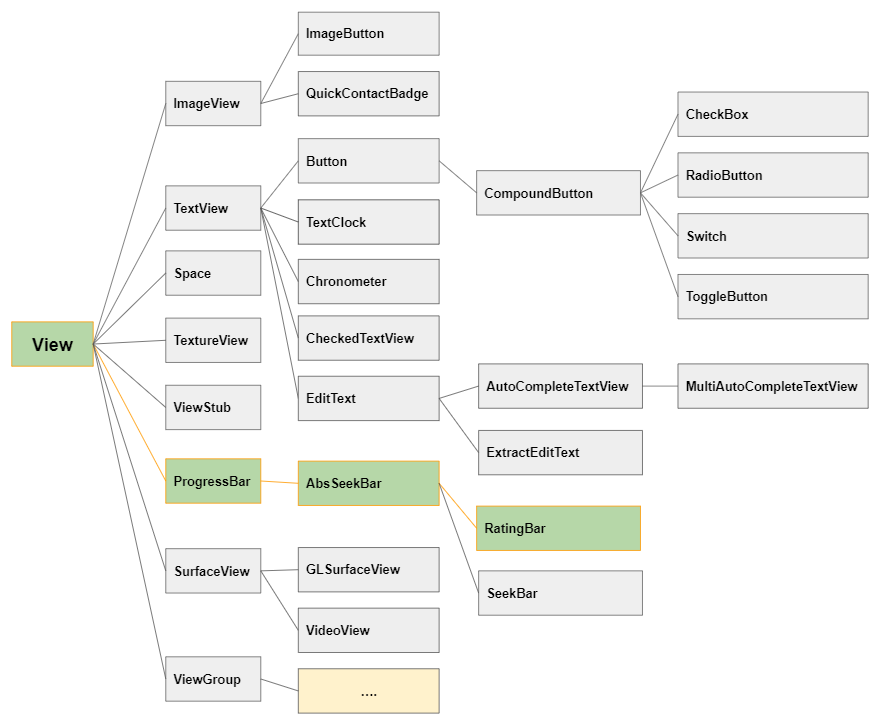
Структура у RatingBar:

android:numStars
Атрибут android:numStars разрешает вам настроить количество звездочек для отображения на RatingBar. Его значение по умолчанию это 5.

android:numStars
<!-- numStars default is 5 -->
<RatingBar
android:id="@+id/ratingBar21"
android:rating="3.5"
android:stepSize="0.1" ... />
<!-- numStars = 7 -->
<RatingBar
android:id="@+id/ratingBar22"
android:numStars="7"
android:rating="5.7"
android:stepSize="0.1" ... />android:rating, android:stepSize
android:rating: Значение, определяющее оценку пользователя или среднее значение все оценок всех пользователей. Расположен в диапозоне (0,numStars].

Значение по умолчанию у android:stepSize это 0.5, это значит RatingBar будет отображать только оценки (Или оценки пользователей) с значением 0, 0.5, 1, 1.5, 2,... При изменении знчения атрибута android:stepSite на 0.1, RatingBar может отобразить оценки со значениями: 0, 0.1, 0.2, 0.3, 0.4, 0.5, ....

android:stepSize
<!-- android.stepSize = "0.5" (Default) -->
<RatingBar
android:id="@+id/ratingBar31"
android:rating="2.7" ... />
<!-- android.stepSize = "0.1" -->
<RatingBar
android:id="@+id/ratingBar32"
android:rating="2.7"
android:stepSize="0.1" ... />android:isIndicator
Атрибут android:isIndicator = "true" используется когда вы не хотите, чтобы пользователь оставил оценку с данным RatingBar. По умолчанию данный атрибут имеет значение false.

<!-- android:isIndicator = "false" (Default) -->
<RatingBar
android:id="@+id/ratingBar51"
android:rating="2" ... />
<!-- android:isIndicator = "true" (Readonly RatingBar) -->
<RatingBar
android:id="@+id/ratingBar52"
android:isIndicator="true"
android:rating="4.5" ... />2. RatingBar Styles
Атрибут style это опция у RatingBar, он позволяет вам настроить стиль для RatingBar. Имеются некоторые готовые стили в библиотеке Android, которые вы можете сразу использовать.

Библиотека Android предоставляет доволно много стилей для RatingBar, но имеет много похожих стилей, вам будет очень сложно увидеть разницу. Ниже является пример с некоторыми красивыми дизайнами:
- style="@style/Widget.AppCompat.RatingBar.Indicator"
- style="@android:style/Widget.DeviceDefault.Light.RatingBar.Small"
- style="@android:style/Widget.RatingBar"
- style="@android:style/Widget.Holo.RatingBar"
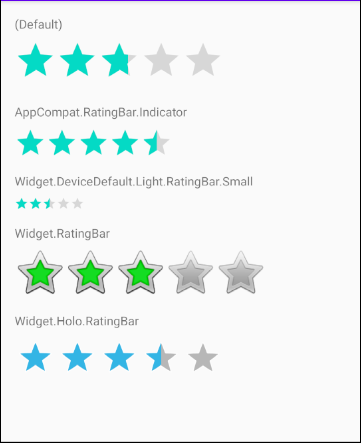
<?xml version="1.0" encoding="utf-8"?>
<androidx.constraintlayout.widget.ConstraintLayout
xmlns:android="http://schemas.android.com/apk/res/android"
xmlns:app="http://schemas.android.com/apk/res-auto"
xmlns:tools="http://schemas.android.com/tools"
android:layout_width="match_parent"
android:layout_height="match_parent"
tools:context=".MainActivity" >
<TextView
android:id="@+id/textView41"
android:layout_width="0dp"
android:layout_height="wrap_content"
android:layout_marginStart="16dp"
android:layout_marginLeft="16dp"
android:layout_marginTop="16dp"
android:layout_marginEnd="16dp"
android:layout_marginRight="16dp"
android:text="(Default)"
app:layout_constraintEnd_toEndOf="parent"
app:layout_constraintStart_toStartOf="parent"
app:layout_constraintTop_toTopOf="parent" />
<RatingBar
android:id="@+id/ratingBar41"
android:layout_width="wrap_content"
android:layout_height="wrap_content"
android:layout_marginStart="16dp"
android:layout_marginLeft="16dp"
android:layout_marginTop="8dp"
android:rating="2.7"
android:stepSize="0.1"
app:layout_constraintStart_toStartOf="parent"
app:layout_constraintTop_toBottomOf="@+id/textView41" />
<TextView
android:id="@+id/textView42"
android:layout_width="0dp"
android:layout_height="wrap_content"
android:layout_marginStart="16dp"
android:layout_marginLeft="16dp"
android:layout_marginTop="16dp"
android:layout_marginEnd="16dp"
android:layout_marginRight="16dp"
android:text="AppCompat.RatingBar.Indicator"
app:layout_constraintEnd_toEndOf="parent"
app:layout_constraintStart_toStartOf="parent"
app:layout_constraintTop_toBottomOf="@+id/ratingBar41" />
<RatingBar
android:id="@+id/ratingBar42"
style="@style/Widget.AppCompat.RatingBar.Indicator"
android:layout_width="wrap_content"
android:layout_height="wrap_content"
android:layout_marginStart="16dp"
android:layout_marginLeft="16dp"
android:layout_marginTop="8dp"
android:rating="4.5"
app:layout_constraintStart_toStartOf="parent"
app:layout_constraintTop_toBottomOf="@+id/textView42" />
<TextView
android:id="@+id/textView43"
android:layout_width="0dp"
android:layout_height="wrap_content"
android:layout_marginStart="16dp"
android:layout_marginLeft="16dp"
android:layout_marginTop="16dp"
android:layout_marginEnd="16dp"
android:layout_marginRight="16dp"
android:text="Widget.DeviceDefault.Light.RatingBar.Small"
app:layout_constraintEnd_toEndOf="parent"
app:layout_constraintStart_toStartOf="parent"
app:layout_constraintTop_toBottomOf="@+id/ratingBar42" />
<RatingBar
android:id="@+id/ratingBar43"
style="@android:style/Widget.DeviceDefault.Light.RatingBar.Small"
android:layout_width="wrap_content"
android:layout_height="wrap_content"
android:layout_marginStart="16dp"
android:layout_marginLeft="16dp"
android:layout_marginTop="8dp"
android:rating="2.5"
app:layout_constraintStart_toStartOf="parent"
app:layout_constraintTop_toBottomOf="@+id/textView43" />
<TextView
android:id="@+id/textView44"
android:layout_width="0dp"
android:layout_height="wrap_content"
android:layout_marginStart="16dp"
android:layout_marginLeft="16dp"
android:layout_marginTop="16dp"
android:layout_marginEnd="16dp"
android:layout_marginRight="16dp"
android:text="Widget.RatingBar"
app:layout_constraintEnd_toEndOf="parent"
app:layout_constraintStart_toStartOf="parent"
app:layout_constraintTop_toBottomOf="@+id/ratingBar43" />
<RatingBar
android:id="@+id/ratingBar44"
style="@android:style/Widget.RatingBar"
android:layout_width="wrap_content"
android:layout_height="wrap_content"
android:layout_marginStart="16dp"
android:layout_marginLeft="16dp"
android:layout_marginTop="8dp"
android:rating="3"
app:layout_constraintStart_toStartOf="parent"
app:layout_constraintTop_toBottomOf="@+id/textView44" />
<TextView
android:id="@+id/textView45"
android:layout_width="0dp"
android:layout_height="wrap_content"
android:layout_marginStart="16dp"
android:layout_marginLeft="16dp"
android:layout_marginTop="16dp"
android:layout_marginEnd="16dp"
android:layout_marginRight="16dp"
android:text="Widget.Holo.RatingBar"
app:layout_constraintEnd_toEndOf="parent"
app:layout_constraintStart_toStartOf="parent"
app:layout_constraintTop_toBottomOf="@+id/ratingBar44" />
<RatingBar
android:id="@+id/ratingBa45"
style="@android:style/Widget.Holo.RatingBar"
android:layout_width="wrap_content"
android:layout_height="wrap_content"
android:layout_marginStart="16dp"
android:layout_marginLeft="16dp"
android:layout_marginTop="8dp"
android:rating="3.5"
app:layout_constraintStart_toStartOf="parent"
app:layout_constraintTop_toBottomOf="@+id/textView45" />
</androidx.constraintlayout.widget.ConstraintLayout>3. RatingBar Events
Есть много событий связанных с RatingBar, но следующие события используются чаще всего:
- setOnClickListener(View.OnClickListener);
- setOnRatingBarChangeListener(RatingBar.OnRatingBarChangeListener);
On Click Event:
Событие, происходящее когда пользователь кликает (click) на RatingBar, похоже на действие пользователя при кликании на Button.
ratingBar.setOnClickListener(new View.OnClickListener() {
@Override
public void onClick(View v) {
RatingBar rb = (RatingBar) v;
float rating = rb.getRating();
// Your code ...
}
});On RatingBar Changed Event
Событие, происходящее когда значение rating меняется, из-за действия пользователя или из-за эффекта от вызова метода ratingBar.setRating(newRating), ..
ratingBar.setOnRatingBarChangeListener(new RatingBar.OnRatingBarChangeListener() {
@Override
public void onRatingChanged(RatingBar ratingBar, float newRating, boolean fromUser) {
// Your code
}
});4. Пример RatingBar
OK, теперь мы выполним простой пример, используя RatingBar. В данном примере первый RatingBar принимает оценки пользователя. Второй RatingBar отображает общую оценку (сренее значение) от всех пользователей.
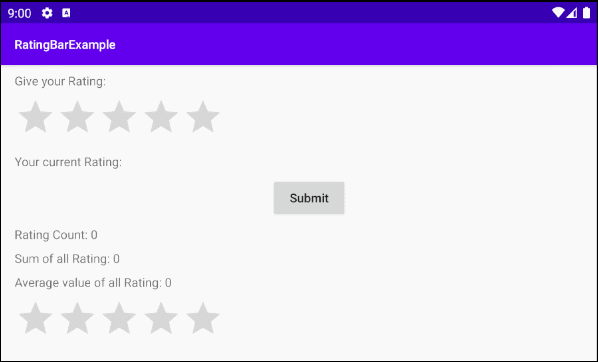
На Android Studio создайте новый project:
- File > New > New Project > Empty Activity
- Name: RatingBarExample
- Package name: org.o7planning.ratingbarexample
- Language: Java
Интерфейс приложения:
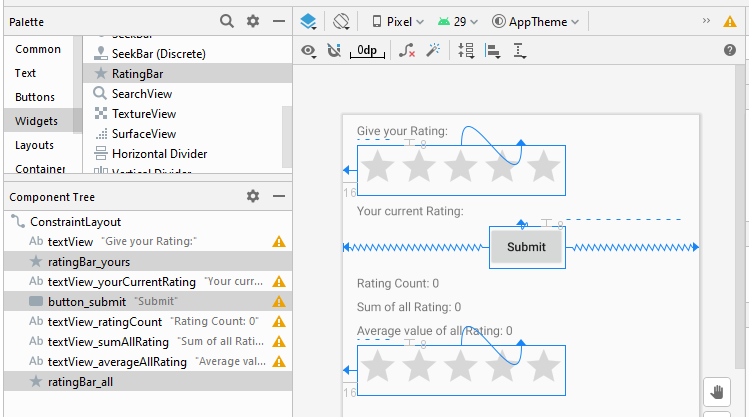
activity_main.xml
<?xml version="1.0" encoding="utf-8"?>
<androidx.constraintlayout.widget.ConstraintLayout
xmlns:android="http://schemas.android.com/apk/res/android"
xmlns:app="http://schemas.android.com/apk/res-auto"
xmlns:tools="http://schemas.android.com/tools"
android:layout_width="match_parent"
android:layout_height="match_parent"
tools:context=".MainActivity" >
<TextView
android:id="@+id/textView"
android:layout_width="0dp"
android:layout_height="wrap_content"
android:layout_marginStart="16dp"
android:layout_marginLeft="16dp"
android:layout_marginTop="8dp"
android:layout_marginEnd="16dp"
android:layout_marginRight="16dp"
android:text="Give your Rating:"
app:layout_constraintEnd_toEndOf="parent"
app:layout_constraintStart_toStartOf="parent"
app:layout_constraintTop_toTopOf="parent" />
<RatingBar
android:id="@+id/ratingBar_yours"
android:layout_width="wrap_content"
android:layout_height="wrap_content"
android:layout_marginStart="16dp"
android:layout_marginLeft="16dp"
android:layout_marginTop="8dp"
app:layout_constraintStart_toStartOf="parent"
app:layout_constraintTop_toBottomOf="@+id/textView" />
<TextView
android:id="@+id/textView_yourCurrentRating"
android:layout_width="0dp"
android:layout_height="wrap_content"
android:layout_marginStart="16dp"
android:layout_marginLeft="16dp"
android:layout_marginTop="8dp"
android:layout_marginEnd="16dp"
android:layout_marginRight="16dp"
android:text="Your current Rating:"
app:layout_constraintEnd_toEndOf="parent"
app:layout_constraintHorizontal_bias="0.0"
app:layout_constraintStart_toStartOf="parent"
app:layout_constraintTop_toBottomOf="@+id/ratingBar_yours" />
<Button
android:id="@+id/button_submit"
android:layout_width="wrap_content"
android:layout_height="wrap_content"
android:layout_marginTop="8dp"
android:text="Submit"
android:textAllCaps="false"
app:layout_constraintEnd_toEndOf="parent"
app:layout_constraintHorizontal_bias="0.52"
app:layout_constraintStart_toStartOf="parent"
app:layout_constraintTop_toBottomOf="@+id/textView_yourCurrentRating" />
<TextView
android:id="@+id/textView_ratingCount"
android:layout_width="0dp"
android:layout_height="wrap_content"
android:layout_marginStart="16dp"
android:layout_marginLeft="16dp"
android:layout_marginTop="8dp"
android:layout_marginEnd="16dp"
android:layout_marginRight="16dp"
android:text="Rating Count: 0"
app:layout_constraintEnd_toEndOf="parent"
app:layout_constraintStart_toStartOf="parent"
app:layout_constraintTop_toBottomOf="@+id/button_submit" />
<TextView
android:id="@+id/textView_sumAllRating"
android:layout_width="0dp"
android:layout_height="wrap_content"
android:layout_marginStart="16dp"
android:layout_marginLeft="16dp"
android:layout_marginTop="8dp"
android:layout_marginEnd="16dp"
android:layout_marginRight="16dp"
android:text="Sum of all Rating: 0"
app:layout_constraintEnd_toEndOf="parent"
app:layout_constraintStart_toStartOf="parent"
app:layout_constraintTop_toBottomOf="@+id/textView_ratingCount" />
<TextView
android:id="@+id/textView_averageAllRating"
android:layout_width="0dp"
android:layout_height="wrap_content"
android:layout_marginStart="16dp"
android:layout_marginLeft="16dp"
android:layout_marginTop="8dp"
android:layout_marginEnd="16dp"
android:layout_marginRight="16dp"
android:text="Average value of all Rating: 0"
app:layout_constraintEnd_toEndOf="parent"
app:layout_constraintStart_toStartOf="parent"
app:layout_constraintTop_toBottomOf="@+id/textView_sumAllRating" />
<RatingBar
android:id="@+id/ratingBar_all"
android:layout_width="wrap_content"
android:layout_height="wrap_content"
android:layout_marginStart="16dp"
android:layout_marginLeft="16dp"
android:layout_marginTop="8dp"
android:isIndicator="true"
android:stepSize="0.1"
app:layout_constraintStart_toStartOf="parent"
app:layout_constraintTop_toBottomOf="@+id/textView_averageAllRating" />
</androidx.constraintlayout.widget.ConstraintLayout>MainActivity.java
package com.example.ratingbarexample;
import androidx.appcompat.app.AppCompatActivity;
import android.os.Bundle;
import android.view.View;
import android.widget.Button;
import android.widget.RatingBar;
import android.widget.TextView;
import java.util.ArrayList;
import java.util.List;
public class MainActivity extends AppCompatActivity {
private RatingBar ratingBarYours;
private RatingBar ratingBarAll;
private Button buttonSubmit;
private TextView textViewYourCurrentRating;
private TextView textViewRatingCount;
private TextView textViewSumAllRating;
private TextView textViewAverageAllRating;
private List<Float> allRatings = new ArrayList<Float>();
@Override
protected void onCreate(Bundle savedInstanceState) {
super.onCreate(savedInstanceState);
setContentView(R.layout.activity_main);
//
this.buttonSubmit = (Button) this.findViewById(R.id.button_submit);
this.ratingBarYours = (RatingBar) this.findViewById(R.id.ratingBar_yours);
this.ratingBarAll = (RatingBar) this.findViewById(R.id.ratingBar_all);
this.textViewYourCurrentRating = (TextView) this.findViewById(R.id.textView_yourCurrentRating);
this.textViewRatingCount= (TextView) this.findViewById(R.id.textView_ratingCount);
this.textViewSumAllRating= (TextView) this.findViewById(R.id.textView_sumAllRating);
this.textViewAverageAllRating= (TextView) this.findViewById(R.id.textView_averageAllRating);
this.ratingBarYours.setOnRatingBarChangeListener(new RatingBar.OnRatingBarChangeListener() {
@Override
public void onRatingChanged(RatingBar ratingBar, float rating, boolean fromUser) {
textViewYourCurrentRating.setText("Your current Rating: " + rating);
}
});
this.buttonSubmit.setOnClickListener(new View.OnClickListener() {
@Override
public void onClick(View v) {
doSubmit();
}
});
}
private void doSubmit() {
float rating = this.ratingBarYours.getRating();
this.allRatings.add(rating);
int ratingCount = this.allRatings.size();
float ratingSum = 0f;
for(Float r: this.allRatings) {
ratingSum += r;
}
float averageRating = ratingSum / ratingCount;
this.textViewRatingCount.setText("Rating Count: " + ratingCount);
this.textViewSumAllRating.setText("Sum off all Rating: " + ratingSum);
this.textViewAverageAllRating.setText("Average value off all Rating: " + averageRating);
float ratingAll = this.ratingBarAll.getNumStars() * averageRating / this.ratingBarYours.getNumStars() ;
this.ratingBarAll.setRating(ratingAll);
}
}Pуководства Android
- Настроить Android Emulator в Android Studio
- Руководство Android ToggleButton
- Создать простой File Finder Dialog в Android
- Руководство Android TimePickerDialog
- Руководство Android DatePickerDialog
- Что мне нужно для начала работы с Android?
- Установите Android Studio в Windows
- Установите Intel® HAXM для Android Studio
- Руководство Android AsyncTask
- Руководство Android AsyncTaskLoader
- Руководство Android для начинающих - основные примеры
- Как узнать номер телефона Android Emulator и изменить его?
- Руководство Android TextInputLayout
- Руководство Android CardView
- Руководство Android ViewPager2
- Получить номер телефона в Android с помощью TelephonyManager
- Руководство Android Phone Call
- Руководство Android Wifi Scanning
- Руководство Android 2D Game для начинающих
- Руководство Android DialogFragment
- Руководство Android CharacterPickerDialog
- Руководство Android для начинающих - Hello Android
- Использование Android Device File Explorer
- Включить USB Debugging на устройстве Android
- Руководство Android UI Layouts
- Руководство Android SMS
- Руководство Android SQLite Database
- Руководство Google Maps Android API
- Руководство Текст в речь на Android
- Руководство Android Space
- Руководство Android Toast
- Создание пользовательских Android Toast
- Руководство Android SnackBar
- Руководство Android TextView
- Руководство Android TextClock
- Руководство Android EditText
- Руководство Android TextWatcher
- Форматирование номера кредитной карты с помощью Android TextWatcher
- Руководство Android Clipboard
- Создать простой File Chooser в Android
- Руководство Android AutoCompleteTextView и MultiAutoCompleteTextView
- Руководство Android ImageView
- Руководство Android ImageSwitcher
- Руководство Android ScrollView и HorizontalScrollView
- Руководство Android WebView
- Руководство Android SeekBar
- Руководство Android Dialog
- Руководство Android AlertDialog
- Руководство Android RatingBar
- Руководство Android ProgressBar
- Руководство Android Spinner
- Руководство Android Button
- Руководство Android Switch
- Руководство Android ImageButton
- Руководство Android FloatingActionButton
- Руководство Android CheckBox
- Руководство Android RadioGroup и RadioButton
- Руководство Android Chip и ChipGroup
- Использование Image assets и Icon assets Android Studio
- Настройка SD Card для Android Emulator
- Пример ChipGroup и Chip Entry
- Как добавить внешние библиотеки в Android Project в Android Studio?
- Как отключить разрешения, уже предоставленные приложению Android?
- Как удалить приложения из Android Emulator?
- Руководство Android LinearLayout
- Руководство Android TableLayout
- Руководство Android FrameLayout
- Руководство Android QuickContactBadge
- Руководство Android StackView
- Руководство Android Camera
- Руководство Android MediaPlayer
- Руководство Android VideoView
- Воспроизведение звуковых эффектов в Android с помощью SoundPool
- Руководство Android Networking
- Руководство Android JSON Parser
- Руководство Android SharedPreferences
- Руководство Android Internal Storage
- Руководство Android External Storage
- Руководство Android Intents
- Пример явного Android Intent, вызов другого Intent
- Пример неявного Android Intent, откройте URL, отправьте email
- Руководство Android Services
- Использовать оповещения в Android - Android Notification
- Руководство Android DatePicker
- Руководство Android TimePicker
- Руководство Android Chronometer
- Руководство Android OptionMenu
- Руководство Android ContextMenu
- Руководство Android PopupMenu
- Руководство Android Fragment
- Руководство Android ListView
- Android ListView с Checkbox с помощью ArrayAdapter
- Руководство Android GridView
Show More