Создать простой File Finder Dialog в Android
1. Цель примера
В данной статье я покажу вам как создать простое приложение, поиск файлов в Android и отобразить результат на Dialog.
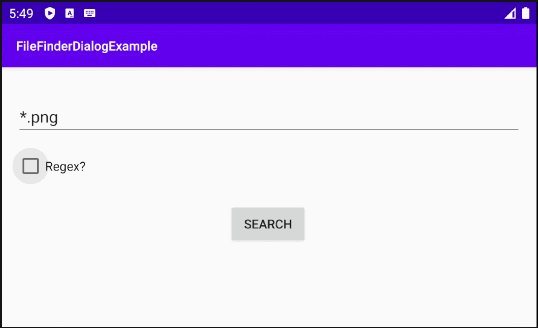
Данное приложение будет находить файлы на SD Card (SD Карта), поэтому если вы тестируете данное приложение на Android Emulator, вам нужно настроить для него SD Card.
Используйте Device File Explorer чтобы скопировать файл в Android Emulator, это нужно для того, чтобы вы протестировали приложение.
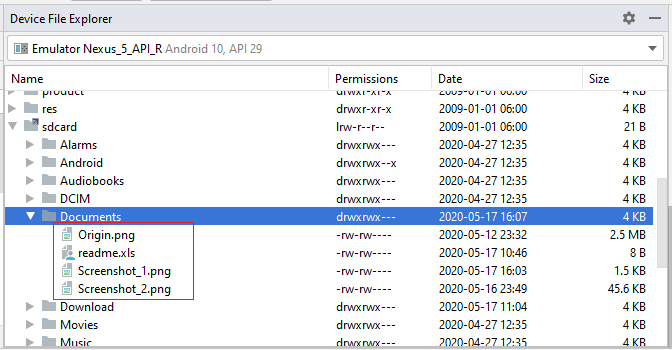
2. Пример File Finder Dialog
На Android Studio создайте новый project:
- File > New > New Project > Empty Activity
- Name: FileFinderDialogExample
- Package name: org.o7planning.filefinderdialogexample
- Language: Java
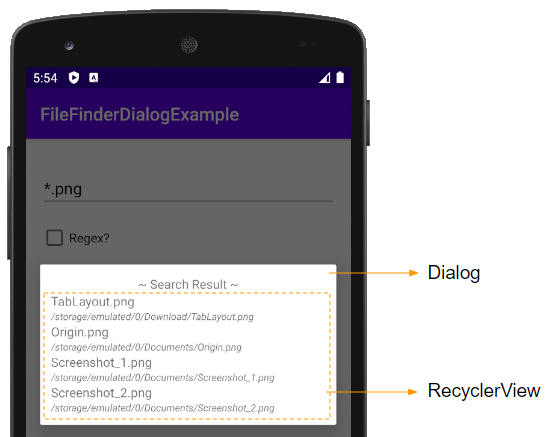
После того, как пользователь нажал на кнопку поиска, список найденных файлов отобразится на RecyclerView. Это неготовый компонент интерфейса на Android SDK, поэтому вам нужно установить его в project.
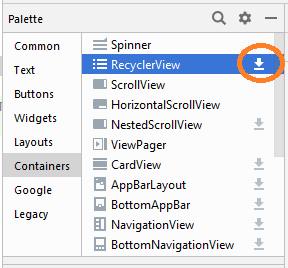
После успешной установки вы увидите, как он будет объявлен в build.gradle (Module App):
dependencies {
...
implementation 'androidx.recyclerview:recyclerview:1.0.0'
}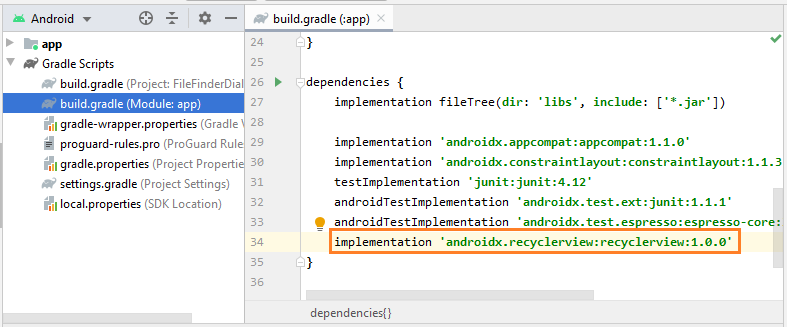
Далее, зарегистрируйте с системой, чтобы ваше приложение могло получить доступ в файлы.
<uses-permission android:name="android.permission.READ_EXTERNAL_STORAGE"/>AndroidManifest.xml
<?xml version="1.0" encoding="utf-8"?>
<manifest xmlns:android="http://schemas.android.com/apk/res/android"
package="org.o7planning.filefinderdialogexample">
<uses-permission android:name="android.permission.READ_EXTERNAL_STORAGE"/>
<application
android:allowBackup="true"
android:icon="@mipmap/ic_launcher"
android:label="@string/app_name"
android:roundIcon="@mipmap/ic_launcher_round"
android:supportsRtl="true"
android:theme="@style/AppTheme">
<activity android:name=".MainActivity">
<intent-filter>
<action android:name="android.intent.action.MAIN" />
<category android:name="android.intent.category.LAUNCHER" />
</intent-filter>
</activity>
</application>
</manifest>Интерфейс приложения:
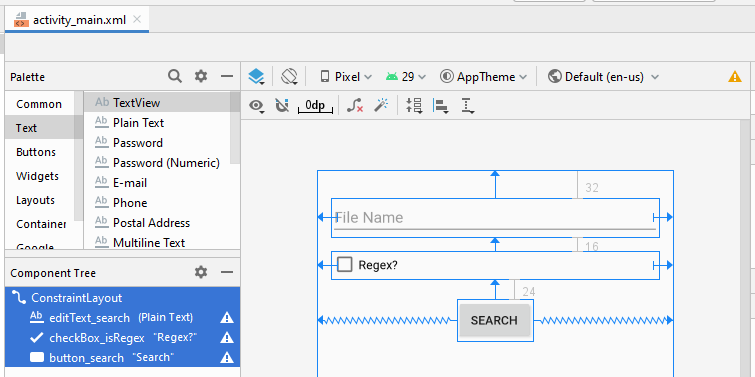
activity_main.xml
<?xml version="1.0" encoding="utf-8"?>
<androidx.constraintlayout.widget.ConstraintLayout
xmlns:android="http://schemas.android.com/apk/res/android"
xmlns:app="http://schemas.android.com/apk/res-auto"
xmlns:tools="http://schemas.android.com/tools"
android:layout_width="match_parent"
android:layout_height="match_parent"
tools:context=".MainActivity">
<EditText
android:id="@+id/editText_search"
android:layout_width="0dp"
android:layout_height="wrap_content"
android:layout_marginStart="16dp"
android:layout_marginLeft="16dp"
android:layout_marginTop="32dp"
android:layout_marginEnd="16dp"
android:layout_marginRight="16dp"
android:ems="10"
android:hint="File Name"
android:inputType="textPersonName"
app:layout_constraintEnd_toEndOf="parent"
app:layout_constraintStart_toStartOf="parent"
app:layout_constraintTop_toTopOf="parent" />
<CheckBox
android:id="@+id/checkBox_isRegex"
android:layout_width="0dp"
android:layout_height="wrap_content"
android:layout_marginStart="16dp"
android:layout_marginLeft="16dp"
android:layout_marginTop="16dp"
android:layout_marginEnd="16dp"
android:layout_marginRight="16dp"
android:text="Regex?"
app:layout_constraintEnd_toEndOf="parent"
app:layout_constraintStart_toStartOf="parent"
app:layout_constraintTop_toBottomOf="@+id/editText_search" />
<Button
android:id="@+id/button_search"
android:layout_width="wrap_content"
android:layout_height="wrap_content"
android:layout_marginTop="24dp"
android:text="Search"
app:layout_constraintEnd_toEndOf="parent"
app:layout_constraintHorizontal_bias="0.498"
app:layout_constraintStart_toStartOf="parent"
app:layout_constraintTop_toBottomOf="@+id/checkBox_isRegex" />
</androidx.constraintlayout.widget.ConstraintLayout>Класс FileFinder включает методы поиска файлов в системе. Примечание: С Android 6.0+ (API Level 23+) вашему приложению нужно спросить пользователя разрешение получить доступ в файлы, при отказе в разрешении пользователя, данный метод всегда вернет пустой список.
FileFinder.java
package org.o7planning.filefinderdialogexample;
import android.os.Environment;
import android.util.Log;
import java.io.File;
import java.util.ArrayList;
import java.util.List;
import java.util.regex.Pattern;
public class FileFinder {
private static final String LOG_TAG_FILE_FINDER = "FileSelector";
private boolean enableLog;
public FileFinder(boolean enableLog) {
this.enableLog = enableLog;
}
public List<File> findByKeyword(File rootDir, String keywordFileName) {
if(keywordFileName==null || keywordFileName.isEmpty()) {
return new ArrayList<File>();
}
String regexFileName = keywordFileName.replace("*", ".*?");
List<File> resultList = this.listOfFile(rootDir, regexFileName);
return resultList;
}
public List<File> findByRegex(File rootDir, String regexFileName) {
List<File> resultList = this.listOfFile(rootDir, regexFileName);
return resultList;
}
public List<File> findInSDCardByKeyword(String keywordFileName) {
// (Example): /storage/emulated/0
String sdCardPath = Environment.getExternalStorageDirectory().getAbsolutePath();
this.log("External Storage Directory: " + sdCardPath);
File sdCardDir = new File(sdCardPath);
return this.findByKeyword(sdCardDir, keywordFileName);
}
public List<File> findInSDCardByRegex(String regexFileName) {
// (Example): /storage/emulated/0
String sdCardPath = Environment.getExternalStorageDirectory().getAbsolutePath();
this.log("External Storage Directory: " + sdCardPath);
File sdCardDir = new File(sdCardPath);
return this.findByRegex(sdCardDir, regexFileName);
}
private List<File> listOfFile(File dir, String regexFileName) {
Pattern patternFileName = Pattern.compile(regexFileName);
List<File> resultList = new ArrayList<File>();
this.listOfFile(dir, patternFileName, resultList);
return resultList;
}
private void listOfFile(File dir, Pattern patternFileName, List<File> resultList) {
this.log("LIST OF DIR " + dir.getAbsolutePath());
File[] list = dir.listFiles();
if(list == null) {
this.log("Directory" + dir.getAbsolutePath()+ " has no files");
return;
}
this.log("Directory" + dir.getAbsolutePath()+ " has " + list.length +" direct files");
for (File file : list) {
if (file.isDirectory()) {
if (!new File(file, ".nomedia").exists() && !file.getName().startsWith(".")) {
this.log( "IS DIR " + file);
listOfFile(file, patternFileName, resultList);
}
} else {
String path = file.getAbsolutePath();
this.log( "FILE PATH: " + path);
String fileName = file.getName();
if(patternFileName.matcher(fileName).find()) {
resultList.add(file);
this.log( "ADD " + path);
}
}
}
}
private void log(String message) {
if(enableLog) {
Log.i(LOG_TAG_FILE_FINDER, message);
}
}
}OnFileSelectListener.java
package org.o7planning.filefinderdialogexample;
import java.io.File;
public interface OnFileSelectListener {
void onSelect(File file);
}ResultDialog.java
package org.o7planning.filefinderdialogexample;
import android.app.Dialog;
import android.content.Context;
import android.graphics.Typeface;
import android.util.TypedValue;
import android.view.Gravity;
import android.view.View;
import android.view.ViewGroup;
import android.view.Window;
import android.widget.LinearLayout;
import android.widget.TextView;
import androidx.annotation.NonNull;
import androidx.recyclerview.widget.LinearLayoutManager;
import androidx.recyclerview.widget.RecyclerView;
import java.io.File;
import java.util.List;
public class ResultDialog extends Dialog {
public ResultDialog(@NonNull Context context, List<File> resultList, OnFileSelectListener listener) {
super(context);
this.requestWindowFeature(Window.FEATURE_NO_TITLE);
//
LinearLayout linearLayout = new LinearLayout(this.getContext());
linearLayout.setLayoutParams(new LinearLayout.LayoutParams(ViewGroup.LayoutParams.WRAP_CONTENT, ViewGroup.LayoutParams.WRAP_CONTENT));
linearLayout.setOrientation(LinearLayout.VERTICAL);
int p = convertToPixels(12);
linearLayout.setPadding(p, p, p, p);
linearLayout.setGravity(Gravity.CENTER);
TextView textView = new TextView(this.getContext());
textView.setLayoutParams(new LinearLayout.LayoutParams(screenWidth(), ViewGroup.LayoutParams.WRAP_CONTENT));
textView.setGravity(Gravity.CENTER);
textView.setText("~ Search Result ~");
RecyclerView recyclerView = new RecyclerView(this.getContext());
linearLayout.addView(textView);
linearLayout.addView(recyclerView);
RecyclerViewAdapter adapter = new RecyclerViewAdapter(this.getContext(), this, listener, resultList);
recyclerView.setAdapter(adapter);
LinearLayoutManager layoutManager = new LinearLayoutManager(this.getContext());
layoutManager.setOrientation(LinearLayoutManager.VERTICAL);
recyclerView.setLayoutManager(layoutManager);
//
// this.getWindow().setBackgroundDrawable(new ColorDrawable(android.graphics.Color.TRANSPARENT));
//
this.setContentView(linearLayout);
this.setCancelable(true);
}
private int convertToPixels(int dp) {
float scale = this.getContext().getResources().getDisplayMetrics().density;
return (int) (dp * scale + 0.5f);
}
private int screenWidth() {
return this.getContext().getResources().getDisplayMetrics().widthPixels;
}
// RecyclerViewAdapter
private class RecyclerViewAdapter extends RecyclerView.Adapter<RecyclerViewAdapter.ViewHolder> {
private Context context;
private List<File> files;
private OnFileSelectListener listener;
private Dialog dialog;
public RecyclerViewAdapter(Context context, Dialog dialog, OnFileSelectListener listener, List<File> files) {
this.context = context;
this.files = files;
this.listener = listener;
this.dialog = dialog;
}
// Create new views (invoked by the layout manager)
@Override
public RecyclerViewAdapter.ViewHolder onCreateViewHolder(ViewGroup parent, int viewType) {
LinearLayout linearLayout = new LinearLayout(context);
linearLayout.setOrientation(LinearLayout.VERTICAL);
TextView txtName = new TextView(context);
TextView txtPath = new TextView(context);
txtPath.setTypeface(txtPath.getTypeface(), Typeface.ITALIC);
txtPath.setTextSize(TypedValue.COMPLEX_UNIT_SP, 11);
linearLayout.addView(txtName);
linearLayout.addView(txtPath);
RecyclerViewAdapter.ViewHolder viewHolder = new RecyclerViewAdapter.ViewHolder(linearLayout);
return viewHolder;
}
// Inner class to hold a reference to each item of RecyclerView
public class ViewHolder extends RecyclerView.ViewHolder {
public LinearLayout linearLayout;
public TextView textViewFileName;
public TextView textViewPath;
public ViewHolder(View itemLayoutView) {
super(itemLayoutView);
this.linearLayout = (LinearLayout) itemLayoutView;
this.textViewFileName = (TextView) linearLayout.getChildAt(0);
this.textViewPath = (TextView) linearLayout.getChildAt(1);
}
}
@Override
public int getItemCount() {
return files.size();
}
@Override
public void onBindViewHolder(RecyclerViewAdapter.ViewHolder viewHolder, final int position) {
final File selectedFile = files.get(position);
final String path = selectedFile.getAbsolutePath();
String[] split = path.split("/");
final String name = split[split.length - 1];
viewHolder.textViewFileName.setText(name);
viewHolder.textViewPath.setText(path);
viewHolder.linearLayout.setOnClickListener(new View.OnClickListener() {
@Override
public void onClick(View v) {
dialog.dismiss();
listener.onSelect(selectedFile);
}
});
}
}
}MainActivity.java
package org.o7planning.filefinderdialogexample;
import androidx.appcompat.app.AppCompatActivity;
import androidx.core.app.ActivityCompat;
import android.Manifest;
import android.content.pm.PackageManager;
import android.os.Bundle;
import android.util.Log;
import android.view.View;
import android.widget.Button;
import android.widget.CheckBox;
import android.widget.EditText;
import android.widget.Toast;
import java.io.File;
import java.util.List;
public class MainActivity extends AppCompatActivity {
private static final int MY_REQUEST_CODE_PERMISSION = 1000;
private static final String LOG_TAG = "AndroidExample";
private Button buttonSearch;
private EditText editTextSearch;
private CheckBox checkBoxIsRegex;
@Override
protected void onCreate(Bundle savedInstanceState) {
super.onCreate(savedInstanceState);
setContentView(R.layout.activity_main);
this.editTextSearch = (EditText) this.findViewById(R.id.editText_search);
this.checkBoxIsRegex = (CheckBox) this.findViewById(R.id.checkBox_isRegex);
this.buttonSearch = (Button) this.findViewById(R.id.button_search);
this.buttonSearch.setOnClickListener(new View.OnClickListener(){
@Override
public void onClick(View v) {
askPermissionAndSearchFile();
}
});
}
private void askPermissionAndSearchFile() {
// With Android Level >= 23, you have to ask the user
// for permission to access External Storage.
if (android.os.Build.VERSION.SDK_INT >= android.os.Build.VERSION_CODES.M) { // Level 23
// Check if we have Call permission
int permisson = ActivityCompat.checkSelfPermission(this,
Manifest.permission.READ_EXTERNAL_STORAGE);
if (permisson != PackageManager.PERMISSION_GRANTED) {
// If don't have permission so prompt the user.
this.requestPermissions(
new String[]{Manifest.permission.READ_EXTERNAL_STORAGE},
MY_REQUEST_CODE_PERMISSION
);
return;
}
}
this.doSearchFile();
}
private void doSearchFile() {
FileFinder fileSelector = new FileFinder(true);
String searchText = this.editTextSearch.getText().toString();
boolean isRegex = this.checkBoxIsRegex.isChecked();
List<File> resultList = null;
if(isRegex) {
resultList = fileSelector.findInSDCardByRegex(searchText);
} else {
resultList = fileSelector.findInSDCardByKeyword(searchText);
}
ResultDialog dialog = new ResultDialog(this, resultList, new OnFileSelectListener() {
@Override
public void onSelect(File file) {
Toast.makeText(MainActivity.this, "Path: " + file.getAbsolutePath(), Toast.LENGTH_LONG).show();
}
});
dialog.show();
}
// When you have the request results
@Override
public void onRequestPermissionsResult(int requestCode, String[] permissions, int[] grantResults) {
super.onRequestPermissionsResult(requestCode, permissions, grantResults);
//
switch (requestCode) {
case MY_REQUEST_CODE_PERMISSION: {
// Note: If request is cancelled, the result arrays are empty.
// Permissions granted (CALL_PHONE).
if (grantResults.length > 0
&& grantResults[0] == PackageManager.PERMISSION_GRANTED) {
Log.i( LOG_TAG,"Permission granted!");
Toast.makeText(this, "Permission granted!", Toast.LENGTH_SHORT).show();
this.doSearchFile();
}
// Cancelled or denied.
else {
Log.i(LOG_TAG,"Permission denied!");
Toast.makeText(this, "Permission denied!", Toast.LENGTH_SHORT).show();
}
break;
}
}
}
}Pуководства Android
- Настроить Android Emulator в Android Studio
- Руководство Android ToggleButton
- Создать простой File Finder Dialog в Android
- Руководство Android TimePickerDialog
- Руководство Android DatePickerDialog
- Что мне нужно для начала работы с Android?
- Установите Android Studio в Windows
- Установите Intel® HAXM для Android Studio
- Руководство Android AsyncTask
- Руководство Android AsyncTaskLoader
- Руководство Android для начинающих - основные примеры
- Как узнать номер телефона Android Emulator и изменить его?
- Руководство Android TextInputLayout
- Руководство Android CardView
- Руководство Android ViewPager2
- Получить номер телефона в Android с помощью TelephonyManager
- Руководство Android Phone Call
- Руководство Android Wifi Scanning
- Руководство Android 2D Game для начинающих
- Руководство Android DialogFragment
- Руководство Android CharacterPickerDialog
- Руководство Android для начинающих - Hello Android
- Использование Android Device File Explorer
- Включить USB Debugging на устройстве Android
- Руководство Android UI Layouts
- Руководство Android SMS
- Руководство Android SQLite Database
- Руководство Google Maps Android API
- Руководство Текст в речь на Android
- Руководство Android Space
- Руководство Android Toast
- Создание пользовательских Android Toast
- Руководство Android SnackBar
- Руководство Android TextView
- Руководство Android TextClock
- Руководство Android EditText
- Руководство Android TextWatcher
- Форматирование номера кредитной карты с помощью Android TextWatcher
- Руководство Android Clipboard
- Создать простой File Chooser в Android
- Руководство Android AutoCompleteTextView и MultiAutoCompleteTextView
- Руководство Android ImageView
- Руководство Android ImageSwitcher
- Руководство Android ScrollView и HorizontalScrollView
- Руководство Android WebView
- Руководство Android SeekBar
- Руководство Android Dialog
- Руководство Android AlertDialog
- Руководство Android RatingBar
- Руководство Android ProgressBar
- Руководство Android Spinner
- Руководство Android Button
- Руководство Android Switch
- Руководство Android ImageButton
- Руководство Android FloatingActionButton
- Руководство Android CheckBox
- Руководство Android RadioGroup и RadioButton
- Руководство Android Chip и ChipGroup
- Использование Image assets и Icon assets Android Studio
- Настройка SD Card для Android Emulator
- Пример ChipGroup и Chip Entry
- Как добавить внешние библиотеки в Android Project в Android Studio?
- Как отключить разрешения, уже предоставленные приложению Android?
- Как удалить приложения из Android Emulator?
- Руководство Android LinearLayout
- Руководство Android TableLayout
- Руководство Android FrameLayout
- Руководство Android QuickContactBadge
- Руководство Android StackView
- Руководство Android Camera
- Руководство Android MediaPlayer
- Руководство Android VideoView
- Воспроизведение звуковых эффектов в Android с помощью SoundPool
- Руководство Android Networking
- Руководство Android JSON Parser
- Руководство Android SharedPreferences
- Руководство Android Internal Storage
- Руководство Android External Storage
- Руководство Android Intents
- Пример явного Android Intent, вызов другого Intent
- Пример неявного Android Intent, откройте URL, отправьте email
- Руководство Android Services
- Использовать оповещения в Android - Android Notification
- Руководство Android DatePicker
- Руководство Android TimePicker
- Руководство Android Chronometer
- Руководство Android OptionMenu
- Руководство Android ContextMenu
- Руководство Android PopupMenu
- Руководство Android Fragment
- Руководство Android ListView
- Android ListView с Checkbox с помощью ArrayAdapter
- Руководство Android GridView
Show More