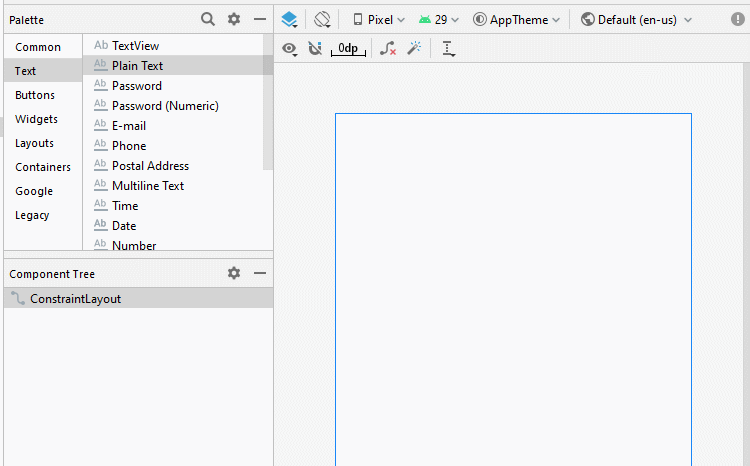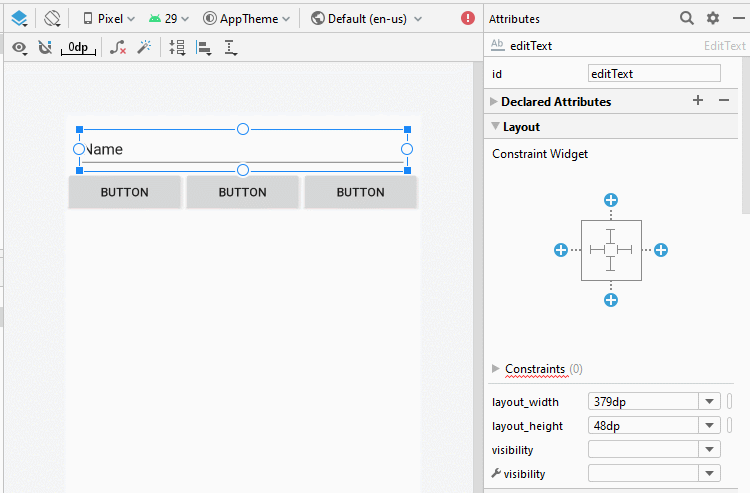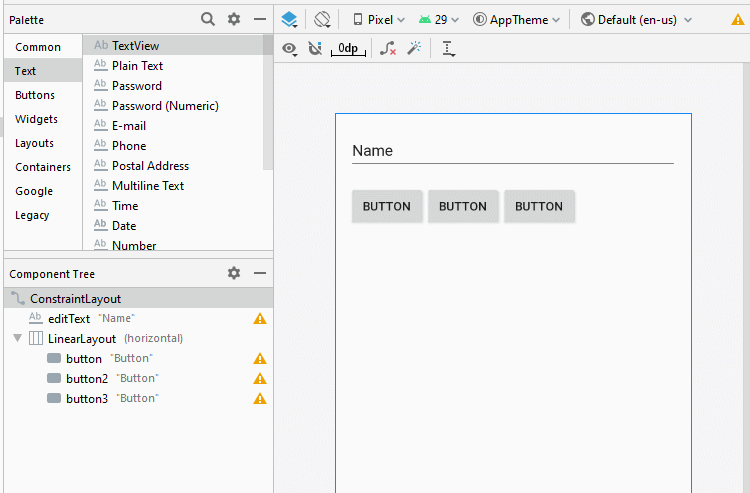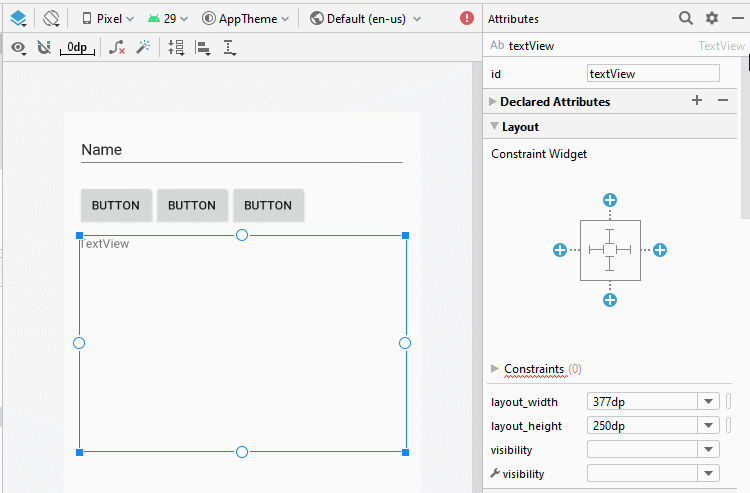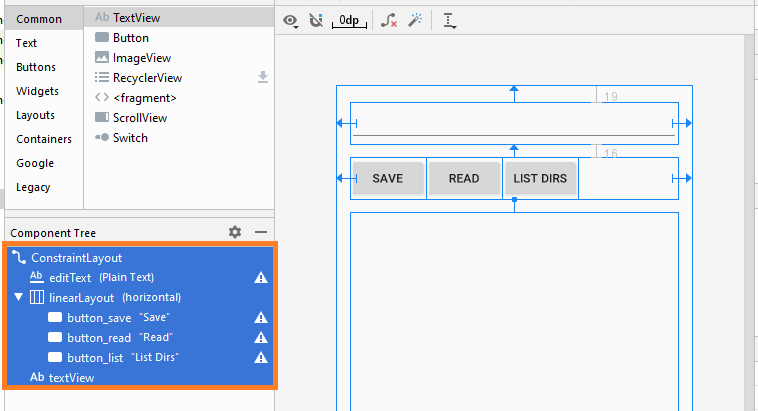Руководство Android External Storage
1. Android External Storage
Android External Storage: это внешнее хранилище Android, к файлам которые вы храните здесь не применяется система безопасности.
Обычно имеется 2 вида внешнего хранилища (external storage).
- Фиксированное внешнее хранилище: Обычно понимается как жесткий диск телефона.
- Съемное хранилище (Removeable Storage): Например SD Card.
Используя статический метод класса Environment вы можете получить информацию папки внешнего хранилища.
Это таблица результатов при запуске на эмуляторе (emulator):
Method | Returns |
getDataDirectory() | /data |
getDownloadCacheDirectory() | /cache |
getExternalStorageState() | mounted |
getExternalStoragePublicDirectory(Environment.Music): | /storage/emulated/0/Music |
getDownloadCacheDirectory() | /cache |
getRootDirectory() | /system |
Чтобы прочитать/записать данные на внешнем хранилище, требуется конфигурация AndroidManifest.xml, добавьте:
<uses-permission android:name="android.permission.WRITE_EXTERNAL_STORAGE"/>
<uses-permission android:name="android.permission.READ_EXTERNAL_STORAGE"/>С Android Level >= 23 чтобы прочитать/записать данные на внешнем хранилище, вам нужно спросить пользователя, используя код. (Смотрите в примере).
Android API Level < 29
С Android API Level < 29, приложения могут храгить свои данные во внешнем хранилище (External Storage), точнее в папке ниже (или в подпапках).
if (android.os.Build.VERSION.SDK_INT < 29) {
// ==> /storage/emulated/0 (Emulator)
File dir = Environment.getExternalStorageDirectory();
}Метод хранения упомянутый выше может привести к конфликту между разными приложениями, потому что все эти приложения могут хранить свои данные в одной и той же папке (или подпапках), более того если вы удалите (uninstall) одно приложение, данные созданные этим приложением будут так же существовать во внешнем хранилище.
Android API Level 29+
С Android API 29+, каждое приложение будет хранить свои данные в разных папках во внешнем хранилище. Когда пользователь удаляет приложение, все созданные им данные так же будут удалены.
if (android.os.Build.VERSION.SDK_INT >= 29) {
// ==> /storage/emulated/0/Android/data/org.o7planning.externalstoragedemo/files
File dir = this.getExternalFilesDir(null);
}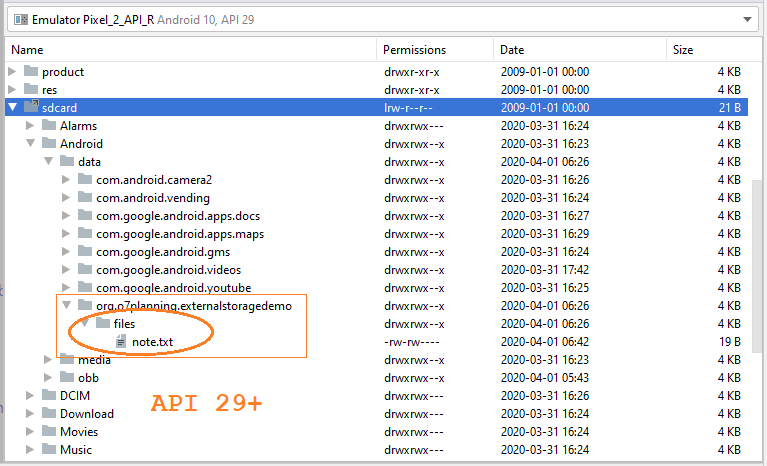
Данный сlass может быть вам полезным при работе с внешим хранилищем:
ExternalStorageUtils
package org.o7planning.externalstoragedemo.utils;
import android.content.Context;
import android.os.Build;
import android.os.Environment;
import android.os.StatFs;
import androidx.annotation.RequiresApi;
import java.io.File;
public class ExternalStorageUtils {
// Check whether the external storage is mounted or not.
public static boolean isExternalStorageMounted() {
String dirState = Environment.getExternalStorageState();
if(Environment.MEDIA_MOUNTED.equals(dirState))
{
return true;
}else
{
return false;
}
}
// Check whether the external storage is read only or not.
public static boolean isExternalStorageReadOnly() {
String dirState = Environment.getExternalStorageState();
if(Environment.MEDIA_MOUNTED_READ_ONLY.equals(dirState))
{
return true;
}else
{
return false;
}
}
// Get private external storage base directory.
public static String getPrivateExternalStorageBaseDir(Context context, String dirType)
{
String ret = "";
if(isExternalStorageMounted()) {
File file = context.getExternalFilesDir(dirType);
ret = file.getAbsolutePath();
}
return ret;
}
// Get private cache external storage base directory.
public static String getPrivateCacheExternalStorageBaseDir(Context context)
{
String ret = "";
if(isExternalStorageMounted()) {
File file = context.getExternalCacheDir();
ret = file.getAbsolutePath();
}
return ret;
}
// Get public external storage base directory.
public static String getPublicExternalStorageBaseDir()
{
String ret = "";
if(isExternalStorageMounted()) {
File file = Environment.getExternalStorageDirectory();
ret = file.getAbsolutePath();
}
return ret;
}
// Get public external storage base directory.
public static String getPublicExternalStorageBaseDir(String dirType)
{
String ret = "";
if(isExternalStorageMounted()) {
File file = Environment.getExternalStoragePublicDirectory(dirType);
ret = file.getAbsolutePath();
}
return ret;
}
// Get external storage disk space, return MB
@RequiresApi(api = Build.VERSION_CODES.JELLY_BEAN_MR2)
public static long getExternalStorageSpace() {
long ret = 0;
if (isExternalStorageMounted()) {
StatFs fileState = new StatFs(getPublicExternalStorageBaseDir());
// Get total block count.
long count = fileState.getBlockCountLong();
// Get each block size.
long size = fileState.getBlockSizeLong();
// Calculate total space size
ret = count * size / 1024 / 1024;
}
return ret;
}
// Get external storage left free disk space, return MB
@RequiresApi(api = Build.VERSION_CODES.JELLY_BEAN_MR2)
public static long getExternalStorageLeftSpace() {
long ret = 0;
if (isExternalStorageMounted()) {
StatFs fileState = new StatFs(getPublicExternalStorageBaseDir());
// Get free block count.
long count = fileState.getFreeBlocksLong();
// Get each block size.
long size = fileState.getBlockSizeLong();
// Calculate free space size
ret = count * size / 1024 / 1024;
}
return ret;
}
// Get external storage available disk space, return MB
@RequiresApi(api = Build.VERSION_CODES.JELLY_BEAN_MR2)
public static long getExternalStorageAvailableSpace() {
long ret = 0;
if (isExternalStorageMounted()) {
StatFs fileState = new StatFs(getPublicExternalStorageBaseDir());
// Get available block count.
long count = fileState.getAvailableBlocksLong();
// Get each block size.
long size = fileState.getBlockSizeLong();
// Calculate available space size
ret = count * size / 1024 / 1024;
}
return ret;
}
}2. Пример чтения/записи файлов на внешем хранилище
Create a project named ExternalStorageDemo.
- File > New > New Project > Empty Activity
- Name: ExternalStorageDemo
- Package name: org.o7planning.externalstoragedemo
- Language: Java
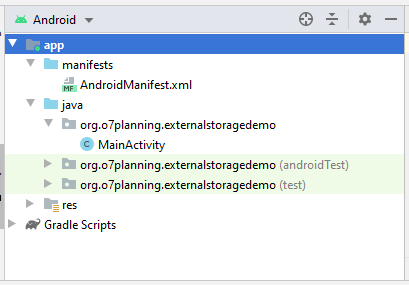
AndroidManifest.xml configuration allows read and write data on the external storage memory.
<uses-permission android:name="android.permission.WRITE_EXTERNAL_STORAGE"/>
<uses-permission android:name="android.permission.READ_EXTERNAL_STORAGE"/>Full content of AndroidManifest.xml:
AndroidManifest.xml
<?xml version="1.0" encoding="utf-8"?>
<manifest xmlns:android="http://schemas.android.com/apk/res/android"
package="org.o7planning.externalstoragedemo">
<uses-permission android:name="android.permission.WRITE_EXTERNAL_STORAGE"/>
<uses-permission android:name="android.permission.READ_EXTERNAL_STORAGE"/>
<application
android:allowBackup="true"
android:icon="@mipmap/ic_launcher"
android:label="@string/app_name"
android:roundIcon="@mipmap/ic_launcher_round"
android:supportsRtl="true"
android:theme="@style/AppTheme">
<activity android:name=".MainActivity">
<intent-filter>
<action android:name="android.intent.action.MAIN" />
<category android:name="android.intent.category.LAUNCHER" />
</intent-filter>
</activity>
</application>
</manifest>The application interface:
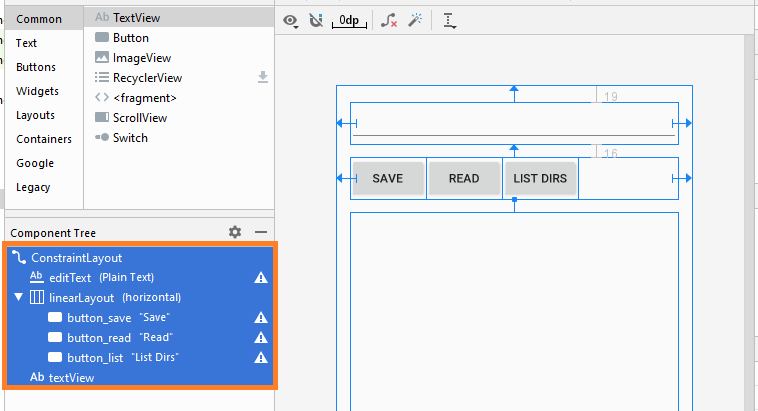
Если вас интересуют шаги дизайна интерфейса данного приложения, смотрите приложение в конце статьи.
activity_main.xml
<?xml version="1.0" encoding="utf-8"?>
<androidx.constraintlayout.widget.ConstraintLayout
xmlns:android="http://schemas.android.com/apk/res/android"
xmlns:app="http://schemas.android.com/apk/res-auto"
xmlns:tools="http://schemas.android.com/tools"
android:layout_width="match_parent"
android:layout_height="match_parent"
tools:context=".MainActivity">
<EditText
android:id="@+id/editText"
android:layout_width="0dp"
android:layout_height="48dp"
android:layout_marginStart="16dp"
android:layout_marginLeft="16dp"
android:layout_marginTop="19dp"
android:layout_marginEnd="16dp"
android:layout_marginRight="16dp"
android:ems="10"
android:inputType="textPersonName"
app:layout_constraintEnd_toEndOf="parent"
app:layout_constraintStart_toStartOf="parent"
app:layout_constraintTop_toTopOf="parent" />
<LinearLayout
android:id="@+id/linearLayout"
android:layout_width="0dp"
android:layout_height="wrap_content"
android:layout_marginStart="16dp"
android:layout_marginLeft="16dp"
android:layout_marginTop="16dp"
android:layout_marginEnd="16dp"
android:layout_marginRight="16dp"
android:orientation="horizontal"
app:layout_constraintEnd_toEndOf="parent"
app:layout_constraintStart_toStartOf="parent"
app:layout_constraintTop_toBottomOf="@+id/editText">
<Button
android:id="@+id/button_save"
android:layout_width="wrap_content"
android:layout_height="wrap_content"
android:layout_weight="0"
android:text="Save" />
<Button
android:id="@+id/button_read"
android:layout_width="wrap_content"
android:layout_height="wrap_content"
android:layout_weight="0"
android:text="Read" />
<Button
android:id="@+id/button_list"
android:layout_width="wrap_content"
android:layout_height="wrap_content"
android:layout_weight="0"
android:text="List Dirs" />
</LinearLayout>
<TextView
android:id="@+id/textView"
android:layout_width="0dp"
android:layout_height="0dp"
android:layout_marginStart="16dp"
android:layout_marginLeft="16dp"
android:layout_marginTop="16dp"
android:layout_marginEnd="16dp"
android:layout_marginRight="16dp"
android:layout_marginBottom="16dp"
app:layout_constraintBottom_toBottomOf="parent"
app:layout_constraintEnd_toEndOf="parent"
app:layout_constraintStart_toStartOf="parent"
app:layout_constraintTop_toBottomOf="@+id/linearLayout" />
</androidx.constraintlayout.widget.ConstraintLayout>MainActivity.java
package org.o7planning.externalstoragedemo;
import androidx.appcompat.app.AppCompatActivity;
import androidx.core.app.ActivityCompat;
import android.Manifest;
import android.content.pm.PackageManager;
import android.os.Bundle;
import android.os.Environment;
import android.util.Log;
import android.view.View;
import android.view.View.OnClickListener;
import android.widget.Button;
import android.widget.EditText;
import android.widget.TextView;
import android.widget.Toast;
import java.io.BufferedReader;
import java.io.File;
import java.io.FileInputStream;
import java.io.FileOutputStream;
import java.io.IOException;
import java.io.InputStreamReader;
public class MainActivity extends AppCompatActivity {
private EditText editText;
private TextView textView;
private Button saveButton;
private Button readButton;
private Button listButton;
private static final String LOG_TAG = "ExternalStorageDemo";
private static final int REQUEST_ID_READ_PERMISSION = 100;
private static final int REQUEST_ID_WRITE_PERMISSION = 200;
private final String fileName = "note.txt";
@Override
protected void onCreate(Bundle savedInstanceState) {
super.onCreate(savedInstanceState);
setContentView(R.layout.activity_main);
editText = (EditText) findViewById(R.id.editText);
textView = (TextView) findViewById(R.id.textView);
saveButton = (Button) findViewById(R.id.button_save);
readButton = (Button) findViewById(R.id.button_read);
listButton = (Button) findViewById(R.id.button_list);
saveButton.setOnClickListener(new OnClickListener() {
@Override
public void onClick(View arg0) {
askPermissionAndWriteFile();
}
});
readButton.setOnClickListener(new OnClickListener() {
@Override
public void onClick(View arg0) {
askPermissionAndReadFile();
}
});
listButton.setOnClickListener(new OnClickListener() {
@Override
public void onClick(View arg0) {
listExternalStorages();
}
});
}
private void askPermissionAndWriteFile() {
boolean canWrite = this.askPermission(REQUEST_ID_WRITE_PERMISSION,
Manifest.permission.WRITE_EXTERNAL_STORAGE);
if(!canWrite) {
Toast.makeText(getApplicationContext(),
"You do not allow this app to write files.", Toast.LENGTH_LONG).show();
return;
}
//
this.writeFile();
}
private void askPermissionAndReadFile() {
boolean canRead = this.askPermission(REQUEST_ID_READ_PERMISSION,
Manifest.permission.READ_EXTERNAL_STORAGE);
//
if (!canRead) {
Toast.makeText(getApplicationContext(),
"You do not allow this app to read files.", Toast.LENGTH_LONG).show();
return;
}
//
this.readFile();
}
// With Android Level >= 23, you have to ask the user
// for permission with device (For example read/write data on the device).
private boolean askPermission(int requestId, String permissionName) {
Log.i(LOG_TAG, "Ask for Permission: " + permissionName);
Log.i(LOG_TAG, "Build.VERSION.SDK_INT: " + android.os.Build.VERSION.SDK_INT);
if (android.os.Build.VERSION.SDK_INT >= 23) {
// Check if we have permission
int permission = ActivityCompat.checkSelfPermission(this, permissionName);
Log.i(LOG_TAG, "permission: " + permission);
Log.i(LOG_TAG, "PackageManager.PERMISSION_GRANTED: " + PackageManager.PERMISSION_GRANTED);
if (permission != PackageManager.PERMISSION_GRANTED) {
// If don't have permission so prompt the user.
this.requestPermissions(
new String[]{permissionName},
requestId
);
return false;
}
}
return true;
}
// As soon as the user decides, allows or doesn't allow.
@Override
public void onRequestPermissionsResult(int requestCode,
String permissions[], int[] grantResults) {
super.onRequestPermissionsResult(requestCode, permissions, grantResults);
//
// Note: If request is cancelled, the result arrays are empty.
if (grantResults.length > 0) {
switch (requestCode) {
case REQUEST_ID_READ_PERMISSION: {
if (grantResults[0] == PackageManager.PERMISSION_GRANTED) {
readFile();
}
}
case REQUEST_ID_WRITE_PERMISSION: {
if (grantResults[0] == PackageManager.PERMISSION_GRANTED) {
writeFile();
}
}
}
} else {
Toast.makeText(getApplicationContext(), "Permission Cancelled!", Toast.LENGTH_SHORT).show();
}
}
// IMPORTANT!!
public File getAppExternalFilesDir() {
if (android.os.Build.VERSION.SDK_INT >= 29) {
// /storage/emulated/0/Android/data/org.o7planning.externalstoragedemo/files
return this.getExternalFilesDir(null);
} else {
// @Deprecated in API 29.
// /storage/emulated/0
return Environment.getExternalStorageDirectory();
}
}
private void writeFile() {
try {
File extStore = this.getAppExternalFilesDir( );
boolean canWrite = extStore.canWrite();
Log.i(LOG_TAG, "Can write: " + extStore.getAbsolutePath()+" : " + canWrite);
// ==> /storage/emulated/0/note.txt (API < 29)
// ==> /storage/emulated/0/Android/data/org.o7planning.externalstoragedemo/files/note.txt (API >=29)
String path = extStore.getAbsolutePath() + "/" + fileName;
Log.i(LOG_TAG, "Save to: " + path);
String data = editText.getText().toString();
Log.i(LOG_TAG, "Data: " + data);
File myFile = new File(path);
FileOutputStream fOut = new FileOutputStream(myFile);
fOut.write(data.getBytes("UTF-8"));
fOut.close();
Toast.makeText(getApplicationContext(), fileName + " saved", Toast.LENGTH_LONG).show();
} catch (Exception e) {
Toast.makeText(getApplicationContext(), "Write Error:" + e.getMessage(), Toast.LENGTH_LONG).show();
Log.e(LOG_TAG, "Write Error: " + e.getMessage());
e.printStackTrace();
}
}
private void readFile() {
File extStore = this.getAppExternalFilesDir();
// ==> /storage/emulated/0/note.txt (API < 29)
// ==> /storage/emulated/0/Android/data/org.o7planning.externalstoragedemo/note.txt (API >=29)
String path = extStore.getAbsolutePath() + "/" + fileName;
Log.i(LOG_TAG, "Read file: " + path);
String s = "";
String fileContent = "";
try {
File myFile = new File(path);
FileInputStream fIn = new FileInputStream(myFile);
BufferedReader myReader = new BufferedReader(
new InputStreamReader(fIn));
while ((s = myReader.readLine()) != null) {
fileContent += s + "\n";
}
myReader.close();
this.textView.setText(fileContent);
} catch (IOException e) {
Toast.makeText(getApplicationContext(), "Read Error:" + e.getMessage(), Toast.LENGTH_LONG).show();
Log.e(LOG_TAG, "Read Error: " + e.getMessage());
e.printStackTrace();
}
Toast.makeText(getApplicationContext(), fileContent, Toast.LENGTH_LONG).show();
}
private void listExternalStorages() {
StringBuilder sb = new StringBuilder();
sb.append("Data Directory: ").append("\n - ")
.append(Environment.getDataDirectory().toString()).append("\n");
sb.append("Download Cache Directory: ").append("\n - ")
.append(Environment.getDownloadCacheDirectory().toString()).append("\n");
sb.append("External Storage State: ").append("\n - ")
.append(Environment.getExternalStorageState().toString()).append("\n");
sb.append("External Storage Directory: ").append("\n - ")
.append(Environment.getExternalStorageDirectory().toString()).append("\n");
sb.append("Is External Storage Emulated?: ").append("\n - ")
.append(Environment.isExternalStorageEmulated()).append("\n");
sb.append("Is External Storage Removable?: ").append("\n - ")
.append(Environment.isExternalStorageRemovable()).append("\n");
sb.append("External Storage Public Directory (Music): ").append("\n - ")
.append(Environment.getExternalStoragePublicDirectory(Environment.DIRECTORY_MUSIC).toString()).append("\n");
sb.append("Download Cache Directory: ").append("\n - ")
.append(Environment.getDownloadCacheDirectory().toString()).append("\n");
sb.append("Root Directory: ").append("\n - ")
.append(Environment.getRootDirectory().toString()).append("\n");
Log.i(LOG_TAG, sb.toString());
this.textView.setText(sb.toString());
}
}Приложение сохранит файл в SD Card эмулятора (Emulator), поэтому удостоверьтесь что на вашем устройстве настроен SD Card.
Running app:
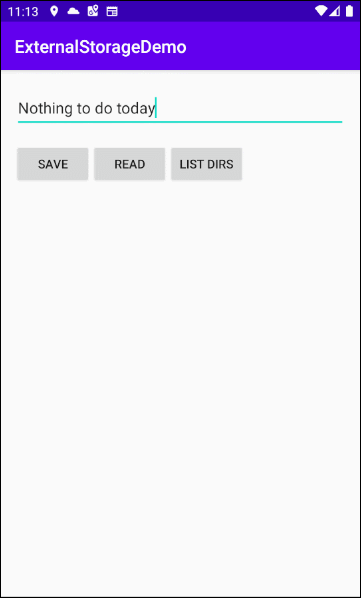
See more about "Device File Explorer".
Pуководства Android
- Настроить Android Emulator в Android Studio
- Руководство Android ToggleButton
- Создать простой File Finder Dialog в Android
- Руководство Android TimePickerDialog
- Руководство Android DatePickerDialog
- Что мне нужно для начала работы с Android?
- Установите Android Studio в Windows
- Установите Intel® HAXM для Android Studio
- Руководство Android AsyncTask
- Руководство Android AsyncTaskLoader
- Руководство Android для начинающих - основные примеры
- Как узнать номер телефона Android Emulator и изменить его?
- Руководство Android TextInputLayout
- Руководство Android CardView
- Руководство Android ViewPager2
- Получить номер телефона в Android с помощью TelephonyManager
- Руководство Android Phone Call
- Руководство Android Wifi Scanning
- Руководство Android 2D Game для начинающих
- Руководство Android DialogFragment
- Руководство Android CharacterPickerDialog
- Руководство Android для начинающих - Hello Android
- Использование Android Device File Explorer
- Включить USB Debugging на устройстве Android
- Руководство Android UI Layouts
- Руководство Android SMS
- Руководство Android SQLite Database
- Руководство Google Maps Android API
- Руководство Текст в речь на Android
- Руководство Android Space
- Руководство Android Toast
- Создание пользовательских Android Toast
- Руководство Android SnackBar
- Руководство Android TextView
- Руководство Android TextClock
- Руководство Android EditText
- Руководство Android TextWatcher
- Форматирование номера кредитной карты с помощью Android TextWatcher
- Руководство Android Clipboard
- Создать простой File Chooser в Android
- Руководство Android AutoCompleteTextView и MultiAutoCompleteTextView
- Руководство Android ImageView
- Руководство Android ImageSwitcher
- Руководство Android ScrollView и HorizontalScrollView
- Руководство Android WebView
- Руководство Android SeekBar
- Руководство Android Dialog
- Руководство Android AlertDialog
- Руководство Android RatingBar
- Руководство Android ProgressBar
- Руководство Android Spinner
- Руководство Android Button
- Руководство Android Switch
- Руководство Android ImageButton
- Руководство Android FloatingActionButton
- Руководство Android CheckBox
- Руководство Android RadioGroup и RadioButton
- Руководство Android Chip и ChipGroup
- Использование Image assets и Icon assets Android Studio
- Настройка SD Card для Android Emulator
- Пример ChipGroup и Chip Entry
- Как добавить внешние библиотеки в Android Project в Android Studio?
- Как отключить разрешения, уже предоставленные приложению Android?
- Как удалить приложения из Android Emulator?
- Руководство Android LinearLayout
- Руководство Android TableLayout
- Руководство Android FrameLayout
- Руководство Android QuickContactBadge
- Руководство Android StackView
- Руководство Android Camera
- Руководство Android MediaPlayer
- Руководство Android VideoView
- Воспроизведение звуковых эффектов в Android с помощью SoundPool
- Руководство Android Networking
- Руководство Android JSON Parser
- Руководство Android SharedPreferences
- Руководство Android Internal Storage
- Руководство Android External Storage
- Руководство Android Intents
- Пример явного Android Intent, вызов другого Intent
- Пример неявного Android Intent, откройте URL, отправьте email
- Руководство Android Services
- Использовать оповещения в Android - Android Notification
- Руководство Android DatePicker
- Руководство Android TimePicker
- Руководство Android Chronometer
- Руководство Android OptionMenu
- Руководство Android ContextMenu
- Руководство Android PopupMenu
- Руководство Android Fragment
- Руководство Android ListView
- Android ListView с Checkbox с помощью ArrayAdapter
- Руководство Android GridView
Show More