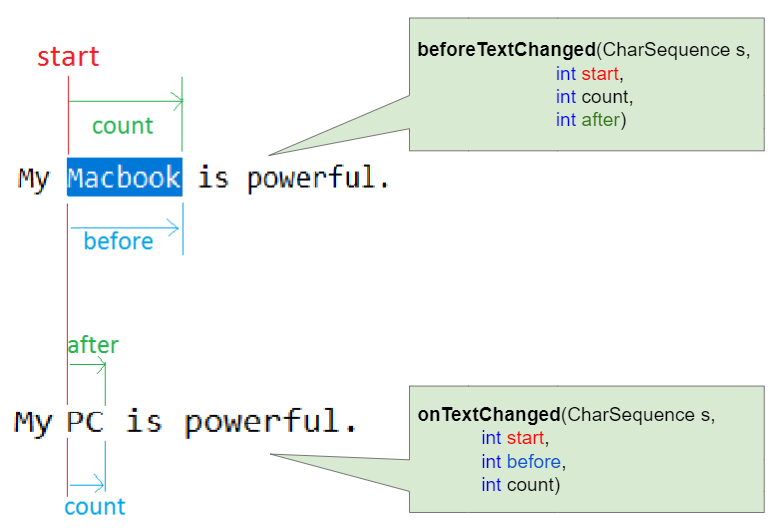Руководство Android TextWatcher
1. Android TextWatcher
Как вы знаете, TextEdit позволяет пользователю вводить и изменять текст. TextEdit использует интерфейс TextWatcher для просмотра изменений, которые произошли в его тексте, или для изменения текстового содержимого.
editText.addTextChangedListener(TextWatcher watcher)editText.addTextChangedListener(TextWatcher watcher)Методы интерфейса TextWatcher:
- void afterTextChanged(Editable s)
- void beforeTextChanged(CharSequence s, int start, int count, int after)
- void onTextChanged(CharSequence s, int start, int before, int count)
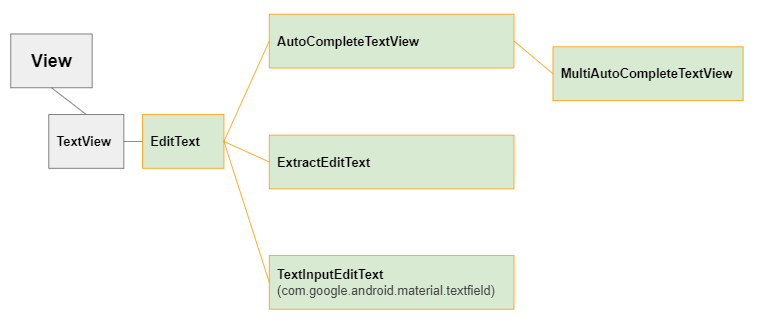
Можно использовать TextWatcher для обеспечения того, чтобы пользователь вводил текст, соответствующий заданному шаблону (pattern).
3. Example: Date Pattern
В этом примере мы будем использовать TextWatcher для обеспечения того, чтобы пользователь вводил дату (date) в соответствии с форматом DD/MM/YYYY.
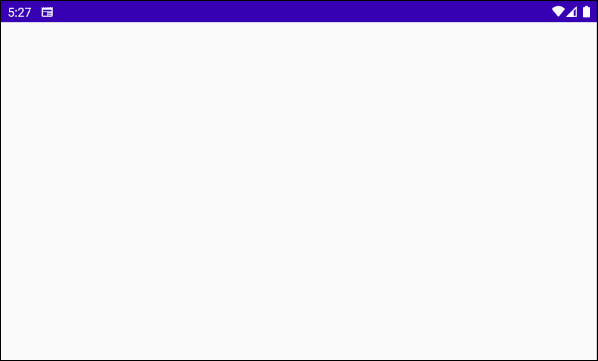
DateFormatTextWatcher.java
package org.o7planning.textwatcherdateexample;
import android.text.Editable;
import android.text.TextWatcher;
import android.widget.EditText;
import java.util.Calendar;
public class DateFormatTextWatcher implements TextWatcher {
private static final String DDMMYYYY = "DDMMYYYY";
private static final String SEPARATOR = "/";
private final Calendar calendar = Calendar.getInstance();
private String currentText = "";
private EditText editText;
public DateFormatTextWatcher(EditText editText) {
this.editText = editText;
}
@Override
public void beforeTextChanged(CharSequence s, int start, int count, int after) {
}
@Override
public void onTextChanged(CharSequence s, int start, int before, int count) {
if (!s.toString().equals(this.currentText)) {
// Remove all non-digit.
String newTextClean = s.toString().replaceAll("[^\\d.]|\\.", "");
String currentTextClean = this.currentText.replaceAll("[^\\d.]|\\.", "");
int newTextLength = newTextClean.length();
// Cursor Position Index.
int selectionIndex = newTextLength;
for (int i = 2; i <= newTextLength && i < 6; i += 2) {
selectionIndex++;
}
// Fix for pressing delete next to a forward slash
if (newTextClean.equals(currentTextClean)) {
selectionIndex--;
}
if (newTextClean.length() < 8) {
newTextClean = newTextClean + this.DDMMYYYY.substring(newTextClean.length());
} else {
// This part makes sure that when we finish entering numbers
// the date is correct, fixing it otherwise
int day = Integer.parseInt(newTextClean.substring(0,2));
int month = Integer.parseInt(newTextClean.substring(2,4));
int year = Integer.parseInt(newTextClean.substring(4,8));
month = month < 1 ? 1 : month > 12 ? 12 : month;
this.calendar.set(Calendar.MONTH, month-1);
year = (year < 1900)? 1900:(year > 2100)? 2100 : year;
this.calendar.set(Calendar.YEAR, year);
// ^ first set year for the line below to work correctly
// with leap years - otherwise, date e.g. 29/02/2012
// would be automatically corrected to 28/02/2012
day = (day > this.calendar.getActualMaximum(Calendar.DATE))? this.calendar.getActualMaximum(Calendar.DATE):day;
newTextClean = String.format("%02d%02d%02d",day, month, year);
}
// "%s/%s/%s"
String format = "%s" + SEPARATOR + "%s" + SEPARATOR +"%s";
newTextClean = String.format(format, newTextClean.substring(0, 2),
newTextClean.substring(2, 4),
newTextClean.substring(4, 8));
selectionIndex = selectionIndex < 0 ? 0 : selectionIndex;
this.currentText = newTextClean;
this.editText.setText(this.currentText);
this.editText.setSelection(selectionIndex < this.currentText.length() ? selectionIndex : this.currentText.length());
}
}
@Override
public void afterTextChanged(Editable s) {
}
}Вот интерфейс приложения:
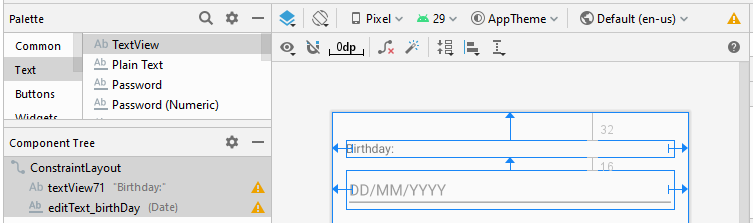
activity_main.xml
<?xml version="1.0" encoding="utf-8"?>
<androidx.constraintlayout.widget.ConstraintLayout
xmlns:android="http://schemas.android.com/apk/res/android"
xmlns:app="http://schemas.android.com/apk/res-auto"
xmlns:tools="http://schemas.android.com/tools"
android:layout_width="match_parent"
android:layout_height="match_parent"
tools:context=".MainActivity">
<TextView
android:id="@+id/textView71"
android:layout_width="0dp"
android:layout_height="wrap_content"
android:layout_marginStart="16dp"
android:layout_marginLeft="16dp"
android:layout_marginTop="32dp"
android:layout_marginEnd="16dp"
android:layout_marginRight="16dp"
android:text="Birthday:"
app:layout_constraintEnd_toEndOf="parent"
app:layout_constraintStart_toStartOf="parent"
app:layout_constraintTop_toTopOf="parent" />
<EditText
android:id="@+id/editText_birthDay"
android:layout_width="0dp"
android:layout_height="wrap_content"
android:layout_marginStart="16dp"
android:layout_marginLeft="16dp"
android:layout_marginTop="16dp"
android:layout_marginEnd="16dp"
android:layout_marginRight="16dp"
android:ems="10"
android:hint="DD/MM/YYYY"
android:inputType="date"
app:layout_constraintEnd_toEndOf="parent"
app:layout_constraintStart_toStartOf="parent"
app:layout_constraintTop_toBottomOf="@+id/textView71" />
</androidx.constraintlayout.widget.ConstraintLayout>MainActivity.java
package org.o7planning.textwatcherdateexample;
import androidx.appcompat.app.AppCompatActivity;
import android.os.Bundle;
import android.text.TextWatcher;
import android.widget.EditText;
public class MainActivity extends AppCompatActivity {
private EditText editText;
@Override
protected void onCreate(Bundle savedInstanceState) {
super.onCreate(savedInstanceState);
setContentView(R.layout.activity_main);
this.editText = (EditText) this.findViewById(R.id.editText_birthDay);
// Create TextWatcher:
TextWatcher textWatcher = new DateFormatTextWatcher(this.editText);
this.editText.addTextChangedListener(textWatcher);
}
}4. Example: Number
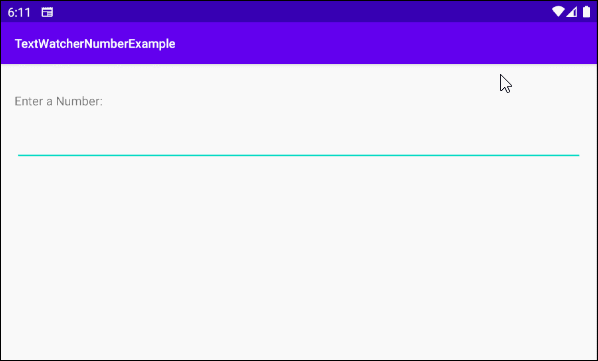
NumberTextWatcher.java
package org.o7planning.textwatchernumberexample;
import android.text.Editable;
import android.text.TextWatcher;
import android.text.method.DigitsKeyListener;
import android.util.Log;
import android.widget.EditText;
import java.math.RoundingMode;
import java.text.DecimalFormat;
import java.text.DecimalFormatSymbols;
import java.text.ParseException;
import java.util.Locale;
public class NumberTextWatcher implements TextWatcher {
private static final String LOG_TAG = "AndroidExample";
private final int numDecimals;
private String groupingSeparator;
private String decimalSeparator;
private boolean nonUsFormat;
private DecimalFormat decimalFormatDec;
private DecimalFormat decimalFormatInt;
private boolean hasFractionalPart;
private EditText editText;
private String value;
public NumberTextWatcher(EditText editText, Locale locale, int numDecimals) {
this.editText = editText;
this.numDecimals = numDecimals;
this.hasFractionalPart = false;
this.editText.setKeyListener(DigitsKeyListener.getInstance("0123456789.,"));
DecimalFormatSymbols symbols = new DecimalFormatSymbols(locale);
char gs = symbols.getGroupingSeparator();
char ds = symbols.getDecimalSeparator();
this.groupingSeparator = String.valueOf(gs);
this.decimalSeparator = String.valueOf(ds);
String patternInt = "#,###";
this.decimalFormatInt = new DecimalFormat(patternInt, symbols);
String patternDec = patternInt + "." + replicate('#', this.numDecimals);
this.decimalFormatDec = new DecimalFormat(patternDec, symbols);
this.decimalFormatDec.setDecimalSeparatorAlwaysShown(true);
this.decimalFormatDec.setRoundingMode(RoundingMode.DOWN);
this.nonUsFormat = !this.decimalSeparator.equals(".");
this.value = null;
}
@Override
public void afterTextChanged(Editable s) {
Log.d(LOG_TAG, "afterTextChanged");
this.editText.removeTextChangedListener(this);
try {
int initLeng = this.editText.getText().length();
String v = this.value.replace(this.groupingSeparator, "");
Number n = this.decimalFormatDec.parse(v);
int selectionStart = this.editText.getSelectionStart();
if (this.hasFractionalPart) {
int decPos = v.indexOf(this.decimalSeparator) + 1;
int decLen = v.length() - decPos;
if (decLen > this.numDecimals) {
v = v.substring(0, decPos + this.numDecimals);
}
int trz = countTrailingZeros(v);
StringBuilder fmt = new StringBuilder(this.decimalFormatDec.format(n));
while (trz-- > 0) {
fmt.append("0");
}
this.editText.setText(fmt.toString());
} else {
this.editText.setText(this.decimalFormatInt.format(n));
}
int endLeng = this.editText.getText().length();
int selection = (selectionStart + (endLeng - initLeng));
if (selection > 0 && selection <= this.editText.getText().length()) {
this.editText.setSelection(selection);
} else {
// Place cursor at the end?
this.editText.setSelection(this.editText.getText().length() - 1);
}
} catch (NumberFormatException | ParseException nfe) {
// Do nothing?
}
this.editText.addTextChangedListener(this);
}
@Override
public void beforeTextChanged(CharSequence s, int start, int count, int after) {
Log.d(LOG_TAG, "beforeTextChanged");
this.value = this.editText.getText().toString();
}
@Override
public void onTextChanged(CharSequence s, int start, int before, int count) {
Log.d(LOG_TAG, "onTextChanged");
String newValue = s.toString();
String change = newValue.substring(start, start + count);
String prefix = this.value.substring(0, start);
String suffix = this.value.substring(start + before);
if (".".equals(change) && this.nonUsFormat) {
change = this.decimalSeparator;
}
this.value = prefix + change + suffix;
this.hasFractionalPart = this.value.contains(this.decimalSeparator);
Log.d(LOG_TAG, "VALUE: " + this.value);
}
private int countTrailingZeros(String str) {
int count = 0;
for (int i = str.length() - 1; i >= 0; i--) {
char ch = str.charAt(i);
if ('0' == ch) {
count++;
} else {
break;
}
}
return count;
}
private String replicate(char ch, int n) {
return new String(new char[n]).replace("\0", "" + ch);
}
}Вот интерфейс приложения:
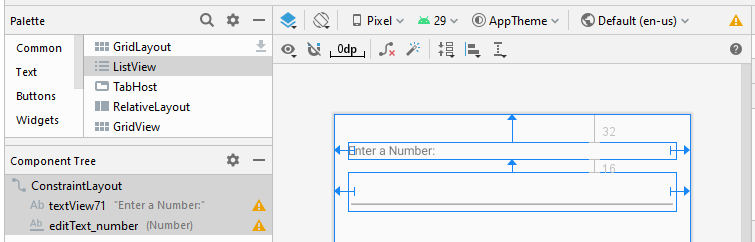
activity_main.xml
<?xml version="1.0" encoding="utf-8"?>
<androidx.constraintlayout.widget.ConstraintLayout
xmlns:android="http://schemas.android.com/apk/res/android"
xmlns:app="http://schemas.android.com/apk/res-auto"
xmlns:tools="http://schemas.android.com/tools"
android:layout_width="match_parent"
android:layout_height="match_parent"
tools:context=".MainActivity">
<TextView
android:id="@+id/textView71"
android:layout_width="0dp"
android:layout_height="wrap_content"
android:layout_marginLeft="16dp"
android:layout_marginTop="32dp"
android:layout_marginRight="16dp"
android:text="Enter a Number:"
app:layout_constraintLeft_toLeftOf="parent"
app:layout_constraintRight_toRightOf="parent"
app:layout_constraintTop_toTopOf="parent" />
<EditText
android:id="@+id/editText_number"
android:layout_width="0dp"
android:layout_height="wrap_content"
android:layout_marginStart="16dp"
android:layout_marginLeft="16dp"
android:layout_marginTop="16dp"
android:layout_marginEnd="16dp"
android:layout_marginRight="16dp"
android:ems="10"
android:inputType="number"
app:layout_constraintEnd_toEndOf="parent"
app:layout_constraintStart_toStartOf="parent"
app:layout_constraintTop_toBottomOf="@+id/textView71" />
</androidx.constraintlayout.widget.ConstraintLayout>MainActivity.java
package org.o7planning.textwatchernumberexample;
import androidx.appcompat.app.AppCompatActivity;
import android.os.Bundle;
import android.text.TextWatcher;
import android.widget.EditText;
import java.util.Locale;
public class MainActivity extends AppCompatActivity {
private EditText editTextNumber;
@Override
protected void onCreate(Bundle savedInstanceState) {
super.onCreate(savedInstanceState);
setContentView(R.layout.activity_main);
this.editTextNumber = (EditText) this.findViewById(R.id.editText_number) ;
Locale locale = new Locale("en", "US");
int numDecs = 2; // Let's use 2 decimals
TextWatcher textWatcher = new NumberTextWatcher(this.editTextNumber, locale, numDecs);
this.editTextNumber.addTextChangedListener(textWatcher);
}
}Pуководства Android
- Настроить Android Emulator в Android Studio
- Руководство Android ToggleButton
- Создать простой File Finder Dialog в Android
- Руководство Android TimePickerDialog
- Руководство Android DatePickerDialog
- Что мне нужно для начала работы с Android?
- Установите Android Studio в Windows
- Установите Intel® HAXM для Android Studio
- Руководство Android AsyncTask
- Руководство Android AsyncTaskLoader
- Руководство Android для начинающих - основные примеры
- Как узнать номер телефона Android Emulator и изменить его?
- Руководство Android TextInputLayout
- Руководство Android CardView
- Руководство Android ViewPager2
- Получить номер телефона в Android с помощью TelephonyManager
- Руководство Android Phone Call
- Руководство Android Wifi Scanning
- Руководство Android 2D Game для начинающих
- Руководство Android DialogFragment
- Руководство Android CharacterPickerDialog
- Руководство Android для начинающих - Hello Android
- Использование Android Device File Explorer
- Включить USB Debugging на устройстве Android
- Руководство Android UI Layouts
- Руководство Android SMS
- Руководство Android SQLite Database
- Руководство Google Maps Android API
- Руководство Текст в речь на Android
- Руководство Android Space
- Руководство Android Toast
- Создание пользовательских Android Toast
- Руководство Android SnackBar
- Руководство Android TextView
- Руководство Android TextClock
- Руководство Android EditText
- Руководство Android TextWatcher
- Форматирование номера кредитной карты с помощью Android TextWatcher
- Руководство Android Clipboard
- Создать простой File Chooser в Android
- Руководство Android AutoCompleteTextView и MultiAutoCompleteTextView
- Руководство Android ImageView
- Руководство Android ImageSwitcher
- Руководство Android ScrollView и HorizontalScrollView
- Руководство Android WebView
- Руководство Android SeekBar
- Руководство Android Dialog
- Руководство Android AlertDialog
- Руководство Android RatingBar
- Руководство Android ProgressBar
- Руководство Android Spinner
- Руководство Android Button
- Руководство Android Switch
- Руководство Android ImageButton
- Руководство Android FloatingActionButton
- Руководство Android CheckBox
- Руководство Android RadioGroup и RadioButton
- Руководство Android Chip и ChipGroup
- Использование Image assets и Icon assets Android Studio
- Настройка SD Card для Android Emulator
- Пример ChipGroup и Chip Entry
- Как добавить внешние библиотеки в Android Project в Android Studio?
- Как отключить разрешения, уже предоставленные приложению Android?
- Как удалить приложения из Android Emulator?
- Руководство Android LinearLayout
- Руководство Android TableLayout
- Руководство Android FrameLayout
- Руководство Android QuickContactBadge
- Руководство Android StackView
- Руководство Android Camera
- Руководство Android MediaPlayer
- Руководство Android VideoView
- Воспроизведение звуковых эффектов в Android с помощью SoundPool
- Руководство Android Networking
- Руководство Android JSON Parser
- Руководство Android SharedPreferences
- Руководство Android Internal Storage
- Руководство Android External Storage
- Руководство Android Intents
- Пример явного Android Intent, вызов другого Intent
- Пример неявного Android Intent, откройте URL, отправьте email
- Руководство Android Services
- Использовать оповещения в Android - Android Notification
- Руководство Android DatePicker
- Руководство Android TimePicker
- Руководство Android Chronometer
- Руководство Android OptionMenu
- Руководство Android ContextMenu
- Руководство Android PopupMenu
- Руководство Android Fragment
- Руководство Android ListView
- Android ListView с Checkbox с помощью ArrayAdapter
- Руководство Android GridView
Show More